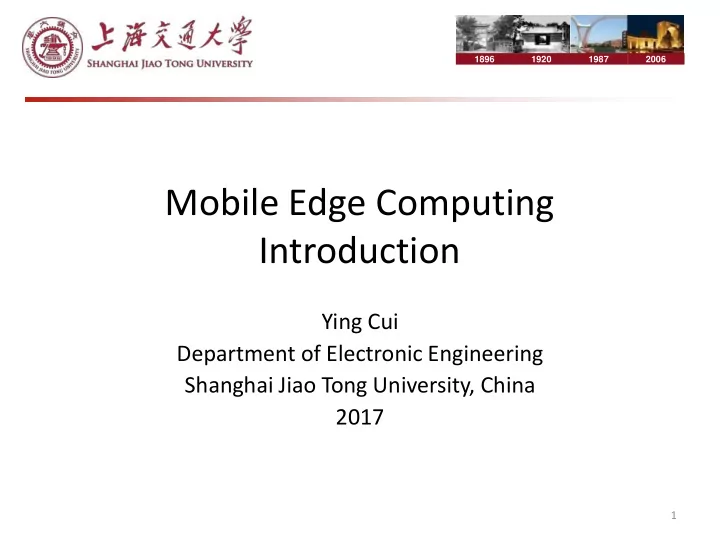
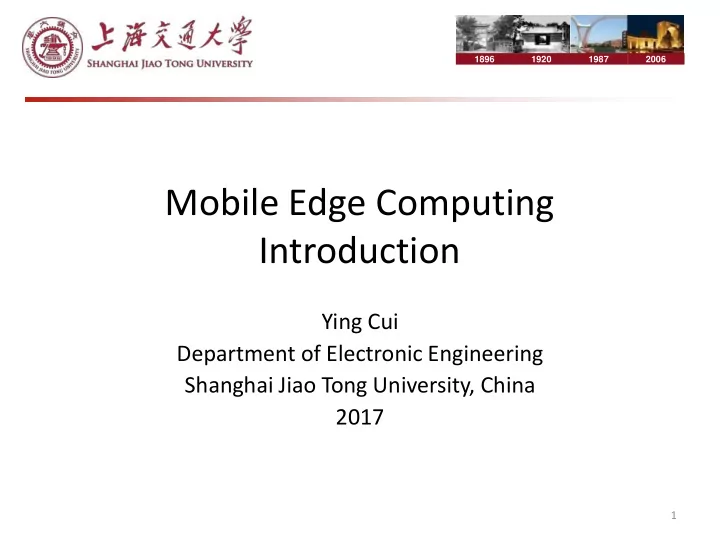
1896 1920 1987 2006 Mobile Edge Computing Introduction Ying Cui Department of Electronic Engineering Shanghai Jiao Tong University, China 2017 1
MOBILE COMPUTATION DEMANDS 2
Navigation • Monitor and control movement of a vehicle from one place to another • Four general categories – land navigation – marine navigation – aeronautic navigation – space navigation • Most popular navigation systems: – Global Positioning System (GPS) – BeiDou Navigation Satellite System (BDS) 3
Computations in Navigation • Obtain location information – obtain accurate locations of multiple users at the same time • Plan route – integrate a series of factors to better plan a path • Process images – process a series of images due to forward, backward and other operations • High requirements for computation capability and computation power 4
Augmented Reality (AR) • A live direct or indirect view of a physical, real-world environment whose elements are “augmented” by computer-generated sensory input such as sound, video, graphics or GPS data 5
Augmented Reality (AR) • Five critical components in an AR application: – a video source • obtain raw video frames from mobile camera – a tracker • track user position – a mapper • build environment model – an object recognizer • identify known objects – a renderer ( 描绘器 ) • prepare processed frame for display 6
Virtual Reality (VR) • Use VR headsets to generate realistic images, sounds and other sensations that simulate a user's physical presence in a virtual or imaginary environment 7
Computations in VR • Do rendering-computation with a series of rendered images in real- time to induce illusion of user’s movement – real-time 3D computer graphics technology – wide-angle (wide field) stereo display technology • Convey depth perception to viewer by means of stereopsis ( 实体映像 ) for binocular ( 双眼的 ) vision – observer head, eye and hand tracking technology • Measure position, direction and motion of user’s head, eye and hand – tactile / haptic feedback technology • Recreate sense of touch by applying forces, vibrations, or motions to user 8
Ultra-high-definition (UHD) Video Streaming • A video format conceptualized by the Japanese public broadcasting network, NHK, and used for any display with a 16 x 9 ratio with at least 1 digital input cable carrying a minimum resolution of 3,840 x 2,160 square pixels 9
Computations in UHD • Data compression – encode information to reduce bits by identifying and eliminating statistical redundancy or less important information • Video decoding – convert base-band analog video signals to digital components video • HD image processing – isolate individual color planes of an image and treating them as two-dimensional signal and applying standard signal-processing techniques • High requirements for computation capability and computation power consumption – uncompressed 20-minute UHDTV program has up 4 TB 10
Internet of Things (IoT) • 7.1 billion connected devices today and over 50 billion expected in 2020 • Hallmark ( 特点 ) of IoT applications – large volumes of data, devices, and messages • Most IoT applications have low-latency requirements 11
IoT Application Examples • Oil and gas remote monitoring – access field data to anticipate and prevent disasters in real time • Automated vehicles – ensure information processing and fast delivery to other vehicles to avoid car accident-related losses • Home automation – integrate or control home electronic products or system • e.g., lighting, coffee ovens, computer equipment, security systems, heating and air-conditioning systems, video and audio systems 12
Computations in IoT • Internet connectivity for mobile phones, tablets, sensors, security cameras and vehicles has produced a lot of data that can be mined and analyzed • Clean, process and interpret vast amount of data for data analytics • Process massive computation-intensive and latency- sensitive data in real-time 13
A TRADITIONAL TECHNOLOGY -- MOBILE CLOUD COMPUTING (MCC) 14
Mobile Cloud Computing (MCC) • MCC is combination of cloud computing, mobile computing and wireless networks to bring rich computational resources to mobile users, network operators, as well as cloud computing providers • Ultimate goal is to enable execution of rich mobile applications with rich user experience 15
MCC Servers • Data centers deployed at the core network 16
Limitations of MCC • Long propagation distance will result in excessively long latency for mobile applications • Data exchange over long distance will saturate and bring down the backhaul networks • A large population of ultra-dense edge devices will be idle at every time instant and waste enormous computation and storage resources 17
A NEW TECHNOLOGY -- MOBILE-EDGE COMPUTING (MEC) 18
Mobile Edge Computing (MEC) • MEC is a network architecture concept that enables cloud computing capabilities and an IT service environment at edge of cellular network • Basic idea behind MEC is that by running applications and performing related processing tasks closer to the cellular customer, network congestion is reduced and applications perform better 19
MEC Servers • Small-scale data centers deployed at network edges – e.g., base stations and access points 20
Architecture of MEC Systems 21
MCC vs. MEC • Similarities – integrate concept of cloud computing into mobile networks – enhance resource-poor mobile hardware – reduce development cost of mobile applications • Differences – MCC runs computing services of mobile devices at remote cloud data center – MEC provides IT and cloud-computing capabilities at edge of mobile network 22
Advantages of MEC • Offer applications and content providers cloud- computing capabilities and an IT service environment at edge of mobile network • Proximity (close to end users) • Ultra-low latency • High bandwidth • Real-time access to radio network and context information • Location awareness 23
Why Mobile Edge Computing? • Efficient utilization of radio and network resources • Innovative applications and services Can be leveraged by applications to create value 24
MEC Use Case 1: Augmented Reality • Overlay AR content onto objects viewed on camera • Provide local object tracking and AR content caching • Local content delivered locally • Improved QoE and overall efficiency 25
MEC Use Case 2: Video Analytics • Analyze live video streams at base station • Trigger events (e.g. movement, abandoned bags, missing objects, crowd) automatically • Accelerate detection and protect network from heavy traffic • Relevant in public safety, smart cities 26
MEC Use Case 3: Location Tracking • Get mobile device location in real time and in a passive way (no GPS) • Understand how crowd is distributed or locate specific users • Relevant in smart city, retail and advertising 27
MEC Use Case 4: Intelligent Video Acceleration • Get mobile device location in real time and in a passive way (no GPS) • Understand how crowd is distributed or locate specific users • Relevant in smart city, retail and advertising 28
Recommend
More recommend