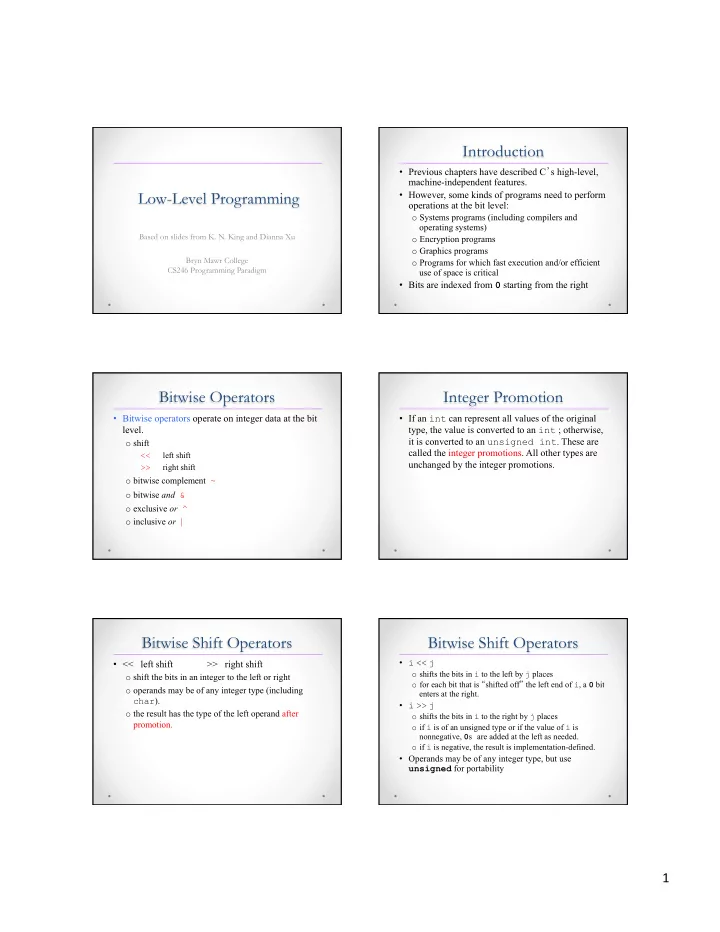
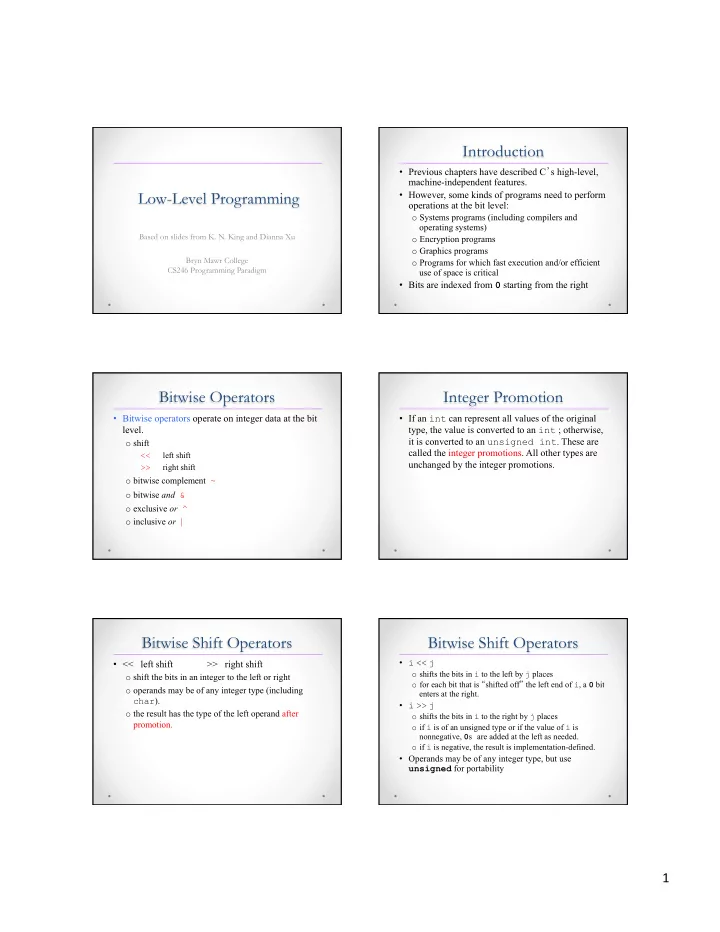
Introduction • Previous chapters have described C ’ s high-level, machine-independent features. Low-Level Programming • However, some kinds of programs need to perform operations at the bit level: o Systems programs (including compilers and operating systems) Based on slides from K. N. King and Dianna Xu o Encryption programs o Graphics programs Bryn Mawr College o Programs for which fast execution and/or efficient CS246 Programming Paradigm use of space is critical • Bits are indexed from 0 starting from the right Bitwise Operators Integer Promotion • Bitwise operators operate on integer data at the bit • If an int can represent all values of the original level. type, the value is converted to an int ; otherwise, it is converted to an unsigned int . These are o shift called the integer promotions. All other types are << left shift unchanged by the integer promotions. right shift >> o bitwise complement ~ o bitwise and & o exclusive or ^ o inclusive or | Bitwise Shift Operators Bitwise Shift Operators • i << j • << left shift >> right shift o shifts the bits in i to the left by j places o shift the bits in an integer to the left or right o for each bit that is “ shifted off ” the left end of i , a 0 bit o operands may be of any integer type (including enters at the right. char ). • i >> j o the result has the type of the left operand after o shifts the bits in i to the right by j places promotion. o if i is of an unsigned type or if the value of i is nonnegative, 0 s are added at the left as needed. o if i is negative, the result is implementation-defined. • Operands may be of any integer type, but use unsigned for portability 1 ¡
Bitwise Complement, And, Bitwise Shift Operators Exclusive Or, and Inclusive Or unsigned short i, j; • There are four additional bitwise operators: i = 13; /* i is now 13 (binary 0000000000001101) */ ~ bitwise complement : unary j = i << 2; /* j is now 52 (binary 0000000000110100) */ & bitwise and : binary j = i >> 2; ^ bitwise exclusive or : binary /* j is now 3 (binary 0000000000000011) */ bitwise inclusive or : binary | • To modify a variable by shifting its bits, use the compound assignment operators <<= and >>= : • The ~ , & , ^ , and | operators perform Boolean i = 13; operations on all bits in their operands. /* i is now 13 (binary 0000000000001101) */ • The ^ operator produces 0 whenever both i <<= 2; /* i is now 52 (binary 0000000000110100) */ operands have a 1 bit, whereas | produces 1. i >>= 2; /* i is now 13 (binary 0000000000001101) */ Bitwise Complement, And, Bitwise Complement, And, Exclusive Or, and Inclusive Or Exclusive Or, and Inclusive Or • Examples of the ~ , & , ^ , and | operators: • The compound assignment operators: unsigned short i, j, k; &= , ^= , and |= : i = 21; i = 21; /* i is now 21 (binary 0000000000010101) */ /* i is now 21 (binary 0000000000010101) */ j = 56; /* j is now 56 (binary 0000000000111000) */ j = 56; k = ~i; /* j is now 56 (binary 0000000000111000) */ /* k is now 65514 (binary 1111111111101010) */ i &= j; k = i & j; /* k is now 16 (binary 0000000000010000) */ /* i is now 16 (binary 0000000000010000) */ k = i ^ j; i ^= j; /* k is now 45 (binary 0000000000101101) */ /* i is now 40 (binary 0000000000101000) */ k = i | j; /* k is now 61 (binary 0000000000111101) */ i |= j; /* i is now 56 (binary 0000000000111000) */ Precedence Machine Dependency • The bitwise shift operators have lower precedence than the • The result of bitwise operators is often machine arithmetic operators, which can cause surprises: dependent, that is, it depends on the size of i << 2 + 1 means i << (2 + 1) , not (i << 2) + 1 integers on the local machine. • Each of the ~ , & , ^ , and | operators has a different • The ~ operator can be used to help make low-level precedence: Highest: ~ programs more portable. & o An integer whose bits are all 1: ~0 ^ Lowest: | o An integer whose bits are all 1 except for the last • Examples: five: ~0x1f i & ~j | k means (i & (~j)) | k i ^ j & ~k means i ^ (j & (~k)) • Using parentheses helps avoid confusion. 2 ¡
Using the Bitwise Operators to Using the Bitwise Operators to Access Bits Access Bits • The bitwise operators can be used to extract or • Setting a bit . modify data stored in a small number of bits. i = 0x0000; /* i is now 0000000000000000 */ • Common single-bit operations: i |= 0x0010; o Setting a bit /* i is now 0000000000010000 */ o Clearing a bit • If the position of the bit is stored in the variable j , o Testing a bit a shift operator can be used to create the mask: • Assumptions: i |= 1 << j; /* sets bit j */ o i is a 16-bit unsigned short variable. • The constant used to set a bit is known as a mask. o The leftmost—or most significant—bit is numbered • Example: 15 and the least significant is numbered 0. o If j has the value 3, then 1 << j is 0x0008 . Using the Bitwise Operators to Using the Bitwise Operators to Access Bits Access Bits • Clearing a bit. • Testing a bit. i = 0x00ff; • An if statement that tests whether bit 4 of i is set: /* i is now 0000000011111111 */ if (i & 0x0010) … /* tests bit 4 */ i &= ~0x0010; • A statement that tests whether bit j is set: /* i is now 0000000011101111 */ if (i & 1 << j) … /* tests bit j */ • A statement that clears a bit whose position is stored in a variable: i &= ~(1 << j); /* clears bit j */ enum and Bit Masks Bit Fields • Suppose that bits 0, 1, and 2 of a number correspond to the • A group of several consecutive bits is a bit-field . colors blue, green, and red, respectively. • Common bit-field operations: • Names that represent the three bit positions: o Modifying a bit-field o enum{BLUE = 1, GREEN = 2, RED = 4}; • Examples of setting, clearing, and testing the BLUE bit: o Retrieving a bit-field o i |= BLUE; – sets the BLUE bit o i &= ~BLUE; – clears the BLUE bit o if (i & BLUE) – tests the BLUE bit • It ’ s also easy to set, clear, or test several bits at time: o i |= BLUE|GREEN – sets the BLUE and GREEN bits o i &= ~(BLUE|GREEN) – clears BLUE and GREEN o if (i&(BLUE|GREEN)) – tests BLUE and GREEN • The if statement tests whether either the BLUE bit or the GREEN bit is set. 3 ¡
Bit Fields Bit Fields • Modifying a bit-field • Retrieving a bit-field o A bitwise and (to clear the bit-field) o Fetching a bit-field at the right end of a number (in the least significant bits) o A bitwise or (to store new bits in the bit-field) • Example: retrieve bits 0-2 of i o Example: stores 101 in bits 4-6 j = i & 0x0007; i = i & ~0x0070 | 0x0050; o What if the bit-field isn ’ t at the right end of i ? o The & clears bits 4-6 and the | sets bits 4 and 6 • Example: retrieve bits 4-6 of i o Just using | will not always work, as it doesn ’ t clear bit 5 o First shift the bit-field to the end o Assume that j contains the value to be stored in bits o Then extracting the field using the & operator: 4–6 of i. To store j into position 4-6 of i: j = (i >> 4) & 0x0007; i = (i & ~0x0070) | (j << 4); Program: XOR Encryption Program: XOR Encryption • Encrypt data is to exclusive- or (XOR) each character • A sample file named msg : with a secret key. Trust not him with your secrets, who, when left • Suppose that the key is the & character. alone in your room, turns over your papers. --Johann Kaspar Lavater (1741-1801) • XORing this key with the character z yields the \ • A command that encrypts msg , saving the encrypted character: message in newmsg : 00100110 (ASCII code for & ) xor <msg >newmsg XOR 01111010 (ASCII code for z ) • Contents of newmsg : 01011100 (ASCII code for \ ) • Decrypting a message is done by applying the same rTSUR HIR NOK QORN _IST UCETCRU, QNI, QNCH JC@R GJIHC OH _IST TIIK, RSTHU IPCT _IST VGVCTU. algorithm: --lINGHH mGUVGT jGPGRCT (1741-1801) 00100110 (ASCII code for & ) • A command that recovers the original message and XOR 01011100 (ASCII code for \ ) displays it on the screen: 01111010 (ASCII code for z ) xor <newmsg Program: XOR Encryption xor.c /* Performs XOR encryption */ • The xor.c program won ’ t change some #include <ctype.h> characters, including digits. #include <stdio.h> • XORing these characters with & would produce #define KEY '&' invisible control characters, which could cause int main(void) { problems with some operating systems. int orig_char, new_char; • The program checks whether both the original while ((orig_char = getchar()) != EOF) { new_char = orig_char ^ KEY; character and the new (encrypted) character are if (isprint(orig_char) && isprint(new_char)) putchar(new_char); printing characters. else putchar(orig_char); • If not, the program will write the original character } instead of the new character. return 0; } 4 ¡
Recommend
More recommend