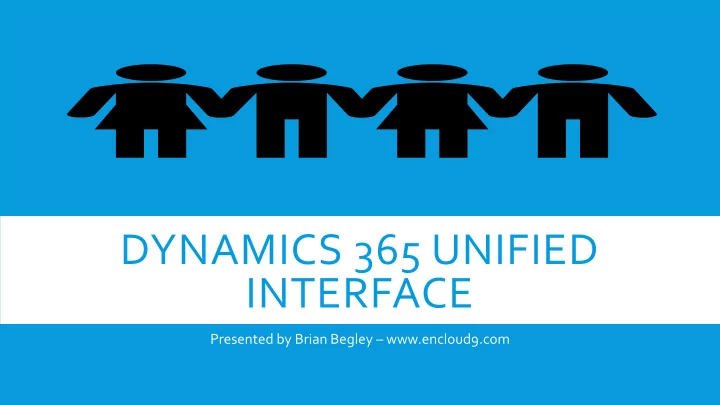
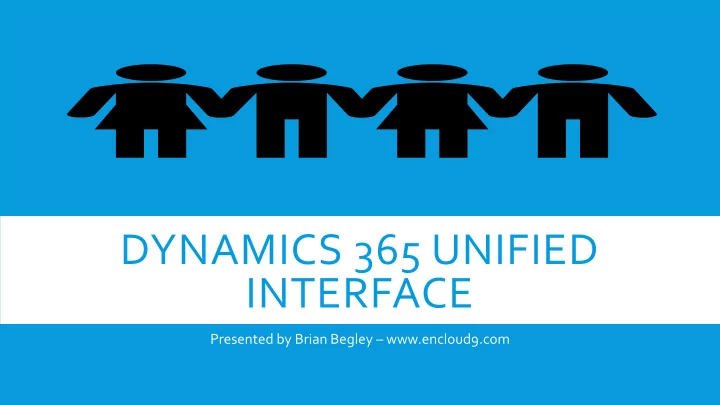
DYNAMICS 365 UNIFIED INTERFACE Presented by Brian Begley – www.encloud9.com
Dynamics 365 Cloud Customer Relationship Management – Silver 2014 - present 12 years experience working with small to mid sized businesses to modernize sales, marketing customer ABOUT service Work with companies throughout the US and ENCLOUD9 Canada Primary focus is on Cloud-based Dynamics 365 Customer Engagement Platform
DYNAMICS 365 OCTOBER 2018 RELEASE Updates to both Dynamics 365 Online and On Premise – V9 Dynamics 365 is part of the PowerPlatform PowerBi PowerApps Microsoft Flow Common Data Service for Apps Dynamics 365 is now on a constant release cycle
UNIFIED INTERFACE Most visible change in Dynamics 365 9.0 Accelerate the Process of moving away from "Classic Mode" All new Trials will default to Unified Interface By Mid 2019 all features will be available through Unified Interface, so expect phase out to begin them - no set date UI is Easier on the eye - More Colors and previous UI is Responsive – Resizes no matter what the user experience
NAVIGATION AND VIEWS Navigation moved to the Left Side Commands still along the top Large Icon based menu is gone Recent and Pinned Items moved to left side Settings area no longer part of the Sitemap Many Views are Editable Grids by Default Subtle shading between rows
FORMS Forms are broken up by Tabs – no more scrolling all the way to the bottom Unified Timeline shows notes, activities, posts all in a single column. Filterable Sortable Quick Create forms have a new integrated look and feel More Color, shading between sections
OUTLOOK AND MOBILE EXPERIENCE Outlook App for Dynamics 365 use Unified Interface to present information App Reflows based on size of device. More Custom Controls are available in Mobile App Using Dynamics 365 App for Outlook webinar Next Week – link in email
GOTCHAS Certain Features still not surfaced in UI On Demand Workflows Application Customization Certain Features use Hybrid experience Merging Records Advanced Find Microsoft is working to move these to Unified Interface ASAP!
MIGRATING TO UI enCloud9 has begun moving to Unified Interface Start by moving a small group of users to Unified Interface Dynamics 365 Outlook App uses Unified Interface, So migrating to Outlook app will drive acceptance
enCloud9 events - encloud9.com/about-encloud9/events/ 12/12/18 – Dynamics 365 for Outlook App 12/19/18 – Building PowerApps and Hubs for Dynamics 365 October 2018 Release Notes - docs.microsoft.com/en- us/business-applications-release- RESOURCES notes/october18/powerapps/ Microsoft Community Site - https://community.dynamics.com/ Brian Begley – bbegley @ encloud9.com LinkedIn linkedin.com /in/ brianbegley dynamicscrm
Recommend
More recommend