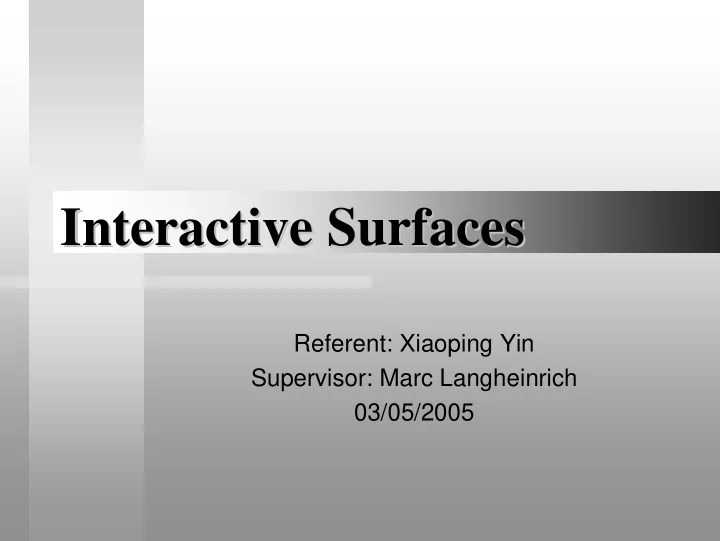
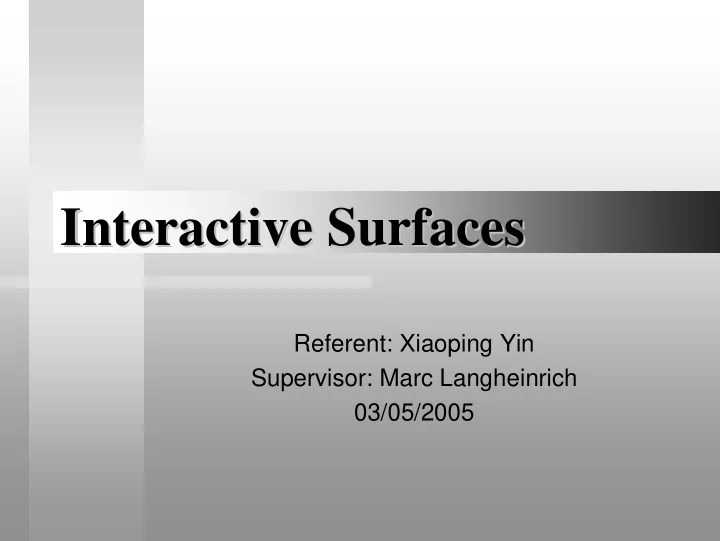
Interactive Surfaces Interactive Surfaces Referent: Xiaoping Yin Supervisor: Marc Langheinrich 03/05/2005
Further more.. Further more.. � Challenge � Project Examples � Existing Products � Outlook Seminar: Distributed Systems -- Interactive Surfaces 2
Challenge Challenge Correctness: Correctness under non- 1. optimal condition Efficiency: reasonable latency 2. Debris tolerant: Objects left on the surface 3. do not interfere with normal operation Hardware Robustness: Able to withstand 4. normal use without frequent repair or re- calibration Seminar: Distributed Systems -- Interactive Surfaces 3
Challenge Challenge Unencumbering: No additional devices 5. should be required for use “Come as they are”: user can interact 6. directly with the system Inexpensive to manufacture 7. Seminar: Distributed Systems -- Interactive Surfaces 4
More Projects More Projects � DiamondTouch: A Multi-User Multi-Touch Technology � Visual Tracking of Bare Fingers Vision-Based Finger Tracking Seminar: Distributed Systems -- Interactive Surfaces 5
DiamondTouch DiamondTouch • Multipoint: Detects multiple, simultaneous touches • Identifying: Detects which user is touching where FOR MORE INFO... MITSUBISHI ELECTRIC RESEARCH LABORATORIES www.merl.com/projects/ Seminar: Distributed Systems -- Interactive Surfaces 6
DiamondTouch DiamondTouch � Tracking fingers with surface equipment – Embedded antennas in the table surface – A transmitter unit drives each antenna with a unique signal – User capacitively coupled to their receiver through their chairs, and receivers are connected back to the transmitter Seminar: Distributed Systems -- Interactive Surfaces 7
DiamondTouch DiamondTouch � Tracking fingers with surface equipment – Embedded antennas in the table surface – A transmitter unit drives each antenna with a unique signal – User capacitively coupled to their receiver through their chairs, and receivers are connected back to the transmitter Seminar: Distributed Systems -- Interactive Surfaces 8
DiamondTouch DiamondTouch � Result: – It can identify the simultaneous movements of multi-users – The tracking is stable, with very low latency DEMO (http://www.merl.com/projects/DiamondTouch/DiamondTouch.mov) Seminar: Distributed Systems -- Interactive Surfaces 9
Visual Tracking Of Bare Fingers Visual Tracking Of Bare Fingers � Tracking fingers from a standard camera view – Pixel-oriented methods � Affordable & portable hardware – Digital video camera – Small Projector – laptop FOR MORE INFO... http://www.mezis.net/papers/papers.html Seminar: Distributed Systems -- Interactive Surfaces 10
Visual Tracking Of Bare Fingers Visual Tracking Of Bare Fingers � Image Differencing Segmentation Foreground extraction 1. using IDS Automatic 2. thresholding Shape filtering 3. Association generates 4. high-level events for the client application Seminar: Distributed Systems -- Interactive Surfaces 11
Visual Tracking Of Bare Fingers Visual Tracking Of Bare Fingers � Result Reliable Detection • Reasonable Latency • Problem with • stimulatingly multi- user using Seminar: Distributed Systems -- Interactive Surfaces 12
More Projects More Projects � DiamondTouch: A Multi-User Multi-Touch Technology � Visual Tracking of Bare Fingers Vision-Based Finger Tracking � UbiTable: A Face-To-Face Collaboration on Horizontal Interactive Surfaces Seminar: Distributed Systems -- Interactive Surfaces 13
UbiTable UbiTable � “face-to-face collaboration on horizontal surfaces” – Share scrap display – Separation of privacy from visibility FOR MORE INFO... MITSUBISHI ELECTRIC RESEARCH LABORATORIES www.merl.com/projects/ Seminar: Distributed Systems -- Interactive Surfaces 14
UbiTable UbiTable � Usage Scenario – Meeting in an airport with laptops • Privacy: Public, Personal, Private Area • Electrical Documents share � Technology – DiamondSpin Seminar: Distributed Systems -- Interactive Surfaces 15
Snap back to reality Snap back to reality � Existing products since 10+ years – Touch Screens – Smart Board Interactive Whiteboard Seminar: Distributed Systems -- Interactive Surfaces 16
Snap back to reality Snap back to reality � Benefits & Limitations – Sensible Materials – Multi-user using – Unnatural – Under Non-optimal Conditions – Price Seminar: Distributed Systems -- Interactive Surfaces 17
Outlook Outlook ? Information Everywhere ? Outdoor ? Play without Plug ? Special Applications ? For disabled person ? For children ? Combine With Other Technology ? With wearable devices ? Voice Detection ? … ??? Seminar: Distributed Systems -- Interactive Surfaces 18
Conclusion Conclusion � In the technical aspect, we still need to face some vital challenges � Many projects were developed with different methods � Also already exist many products, but still had to continue to improve END Seminar: Distributed Systems -- Interactive Surfaces 19
Recommend
More recommend