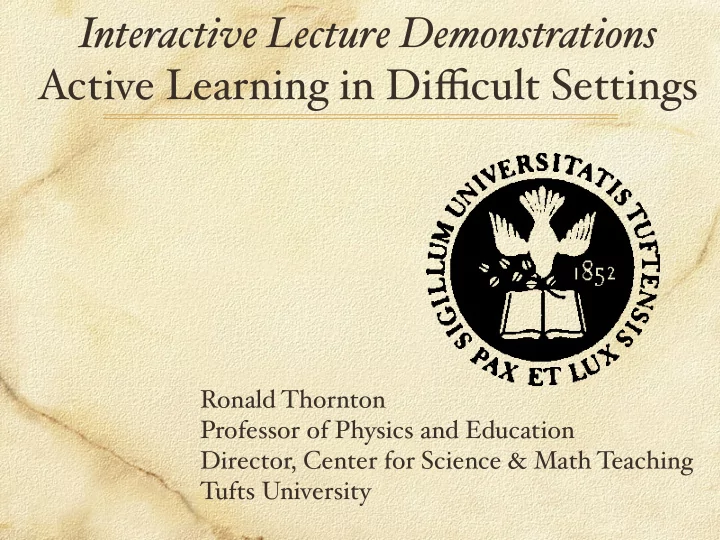
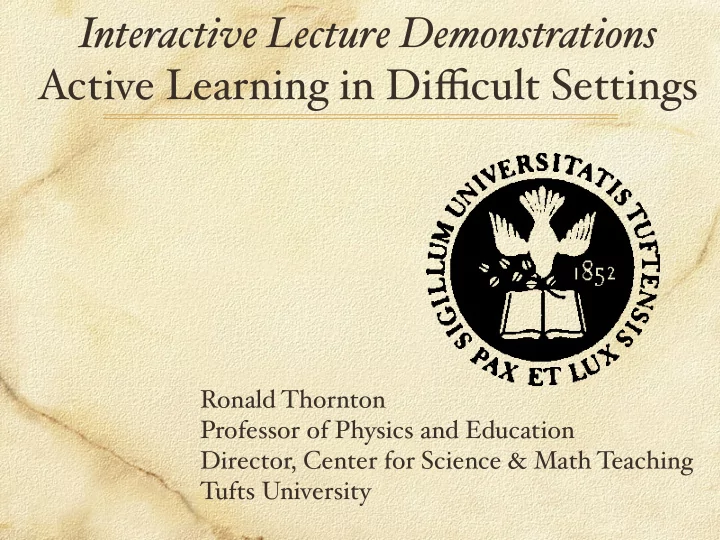
Interactive Lecture Demonstrations Active Learning in Difficult Settings Ronald Thornton Professor of Physics and Education Director, Center for Science & Math Teaching Tufts University
Collaboration n Major Collaborator David Sokoloff Department of Physics University of Oregon n With help from Priscilla Laws Department of Physics Dickinson College
Center for Science and Math Teaching Tufts University Curriculum Development Educational Research Computer Tool Teacher & Professor Development Education
Funding l NSF National Science Foundation l FIPSE Fund for the Improvement of Post Secondary Education l US Department of Education
Can an active learning environment be created in a large (or small) lecture class?
I obviously think so or I wouldn’t have proposed to talk to you about it. The method I propose is Interactive Lecture Demonstrations or ILDs �Y ou will hear two about two other methods for making lectures interactive-Eric Mazur will talk about Peer Instruction and Evelyn Patterson will discuss Just in Time Teaching. Y ou can effectively use all three methods together.� Let’s do an ILD to illustrate the method
ILD Prediction Sheet Motion with Carts -Demo 6 Please find it in the handouts This ILD is actually the 6th demo in the Motion with Carts ILD sequence which is the second sequence in the Motion, Force,& Energy series. To show you the procedure, I’ll do it with you as if you were my students
Let’s do it
Tools for Scientific Thinking Interactive Lecture Demonstration Procedure 1. Describe the demonstration and do it for the class without real-time �MBL� measurements. 2. Ask students to record individual predictions. 3. Have the class engage in small group discussions with nearest neighbors. 4. Ask each student to record final prediction on handout sheet �which will be collected at the end� 5. Elicit predictions & reasoning from students.
ILD Procedure �continued� 6. Carry out the demonstration with real- time � MBL � measurements displayed. 7. Ask a few students to describe the result. Then discuss results in the context of the demonstration. �Students fill out a “results sheet” which they keep.� 8. Discuss analogous physical situations with different “surface” features. �That is, a different physical situation that is based on the same concept.�
Reference Using Interactive Lecture Demonstrations to Create an Active Learning Environment. �Sokoloff & Thornton� The Physics Teacher, September, 1997, V ol. 35, pp. 340-347
What effective curricular reform techniques does this example illustrate? Begin with the specific and move to the general Use peer collaboration Keep students actively involved. Let the physical world be the authority Make appropriate use of technology Begin with what students understand Emphasize conceptual understanding Link abstractions to the concrete Find answers from the physical world � Experiment! �
Choosing the Experiments in an Interactive Lecture Demo Sequence The sequence of short, understandable experiments was derived from our research in physics learning. Experience with students in hands-on, guided discovery laboratories informed our choice of activities. Students must understand �or trust� apparatus used �no Mr. Wizard stuff�.
Tested MBL ILD Sequences n W alking Sequence- Intro kinematics n Kinematics-uses carts and fans n Dynamics- 1st and 2nd Laws n Third Law n Energy of Cart on Ramp n Simple Harmonic Motion �with modeling and V ector Visualization� n Gravity n Projectile Motion �using the Visualizer� n Heat and Temperature n Simple DC Circuits, RC Circuits n Lenses and Image Formation
Tested MBL ILD Sequences �continued� n Introduction to V ectors �ILD with Dynamic Tutorial assigned as homework�-uses V ector Visualizer
Motion, Force, and Energy Interactive Lecture Demo Sequences n Published by Vernier Software & Technology n Includes u Teachers’ Guide u Presentation Guide u Student Prediction and Results Sheets u TST and LogerPro V ersions of Experiment Setups �Mac, DOS, Windows� u Actual Backup Results in Experimental Setups u Paper showing actual learning results u Videos of actual ILD’s
ILDs are part of the Physics Suite being developed by the Activity-based Physics Group n Centerpiece of the Suite is Understanding Physics by Cummings, Laws, Redish, and Cooney-- a new book based on Halliday, Resnik, and W alker and the results of physics education research. n The Suite includes coordinated Labs, Interactive Lecture Demos , Tutorials n Published by Wiley
RealTime Physics: Mechanics Published by John Wiley & Sons is also part of the Suite
How do students react to ILDs ?
Let’s watch a Ist Law Demo from the Dynamics Sequence Demonstration 3: Show that cart accelerates in either direction when only one fan unit is on �as seen in previous demonstrations�. With both fans on �balanced� the cart does not move. Now push and release and observe velocity and acceleration. Push and release-keep hand out of way of motion detector Prediction begins just after cart leaves hand and ends just before the cart is stopped. Discuss in context of previous demonstration--constant velocity motion with net force equal to zero. Discuss in context of bicycle and/or car moving down road at constant velocity--why is it necessary to pedal or step on the accelerator?
Make your prediction first
Video of a Newton’s 1st Law Interactive Demo • Tufts Physics 1- non-calculus introductory physics �approximately 170 students� Fall 98
Video of “The Energy of a Cart on a Ramp” Interactive Demo • Tufts Physics 1- non-calculus introductory physics �approximately 170 students� Fall 98
Active X Visualizer in LoggerPro
Active X Visualizer in LoggerPro
Example of a 3rd Law Interactive Lecture Demonstration Forces of Interaction in a Collision Between Two Objects
Let’s do it n Look at Demo 4-Sample Forces in Collisions Demo n �part of Newton’s 3rd Law Sequence�
Newton’ Third-Collision
Collision-Impulse
So what do students learn?
W e have spent years Creating effective learning environments for introductory science�physics� courses �curricula, tools, pedagogical methods, group structures� And developing methods of conceptual evaluation to measure student learning and guide our progress. For large scale and frequent evaluation we have settled on conceptual multiple-choice assessment.
Multiple Choice Conceptual Evaluation n Conceptual evaluation for u kinematics �description of motion� and u dynamics �force and motion which is well characterized by Newton’s Laws�. n Force & Motion Conceptual Evaluation �FMCE� developed by the Center for Science and Math Teaching at Tufts �Thornton & Sokoloff� Assessing Student Learning of Newton’s Laws: The Force and Motion Conceptual Evaluation of Active Learning Laboratory and Lecture Curricula �Thornton & Sokoloff�, Am. J. Phys , 66 , pp. 338-352 �1998�
Why Multiple Choice? n More easily administered to large numbers of students. n Evaluation takes less time. n Student responses can be reliably evaluated even by the inexperienced. n Can be designed to guide instruction. n With proper construction, student views can be evaluated from the pattern of answers, changes over time can be seen, frequency of student views can be measured. n Multiple choice combined with open response can help the teacher/researcher explicate the students response.
Using the FMCE n Student answers correlate well �above 90 %� with written short answers in which students explain the reason for their choices n Almost all students pick choices that we can associate with a relatively small number of student models. n Testing with smaller student samples shows that those who can pick the correct graph under these circumstances are almost equally successful at drawing the graph correctly without being presented with choices.
FMCE n Because we are able to identify statistically most student views from the pattern of answers �and because there are very few random answers�, we are also able to identify students with less common beliefs about motion and follow up with opportunities for interviews or open- ended responses to help us understand student thinking. n The use of an easily administered and robust multiple choice test has also allowed us and others to track changes in student views of dynamics and to separate the effects of various curricular changes on student learning.
FMCE l Use multiple representations u The Force Graph questions require explicit knowledge of coordinate systems and graphs but require little reading. u The Force Sled questions use natural language and make no explicit reference to a coordinate system or graphs.
Comparison with short answer n As with all the questions on the test students who answered correctly were also able to describe in words why they picked the answers they did. n Statistically one of the last questions to be answered in a Newtonian manner is the force on a cart rolling up a ramp as it reverses direction at the top �question 9�.
Recommend
More recommend