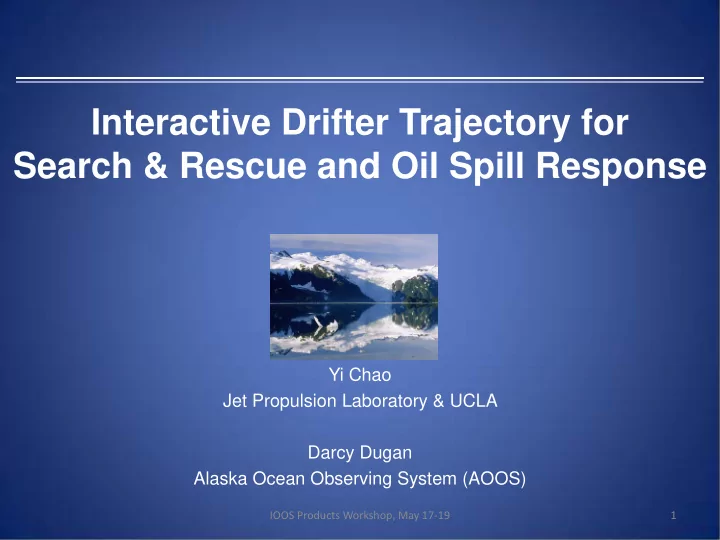
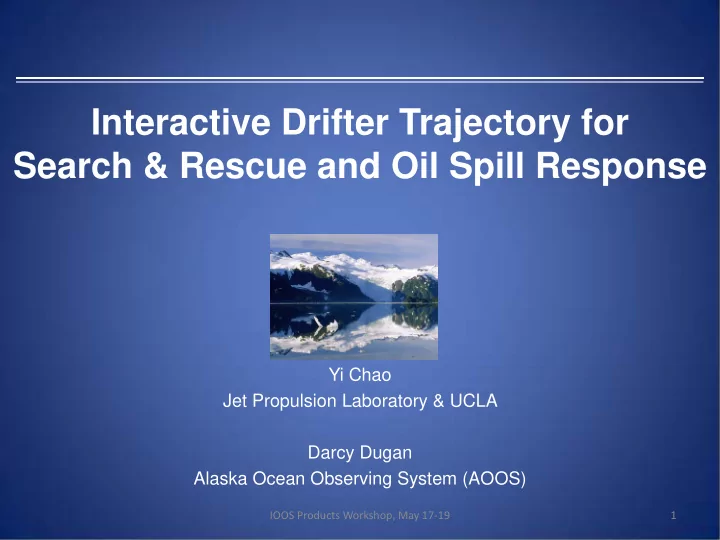
Interactive Drifter Trajectory for Search & Rescue and Oil Spill Response Yi Chao Jet Propulsion Laboratory & UCLA Darcy Dugan Alaska Ocean Observing System (AOOS) IOOS Products Workshop, May 17-19 1
Why do we need an interactive drifter trajectory (IDT) tool? • Marine search-and-rescue (SAR) operations – Accurate information is critical during the early hours of response • Forecast errors & search area grow rapidly with time • Extreme conditions increase the risk to human life dramatically • Oil spill response • Needs for user-friendly interface and easy data access – Interactive interface with no humans in the loop – Data interoperability with USCG/ASA and NOAA/GNOME environmental data servers IOOS Products Workshop, May 17-19 2
Interactive Drifter Trajectory (IDT) developed by JPL/UCLA • Funded by NASA as a 3-year (2009-2011) project in collaboration with USCG, ASA, and AOOS • First IOOS funding by CeNCOOS -Steve Ramp – Drifter releases one at a time or in cluster • Further development funded by AOOS -Molly McCammon and Carl Schoch – Drifter releases use ensemble ROMS forecasts – Field tested in Prince William Sound 2009 • Used real-time by SCCOOS IOOS Products Workshop, May 17-19 3
Interactive Drifter Trajectory (IDT): Release drifters one at a time IOOS Products Workshop, May 17-19 4
Single Drop Mode IOOS Products Workshop, May 17-19 5
Click to release or type in location in long/lat IOOS Products Workshop, May 17-19 6
Release one or several individual drifters IOOS Products Workshop, May 17-19 7
Specify the drifter depth (surface vs 10-m, etc) IOOS Products Workshop, May 17-19 8
Specify the start and end time (day/hour) IOOS Products Workshop, May 17-19 9
Click Compute & Plot: You have submitted a new request, asking the hourly ROMS forecast surface current to produce drifter trajectories over the specified period IOOS Products Workshop, May 17-19 10
It should only take a few seconds If it takes more than a minute, you should email or call Yi Chao Drifter will stop once hitting land. IOOS Products Workshop, May 17-19 11
Interactive Drifter Trajectory (IDT): Release drifters in a cluster IOOS Products Workshop, May 17-19 12
Multiple Drop Mode: M by N configuration 20 drifters = 4 x 5 IOOS Products Workshop, May 17-19 13
It takes a little longer, please be patient But if more than a minute, email or call Yi Chao Drifter will stop once hitting land. IOOS Products Workshop, May 17-19 14
Interactive Drifter Trajectory (IDT): 16-member Ensemble ROMS forecast (with more computing power, we can do more than 16 members if needed) IOOS Products Workshop, May 17-19 15
Click to release or type in the location in long/lat IOOS Products Workshop, May 17-19 16
Click Compute & Plot: You have submitted a new request, asking the16-member ensemble hourly ROMS forecast surface current to produce drifter trajectories over the specified period; each ensemble member differs slightly in its initial condition with everything else exactly the same IOOS Products Workshop, May 17-19 17
The ensemble takes longer, ~2 min for 2-week drifting period) (Reducing the drifting period takes less time) Drifter will stop once hitting land. IOOS Products Workshop, May 17-19 18
Future Work • Work in progress – Data interoperability with USCG/ASA (NASA funded) and NOAA/GNOME environmental data servers IOOS Products Workshop, May 17-19 19
Web-Based Virtual Drifter Tracker (Work in Progress, with Glen Watabayashi) IOOS Products Workshop, May 17-19 20
Future Work • Near-term objectives – Apply the developed drifter trajectory tool with HF radar gridded (gap-free) current – Provide drifter trajectory tool and service to other interested RAs • Long-term goal – Develop a national IOOS-wide drifter trajectory tool IOOS Products Workshop, May 17-19 21
Thank you Contact Yi Chao: Yi.chao@jpl.nasa.gov 818.354.8168 NASA Jet Propulsion Lab IOOS Products Workshop, May 17-19 22
Searching, showing & serving data
We collect and serve: Air Temperature Radar • Bathymetry Relative Humidity • Biology Salinity • CTD Cruise Sea Ice/Spray Icing • Chlorophyll Sea Surface Temperature • Climate Data Snow Depth • Clouds Specific Humidity • Dew Point Surface Currents • Freezing Level Synthetic Aperture Radar • Mass Balance Tides / Water Level • Moorings Water Temperature • Nutrients (Cruise data) Wave Height • Ocean Temperature Wave Period • Precipitation Wind Gusts • Pressure
Types of data Observational (in-situ) Satellite (remote sensing) Model (reanalysis; hindcast or forecast)
In-situ Observations
Remote Sensing: Satellite SST
Model: WRF Wind Forecast
Multiple access methods: Portals – data in native format Web Services: DAP, SOS, WMS, and WCS – IOOS data services Alaska Marine Information System Data format transformation service
Searching, showing & serving data: test our new Interface at http://137.229.40.161/amis
What questions are we asking… about existing projects? about proposal and project planning? about data density and availability? Who is asking them? Managers, Scientists, Stakeholders
Ask questions What projects AMIS returns have taken project lists with abstract, place in the summary, dates, Arctic? contact info… relevant graphics Search: access to data sets “Arctic”, “1972-2010”
SEARCH Choose from • Agency • People • Program • Region • Date/Time • Variable • Keyword
SEARCH You can NARROW your search by adding a Variable to any other option (AND). Add to your search • Choose Region • Choose Arctic • Choose Variable • Choose Ice Distribution • Submit Search
Results • There are THREE tabs in the results area – Login (and ordering information) – Project Information – Data Preview and Download
Project Information tab Shows information about projects that match your search
Views • Time Extents (data timeline) • Data Density plots • Station & Collection points
Arctic/Ice Distribution Time Extents
Time Extents
Collection & station points
Data Density plots
More … Too Much to Show We welcome your questions (Mon-Wed)
Where was it collected? Cruise lines and station plots
CTD Cruise Bathymetry Biology
Focus on specific date range • Refine a search: change the timeline in the Data Preview and Download tab 2004
See matching files reduced • Use global timeline (grey box) to reduce results start • In my example I’ll choose 2004 • Check data density before ordering… reduce
How much data is there? Choosing Preview Data within a dataset shows you the data density for that collection.
Permissions • Specific datasets may only be seen by users with permission Green results = you may interact with this data
Order • Log in to order • Return to results • Choose download format • Click to order
Download Formats • Choose from CSV, GML, HDF, KML, KMZ, NetCDF, Shape, TIF, depending on SOURCE File • ESRI: Geotiffs, Shapefiles • Excel/OpenOffice: CSV • MATLAB, Ferrett, IDV: NetCDF • Google Maps/Earth/Ocean: KML/KMZ • OpenLayers, uDig: GML • IDL, IDV, SeaDAS: HDF
Manage your orders • Click the myAOOS Login and Info tab to see your orders • Click REFRESH to see your new order • Check the status of orders • Follow links to zipped files/directories
Notification • Once you’ve placed an order you can see the status in your myAOOS tab • Follow the link in your email OR myAOOS tab
Strength Download the data and Use it in applications you are familiar with Data views by 3 rd party application or data protocol
WRF Model, AOOS Bathy & Surface station locations as seen in ESRI ArcMap (WMS)
WRF Model via Google Earth
WRF Model via Ferret (DAP)
WRF Model via IDV
Chlorophyll-a We have tools in place to display layers of data. We will bring these other tools into the AMIS interface. Sea Surface Temperature Sea Ice Concentration
Thank you • Time permitting DO A LIVE SEARCH – Region: Arctic – Show Projects – Show Datasets – Show Time Extents – Move in map to just Arctic – Display IMS CTD data, and Collection Points – Show Submitting Order/select CSV
Recommend
More recommend