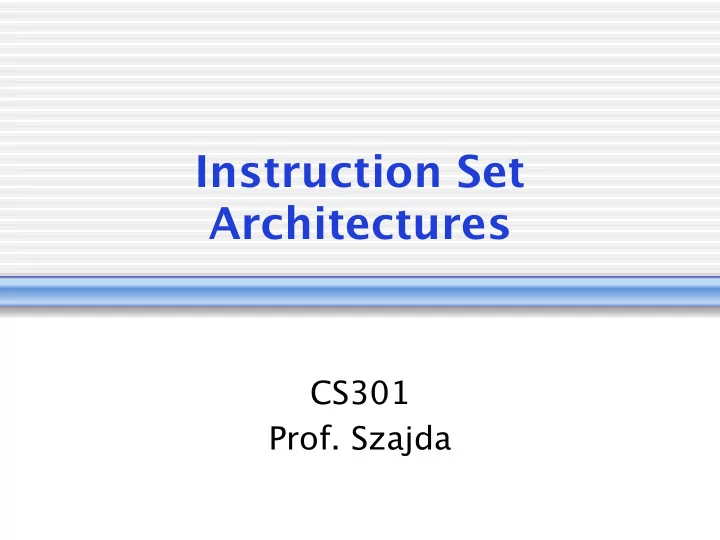
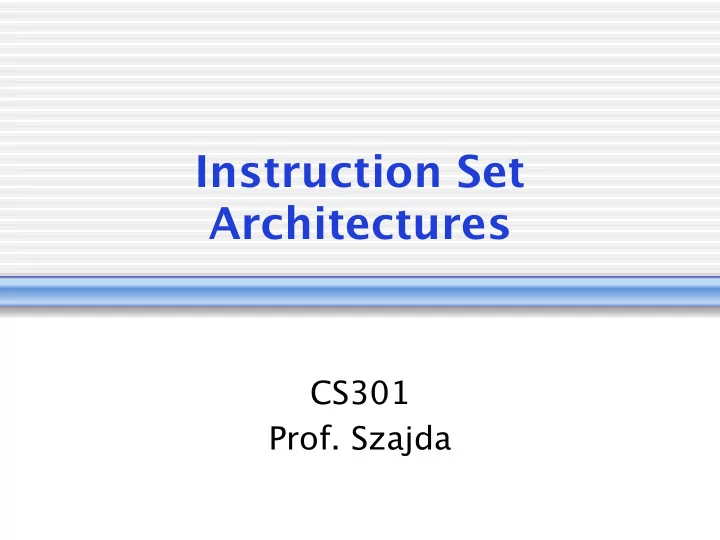
Instruction Set Architectures CS301 Prof. Szajda
Instruction Categories • Arithmetic w x = x + 1 • Memory w mem[addr] = x; • Control w for(int i = 0; i < 10 ; i++)
Arguments to Arithmetic Operations • Constant: x = x + 1 w Immediate addressing § Data appears in constant part of instruction • Data stored in register w Register direct or register addressing § Data is in register specified in instruction • Data stored in memory: mem[addr] = x w Direct addressing § Explicitly state address in instruction w Register indirect § Register holds address of data in memor
Memory Aside: Memory Hierarchy • Registers w Small, fast to access, right next to circuitry that performs calculation w Few in number w Expensive! § Both in circuitry and real-estate! • Memory (logical and physical) w Larger, slower, further away than registers 4
Memory Aside: Data argc is 4B Each program has memory • 0x7fffffff associated with it where data is stored 0x7ff3fa8bc That data is just like an array • of memory cells w Smallest addressable component is a byte w Each cell is addressable by its byte location 0x0 Memory
Memory Aside: Data Each program has memory • 0x7fffffff associated with it where data is stored That data is just like an array • of memory cells w Smallest addressable 8 char string component is a byte w Each cell is addressable by its byte location 0x5ffffd420 0x0 Memory
Memory Aside: Instructions Each program has memory • 0x7fffffff associated with it where data is stored That data is just like an array • of memory cells w Smallest addressable component is a byte w Each cell is addressable by its byte location 4 byte instr. Instructions are also allocated • space in memory 0xf5fd780 0x0 Memory
Stored Program Concept • Very important: e fg ectively allows the development of general purpose computer • Treat instructions the same way as data • Simplifies memory hardware and the software of computers • Ex. Memory can contain source code for editing app, corresponding machine code, text program is using, and compiler that generated machine code! 8
Instruction Set Architecture (ISA) • Specifies the instructions that the architecture understands • Represents the interface between HW and SW • Classified by number of addresses included in instructions • Di fg erentiated by how registers / memory used to specify data
Di fg erent Addressing Architectures • 0 address architecture: Stack w Push operands onto stack w Operations automatically take operands from top of stack (pop) w Push result on to stack
Di fg erent Addressing Architectures • Accumulator w Special register where results stored w accum = accum op addr 1 … addr n w Advantage: don’t have to specify as many addresses in instructions • 1 address architecture w Assume one operand is in accumulator w Other address is specified w accum = accum op addr 1
Di fg erent Addressing Architectures • 3 address architecture: MIPS w 2 inputs to operation w 1 output from operation w add addr 1 , addr 2 , addr 3 // addr 1 = addr 2 +addr 3 Nothing is implicit!
Addresses are Registers or Memory? Accumulator Architecture • w 1 register for arithmetic (the accumulator) w 1 operand for memory § add addr // acc = acc + mem[addr] Accumulator both source and destination w Dedicated Register Architecture • w More registers w Each register with dedicated purpose § Stack pointer § Array index Has both accumulator-like instructions and MIPS-like instructions w Multiply/div accumulator separate from other accumulators w General Purpose Register Architecture • w All registers used for any purpose w Two Kinds: § Register-memory: one operand in memory § Load-store: all operands in registers
From Source Code to Machine Language High Level Language temp = v[k]; Program v[k] = v[k+1]; v[k+1] = temp; Compiler lw $15, 0($2) Assembly Language lw $16, 4($2) Program sw $16, 0($2) sw $15, 4($2) Assembler 1000110001100010000000000000000 1000110011110010000000000000100 Machine Language 1010110011110010000000000000000 Program 1010110001100010000000000000100 ISA Machine Interpretation Hardware ALUOP[0:3] <= InstReg[9:11] & MASK
Classifying Instruction Types CISC: Complex Instruction Set Computer • w Create instructions for specific operations § Square root w Create composite instructions § Load then add then store w Allow both memory and register addressing w Allow multiple operands in each instruction w Variable instruction length w Examples: VAX, Motorola 68K, Intel x86 RISC: Reduced Instruction Set Computer • w Include small number of basic instructions § Load, store, add, subtract w Small number of operands permitted to instructions w Fixed instruction length w Examples: MIPS, PowerPC, SPARC, HP PA-RISC
Classifying Instruction Types • CISC: w Make hardware like software to make compilation easier w Also optimize program size • RISC: w VERY much easier to decode instructions § Simple instructions have implications for program performance w Benefit of RISC is really when it comes to hardware 16
CISC Example Pentium 4: Note instruction length is variable!
RISC Example I-type: used by immediate and data transfer functions R-type: used for register functions
Storing Numbers
Unsigned Numbers In general, value of i th digit d is • d × Base i w 1011 2 = 11 10 31 0 0 0 0 0 0 0 0 0 0 0 0 0 0 0 0 0 0 0 0 0 0 0 0 0 0 0 0 0 1 0 1 1 most significant bit least significant bit 32b allows you to represent 2 32 di fg erent 32b patterns • w 0 to 2 32 -1 (4,294,967,295) 1 1 1 1 1 1 1 1 1 1 1 1 1 1 1 1 1 1 1 1 1 1 1 1 1 1 1 1 1 1 1 1
Sign and Magnitude • Single bit used to represent positive or negative • Problems: w Which bit for sign? First? Last? w 2 representations for zero w Adders may need additional cycle to figure out sign
Signed Numbers: Two’s Complement • Used in today’s computers • Use leading bit to represent positive or negative w 0: positive w 1: negative • Positive numbers have same representation but have one less bit to use w 32b: 0 to 2 31 -1 (2,147,483,647) • Negative numbers w 32b: -1 to -2 31 (-2,147,483,648) § -1: 32 1s § -2 31 : 1(31 0s)
Signed Numbers: Two’s Complement • Converting from two’s complement to decimal (x 31 × -2 31 )+ (x 30 × 2 30 )+... +(x 1 × 2 1 )+ (x 0 × 2 0 ) where x i means the i th bit of x • Convert between decimal and two’s complement w 1(27 1s)1100
Converting from Positive to Negative • Value 6 is represented in 8b as 0 0 0 0 0 1 1 0 • Value -6 is represented in 8b as 1 1 1 1 1 0 1 0 • Technique: w Invert every bit w Add one • Works to convert negative to positive too!
Examples • What is the 2’s complement representation of (assume 8b) w -3 w -62 • What is the decimal value for these 2’s complement numbers? w 10010011 w 11110100
Nifty Benefits of Two’s Complement • Addition of negative number works correctly w Add 7 to -5 0 1 1 1 1 0 1 1 + 0 0 1 0 w Add 2 to -5 0 0 1 0 1 0 1 1 + 1 1 0 1
Overflow • When can adding/subtracting two numbers result in overflow? w Addition: (carry into sign bit) § Positive + Positive = Negative • 4b values: 0111 + 0111 = 1110 § Negative + Negative = Positive • 4b values: 1001 + 1001 = 0010 w Subtraction: (borrow from sign bit) § Positive - Negative = Negative • 4b values: 0100 - 1001 = ?? § Negative - Positive = Positive • 4b values: 1001 - 0110 = 0011 • (This is -7-6, which should be -13, i.e., 10011)
Overflow w/ Unsigned Numbers • Unsigned integers generally used for memory addresses • Want to ignore overflow • Two types of add/sub instructions w add/addi/sub - overflow causes exception w addu/addiu/subu - overflow does not cause exception
Comparisons • Need to distinguish between signed and unsigned numbers for comparison • slt / slti - assumes numbers are signed • sltu / sltiu - assumes numbers are unsigned
Sign Extension • Converting from smaller number of bits to larger number of bits w Immediate fields are 16b but registers are 32b • Convert 16b to 32b w Copy most significant bit 16 times and prepend w 0000 0000 0000 0010 § 0000 0000 0000 0000 0000 0000 0000 0010 § Positive #s have infinite number of preceding 0s w 1111 1111 1111 1110 § 1111 1111 1111 1111 1111 1111 1111 1110 § Negative #s have infinite number of preceding 1s
Recommend
More recommend