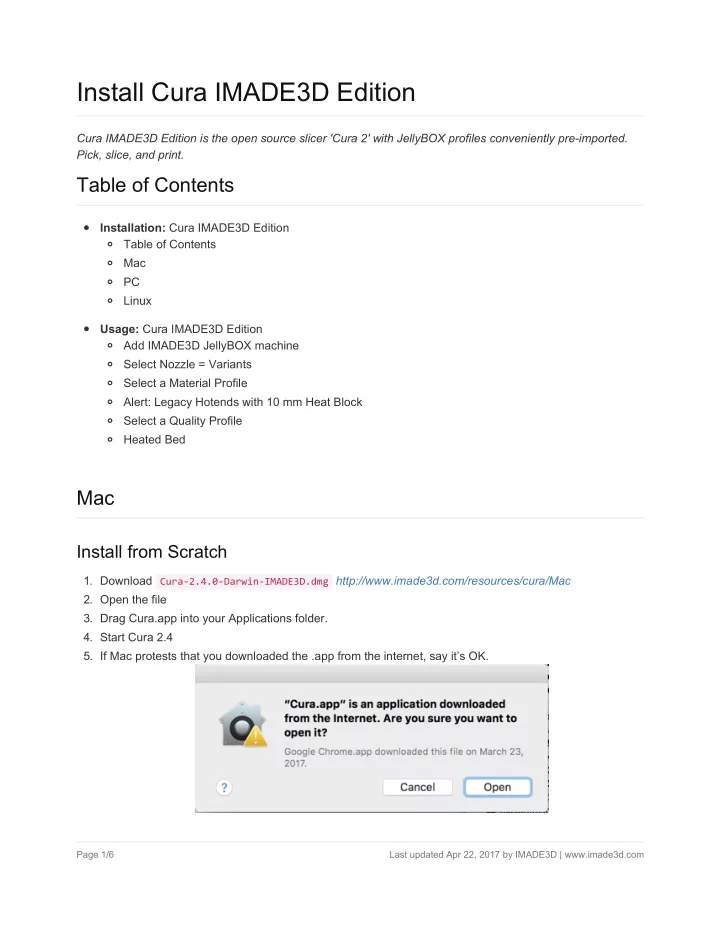
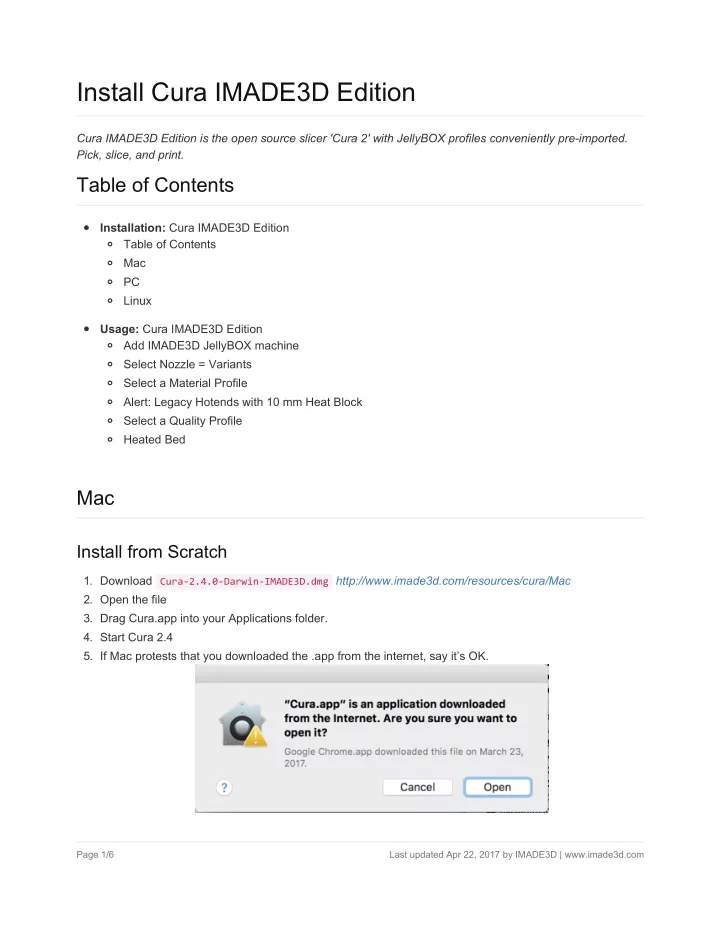
Install Cura IMADE3D Edition Cura IMADE3D Edition is the open source slicer 'Cura 2' with JellyBOX profiles conveniently pre-imported. Pick, slice, and print. Table of Contents Installation: Cura IMADE3D Edition Table of Contents Mac PC Linux Usage: Cura IMADE3D Edition Add IMADE3D JellyBOX machine Select Nozzle = Variants Select a Material Profile Alert: Legacy Hotends with 10 mm Heat Block Select a Quality Profile Heated Bed Mac Install from Scratch 1. Download Cura-2.4.0-Darwin-IMADE3D.dmg http://www.imade3d.com/resources/cura/Mac 2. Open the file 3. Drag Cura.app into your Applications folder. 4. Start Cura 2.4 5. If Mac protests that you downloaded the .app from the internet, say it’s OK. Page 1/6 Last updated Apr 22, 2017 by IMADE3D | www.imade3d.com
6. Select IMADE3D JellyBOX (NOT "JellyBOX") from Others 7. That’s it! (If you encountered an error, please continue with Troubleshoot section below.) Upgrade from an Earlier Cura (2.x) Cura stores your user settings in a separate folder, so you can be safely having and running as many Cura versions as you desire. To annihilate the old Cura, simply copy Cura.app into your Applications folder, and confirm overwrite. Alternatively, delete the old Cura.app and then copy in the new one. Same effect. To keep the old Cura, simply rename it (for example, Cura 2.4.app ) and only then copy your new Cura.app into Applications. Page 2/6 Last updated Apr 22, 2017 by IMADE3D | www.imade3d.com
Troubleshoot: Downloaded .app is damaged… Some users get an error "Downloaded .app is damaged and can’t be opened." Fret not, it’s easy to solve! 1. Go to your "Security & Privacy" settings accessible from the "System Preferences. 2. Enable "Allow applications downloaded from: Anywhere" setting. (The trouble is that IMADE3D is not a registered apple developer.) 3. You’ll probably need to unlock the settings first with admin password. 4. If you don’t see the option "Anywhere", then open terminal.app and run sudo spctl --master-disable . Then re-start your System Preferences, and the "Anywhere" option should be there. 5. Tadaaa. Uninstall Drag the Cura icon into the trash and re-install Cura as desired. Deleting Cura Cache To remove your personal profiles and settings, essentially returning Cura to factory settings, delete your Cura User Files folder: Mac: delete /Users/user/Library/Application Support/cura Page 3/6 Last updated Apr 22, 2017 by IMADE3D | www.imade3d.com
PC About Cura 2.4 JellyBOX Files Cura 2.4 JellyBOX Files is a small add-on program that adds JellyBOX 3D Printer, its material profiles, and quality slicing profiles into Cura 2.4. Install 1. Download and install Cura-2.4.0-win64.exe http://www.imade3d.com/resources/cura/PC 2. ! Quit Cura if it’s running. Cura must not be running when you install Cura 2.4 JellyBOX Files.exe . 3. Download and install Cura 2.4 JellyBOX Files.exe http://www.imade3d.com/resources/cura/PC 4. Start Cura 5. Select IMADE3D JellyBOX (NOT "JellyBOX") from Others Uninstall from Scratch Uninstallation does not delete the profiles you manually create and save in Cura* To remove Cura, you have to uninstall both and Cura 2.4 and Cura 2.4 JellyBOX Files To use Cura 2.4 ever again, simply re-install it. Upgrade from an Earlier Cura (2.x) Install Cura 2.5 from scratch. There is no upgrade. The procedure will NOT alter your existing older Cura installations. Newer Cura versions install into separate folders (Cura 2.4, Cura 2.5… ) and do not affect each other. Page 4/6 Last updated Apr 22, 2017 by IMADE3D | www.imade3d.com
Cura stores your user settings in a separate folder, so you can be safely having and running as many Cura versions as you desire. Deleting Cura Cache To remove your personal profiles and settings, essentially returning Cura to factory settings, delete your Cura User Files folder: PD: delete \Users\user\AppData\Local\cura\ By default, AppData folder is hidden. You will need to elect to 'show hidden folders' first. Follow these instructions if you need help with that. Page 5/6 Last updated Apr 22, 2017 by IMADE3D | www.imade3d.com
Linux Unfortunately, an automated installation package for linux is not ready. However, you should be able to get the JellyBOX in quite easily! Install 1. Install Cura 2.4 in any way you like; https://ultimaker.com/en/products/cura-software 2. Download the modified JellyBOX files _http://www.imade3d.com/resources/cura/Linux 3. Unzip 4. Copy and rewrite plugins folder into the plugins folder in your existing Cura installation. 5. Copy and rewrite resources folder into the resources folder in your existing Cura installation. 6. Open Cura and select "IMADE3D JellyBOX" (NOT "JellyBOX") from "Others" Page 6/6 Last updated Apr 22, 2017 by IMADE3D | www.imade3d.com
Recommend
More recommend