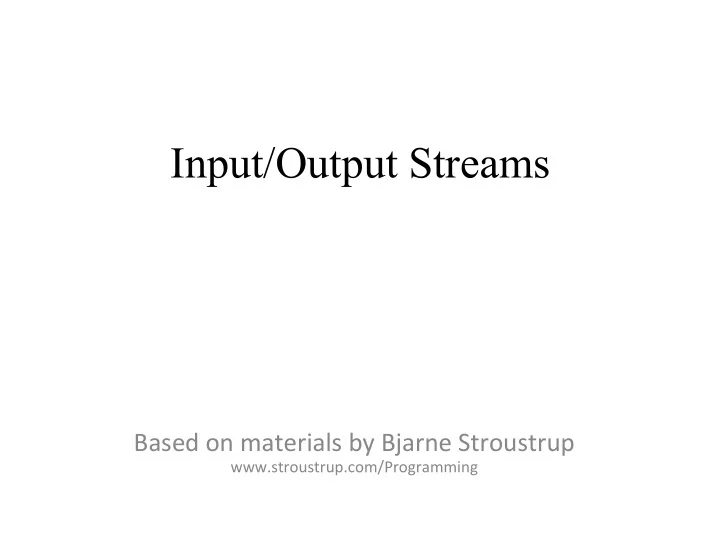
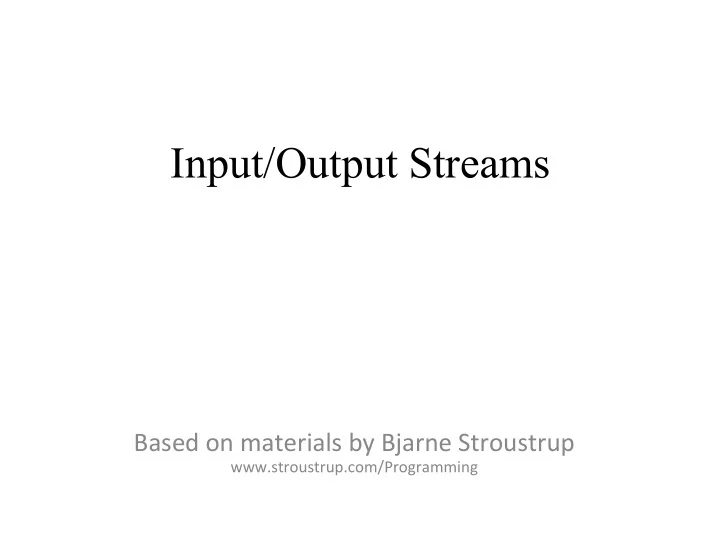
Input/Output Streams Based ¡on ¡materials ¡by ¡Bjarne ¡Stroustrup ¡ www.stroustrup.com/Programming ¡ ¡
Overview n Fundamental ¡I/O ¡concepts ¡ n Files ¡ n Opening ¡ n Reading ¡and ¡wri>ng ¡streams ¡ ¡ n I/O ¡errors ¡ n Reading ¡a ¡single ¡integer ¡
Input and Output data source: device driver input device input library our program data destination: output library device driver output device
The stream model c “ somewhere ” (1,234) ostream 123 buffer • An ostream – turns values of various types into character sequences – sends those characters somewhere • E.g. , console, file, main memory, another computer
The stream model c “ somewhere ” (1,234) istream 123 buffer • An istream – turns character sequences into values of various types – gets those characters from somewhere • E.g. , console, file, main memory, another computer
The stream model • Reading and writing – Of typed entities • << (output) and >> (input) plus other operations • Type safe • Formatted – Typically stored (entered, printed, etc.) as text • But not necessarily (see binary streams in chapter 11) – Extensible • You can define your own I/O operations for your own types – A stream can be attached to any I/O or storage device
Files • We turn our computers on and off – The contents of our main memory is transient • We like to keep our data – So we keep what we want to preserve on disks and similar permanent storage • A file is a sequence of bytes stored in permanent storage – A file has a name – The data on a file has a format • We can read/write a file if we know its name and format
A file 0: 1: 2: • At the fundamental level, a file is a sequence of bytes numbered from 0 upwards • Other notions can be supplied by programs that interpret a “ file format ” – For example, the 6 bytes "123.45" might be interpreted as the floating-point number 123.45
Files • General model I/O system Main memory disk iostreams Objects Files (of various types) (sequences of bytes)
Files • To read a file – We must know its name – We must open it (for reading) – Then we can read – Then we must close it • That is typically done implicitly • To write a file – We must name it – We must open it (for writing) • Or create a new file of that name – Then we can write it – We must close it • That is typically done implicitly
Opening a file for reading // … int main() { cout << "Please enter input file name: "; string name; cin >> name; ifstream ist(name.c_str()); // ifstream is an “ input stream from a file ” // c_str() gives a low-level ( “ system ” // or C-style) string from a C++ string // defining an ifstream with a name string // opens the file of that name for reading if (!ist) error("can ’ t open input file ", name); // …
Opening a file for writing // … cout << "Please enter name of output file: "; cin >> name; ofstream ofs(name.c_str()); // ofstream is an “ output stream from a file ” // defining an ofstream with a name string // opens the file with that name for writing if (!ofs) error("can ’ t open output file ", name); // … }
Reading ¡from ¡a ¡File ¡ // ¡reading ¡a ¡text ¡file ¡ #include ¡<iostream> ¡ #include ¡<fstream> ¡ #include ¡<string> ¡ using ¡namespace ¡std; ¡ ¡ int ¡main ¡() ¡{ ¡ ¡ ¡string ¡line; ¡ ¡ ¡ifstream ¡myfile ¡("example.txt"); ¡ ¡ ¡if ¡(myfile.is_open()) ¡ ¡{ ¡ ¡ ¡ ¡ ¡while ¡( ¡myfile.good() ¡) ¡{ ¡ ¡ ¡ ¡ ¡ ¡ ¡ ¡getline ¡(myfile,line); ¡ ¡ ¡ ¡ ¡ ¡ ¡ ¡cout ¡<< ¡line ¡<< ¡endl; ¡ ¡ ¡ ¡ ¡} ¡ ¡ ¡ ¡ ¡myfile.close(); ¡ ¡ ¡} ¡ ¡ ¡else ¡ ¡ ¡ ¡ ¡ ¡ ¡cout ¡<< ¡"Unable ¡to ¡open ¡file"; ¡ ¡ ¡ ¡return ¡0; ¡ } ¡
Reading from a file • Suppose a file contains a sequence of pairs representing hours and temperature readings 0 60.7 1 60.6 2 60.3 3 59.22 • The hours are numbered 0..23 • No further format is assumed – Maybe we can do better than that (but not just now) • Termination – Reaching the end of file terminates the read – Anything unexpected in the file terminates the read • E.g. , q
Reading a file struct Reading { // a temperature reading int hour; // hour after midnight [0:23] double temperature; Reading(int h, double t) :hour(h), temperature(t) { } }; vector<Reading> temps; // create a vector to store the readings int hour; double temperature; while (ist >> hour >> temperature) { // read if (hour < 0 || 23 <hour) error("hour out of range"); // check temps.push_back( Reading(hour,temperature) ); // store }
I/O error handling • Sources of errors – Human mistakes – Files that fail to meet specifications – Specifications that fail to match reality – Programmer errors – Etc. • iostream reduces all errors to one of four states – good() // the operation succeeded – eof() // we hit the end of input ( “ end of file ” ) – fail() // something unexpected happened – bad() // something unexpected and serious happened
Sample integer read “ failure ” • Ended by “ terminator character ” – 1 2 3 4 5 * – State is fail() • Ended by format error – 1 2 3 4 5.6 – State is fail() • Ended by “ end of file ” – 1 2 3 4 5 end of file – 1 2 3 4 5 Control-Z (Windows) – 1 2 3 4 5 Control-D (Unix) – State is eof() • Something really bad – Disk format error – State is bad()
I/O error handling void fill_vector(istream& ist, vector<int>& v, char terminator) { // read integers from ist into v until we reach eof() or terminator int i = 0; while (ist >> i) v.push_back(i); // read and store in v until “ some failure ” if (ist.eof()) return; // fine: we found the end of file if (ist.bad()) error("ist is bad"); // stream corrupted; let ’ s get out of here! if (ist.fail()) { // clean up the mess as best we can and report the problem ist.clear(); // clear stream state, so that we can look for terminator char c; ist>>c; // read a character, hopefully terminator if (c != terminator) { // unexpected character ist.unget(); // put that character back ist.clear(ios_base::failbit); // set the state back to fail() } } }
Throw an exception for bad() // How to make ist throw if it goes bad : ist.exceptions(ist.exceptions()|ios_base::badbit); // can be read as // “ set ist ’ s exception mask to whatever it was plus badbit ” // or as “ throw an exception if the stream goes bad ” Given that, we can simplify our input loops by no longer checking for bad
Simplified input loop void ¡fill_vector(istream& ¡ist, ¡vector<int>& ¡v, ¡char ¡terminator) ¡ { ¡ ¡ ¡// ¡ read ¡integers ¡from ¡ist ¡into ¡v ¡ un/l ¡we ¡reach ¡eof() ¡ or ¡terminator ¡ ¡int ¡i ¡= ¡0; ¡ ¡while ¡(ist ¡>> ¡i) ¡v.push_back(i); ¡ ¡ if ¡(ist.eof()) ¡return; ¡// ¡ fine: ¡ we ¡found ¡the ¡end ¡of ¡file ¡ ¡ ¡// ¡ not ¡ good() ¡and ¡not ¡ bad() ¡and ¡not ¡ eof() , ¡ ist ¡must ¡be ¡ fail() ¡ ¡ist.clear(); ¡ ¡// ¡ clear ¡stream ¡state ¡ ¡char ¡c; ¡ ¡ist>>c; ¡ ¡// ¡ read ¡a ¡character, ¡hopefully ¡ terminator ¡ ¡if ¡(c ¡!= ¡terminator) ¡{ ¡// ¡ ouch: ¡not ¡the ¡terminator, ¡so ¡we ¡must ¡fail ¡ ¡ ¡ ist.unget(); ¡// ¡ maybe ¡my ¡caller ¡can ¡use ¡that ¡character ¡ ¡ ¡ist.clear(ios_base::failbit); ¡// ¡ set ¡the ¡state ¡back ¡to ¡fail() ¡ ¡} ¡ } ¡ ¡
Reading a single value // ¡ first ¡simple ¡and ¡flawed ¡a>empt: ¡ ¡ cout ¡<< ¡"Please ¡enter ¡an ¡integer ¡in ¡the ¡range ¡1 ¡to ¡10 ¡(inclusive):\n"; ¡ int ¡n ¡= ¡0; ¡ while ¡(cin>>n) ¡{ ¡ ¡ ¡// ¡ read ¡ ¡if ¡ ¡ ¡(1<=n ¡&& ¡n<=10) ¡break; ¡// ¡ check ¡range ¡ ¡cout ¡<< ¡"Sorry, ¡" ¡ ¡ ¡ ¡ ¡<< ¡n ¡ ¡ ¡ ¡ ¡<< ¡" ¡is ¡not ¡in ¡the ¡[1:10] ¡range; ¡please ¡try ¡again\n"; ¡ } ¡ ¡ Three ¡kinds ¡of ¡problems ¡are ¡possible ¡ n the ¡user ¡types ¡an ¡out-‑of-‑range ¡value ¡ n geTng ¡no ¡value ¡(end ¡of ¡file) ¡ n the ¡user ¡types ¡something ¡of ¡the ¡wrong ¡type ¡(here, ¡not ¡an ¡ n integer) ¡
Reading a single value • What do we want to do in those three cases? – handle the problem in the code doing the read? – throw an exception to let someone else handle the problem (potentially terminating the program)? – ignore the problem? – Reading a single value • Is something we often do many times • We want a solution that ’ s very simple to use
Recommend
More recommend