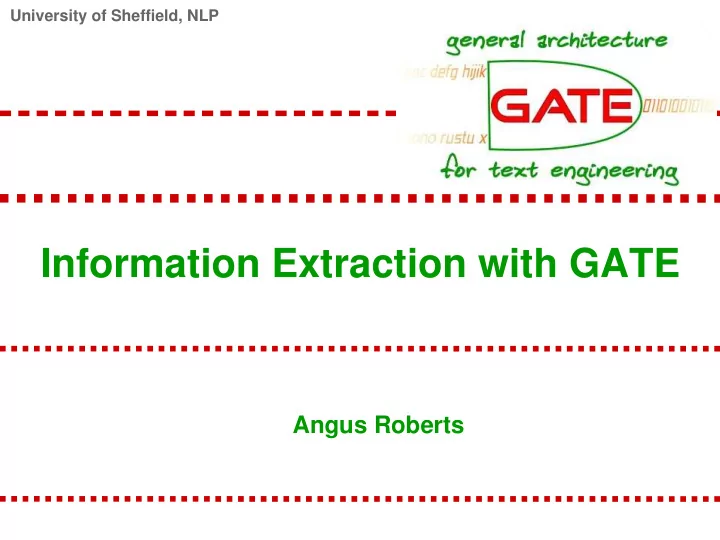
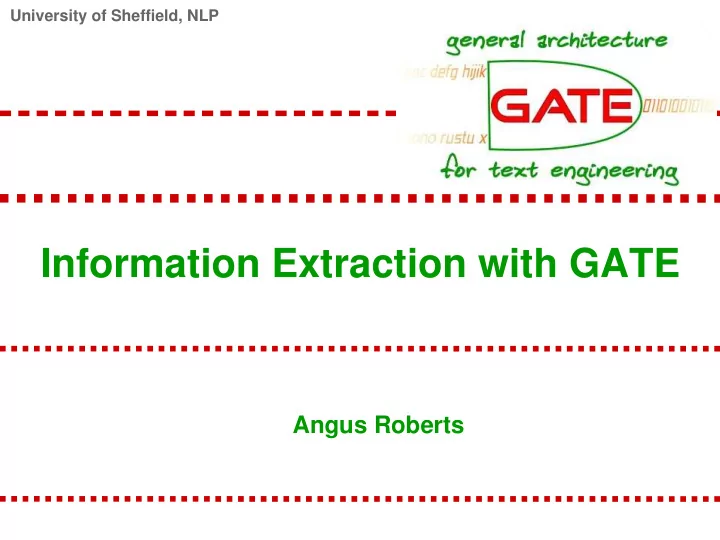
University of Sheffield, NLP Information Extraction with GATE Angus Roberts
University of Sheffield, NLP Recap □ Installed and run GATE □ Language Resources - LRs ○ documents ○ corpora □ Looked at annotations □ Processing resources - PRs ○ loading ○ running
University of Sheffield, NLP Outline □ Introduction to Information extraction □ Example systems □ Hands on tour of ANNIE ○ Build ANNIE step by step ○ Interlude on multilingual IE ○ Introduce JAPE grammars ○ Introduce co-reference
University of Sheffield, NLP What is information extraction?
University of Sheffield, NLP IE is not IR IR pulls documents from large text collections (usually the Web) in response to specific keywords or queries. You analyse the documents . IE pulls facts and structured information from the content of large text collections. You analyse the facts .
University of Sheffield, NLP IE for Document Access □ With traditional query engines, getting the facts can be hard and slow ○ Where has the Queen visited in the last year? ○ Which places on the East Coast of the US have had cases of West Nile Virus? □ Which search terms would you use to get this? □ How to specify you want someone’s home page? □ IE returns information in a structured way □ IR returns documents containing the relevant information somewhere
University of Sheffield, NLP IE as an alternative to IR □ IE returns knowledge at a much deeper level than traditional IR □ Constructing a database through IE and linking it back to the documents can provide a valuable alternative search tool □ Even if results are not always accurate, they can be valuable if linked back to the original text
University of Sheffield, NLP What does IE extract? □ History: MUC □ Entities □ Relations ○ See JAPE, ML sessions □ Events
University of Sheffield, NLP What is it used for? □ An enabling technology for many others ○ Text Mining ○ Semantic Annotation ○ QA ○ Decision Support ○ Rich retrieval and exploration ○ ...
University of Sheffield, NLP Types of IE systems □ Deep vs shallow □ Knowledge Engineering vs Machine Learning ○ Supervised ○ Unsupervised ○ Active learning
University of Sheffield, NLP Knowledge Engineering Knowledge Engineering Learning Systems □ use statistics or other □ rule based machine learning □ developed by experienced □ developers do not need LE language engineers expertise □ make use of human intuition □ require large amounts of □ require only small amount of annotated training data training data □ some changes may require □ development can be very re-annotation of the entire time consuming training corpus □ some changes may be hard to accommodate
University of Sheffield, NLP Entity Recognition: the cornerstone of IE □ Traditionally, Identification of proper names in texts, and their classification into a set of predefined categories of interest □ Persons □ Organisations (companies, government organisations, committees, etc) □ Locations (cities, countries, rivers, etc) □ Date and time expressions □ Various other types as appropriate to the application
University of Sheffield, NLP Why is NE important? □ NE provides a foundation from which to build more complex IE systems □ Relations between NEs can provide tracking, ontological information and scenario building □ Tracking (co-reference) “Dr Smith”, “John Smith”, “John”, “he” □ Ontologies “Athens, Georgia” vs “Athens, Greece”
University of Sheffield, NLP Typical NE pipeline □ Pre-processing (tokenisation, sentence splitting, morphological analysis, POS tagging) □ Entity finding (gazeteer lookup, NE grammars) □ Coreference (alias finding, orthographic coreference etc.) □ Export to database / XML
University of Sheffield, NLP An Example Ryanair announced yesterday that it will make Shannon its next European base, expanding its route network to 14 in an investment worth around €180m. The airline says it will deliver 1.3 million passengers in the first year of the agreement, rising to two million by the fifth year. • Entities : Ryanair, Shannon • Mentions : it=Ryanair, The airline=Ryanair, it=the airline • Descriptions : European base • Relations : Shannon base_of Ryanair • Events : investment(€180m)
University of Sheffield, NLP Examples
University of Sheffield, NLP HaSIE □ Application developed with GATE, which aims to find out how companies report about health and safety information □ Answers questions such as: ○ “How many members of staff died or had accidents in the last year?” ○ “Is there anyone responsible for health and safety?” □ IR returns whole documents
University of Sheffield, NLP HaSIE
University of Sheffield, NLP Obstetrics records □ Streamed entity recognition during note taking ○ Interventions, investigations, etc. □ Has to cope with terse, ambiguous text and distinguish past events from present □ Entirely on Gazeteers and JAPE □ Used upstream for decision support and warnings
University of Sheffield, NLP
University of Sheffield, NLP Multiflora
University of Sheffield, NLP Old Bailey
University of Sheffield, NLP Arabic
University of Sheffield, NLP
University of Sheffield, NLP ANNIE
University of Sheffield, NLP What is ANNIE? □ ANNIE is a vanilla information extraction system □ NER and simple coreference □ Primarily developed over newswire □ A set of core PRs: ○ Tokeniser ○ Sentence Splitter ○ POS tagger ○ Gazetteers ○ Named entity tagger (JAPE transducer) ○ Orthomatcher (orthographic coreference)
University of Sheffield, NLP Core ANNIE components
University of Sheffield, NLP Hands on exercices □ We will build ANNIE in several steps □ For each step ○ Introduce the concepts ○ Briefly describe what you need to do ○ Time to follow the instructions hands on □ The first few steps will be very short “see one, do one” □ Later, we will give brief descriptions only, and time for hands on will get longer
University of Sheffield, NLP Hands-on (1) – the corpus □ Create a new corpus □ Populate it from ○ hands-on-resources/ie/business □ Set: ○ extensions to xml ○ encoding to windows-1252 □ Important for currencies! □ Take a look at some documents and their annotations
University of Sheffield, NLP Tokeniser and sentence splitter □ Tokenisation based on Unicode classes □ Language-dependent or -independent tokenisation □ Declarative token specification language, e.g.: "UPPERCASE_LETTER" LOWERCASE_LETTER"* > Token; orthography=upperInitial; kind=word □ Sentence splitter ○ The default one finds sentence based on tokens ○ A faster regular expression splitter is also available
University of Sheffield, NLP Hands on (2.1) – a simple application □ From the left hand pane, load a couple of processing resources, with default parameters: ○ ANNIE English Tokeniser ○ ANNIE Sentence Splitter □ Create a new Application ○ Use a Corpus Pipeline □ Double click the application to open it in a tab □ On the left, choose each of the loaded resources, and place in the right hand selected resources list in this order ○ Tokeniser ○ Sentence Splitter
University of Sheffield, NLP Hands on (2.2) – a simple application □ In the middle of the tab, set the corpus □ Click the “Run this application” button ○ Also available from menu bars and context menus □ Examine the document ○ Annotations have been added to the “default” set ○ Look at the annotations and their features □ What happens if you run the app a few more times? □ Add a Document Reset PR to your application ○ Create a new processing resource ○ Add it to the start of the application □ Now run the app a few times and examine
University of Sheffield, NLP POS tagger and morphological analysis □ Hepple POS tagger □ Java implementation of Brill's transformation based tagger □ Trained on WSJ □ Default ruleset and lexicon can be modified manually □ Penn Treebank tag set □ Morphological analyser ○ Not usually part of ANNIE ○ Flex based ○ Rules for regular verbs, and some common irregular verbs
University of Sheffield, NLP Hands on (3) – shallow lexico-syntactic features □ Add an ANNIE POS Tagger to your app □ Add a GATE Morphological Analyser after the POS Tagger ○ This may not be in your list of available resources ○ If not, first open the plugins dialog □ File > Manage creole plugins □ Make sure that the “Tools” directory is set to “Load Now” ○ It should now appear in the list of available resourses □ Examine the features of the Token annotations ○ New features of Category and root have been added
University of Sheffield, NLP Multi-lingual IE
University of Sheffield, NLP Language plugins □ Languages supported: ○ German ○ French ○ Italian ○ Arabic ○ Cebuano ○ Chinese ○ Hindi ○ Romanian □ Varying degree of sophistication and functions ○ see user guide for details
University of Sheffield, NLP Language Independent PRs □ Unicode tokeniser □ Sentence splitter □ Gazetteer PR ○ but do localise the lists □ Orthomatcher
Recommend
More recommend