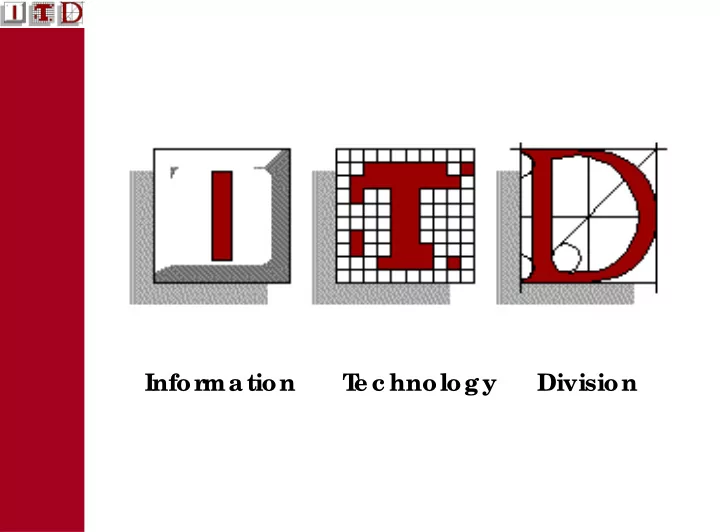
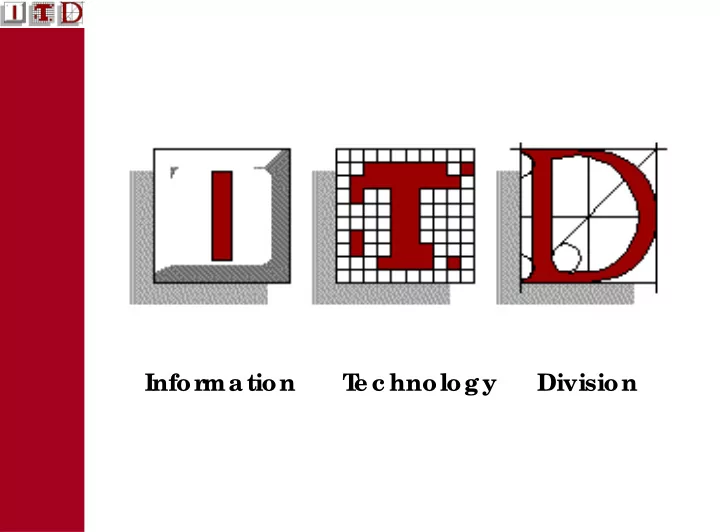
Informa tion T e c hnolog y Division
t Infor mation T e c hnology Stude nt Suppor F r ie ndly Staff known as Compute r L abor ator y Atte ndants (CL As) supe r vise IT D manage d PC Rooms dur ing se me ste r s. T he y e nsur e that e ve r ything is wor king satisfac tor ily and whe n time pe r mits will assist stude nts with ge ne r al que r ie s Mor e spe c ialist que r ie s should be dir e c te d to te ac hing staff. On- line Stude nt IT Infor ma tion: http:/ / www.ul.ie / IT D IT HE L P: L ink on PC De sktop Compute r r e late d pr oble ms: E mail: itss@ul.ie Stude nt Re c or d pr oble ms: E mail: saa@ul.ie
Infor mation T e c hnology Stude nt Suppor t Stude nt Administr a tion Por ta l : http:/ / www.si.ul.ie / ur d/ sits.ur d/ r un/ siw_lg n L ibr a r y Que r ie s: libinfo@ul.ie L ibr a r y fr om home : https:/ / log in.pr oxy.lib.ul.ie / log in SUL IS: https:/ / sulis.ul.ie / xsl-por ta l Stude nt Por ta l a t log on: https:/ / sha r e point.ul.ie / Site s/ Stude nts/ de fa ult.a spx Ac c e ss sample e xam pape r off c ampus: e nte r ul\ be for e ID Numbe r
Infor mation T e c hnology Stude nt Suppor t Quick link to IT Information
L o c atio ns o f IT D Manage d PC Ro o ms L ibra ry & Informa tion Commons 176 Compute rs E ng & Re se a rc h Building 1 Compute r Room He alth Sc ie nc e Building 2 Compute r Rooms Sc human Building 2 Compute r Rooms Ke mmy Busine ss Sc hool 5 Compute r Rooms
L o c atio ns o f IT D Manage d PC Ro o ms GE MS (Me dic al)Building 3 Compute r Rooms L anguage Building 3 Compute r Rooms Sc hr odinge r Building 3 Compute r Rooms PE SS 1 Compute r Room Main Building 9 Compute r Rooms Note : Some of the se PC Rooms have r e str ic te d ac c e ss Some de par tme nts manage the ir own PC Rooms
Ope ning Hour s PC Rooms in Ge ne r al Dur ing Se me ste r 9hr00 - 22hr15 (Mo nda y - F rida y) Outside Se me ste r 9hr00 - 17hr00 (Mo nda y - F rida y) Che c k Notic e Boa rd for Ope ning T ime s
Re gulations in PC Rooms No F ood No Be ve ra g e s (e xc e pt bottle d wa te r) Sile nc e your Mobile Phone Conside ra tion for your fe llow stude nts with Proje c t De a dline s Do NOT re move or disc onne c t a ny PC c a ble s Quie t Ple a se
F ir st Ste ps to Computing in UL Your Compute r Ac c ount & Mic r osoft Outlook 365 UL e mail have be e n c r e ate d for you L og on to a ny Compute r Use r Name : ID Numbe r Passwor d: Date of Bir th e .g. 17Jan1989 (NB Note Uppe r c ase le tte r J for month) You will be pr ompte d a t fir st log on to se t pa sswor d
PC Ac c ount Passwor ds PC Ac c ount Passwor d must be c hange d within 365 days or it will e xpir e . Re se t your PC Ac c ount Passwor d fr e que ntly Passwor ds must c ontain a minimum of 8 c har ac te r s to inc lude any 3 of the following: Uppe r and L owe r c ase le tte r s, digits or spe c ial c har ac te r s of % , $ or € e tc Sample Passwor d: N3wP4ssW*r d “ne wpasswor d” You c annot use any of your last 10 passwor ds Change Passwor d via we b (https:/ / offsite .ul.ie / passwor dr e se t/ Stude ntChange Passwor d.aspx)
Se c ur e SMS Passwor d Re se t Se r vic e Simply re g iste r your a c c ount a nd mobile phone numbe r in a dva nc e with the IT D Pa ssword Re g istra tion Porta l: https:/ / passwor dr e gistr ation.ul.ie T he ne xt time you forg e t your pa ssword a ll you ha ve to do is visit the pa ssword re se t pa g e : https:/ / passwor dr e se t.ul.ie Ide ntify yourse lf. You will the n re c e ive a n SMS c ode to your phone whic h c a n be use d to re se t your pa ssword without a ny othe r inte rve ntion or de la y. IT D a re c onfide nt tha t this improve me nt will be a suc c e ss a nd will ta ke a ll the pa in out of g e tting a pa ssword re se t. So now a ll you ha ve to do is c omple te the onc e - off re g istra tion a nd re se tting your pa ssword in future will be e a sy, simple a nd se c ure . All de tails pr o vide d thr o ugh the po r tal will o nly be use d fo r the d and will no t be use d o r so le task o f r e se tting a passwo r shar e d with any o the r pe r so ns o r syste ms.
Ac c ounts in UL F ollowing the Gr aduation Ce r e monie s in August 2015 any stude nt who has a gr aduate d status will have the ir ac c ounts disc ontinue d 3 months following the date of gr aduation. T he fir st imple me ntation of this will oc c ur in e ar ly Nove mbe r 2015 and will inc lude any past stude nts who have gr aduate d or le ft the Unive r sity in pr e vious ye ar s. Moving on fr om this, the pr oc e dur e will be r e pe ate d on a r olling basis with ac c ounts be ing r e move d 3 months following a stude nt gr aduating fr om the Unive r sity or le aving for othe r r e asons. Stude nts on a le ave of abse nc e or othe r de fe r r al type will not be affe c te d. Stude nts c an ge t ac c e ss to r e c or ds, tr ansc r ipts e tc ., onc e ac c ounts ar e de le te d 90 days afte r gr aduation date by e mailing saa@ul.ie . A PIN numbe r will be r e se t that will give ac c e ss
Stude nt E mail All stude nts ar e pr ovide d with Mic r osoft Outlook 365 UL Stude nt E mail Ac c ounts E mail ac c ounts ar e subje c t to the pr ovisions of the Stude nt Code of Conduc t A c opy of this is available at r e gistr ation Go to: https:/ / www.outlook.c om/ stude ntmail.ul.ie e ss: F or mat of your UL stude nt e mail addr 0212345@stude ntmail.ul.ie Curre ntly re giste re d Stude nts c an ge t Mic rosoft Offic e 2013 F RE E on pe rsonal de vic e s via stude nt e mail. E mail: ulr e p@outlook.c om
Stude nt E mail Ne w Stude nts must have pe r sonalise d the ir de fault DOB c ompute r ac c ount passwor d be for e ac c e ssing UL stude nt e mail . Ac tivate E mail Ac c ount. Whe n you login, full instr uc tions ar e available on sc r e e n Ac c ounts ar e r e move d 3 months following gr aduating fr om the Unive r sity or le aving for othe r r e asons. Stude nts on a le ave of abse nc e or othe r de fe r r al type will not be affe c te d.
IT D Printing Se rvic e s IT D pr ovide s a r ange o f pr inting se r vic e s to stude nts inc luding: Pr inting and c hoic e of binding options for Re por ts, F inal Ye ar Pr oje c ts, T he se s and othe r doc ume nts Sale of Stude nt L e c tur e Note s Cash sale s of Stude nt pr int Cr e dits Pr int finishing se r vic e s— binding (spir al, c loth bound or pe r fe c t bind), laminating, OHP pr int e tc . Contac t Phone Numbe r : 061 20 2515 L oc ation: E 1- 005 in Main Building
Stude nt L ase r Pr inting Bla c k & White a nd Colour Printing fa c ilitie s a re a va ila ble throug h the Pa yprint64 prog ra m Duple x Pr inting (bac k to bac k) is se t by de fault on Blac k & White IT D Pr inte r s Single Side d Pr inting c an be se le c te d if r e quir e d
Stude nt L ase r Pr inting All ne w stude nts Pa yPrint Ac c ounts a re a utoma tic a lly c re dite d with €1 Cost pe r pa g e : B/ W = 7 c e nt, Colour = 25 c e nt Pur c hase mor e Pr int Cr e dits: We b: https://online.ul.ie (Minimum of €10 r e quir e d) Pr int Room (E 1- 005) (Minimum of €1 r e quir e d) T o c he c k the funds in your PayPr int Ac c ount, c lic k Pr int Ac c ount Info link on de sktop to we b ( https:/ / paypr int64.ul.c ampus:2941/ we btools/ star t.html/ )
Stude nt L ase r Pr inting T o a dd a printe r: Clic k on IT D Stude nt Ce ntr e (UL L ogo) that displays at log on or go to Star t, Run and type \\paypr int64 You must pr int one page to ac tivate your pr int ac c ount in the paypr int syste m. IMPORT ANT : As pr int que ue s pe ak huge ly r unning up to de adline s, it is impe r ative that you le ave suffic ie nt time to pr int your pr oje c t/ doc ume nt.
Your Compute r Wor k Stude nts c a n wor k on the ir file s in the C:\Wor kAr e a of PCs but the r e a r e NO ba c kup / stor a g e fa c ilitie s on PCs. Alwa ys sa ve ne w doc ume nt a nd g ive it a title . All file s a r e de le te d dur ing nig htly upda ting of syste ms. Always save your wor k to USB Me mor y Ke ys and have bac kup c opie s of your file s.
Your Compute r Wor k Stude nts a re a dvise d to SAVE the ir work fre que ntly e .g . e ve ry 15 minute s. IT D doe s NOT ba c kup pe rsona l stude nt da ta . T his is your re sponsibility.
Your Computer Work USB Ke y Re pa ir Clinic s a r e he ld dur ing Autumn a nd Spr ing se me ste r s Monday, We dne sday, T hur sday L oc ation: L ibr ar y PC Ar e a 2.30pm to 3.30pm . T ime :
Recommend
More recommend