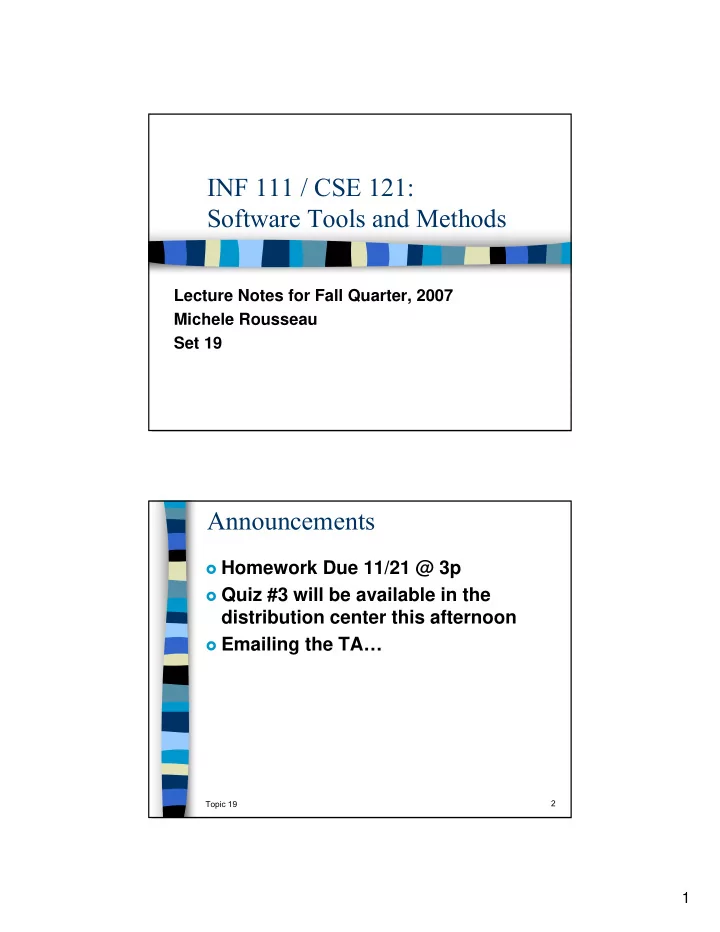
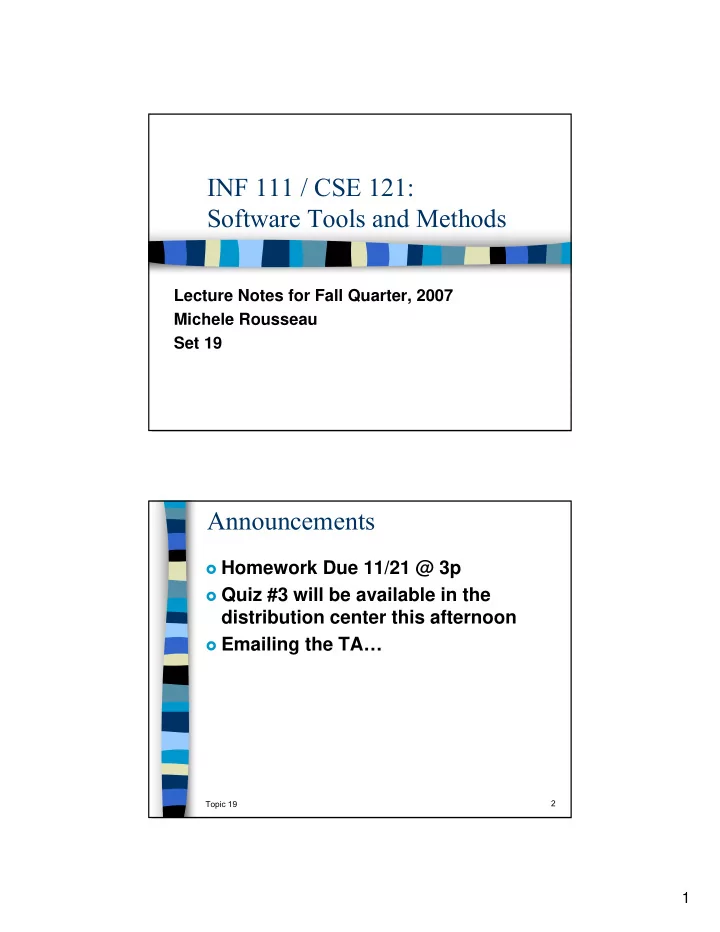
INF 111 / CSE 121: Software Tools and Methods Lecture Notes for Fall Quarter, 2007 Michele Rousseau Set 19 Announcements � Homework Due 11/21 @ 3p � Quiz #3 will be available in the distribution center this afternoon � Emailing the TA… 2 Topic 19 1
Previously in INF 111… � UML ● Sequence Diagrams 3 Topic 19 Review 4 Topic 19 2
Today’s Lecture � Review Quiz #3 Answers � UML ● Package Diagrams ● State Transition Diagrams ● Activity Diagrams 5 Topic 19 Package Diagrams � What is a package ? ● A construct that enables you to organize model elements into groups ● Classes or use cases � A package diagram is a diagram with packages and their dependencies 6 Topic 19 3
Why use package diagrams? � Increases the level of abstraction for complex diagrams � Depict a high-level overview of your requirements or architecture/design ● A collection of use case or class diagrams � To logically modularize a complex diagram � To organize Java source code Not limited to class and use case diagrams Because diagrams can get messy 7 Topic 19 Package Diagrams: Notation � Represented as tabbed folders � Can use visibility markers + Public - Private # Protected 8 Topic 19 4
Relationships Two Types � Dependencies ● Changes to one package affects another ● Import is one type that grants access ● Represented by a dashed arrow � Generalizations ● Represented with an open arrow just like in previously discussed diagrams 9 Topic 19 Use Case Example 10 Topic 19 5
Class Diagram Example 11 Topic 19 Some Basic Tips on Packages � Use Simple, Descriptive Names � Use when you need to Simplify Diagrams � Packages Should be Cohesive � Avoid Cyclic Dependencies Between Packages 12 Topic 19 6
State Transition Diagrams � State Transition Diagrams show the dynamic behavior of a class instance or of a whole system � State : the duration of time during which an object is doing an activity. � A state diagram is a graph in which ● nodes correspond to states and ● directed arcs correspond to transitions ● labeled with event names . When to use : Necessary for those objects whose behavior across many use cases needs to be understood 13 Topic 19 State Transition Diagrams � An event occurs at a point in time and ● transmits information from one object to another � An action occurs in response to an event and cannot be interrupted � An activity is an operation with certain duration that can be interrupted by another event � A guard is a logical condition placed before a transition that returns either a true or a false. 14 Topic 19 7
State Transition Diagrams: Notation State Name ____________ � State symbol: Actions Event / Action � Transition Symbol: 15 Topic 19 Example: Simple Digital Watch � Has a display and two buttons to set it ● A & B Button � Watch has two modes of operation ● display time - hours:minutes ● set time – two modes ◘ Set hours ◘ Set minutes. � The “A” button is used to select modes. ● On each press, the mode advances in sequence: ◘ display � set hours � set minutes � display etc. ● Within the sub modes, the “B” button is used to advance the hours or minutes once each time it is pressed. � Buttons must be released before they can generate another event. 16 Topic 19 8
State Transition EX: Digital Watch 17 Topic 19 Super States � Simplify complex diagrams by grouping states � Without superstate � Rejected can arise from all 3 authorizing states 18 Topic 19 9
With Superstate � All the authorizing states grouped as “active” superstate 19 Topic 19 Concurrent State Diagrams � To represent objects in simultaneously occurring states when performing an activity. � Concurrent state diagrams are useful in modeling objects that have independent behaviors doing the same activity � Represented by a dashed line in a state Be careful not to make a single state too complex 20 Topic 19 10
Concurrent State Example: ATM 21 Topic 19 Activity Diagrams � A flow chart with support for parallel behavior � Branches and Merges model the conditional behavior � Branch: has a single incoming transition multiple, conditional, outgoing transitions � Merge: where conditional behavior terminates Each branch has a corresponding merge � Represented as a Diamond 22 Topic 19 11
Activity Diagram (2) � Forks and Joins model parallel behavior � Fork: has a single incoming transition and multiple outgoing transitions (exhibiting parallel behavior) � Join: synchronizes the parallel behavior ● All parallel behaviors complete at the join Each Fork has a corresponding Join � Represented as a thick line � Conditional Thread: A condition on the thread originating from the fork to create an exception for the join rule. 23 Topic 19 Activity Diagram (3) � Synch State: synchronizes different activities so they make a transition to the next activity at the same time � When to use Activity Diagrams? ● When modeling parallel behavior or ● Documenting the logic of a business process 24 Topic 19 12
Activity Diagram: ATM Ex. 25 Topic 19 13
Recommend
More recommend