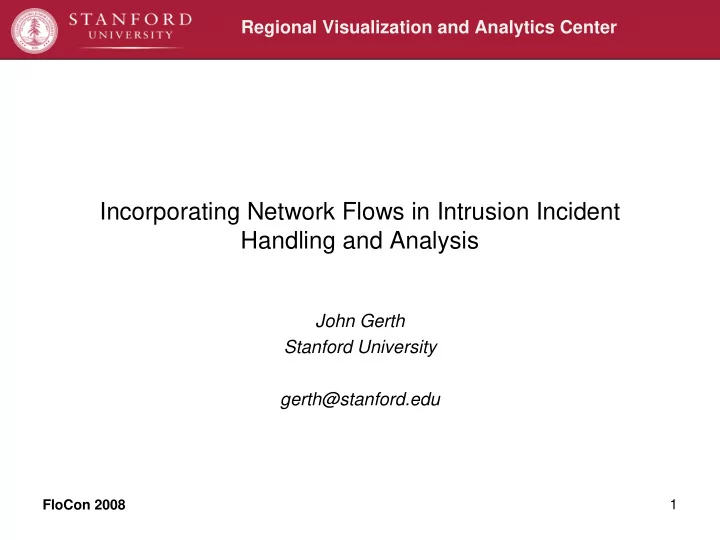
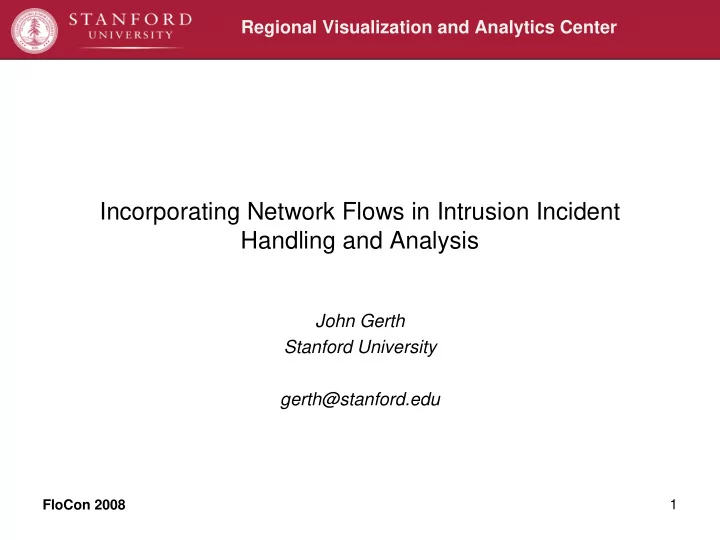
Regional Visualization and Analytics Center Incorporating Network Flows in Intrusion Incident Handling and Analysis John Gerth Stanford University gerth@stanford.edu FloCon 2008 1
EE/CS Network Infrastructure • Three buildings with one router – (Gates) Computer Science – (Packard) Electrical Engineering – (Allen) Center for Integrated Systems • Composition – 25 VLANs controlled by disparate groups – 10,000 IP addresses (about half are active) – Eclectic mix of Windows, Linux, Solaris, OS-X, … – No firewall beyond minor university filters • Analysts – A half-dozen people with network (and other) responsibilities FloCon 2008 2
Incident Investigation Process • Find answers to a set of classic questions… – Who – What – When – Where – Why – How • …using an iterative process – Inspect events of a focus node – Augment, refine, filter data – Compare events of related nodes, looking for correlation – Pivot on an “interesting” node to refocus FloCon 2008 3
Network Data Sources (each step is orders of magnitude more volume) • Traffic counters (SNMP, MRTG, ….) – Configurable in network devices • Event/Alert logs (Syslog, HTTPD, SNORT, ...) – Collected by firewalls, IDS, individual machines and services • Flows (Netflow, YAF, Argus, ….) – Typically collected at border routers or taps • Packet Headers / Traces (tcpdump, wireshark, …) – Collected at switches, routers, or taps FloCon 2008 4
Network Flows • Advantages – Relatively uniform and increasingly available – Hard to subvert – Mitigate privacy concerns – Largely insensitive to encryption • Disadvantages – Still voluminous compared to event logs – Aggregate measure – Lack content FloCon 2008 5
Flow Capture and Data Management • Sensor – Span ports from two Cisco backbone switches – See all layer 3 traffic for three buildings (not just external) – Argus capture of bidirectional ICMP, UDP, TCP flows • Collector – Raw flows from sensor are multicast locally in realtime – Hourly files from sensor compressed and archived – 20-30M (peak 70M) Argus flows/day (~1G compressed) – Retain several months of data online for analysts to access FloCon 2008 6
Support flat files and database tables • Flat text files – Familiar and familiar tools – Extracts useful for exchange and reporting – Straightforward sequential processing – Import to other tools for aggregation and analysis • Relational databases – No longer exotic – Suitable for large data volumes – Greater expressibility for queries – Built-in support for aggregation and analysis FloCon 2008 7
Database Infrastructure • MySQL server running on collector – Live flows from sensor inserted in real-time – Daily tables recreated from archived raw flows – Monthly “merge” tables – Anonymize extracts for research with CryptoPAN • Flow schema tuning – Transform src/dst to local/remote – Add ASN (routeviews.org) and local VLAN metadata – Convenience columns for locality, local role, dst port – Index most dimensions (adds about 50%) – Tables + indices ~2G/day FloCon 2008 8
Flows in Incident Handling • Worms and Trolls – Volume and promiscuity • Immaculate Intrusions – Scrubbers, Keyloggers, and Remote Tunnels • Botnets – Beaconing to Command+Control Hosts FloCon 2008 9
Traffic Volume • Windows Esbot worm circa 2005 – Spread via PNP buffer overflow – Installed backdoor trojan – Victim turns into attacker • Report – Overall traffic suddenly increased an order of magnitude • Analysis – Flow distribution showed port 445 at 500-1000 flows/sec – Keyed on 445 traffic to identify attackers – Used “flow monitor” to reveal local compromises FloCon 2008 10
Esbot on the Flow Monitor FloCon 2008 11
Promiscuity • SSH Troll – Intruder gains access to local machine – Installs SSH troll – Launches attack on remote networks • Report – Odd outbound traffic spike from local IP • Analysis – Flow distribution showed many IPs, few ASNs, single port – Backtrack in time to find initial SSH compromise – Pivot reveals other victims FloCon 2008 12
SSH Troll: Volume + Promiscuity FloCon 2008 13
SSH Troll: Identifying targets FloCon 2008 14
SSH Troll: Locate Compromise FloCon 2008 15
SSH Troll: Pivot to identify other victims FloCon 2008 16
Immaculate Intrusions - Keyloggers • Unprotected X-Window server – Intruder maps 0x0 pixel client and signs up for keypress events – Steals credentials for other machines from local user – Uses credentials to login to experimental machine • Report – Experimental machine crashes when intruder’s tools fail • Analysis – Local user logged in when user not present – Discover open X-server on user’s desktop machine – Backtrack in time to find keylogger flows – Pivot reveals other victims FloCon 2008 17
Immaculate Intrusions - Scrubbers • Unpatched Linux machine – Unpatched server vulnerable to remote root compromise – Intruder installs backdoor, trojan binaries, and scrubs logs – Uses trojan ssh to steal credentials of local users – Uses ssh known_hosts data to attack other local machines • Report – Local machine two hops away found sending spam • Analysis – Backtrack of login sessions leads to compromised machine – Trojan binaries found, but no plausible root logins – Flow logs show original compromise and backdoor logins – Pivot reveals other victims FloCon 2008 18
Immaculate Intrusions - Tunnels • Tunnels – Intruder compromises desktop machine running VNC client – Desktop machine has forwarded ports over ssh-tunnel – Intruder’s traffic is tunnelled and reparented inside cluster • Report – Apparent Nessus scan of isolated cluster machine • Analysis – System logs of head node show no logins – Flow logs show massive ssh traffic from compromised machine FloCon 2008 19
Isis :Visual Analysis of Flow Data (see paper by Phan et al in VizSec 2007) Progressive Multiples • Make exploration history visible • Reorder rows to reveal structure and event sequencing FloCon 2008 20
Beaconing • Botnet zombie – Intruder gains access to local machine – Installs IRC client bot – zombie bot “calls home” periodically • Report – Recurrent traffic to suspect IRC servers • Analysis – Backtrack in time to find initial compromise – Observe tool download and installation – Pivot … FloCon 2008 21
IRC bot: Timeline Investigation FloCon 2008 22
The Event Table FloCon 2008 23
From Event Table to Event Plot Event Table Event Plot Time 1 Time A … Measures A 1 IP Z FloCon 2008 24
From Event Table to Event Plot Event Table Event Plot Time 1 Time A … Measures A 1 5 9 34 . . . # Time IP … Measures IP . . . Z 8 13 n Time Z … Measures FloCon 2008 25
Event Plot FloCon 2008 26
IRC Bot: Initial SSH Connection Outgoing SSH Connection Incoming SSH Connection FloCon 2008 27
IRC Traffic on port 6667 IRC Connections FloCon 2008 28
Download of Intrusion Tools Download from 66.175.39.28 FloCon 2008 29
Reordered Rows FloCon 2008 30
Switch to Ordinal Time FloCon 2008 31
Mine the Gap FloCon 2008 32
Sequence of Intrusion 1. SSH connection from 69.42.69.18 2. Download of client tools 3. IRC traffic 4. Port Scans After Intrusion FloCon 2008 33
Future Work • Scalable query performance – Want to query billion row tables at interactive speeds – Column-oriented database – Distribute across commodity cluster • Finding network signatures – Bottom up capture of analyst domain knowledge (see our paper by Xiao in VAST 2006) – Top down search for frequent patterns – Build disparate flows into behaviors (boot, logon, mail, print, surf, …) • Modeling Local Machine Behavior – Shift the burden to the attacker? FloCon 2008 34
Recommend
More recommend