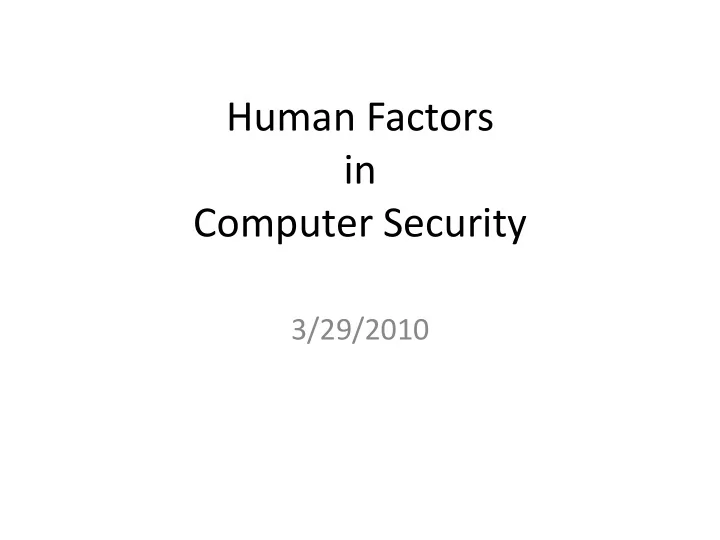
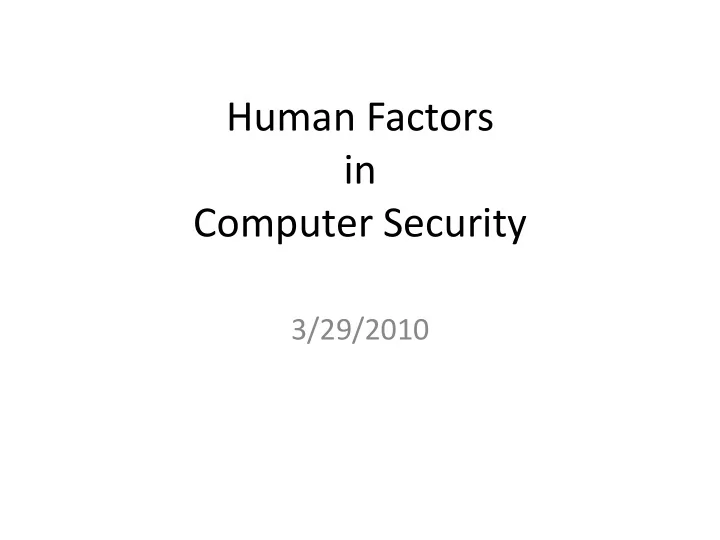
Human Factors in Computer Security 3/29/2010
Administrative Announcements • Midterm 2 on Friday; in principle, everything up till & including Wednesday is fair game, but in practice we’ll focus on material after MT1. • Midterm 2 review tomorrow, Tuesday, 3/30, 6:30-8:30pm in 1 Pimentel. • Joel’s 10 -11 section tomorrow (3/30) should go to 3105 Etcheverry (temporarily merged with Matt’s section, just for tomorrow). Joel’s 2-3 section meets at regular time and place.
How well does it work? • Cost: $80 / 1 million emails – Something like 10K-30K users will visit your site • Success rate in the wild: ? – Fraction of users who type in credentials: ? • Gartner: $2.4 billion/year in losses, 19% of Americans have clicked on a link in a phishing email, 3% have disclosed credentials
Sophisticated phishing • Context-aware phishing – 10% users fooled – Spoofed email includes info related to a recent eBay transaction/listing/purchase • Social phishing – 70% users fooled – Send spoofed email appearing to be from one of the victim’s friends (inferred using social networks) • West Point experiment – Cadets received a spoofed email near end of semester saying “There was a problem with your last grade report; click here to resolve it.” 80% clicked.
Let’s look at some potential defenses….
Phishing education? x-axis = Number of emails that were phish y-axis = Number of emails classified by users as phish
Check the URL before clicking? <a href="http://www.ebay.com/" onclick="location='http://hackrz.com/'">
Check the URL in address bar?
Homograph Attacks • International domain names can use international character set – Chinese contains characters that look like / . ? = • Attack : Register var.cn, buy wildcard cert for *.var.cn, then create a subdomain: www.pnc.com/webapp/unsec/homepage.var.cn
Check for padlock?
Add a clever .favicon with a picture of a padlock
Check for “green glow” in address bar?
Check for everything?
HTTP downgrade attacks Common use pattern: Main page uses HTTP; change to HTTPS for secure login. MITM Attack : prevent the upgrade *Moxie’08+ HTTP SSL attacker web server
Which is real? Which is the attack?
Why does phishing work? • Because users are stupid?
Why does phishing work? • User mental model reality – Browser security model too hard to understand – The easy path is insecure; the secure path takes extra effort • Risks are rare – Users tend not to suspect malice; they find benign interpretations – Psychology: people prefer to gamble for a chance of no loss than a sure loss
Warnings
Certificate errors What should you do if you see a SSL certificate error? • Continue on to the site and ignore the error? • Forget about visiting the site? What if I told you that 62% of SSL-enabled websites have invalid certs?
Usable Security Ain’t Easy • You are not like the average user – The more you know about security, the less representative of the user population you are! – Your thought processes are very different from the average user (most CS folks have a **TJ personality types (INTJ is especially popular), but only 8% of population at large is **TJ). • Your intuition is wrong!
Usable Security Ain’t Easy • Users’ first priority is to get work done (not to think about security). • Users satisfice. • People usually use semi-instinctive learned processes – we are not rational puzzle-solvers, most of the time.
So how can we avoid these pitfalls? • Understand the user population (anthropology). Understand human behavior (psychology). • Perform user studies to test designs; expect to iterate through many designs. • Avoid “blame transfer”. Don’t ask users to make decisions they don’t know how to make. Users are not the enemy. • Design usability in from the start.
Recommend
More recommend