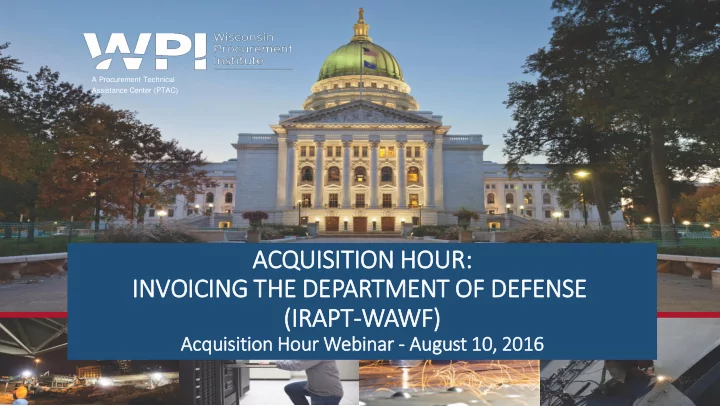
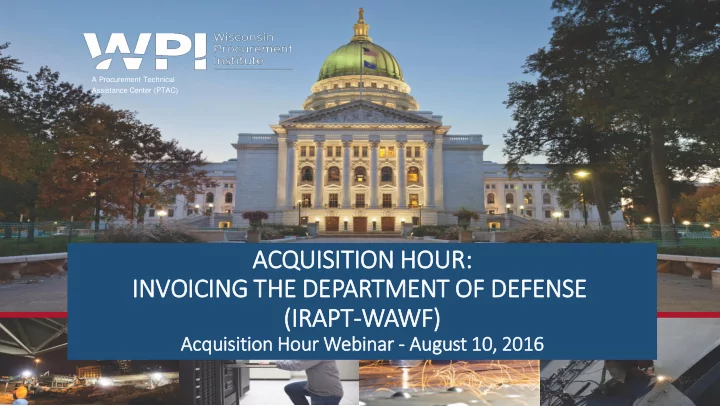
A Procurement Technical Assistance Center (PTAC) ACQUISITION HO HOUR: IN INVOICING THE THE DEP EPARTMENT OF DEF EFENSE (IR IRAPT-WAWF) Ac Acquisi sitio ion Hou our r Web ebinar - Au August 10 10, , 201 2016
LOCATIONS: Primary office – Milwaukee - Technology • Innovation Center • Staffed Satellite offices Madison (FEED – Food Enterprise & Economic Development / MEC – Madison Enterprise Center) Camp Douglas (Juneau County Economic Development Corporation) Wausau (Wausau Region Chamber of Commerce) Appleton (Fox Valley Technical College) • Active Partnerships Racine – LaunchBox Eau Claire - Western Dairyland Ladysmith – Indianhead Community Action
www.wispro.org
WAWF • WAWF is in accordance with the 2001 National Defense Authorization Act (DFARS 252.232-7003/252.232.7003 Electronic Submission of Payment Requests - January 2004) which requires claims for payment under a Department of Defense Contract to be submitted in electronic form.
What we will Cover Today • 1) What is iRAPT/WAWF • 2) Keeping up with Irapt • 3) Getting Started in iRAPT, the “10 step program” • 4) Using the training site • 5) Do and don’t do in iRAPT • 6) My Invoice August 12, 2016 Page 5
1) What is WAWF - iRAPT 8/12/2016 Wisconsin Procurement Institute 6
What is WAWF-iRAPT • WAWF stands for Wide Area Work Flow • iRAPT was known as WAWF until release 5.6.0 in 2014 when the name was changed to Invoice, Receipt, Acceptance, and Property Transfer(iRAPT). • The Department of Defense (DoD) initiated iRAPT to eliminate paper transactions from the acquisition process August 12, 2016 Page 7
What is WAWF-iRAPT • An interactive web-based application that allows Vendors to electronically submit invoices and receiving reports, and the Government to inspect, accept, receive and pay electronically. August 12, 2016 Page 8
What is WAWF-iRAPT • A Vendor initiates the Receipts and Acceptance process in iRAPT • The vendor submits an Invoice & Receiving Report in the WAWF System • Vendor (contractor or supplier) delivers goods or services according to contract terms August 12, 2016 Page 9
What is WAWF-iRAPT • Next, the Goods or Services are Inspected and Accepted by the Government • Government entity that requested goods or services inspects and accepts in iRAPT • May involve more than one person and multiple locations • Acceptance generates a signed Receiving Report confirming inspection and acceptance August 12, 2016 Page 10
What is WAWF-iRAPT • Finally, the Defense Finance and Accounting Service (DFAS) performs two functions in iRAPT • Compares Invoice, Receiving Report and the Contract • Authorizes payment through electronic payment system August 12, 2016 Page 11
What are the iRAPT Exceptions? (DFARS 232.7002 Policy) • (a)(1) Contractors shall submit payment requests and receiving reports in electronic form, except for — – (i) Classified contracts or purchases when electronic submission and processing of payment requests could compromise the safeguarding of classified information or national security; – (ii) Contracts awarded by deployed contracting officers in the course of military operations, including, but not limited to, contingency operations as defined in 10 U.S.C. 101(a)(13) or humanitarian or peacekeeping operations as defined in 10 U.S.C. 2302(8), or contracts awarded by contracting officers in the conduct of emergency operations, such as responses to natural disasters or national or civil emergencies, when access to the Wide Area WorkFlow by those contractors is not feasible; – (iii) Purchases to support unusual or compelling needs of the type described in FAR 6.302-2, when access to Wide Area WorkFlow by those contractors is not feasible; – (iv) Cases in which DoD is unable to receive payment requests or provide acceptance in electronic form; – (v) Cases in which the contracting officer administering the contract for payment has determined, in writing, that electronic submission would be unduly burdensome to the contractor. In those cases, the contracting officer administering the contract shall furnish a copy of the determination to their Senior Procurement Executive; and – (2) When the Governmentwide commercial purchase card is used as the method of payment, only submission of the receiving report in electronic form is required. • (b) DoD officials receiving payment requests in electronic form shall process the payment requests in electronic form. Any supporting documentation necessary for payment, such as receiving reports, contracts, contract modifications, and required certifications, also shall be processed in electronic form. Scanned documents are acceptable for processing supporting documentation other than receiving reports and other forms of acceptance. • (c) When payment requests and receiving reports will not be submitted in electronic form — – (1) Payment requests and receiving reports shall be submitted by facsimile or conventional mail. The contracting officer shall consult with the payment office and the contract administration office regarding the method of payment request to be used; and – (2) Section G of the contract shall specify the method of payment request shall be submitted by facsimile or conventional mail. 8/12/2016 Wisconsin Procurement Institute 12
iRAPT 6. Bank 3 ways to input 1. Web Input 1. 2. SFTP WAWF transmits WAWF transmits payment actions payment actions 3. EDI EDI 810C, 856, & 861 EDI 810C, 856, & 861 via DEBX to DoD via GEX to DoD EFT Vendor pay systems. pay systems. Creates/submits invoice and/or receiving report DoD Pay Systems DFAS entitlement system processes payments that match on invoice, receiving report, and contract. Authorizes transfer of funds via EFT to Vendors bank. 2. 5. WAWF External Interfaces Govt. Inspector SAM 4. Receives email notification of 3. GEX awaiting actions. Accepts or DFAS Payment Office DAASC rejects using WAWF. EDA Receives email notification of awaiting Govt. Acceptor actions. Researches any suspended transactions or rejects document to the Receives email notification of awaiting Local Processing Office initiator. actions. Accepts or rejects using WAWF. Receives email notification of awaiting actions. 13 Accepts or rejects using WAWF 8/12/2016
How does this WAWF process happen? By the routing of documents through the WAWF system according to the DoDAACs that are entered by a Vendor https://wawf-gt.nit.disa.mil/xhtml/unauth/help/help.xhtml What is a DoDAAC? Department of Defense Activity Address Code (DoDAAC) is a six position code that uniquely identifies a unit, activity, or organization that has the authority to requisition and/or receive materiel. 8/12/2016 Wisconsin Procurement Institute 14
What must be in a Contract for WAWF to be required? Must identify proper DODAACs - Issued By - Paying Office - Ship To Must contain DFARS 252.232-7003 , Electronic Submission of Payment Requests Must contain Invoicing Instructions that instructs the contractor..… - to submit invoices via I-rapt - identifies type of invoice to submit - identifies correct DODAACs to use for invoice submission - shipment number format - additional email notification instructions - reminders on CLIN/SubCLIN info - POC Identification 8/12/2016 Wisconsin Procurement Institute 15
DoD Contrac act: t: Pa Page 20 of 31 8/12/2016 Wisconsin Procurement Institute 16
2) Keeping up with i-RAPT 8/12/2016 Wisconsin Procurement Institute 17
Updates are found under: https://wawf.eb.mil/xhtml/unauth/help/help.xhtml 8/12/2016 18
3) Getting Started in iRAPT, the “10 step program” 8/12/2016 Wisconsin Procurement Institute 19
Vendor “10 Step” Program fo for Get etting ing St Started in iRAPT PT 1) System for Award Management (SAM) mandatory, register at: http://www.sam.gov 2) Establish and/or verify the Electronic Business Point of Contact (EB POC) in SAM The EB POC is responsible for all Vendor employee WAWF access also functions as WAWF Group Administrator (GAM) 3) Have your CAGE Code added to the Wide Area Workflow eBusiness Suite Vendor Group Structure CAGE Code must be entered into Wide Area Workflow eBusiness Suite Vendor Group Structure before individual self-registration can occur. Call 866-618-5988 (request option 2) or email cscassig@csd.disa.mil Phone is immediate entry, email takes 48 hours. Always call if your company has multiple CAGE Codes. https://wawf-gt.nit.disa.mil/xhtml/unauth/web/homepage/vendorGettingStartedHelp.xhtml 8/12/2016 Wisconsin Procurement Institute 20
Vendor “10 Step” Program fo for Get etting ing St Started in WAWF 4) Establish an Organizational Email Address WAWF routes all information by CAGE Codes. Vendors establish email accounts and determine who has access to them. The EB POC (GAM) provides email accounts to the WAWF Customer Support Center. If this is not done the first person who Self- Registers in WAWF will become the “organizational email address” by default 8/12/2016 Wisconsin Procurement Institute 21
Recommend
More recommend