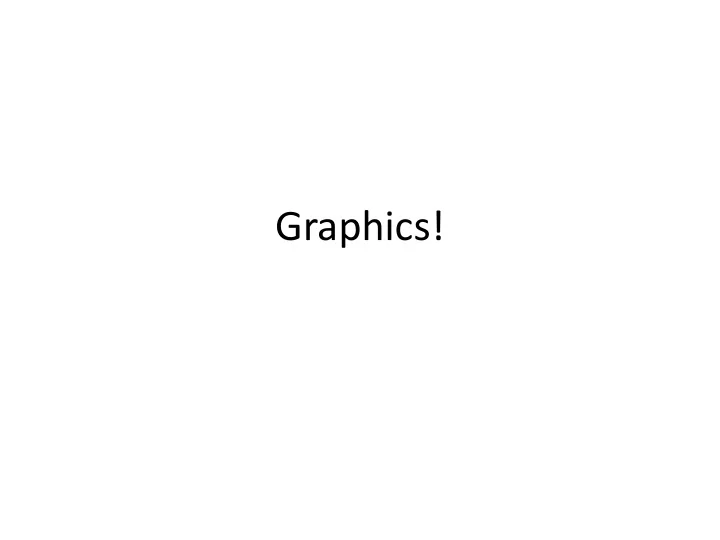
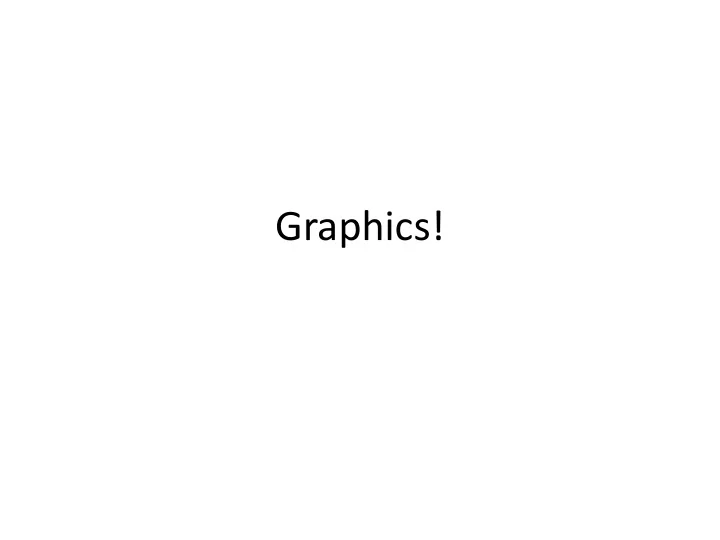
Graphics!
def f(p, q): def main(): print(2 * q + p) i = 10 j = 3 f(i, j) def g(c, d): f(j, i) if c > d: g(i * 2, j) print(c - d) g(i, i) else: print(d - c) # What is the output # of this program?
Using graphics in Python • Many programming languages include a library for computer graphics. – A library is a pre-written collection of functions usually centered around a theme (graphics, networking, math, sound, etc) – Using libraries (rather than starting from scratch) enables you to write programs faster. – Libraries are centered around functions because we know functions are abstractions of algorithms.
The "canvas" • All graphics in Python are drawn in a separate window called the canvas . • The canvas is laid out similarly to the Cartesian plane, but with a flipped y-axis.
• On the desktop, look for a folder named Lastname_Firstname. • Inside that folder, make a subfolder called cs141. (From now on, save everything in this cs141 folder!) • Go to the class webpage (cs.rhodes.edu/141kirlin) • Under "Resources," right click & save the files cs1graphics.py and simplegraphics.py to your cs141 folder! • In Python, from now on, when you save a file, save it to this folder.
Download the files cs1graphics.py and simplegraphics.py . Save each file into • your cs141 folder. Put all your Python files here from now on. This is important! Do this by right-clicking each file and choosing "Save Link As" or something similar. • Make a new Python file and type in the following program: • from simplegraphics import * def main(): open_canvas(500, 500) draw_circle(250, 250, 50) close_canvas_after_click() main() If you see the picture to the right, you're all set! • (Click the window to close it.) Experiment with the other functions on the • handout. Try writing programs to draw the following pictures: • a bulls-eye (concentric circles of different colors). Use draw_filled_circle and layer them. • a landscape (mountains, trees, houses, a cityscape, or something like that) • a self-portrait • a depiction of the solar system • the Mona Lisa • something else of your choice •
Recommend
More recommend