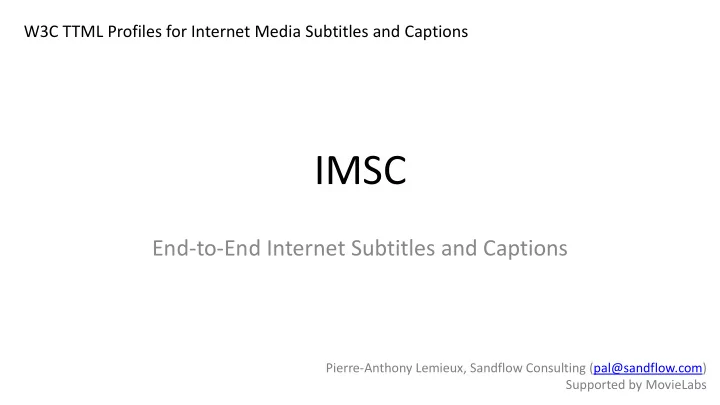
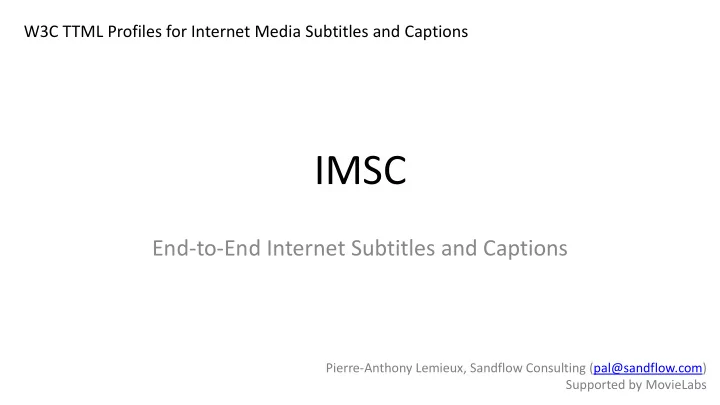
W3C TTML Profiles for Internet Media Subtitles and Captions IMSC End-to-End Internet Subtitles and Captions Pierre-Anthony Lemieux, Sandflow Consulting (pal@sandflow.com) Supported by MovieLabs
IMSC Developed by the W3C Timed Text Working Group (TTWG) Application of TTML for subtitles and captions Reduces fragmentation by bringing together multiple profiles of TTML Focal point for Internet subtitles and captions Evolve with worldwide requirements 2
Working with other formats SMPTE-TT Likely no conversion necessary to IMSC1 CEA 608 SMPTE RP 2052-10 CEA 708 SMPTE RP 2052-11 EBU-TT-D No conversion necessary to IMSC1 EBU STL Via EBU-TT-D (EBU Tech 3360) WebVTT Draft mapping developed by the TTWG 3
Adoption SMPTE ST 2067-2 Interoperable Master Format (IMF) ISO 23000-19 Common media application format (CMAF) for segmented media DVB A174 Digital Video Broadcasting (DVB); TTML Subtitling Systems ATSC A/343 ATSC Standard: Captions and Subtitles CTA WAVE Consumer Technology Association: Web Application Video Ecosystem 4
End-to-End Twentieth iOS, web Century browser, Fox, etc. etc. Netflix, etc. Online Consumer Mastering Library CDN Service Device IMF (SMPTE ST 2067) CMAF (ISO 23000-19) + DASH (ISO 23009) | HLS MXF (SMPTE ST 377-1) ISO BMFF (ISO 14496-30) JPEG 2000, etc... AVC, etc. PCM AAC, etc. IMSC 5
Demo http://subtitling.irt.de/cmaf/ 6
Case Study: IMF Component-based master format (SMPTE ST 2067-2) MP4 File IMF Composition Video Video Audio convert + preserve Audio IMSC1 Document CEA 608 IMSC1 MXF File MP4 File IMSC1 Document Video (burned-in subs) MXF File CEA 608 Audio CEA 608 CEA 608 distribution 7
Basics <region id="r1" 00:00:00.00 tts:extent="50% 20%" Regions defined relative to a tts:origin="30% 66%"/> root container root container <p region="r1" Text and images flow into begin="00:00:00.00" end="00:00:02.20">The regions at specified time The author defines regions author defines regions into which text is flowed into which text is flowed coordinates, e.g. </p> HH:MM:SS.fraction 00:00:02.20 root container Time coordinates are offsets from T=0s <p region="r1" Not a timecode timestamp begin="00:00:02.20">into which text is flowed into which text is flowed Not tied to video timecode based on time based on time coordinates. coordinates.</p> 8
Anatomy of an IMSC1 Document <?xml version="1.0" encoding="UTF-8"?> styles <tt xml:lang="en" xmlns="http:// www.w3.org/ns/ttml" …> <head> <styling> <style xml:id="baseStyle" tts:color="white" tts:textAlign="center"/> <style xml:id="blackBackground" tts:backgroundColor="black"/> <style xml:id="greenBackground" tts:backgroundColor="green"/> header regions <style xml:id="withLinePadding" ebutts:linePadding="0.5c"/> </styling> <layout> <region xml:id="area1" tts:origin="5% 10%" tts:extent="90% 20%" tts:displayAlign="center"/> <region xml:id="area2" tts:origin="5% 70%" tts:extent="90% 20%" tts:displayAlign="center"/> </layout> </head> timing <body> <div style="baseStyle"> <p region="area1" begin="00:00:01" end="00:00:09"> sub #1 <span style="greenBackground">Centered text on two lines<br/>without padding.</span> </p> <p region="area2" style="withLinePadding" begin="00:00:01" end="00:00:09"> sub #2 <span style="blackBackground">Centered text on two lines<br/>with padding.</span> </p> </div> </body> </tt> 9
Flexible styles and writing modes 10
Text or Image Subtitles Text Image (+ text string equivalent) Once upon a time… <ittm:altText>Once upon a time…< ittm:altText> 11
Test Suite FillLineGap001.ttml Exemplar Render <?xml version="1.0" encoding="UTF-8"?> <tt xmlns="http://www.w3.org/ns/ttml" ... <body> <div> <p xml:id="subtitle1" region="bottom" begin="00:00:00.000" end="00:00:30.000" style="paragraphStyle"> <span style="spanStyle">##Line gaps##</span><br/> ... <span style="spanStyle">##Line gaps##</span> </p> </div> </body> </tt> https://github.com/w3c/imsc-tests 12
A Few Open Source Projects imscJS JavaScript library for rendering IMSC documents to HTML5 Timed Text Toolkit (ttt) Java-based TTML renderer and validator MP4Box ISO BMFF multiplexer dash.js Reference DASH web player asdcplib Wraps IMSC in MXF Many other projects with some IMSC compatibility, e.g. Shaka Player, Exo Player… 13
What is imscJS? Open source JavaScript library Renders IMSC documents to HTML5 Implements IMSC 1.0.1 today, and IMSC 1.1 soon Used by dash.js (reference DASH player) Supported by MovieLabs and Netflix https://github.com/sandflow/imscJS 14
Demos Sample imscJS web application: http://sandflow.com/imsc1proc/index.html Working with dash.js and MP4Box: http://sandflow.com/public/foms2017-2/CEP150_512kb.htm Browser support for subtitle and caption stylistic features is not perfect. 15
IMSC Status Roadmap IMSC 1 Recommendation [April 2016] IMSC 1.0.1 Recommendation [April 2018] IMSC 1.1 Candidate Recommendation [May 2018] Publication of IMSC 1.1 Recommendation planned for October 2018 16
IMSC 1.1 Based on TTML 2 Superset of IMSC 1.0.1 IMSC 1.0.1 document is a valid IMSC 1.1 document IMSC 1.1 processor presents an IMSC 1.0.1 document as it would have been presented by an IMSC 1.0.1 processor A few deprecated features A number of new features… https://github.com/w3c/imsc-vnext-reqs 17
Ruby 18
Tate-Chu-Yoko 19
Slant 20
Emphasis Marks 21
Shadow 22
Stereoscopic 3D tts:disparity sets binocular disparity between renderings of a region Positive disparity perceived behind the plane of the display Negative disparity perceived in front of the plane of the display Similar to SMPTE ST 428-7 (D-Cinema) and CEA 708.1 Ignored when not rendering onto a stereoscopic image pair hello hello disparity Left eye Right eye disparity < 0 23
HDR in IMSC 1.1 Two options Mapping of SDR RGB colors to HDR presentations Carry PQ images in PNG Map sRGB onto PQ Map sRGB onto HLG Author-supplied luminance gain (TTML2 Fixed recommended mapping (TTML2 tts:luminanceGain and Annex Q.1) Annex Q.2) Ignored if compositing onto SDR image 24
Mapping SDR RGB to PQ image Inverse 80 nits sRGB Linear RGB tts:luminan PQ PQ OETF ceGain tts:luminanceGain="1.5" rgb(218,165,32) absoluteRGB(82.37, 42.21, 0.82) 25
Mapping sRGB to HLG image 0.265 sRGB Linear RGB HLG OETF HLG 26
PQ in PNG Using the ITU BT.2100 PQ EOTF with the PNG Format (W3C WG Note) Uses the existing iCCP chunk profile name to signal BT.2100 PQ images Graceful processing by legacy decoders with fallback gAMA chunk cHRM chunk embedded ICC profile Code and examples at https://github.com/sandflow/hdr4png 27
Thank you! 28
Recommend
More recommend