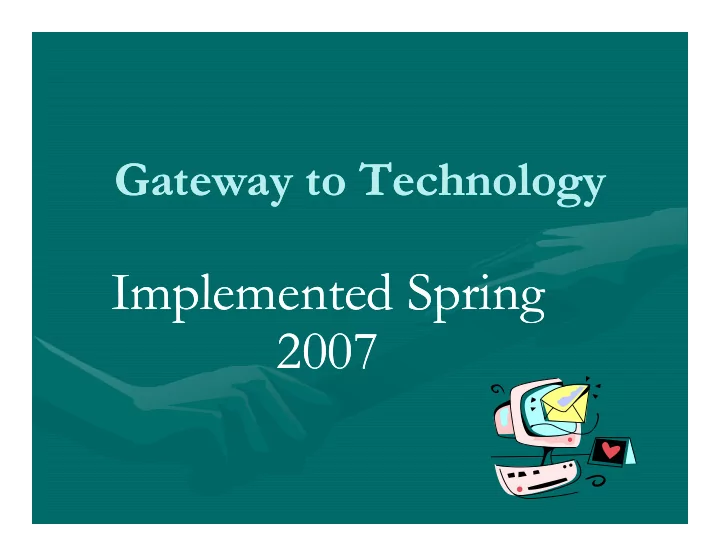
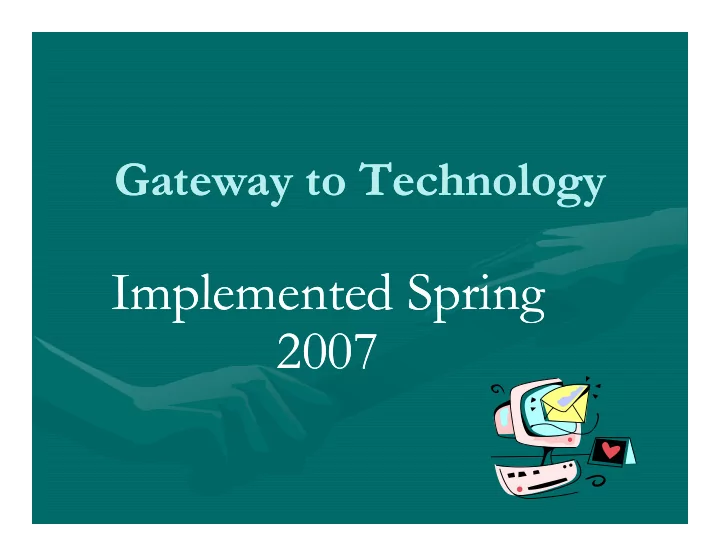
G t G t Gateway to Technology Gateway to Technology t T t T hn l hn l Implemented Spring Implemented Spring p p p p g g 2007 2007
GTT at CJHS GTT at CJHS rd junior high • CJHS was the CJHS was the 3 rd junior high to incorporate the to incorporate the GTT curriculum in IL. GTT curriculum in IL. • CJHS is the only school in the US running GTT as CJHS is the only school in the US running GTT as part of part of every student’s curriculum every student’s curriculum – not as an not as an elective (except for one parochial school in elective (except for one parochial school in Wisconsin). Wisconsin). • CJHS is one of the only schools in the CJHS is one of the only schools in the nation that has a high school (EPCHS), nation that has a high school (EPCHS), community college (ICC), and community college (ICC), and a university (BU) working together a university (BU) working together y ( y ( ) ) g g g g with the curriculum. with the curriculum.
Why GTT? Why GTT? Why GTT? Why GTT? • The math science and technology integrated The math science and technology integrated The math, science, and technology integrated The math, science, and technology integrated GTT program helps students develop and hone GTT program helps students develop and hone skills in middle school that enable them to enter skills in middle school that enable them to enter skills in middle school that enable them to enter skills in middle school that enable them to enter the high school program with foundation the high school program with foundation knowledge and skills for success in pre knowledge and skills for success in pre- knowledge and skills for success in pre knowledge and skills for success in pre engineering. engineering.
Benefits to our students…. Benefits to our students…. Benefits to our students…. Benefits to our students…. • All All CJHS students will be part of the GTT CJHS students will be part of the GTT curriculum which will allow them to take the pre curriculum which will allow them to take the pre- rri rri l m l m hi h hi h ill ll ill ll th m t t k th pr th m t t k th pr - engineering PLTW program at East Peoria engineering PLTW program at East Peoria Community High School. Community High School. C mm nit Hi h S h C mm nit Hi h S h l l • Students at the Students at the high school high school will take two years of will take two years of classes thus allowing them to begin taking classes classes thus allowing them to begin taking classes l l h h ll ll i i h h b b i i ki ki l l at ICC in Engineering related fields for at ICC in Engineering related fields for college college credit – transferable to institutions like Bradley credit di di transferable to institutions like Bradley f f bl bl i i i i i i lik B dl lik B dl University and the University of Illinois! University and the University of Illinois!
Units Implemented Units Implemented Units Implemented Units Implemented • Magic of Electrons (Spring Semester 2007) Magic of Electrons (Spring Semester 2007) Magic of Electrons (Spring Semester 2007) Magic of Electrons (Spring Semester 2007) • Design & Modeling (Spring Semester 2007) Design & Modeling (Spring Semester 2007) • Automation & Robotics (Summer Camp 2007 & A A Automation & Robotics (Summer Camp 2007 & i i R b R b i i (S (S C C 200 200 After School Program 2007 After School Program 2007- -2008 School Year) 2008 School Year) • Science of Technology ( After School Program Science of Technology ( After School Program 2007 2007- -2008 School Year) 2008 School Year)
Units Units DESIGN & MODELING DESIGN & MODELING • Uses solid modeling (a very sophisticated U Uses solid modeling (a very sophisticated U lid lid d li d li ( ( hi i hi i d d mathematical technique for representing solid mathematical technique for representing solid objects) objects) objects) objects) • The design process allows students to understand The design process allows students to understand how solid modeling has influenced their lives how solid modeling has influenced their lives how solid modeling has influenced their lives how solid modeling has influenced their lives • Students learn sketching techniques, and use Students learn sketching techniques, and use d descriptive geometry as a component of design, descriptive geometry as a component of design, d p p g g y y p p d d g , g , measurement, and computer modeling measurement, and computer modeling • Using design briefs or abstracts, students create Using design briefs or abstracts, students create g g g g models and documentation to solve problems. models and documentation to solve problems.
Engineering Field Trip to Caterpillar Engineering Field Trip to Caterpillar
Architecture Field Trip to Oak Park Architecture Field Trip to Oak Park Architecture Field Trip to Oak Park Architecture Field Trip to Oak Park
S S Student Projects Student Projects d d P P j j
Designer: Emily Birge Designer: Emily Birge Group: Natalie Schuster, Talia Crackel, Group: Natalie Schuster, Talia Crackel, Justine Milligan, and Jordan Ott Justine Milligan, and Jordan Ott
• We decided that the beam bridge would be the We decided that the beam bridge would be the b b best choice for us because it was least expensive best choice for us because it was least expensive h i h i f f b b i i l l i i and the easiest to build. We knew we would and the easiest to build. We knew we would need to choose the bridge that was the easiest to need to choose the bridge that was the easiest to d d h h h b id h b id h h h h i i build because the more complex, the more time build because the more complex, the more time i i it would take to build and we were on a strict it would take to build and we were on a strict ld ld k k b ild b ild d d i i time table. We also needed a bridge that would time table. We also needed a bridge that would require the least amount of money to acquire require the least amount of money to acquire i i h l h l f f i i because of our tight budget. because of our tight budget.
• In order to construct the In order to construct the Laguna Beach Bay Bridge, we Laguna Beach Bay Bridge, we had to first build the had to first build the abutments We completed abutments We completed abutments. We completed abutments. We completed this by taking one large note this by taking one large note card and folding it into a card and folding it into a cylinder. Then we secured it cylinder. Then we secured it with clear tape. We with clear tape. We completed this step four completed this step four p p p p times in order to create the times in order to create the other piers and abutments. other piers and abutments.
• On the second work day we On the second work day we y had to construct the had to construct the triangular pier that would be triangular pier that would be inside of our abutments We inside of our abutments We inside of our abutments. We inside of our abutments. We created four of these created four of these abutments and placed them abutments and placed them inside of our two piers and inside of our two piers and two abutments, but as our two abutments, but as our bridge progressed, we bridge progressed, we g p g p g g , , realized this would have to realized this would have to change. change.
• Once our piers were Once our piers were p completed we were able to completed we were able to move on to the completion move on to the completion of our deck Our deck took of our deck Our deck took of our deck. Our deck took of our deck. Our deck took the largest amount of our the largest amount of our time because we had to fold time because we had to fold four note cards into eight four note cards into eight sections each and secure the sections each and secure the four sections together. This four sections together. This g created a 20 inch interior created a 20 inch interior deck. deck.
• After our interior was After our interior was completed we were then completed we were then able to construct the able to construct the d d deck to go on either side deck to go on either side k t k t ith r id ith r id of it. This was one of the of it. This was one of the easiest parts to easiest parts to p completing our bridge completing our bridge because we just taped because we just taped four small note cards four small note cards four small note cards four small note cards together. together.
• We used our last day to test We used our last day to test our bridge. In order to due our bridge. In order to due b d b d d d d d this we used pennies, put this we used pennies, put them in little stacks, and then them in little stacks, and then we placed them on the we placed them on the we placed them on the we placed them on the weakest part of our bridge. weakest part of our bridge. Our bridge did topple, so we Our bridge did topple, so we knew we would have to make knew we would have to make ew we wo d ave to ew we wo d ave to a e a e some changes to our bridge. some changes to our bridge. We secured our bridge with We secured our bridge with additional tape and we additional tape and we readjusted some parts. readjusted some parts. dj dj d d
Recommend
More recommend