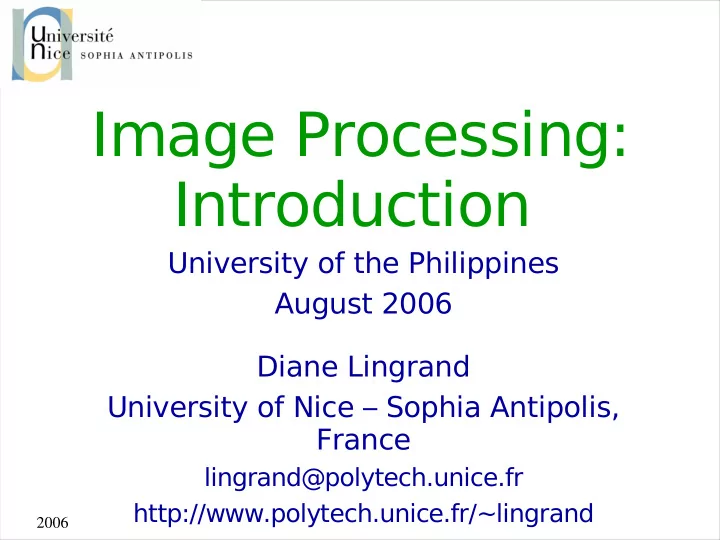
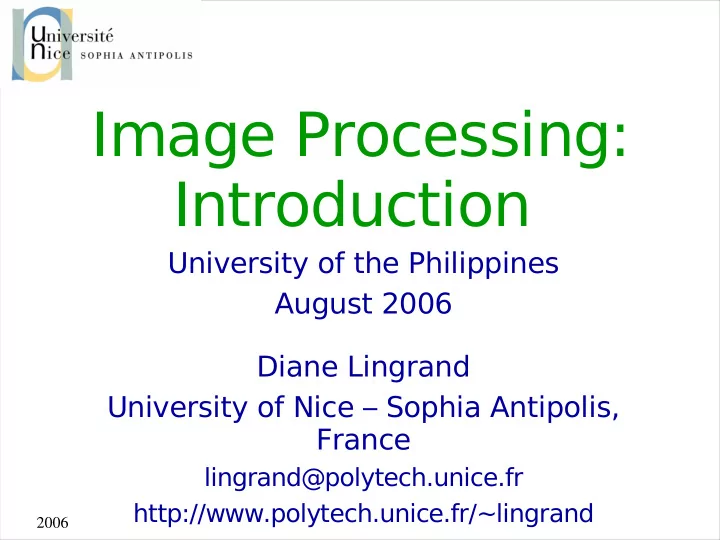
Image Processing: Introduction University of the Philippines August 2006 Diane Lingrand University of Nice – Sophia Antipolis, France lingrand@polytech.unice.fr http://www.polytech.unice.fr/~lingrand 2006
2006 Sophia Antipolis Sophia Antipolis
Course overview • Basics: image format, color representation • Quantification, Sampling and applications • Image segmentation • Noise and image restauration • Image and video compression 2006
Today • Image acquisition • Image format • Data structures • Color representation 2006
Image formation (1) Sensor Real world sensor image + = 5 2006
Image Formation (2) • Visual sensors : – photochimic (biological systems, photographic films) – photoelectric (CMOS, CCD) • Other sensors – Medical imaging (IRM, rayons X, …) – Sismic imaging 6 2006
Signal • Dimension : – 1D, 2D, 3D, 2D+T, 3D+T, … • Nature : – Analog – Digital • How to put an image on a computer ? – Sampling (space) – Quantification (values) 7 2006
An image on computer • An array of pixels – 1D array – 2D array – 3D array (video sequence or volumetric image) – … • A pixel (= picture element) – Its value is an intensity (scalar), a color ... – dimension ? 8 2006
Tesselation: how to arrange the pixels hexagonal rectangular triangular « quite real » 9 2006
Neighbourhood • Square or rectangular pixels : 4-connexity 8-connexity • Hexagonal pixels : 6 neighbours 10 2006
Distances k i • Euclidean Distance (k - i) 2 + (l - j) 2 j • Block Distance (Manhattan) | k – i | + | l – j | • Chess Distance l max( | k - i | , | l – j |) 11 2006
2D visible images • Black and white images – a pixel value is black or white (binary) • Grey images / Grey levels images – a pixel value is represented by a scalar value • Color images – a pixel value is represented by 3 or more scalar values (RGB, …) • Multi-spectral images, … 12 2006
Quantification • Only few grey levels or colors are considered: – grey levels: 256 – number of colors: 256 * 256 * 256 • Consequences : – quality decreasing – artefacts 256*256*256 8*8*8 13 2*2*2 = 8 colors 2006 = 16777216 colors = 512 colors
Trade-off between … … visual quality and memory space. The more colors ou grey levels we have, the better the visual quality but bigger the memory space used. do not increase the quantification step if the improved quality is not visible. 14 2006
Idea of values memory space * 2 pixel on 8 bits pixel on 16 bits 2 8 = 256 colors 2 16 colors = 65536 nb. of colors * 256 15 2006
Image Formats or How to memorize an image as a file on my computer disk. 2006
What do I need ? • Necessary informations : – image width (in pixels) – image heigth (in pixels) – image value (intensity) for each pixel • Image values : – are usually given line by line from top to bottom and then from left to right 17 2006
A very simple image format: PBM • Black and white images > more ph021-ascii.pbm indicates the format : PBM P1 # CREATOR: XV Version 3.10a Rev: 12/29/94 (PNG patch 1.2) width and height of images, in pixels l 640 480 1 0 1 0 0 0 0 0 1 0 0 0 0 0 0 0 0 0 0 0 0 0 0 1 1 1 1 1 1 1 1 1 1 0 1 1 1 1 1 1 1 1 1 1 1 1 1 0 1 0 1 0 0 0 0 0 0 0 0 0 0 0 0 0 0 1 0 1 1 0 1 1 1 1 0 1 1 0 0 0 0 0 0 0 0 0 0 0 0 0 0 0 0 0 0 0 0 0 0 0 0 0 0 0 0 0 0 0 0 0 0 0 0 0 0 0 0 0 0 0 0 0 0 0 0 0 0 0 0 0 0 0 0 0 0 0 0 0 0 0 0 0 0 0 0 0 0 0 0 0 0 0 0 0 0 0 0 0 0 0 0 0 0 0 0 0 0 0 0 0 0 0 0 0 0 0 0 0 0 0 0 0 0 0 0 0 0 0 0 0 0 0 0 0 0 0 0 0 0 0 0 0 0 0 0 0 0 0 0 0 0 0 0 0 0 0 0 0 0 0 0 0 0 0 0 0 0 0 0 0 0 0 0 0 0 0 0 0 0 0 0 0 0 0 0 0 0 0 0 0 0 0 0 0 0 0 0 0 0 0 0 0 0 0 0 0 0 0 0 0 0 0 0 0 0 0 0 0 0 0 0 0 0 0 0 0 0 0 0 0 0 0 0 0 0 0 0 0 0 0 0 0 0 0 0 0 0 0 0 0 0 0 0 0 0 0 0 0 0 0 0 0 0 0 0 0 0 0 0 0 0 0 0 0 0 0 0 0 0 0 0 0 0 0 0 0 0 0 0 0 0 0 0 0 0 0 0 0 0 0 0 0 0 0 0 0 0 0 0 0 0 0 0 0 0 0 0 0 0 0 0 0 0 0 0 … 18 2006
The whole image in PBM 19 2006
Another very simple format : PGM • For grey levels images > more ph021-ascii.pgm indicates the format: PGM P2 # CREATOR: XV Version 3.10a Rev: 12/29/94 (PNG patch 1.2) width and height 640 480 max grey level 255 73 154 125 160 172 163 172 168 131 162 171 171 170 174 165 171 167 166 159 170 164 170 157 93 54 67 86 96 50 75 61 88 135 163 54 85 82 70 66 72 45 56 56 54 80 84 111 134 103 120 154 169 175 182 174 175 172 172 176 175 173 177 173 174 155 115 122 114 104 99 91 102 95 102 117 103 106 190 178 176 177 176 176 180 179 176 176 175 177 179 179 178 180 182 180 179 180 177 181 184 179 180 180 178 178 179 179 179 181 181 183 185 182 184 182 182 182 181 182 183 184 183 185 182 184 186 186 184 185 182 184 183 184 184 184 186 185 184 184 186 183 184 184 187 190 183 187 184 185 185 186 187 186 188 187 188 187 185 191 189 185 186 188 187 187 185 185 185 188 185 … 20 2006
Previous image in PGM format 21 2006
Another very simple format : PPM • For RGB color images > more ph021-ascii.ppm indicates the format: PPM P3 # CREATOR: XV Version 3.10a Rev: 12/29/94 (PNG patch 1.2) width and height 640 480 each color component between 0 and 255 255 89 62 79 167 143 165 130 117 145 155 155 191 160 169 210 137 170 203 151 176 206 158 167 198 127 125 164 155 156 200 156 169 211 155 170 211 153 170 213 153 177 215 139 172 205 150 174 210 146 171 202 140 175 195 136 169 178 152 180 181 144 175 177 148 183 177 140 175 142 82 113 54 45 72 19 62 79 45 82 97 64 92 108 71 46 63 18 72 92 33 (r,g,b) 64 79 0 87 109 26 129 157 82 158 184 113 54 72 0 79 107 30 71 102 43 60 88 37 60 86 21 68 88 35 44 55 21 53 67 31 51 69 27 50 68 18 81 94 38 … 22 2006
The same image but ... in color ! 23 2006
Size of files • In our example (640x480): PBM : 620 KB PGM : 1,2 MB PPM : 3,6 MB 24 2006
Binary formats • The headings are still in ASCII, the data is saved in binary. • We need to know the pixel value representation (int, char, ….). – example of PGM : unsigned char (8 bits) • Code in C / C++ size_t fread (void *data, size_t size, size_t nobj, FILE *stream) size_t fwrite (const void *data, size_t size, size_t nobj, FILE *stream) 25 2006
Be careful of little and big endians ! Little endian : • – light bytes will be stored to lowest addressel – ex: Intel processor Big endian : • – heavy level bytes will be saved to the lowest adresses – ex: Motorola processor (Mac) Example : Byte3 Byte2 Byte1 Byte0 will be saved as : • Little endian Big endian @ + 0 : Byte0 @ + 0 : Byte3 @ + 1 : Byte1 @ + 1 : Byte2 @ + 2 : Byte2 @ + 2 : Byte1 @ + 3 : Byte3 @ + 3 : Byte0 26 2006
Endians and Images • Two choices are possible : – format depends on the computer that wrote the file: we need to store this information in the file heading – format does not depend on the computer that wrote the file: little or big endian is chosed for the file format • Examples : – Big endian : Adobe Photoshop, JPEG, MacPaint – Little endian : BMP, GIF, QTM (QuickTime) – Both : TIFF, XWD (X Window Dump) 27 2006
Back to our example P1 P2 P3 P1 P2 P3 PBM ascii : 620 KB PPM ascii : 3,6 MB PGM ascii : 1,2 MB P4 P4 P5 P5 P6 P6 PBM raw : 40 KB PPM raw : 900 KB PGM raw : 310 KB ∗4 ∗4 ∗ 16 28 2006
ASCII / binary : no confusion ! mMNM&%w mkMH$MUMFPM,NM#Z%% :!.:x )!!X)$MMWWMM$**$$Nx~~` !<!*R@@MNR$$$B$WWXXtdn."?XT!: :~` tH!~!!MBT5$$$$$$$WRHb!"! !. .<.$f <!!HR$$$$$$$$$$$X?`>!)X?~( ~-!#@\~/!!!@$$$$$$$$$$$R! `<!M>-!%. .!!"X !XXM$$$$$$$$$$$R!! !X!!i"~ `: :!t! <: !?X***$$$$$$$***~! ??>X ` ' `!~~: ~x. !R$$$$* . x W` - > ~! ::" `L?X#$F.uC"L" . $ `n % ~<%!.#mT$"<$k"$$Q?:xW " ' ~ 4BhU@$W$?!$$ "$$WdN"'. R$$$$$$* $$k'$$$$$ !&!x Albert !T$$$$6n'$$$ $$$(T .?" Einstein @!M$$$$ec.")d$$$$! `. !!8$f"` " `^T$!~ !!R$ :xxox..o:d" " #@!$WN@W$$$~" \ "~R$$$$$$" N. . "#"""" :X `Wmu. '<:<!! .u$M $!$$$bou. .:!!!~!!? . :ud$$$! ~@XR$$$$$$$eu. <!!!!RnL`"% ~\ X~ti `$RM$R~ :` #W$$$R$$$T$$$c <!!!!XX?*> ~ .-` `% XxU@$R~ ~: . ^*$M"$$B$$$"$!:Mm m!!!!!M8X! :`.:L ~UT?8$F .!-.x!: "N `9$$$":"$LFDSA HDFB<FLOYDXM ~:X. `"X:. '*$$" :?ud$RW:~<x %'$$$# $s$EYNRBx 29 2006
Compression • Some consecutives pixels have same value : counting identical pixels: – [red, red, red ] => [(red, 3)] • Eliminate rare colors or similar colors • Some pixel's values are rare, some others are frequent: using less memory for frequent pixels • Same reasoning on image transforms. 30 2006
Color Model • Direct : pixel value corresponds to a grey level or to a (R;G;B) triplet value : it is the pen's color • Indirect: pixel value corresponds to a color index in a color table : it is the pen's index 31 2006
Recommend
More recommend