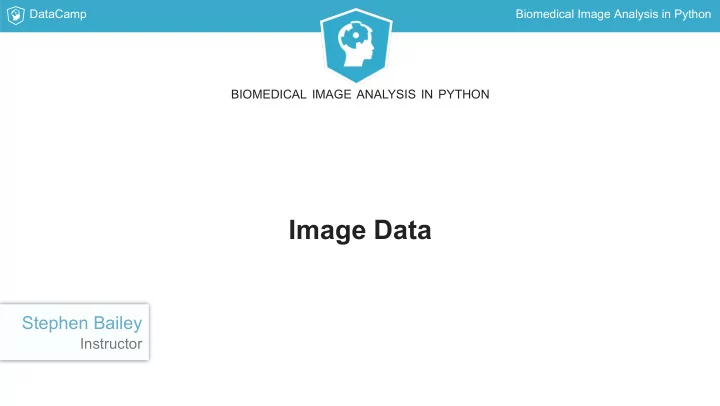
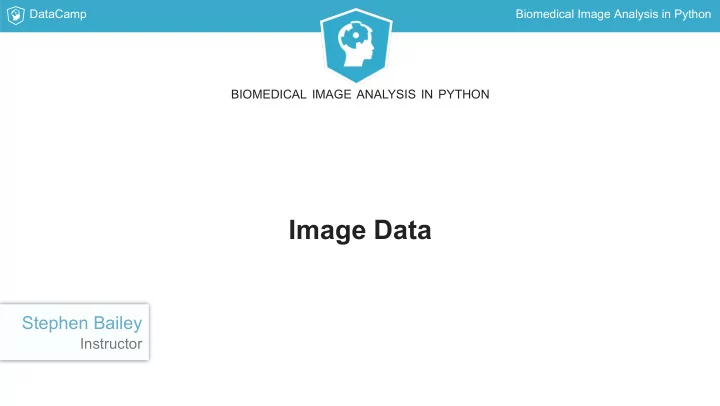
DataCamp Biomedical Image Analysis in Python BIOMEDICAL IMAGE ANALYSIS IN PYTHON Image Data Stephen Bailey Instructor
DataCamp Biomedical Image Analysis in Python Biomedical imaging: more than a century of discovery 1895 2017
DataCamp Biomedical Image Analysis in Python Course objectives Toolbox ImageIO NumPy SciPy matplotlib
DataCamp Biomedical Image Analysis in Python Loading images import imageio imageio : read and save images im = imageio.imread('body-001.dcm') Image objects are NumPy arrays. type(im) Slice the array by specifying values imageio.core.Image im along each available dimension. Image([[125, 135, ..., 110], [100, 130, ..., 100], ..., [100, 150, ..., 100]], dtype=uint8) im[0, 0] 125 im[0:2, 0:2] Image([[125, 135], [100, 130]], dtype=uint8)
DataCamp Biomedical Image Analysis in Python Metadata im.meta Metadata : the who, what, when, Dict([('StudyDate', '2017-01-01'), ('Modality', 'MR'), where and how of image acquisition ('PatientSex', F), ... ('shape', (256, 256)]) Accessible in Image objects through im.meta['Modality'] the meta dictionary attribute 'CT' im.meta.keys() odict_keys(['StudyDate', 'SeriesDate', 'PatientSex', ... 'shape'])
DataCamp Biomedical Image Analysis in Python Plotting images import matplotlib.pyplot as plt Matplotlib's imshow() function plt.imshow(im, cmap='gray') displays 2D image data plt.axis('off') plt.show() Many colormaps available but often shown in grayscale ( cmap='gray' ) Axis ticks and labels are often not useful for images
DataCamp Biomedical Image Analysis in Python BIOMEDICAL IMAGE ANALYSIS IN PYTHON Let's practice!
DataCamp Biomedical Image Analysis in Python BIOMEDICAL IMAGE ANALYSIS IN PYTHON N-dimensional images Stephen Bailey Instructor
DataCamp Biomedical Image Analysis in Python Images of all shapes and sizes im[row, col]
DataCamp Biomedical Image Analysis in Python Images of all shapes and sizes vol[pln, row, col]
DataCamp Biomedical Image Analysis in Python Images of all shapes and sizes im[row, col, ch]
DataCamp Biomedical Image Analysis in Python Images of all shapes and sizes im_ts[time, row, col, ch]
DataCamp Biomedical Image Analysis in Python N-dimensional images are stacks of arrays import imageio import numpy as np im1=imageio.imread('chest-000.dcm') im2=imageio.imread('chest-001.dcm') im3=imageio.imread('chest-002.dcm') im1.shape (512, 512) vol = np.stack([im1, im2, im3]) vol.shape (3, 512, 512)
DataCamp Biomedical Image Analysis in Python Loading volumes directly import os imageio.volread() : os.listdir('chest-data') ['chest-000.dcm', 'chest-001.dcm', read multi-dimensional data directly 'chest-002.dcm', ..., 'chest-049.dcm'] assemble a volume from multiple images import imageio vol = imageio.volread('chest-data') vol.shape (50, 512, 512)
DataCamp Biomedical Image Analysis in Python Shape, sampling, and field of view import imageio Image shape : number of elements vol = imageio.volread('chest-data') along each axis # Image shape (in voxels) n0, n1, n2 = vol.shape n0, n1, n2 (50, 512, 512) Sampling rate : physical space covered by each element # Sampling rate (in mm) d0, d1, d2 = vol.meta['sampling'] d0, d1, d2 Field of view : physical space (2, 0.5, 0.5) covered along each axis # Field of view (in mm) n0 * d0, n1 * d1, n2 * d2 (100, 256, 256)
DataCamp Biomedical Image Analysis in Python BIOMEDICAL IMAGE ANALYSIS IN PYTHON Let's practice!
DataCamp Biomedical Image Analysis in Python BIOMEDICAL IMAGE ANALYSIS IN PYTHON Advanced plotting Stephen Bailey Instructor
DataCamp Biomedical Image Analysis in Python To plot N-dimensional data slice it!
DataCamp Biomedical Image Analysis in Python Plotting multiple images at once import imageio plt.subplots : creates a figure canvas vol = imageio.volread('chest-data') with multiple AxesSubplots objects. fig, axes = plt.subplots(nrows=1, ncols=3) axes[0].imshow(vol[0],cmap='gray') axes[1].imshow(vol[10],cmap='gray') axes[2].imshow(vol[20],cmap='gray') for ax in axes: ax.axis('off') plt.show()
DataCamp Biomedical Image Analysis in Python Plotting multiple images at once
DataCamp Biomedical Image Analysis in Python Non-standard views import imageio Axial vol = imageio.volread('chest-data') view_1v2 = vol[pln, :, :] view_1v2 = vol[pln]
DataCamp Biomedical Image Analysis in Python Non-standard views import imageio Coronal vol = imageio.volread('chest-data') view_1v2 = vol[pln, :, :] view_1v2 = vol[pln] view_0v2 = vol[:, row, :]
DataCamp Biomedical Image Analysis in Python Non-standard views import imageio Sagittal vol = imageio.volread('chest-data') view_1v2 = vol[pln, :, :] view_1v2 = vol[pln] view_0v2 = vol[:, row, :] view_0v1 = vol[:, :, col]
DataCamp Biomedical Image Analysis in Python Modifying the aspect ratio im = vol[:,:,100] Pixels may adopt any aspect ratio: d0, d1, d2 = vol.meta['sampling'] d0, d1, d2 (2, 0.5, 0.5) asp = d0 / d1 asp 3 plt.imshow(im, cmap='gray', aspect=asp) plt.show()
DataCamp Biomedical Image Analysis in Python Modifying the aspect ratio
DataCamp Biomedical Image Analysis in Python BIOMEDICAL IMAGE ANALYSIS IN PYTHON Let's practice!
Recommend
More recommend