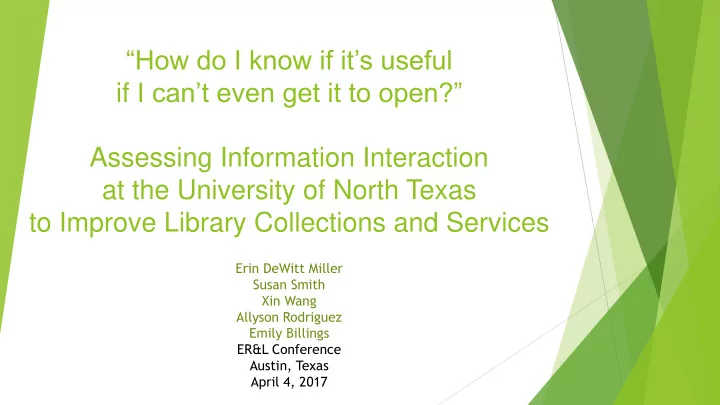
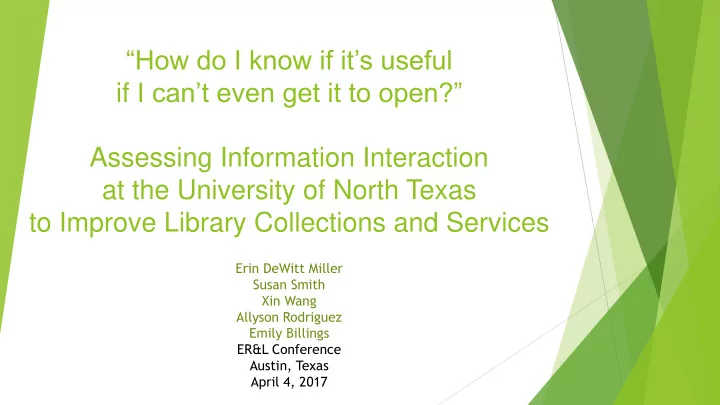
“How do I know if it’s useful if I can’t even get it to open?” Assessing Information Interaction at the University of North Texas to Improve Library Collections and Services Erin DeWitt Miller Susan Smith Xin Wang Allyson Rodriguez Emily Billings ER&L Conference Austin, Texas April 4, 2017
Usability Studies – Steps to Success 1.Identify a Need to Know 2.Literature Review 3.Who do you want to know? 4.What do you want to know? 5.Practical Considerations 6.Steps to Prepare 7.Make it Happen 8.Analyze, Evaluate and Respond 2
Usability Studies – Steps to Success Plan Execute Evaluate 3
UNT Studies Outline Six tasks Plus two practice tasks Three on each platform Think aloud protocol Post-task surveys Exit Survey Qualitative 4
Online Video Usability UNT Libraries, 2016-17
1. Identify a Need to Know: Online Video Streaming video is expensive & complicated to manage Online video for libraries is changing fast Online video interaction is under- studied Homegrown “Video on Demand” replacement 6
2. Literature Review: Online Video Comprehensive 68% of students are using video for classes and 79% use video outside of class for supplementary learning Multiple studies have found that video supports student learning and is a valuable educational tool with benefits including increased motivation, improved retention of information and enhanced comprehension Even though the use of online video has become common in postsecondary education the perception and use of online video by students has not yet been widely researched and a need for better understanding exists 7
3. Who do you want to know? Online Video Librarians and Students “Experts” and “Novices” 8
4. What do You Want to Know? Online Video What are the specific features of an interactive multimedia platform used most frequently? When attempting to complete tasks in an interactive multimedia platform how do the interactions of experts differ from those of novices? Platform specifics 9
5. Practical Considerations: Online Video Equipment needs Morae Recorder installed on multiple laptops License 10
5. Practical Considerations: Online Video Number of participants: 24 Additional Moderators Internal grant funding for the incentives $10 gift cards to Amazon 11
6. Prepare: Online Video Metrics Time on Task Subjective Measures Rating after each task Follow up survey for open ended questions; likes, dislikes and recommendations Coding for interaction 12
6. Prepare: Online Video Tasks Scenarios 3 on each platform “You have been assigned…” VS Specific Item Search “You are creating an assignment...” General Search for Relevant Items Interactions Searching Browsing Viewing Emailing Sharing Playlist 13 Clipping Embedding
7. Make it Happen: Online Video Reserved space in both the Media Library and the main library Recruitment Recorded in November and December of 2016 12 librarians and 14 students 26 hours of recording 13 hours of prep time 14
8. Analyze, Evaluate and Respond: Online Video Roughly split between the two platforms on functionality Frustration with any functionality beyond searching General appearance of Kanopy is preferred Help pages hard to find Searching on Alexander Street preferred by majority of librarians…but not students Faceted searching is confusing for students Creating accounts Students positive about being able to create an account 15 through Facebook
8. Analyze, Evaluate and Respond: Online Video "Give popup bubbles that provide more specific instructions on things like making clips and embedding videos." (-student) "The only good thing is that they are streaming video. You can search but beyond that gets frustrating." (-librarian) 16
8. Analyze, Evaluate and Respond: Online Video Decision making: PDA platforms on both of these platforms moving forward Cemented decision to develop a new homegrown VOD system to replace our current one Facilitate designing the system Specific user issues to guide instruction and responses to questions from patrons 17
Usability of Ebook Platforms UNT Libraries, 2016-17
1. Identify a Need to Know: Ebook Platforms PDA packages Traditionally our largest platforms have been Ebsco, Ebrary and EBL New ProQuest platform We don't know enough about ebooks – why students prefer them or don't, or even IF students prefer them at all 19
2. Literature Review: Ebook Platforms Usability testing of e-book platforms is needed to provide more insight into issues with platforms and how people interact with them Preferences toward ebook vs print books are currently being debated Learnability of ebooks vs print books is in question Interactions (highlighting, note taking) with print books may be preferred 20
3. Who do you want to know? Ebook Platforms Undergraduates vs graduate students Undergrads may have more issues May have different preferences 21
4. What do You Want to Know? Ebook Platforms What differences in the usability of e-books can be observed between graduate and undergraduate students? What are the specific usability issues that university students encounter when using e-books? What is the correlation between technology acceptance model constructs (perceived ease of use, perceived usefulness, attitude toward use, and behavioral intention) and usability metrics (efficiency, effectiveness and satisfaction)? Specific “sticking points” 22
5. Practical Considerations: Ebook Platforms Equipment Laptops Two moderators Three days in January Incentive: $20 Amazon cards 23
6. Prepare: Ebook Platforms Usability Metrics Time on task Task success Subjective measures 24
6. Prepare: Ebook Platforms Tasks Three specific-information searches Specific interactions Download Highlight Bookmark Share citations Print 25
7. Make it Happen: Ebook Platforms All participants scheduled through outlook Responded to flyers Much easier process 6 undergrads and 6 grad students completed ≈12 hours of recording 26
8. Analyze, Evaluate and Respond Ebook Platforms Graduate & Undergraduate Graduate students More time on each task Strong preference for EBSCO vs ProQuest Ebook Central Undergraduate students Strong preference for ProQuest Ebook Central More time searching Reading vs search box All but one student stated they were MORE likely to use ebooks 27
8. Analyze, Evaluate and Respond Ebook Platforms Sticking points Downloading (both platforms) “if I didn’t have to do this for the assignment I would stop there and go find a PDF online” (UG) 28
8. Analyze, Evaluate and Respond Ebook Platforms Sticking points Creating accounts Searching within a book (UGs) Printing Readability 29
8. Analyze, Evaluate and Respond Ebook Platforms Specific user issues to guide instruction and address questions from patrons General book navigation Downloading/printing/checkout times Effective search queries Navigation icons What is possible Which platform to choose when 30 an ebook is available at the same price on both
What Usability Can Tell Us Determine website format Selecting electronic resources for purchase/subscription Prioritizing platforms Understand or predict usage rates Get to know our patrons Better understand information seeking behavior Address gaps in library instruction 31
Recommend
More recommend