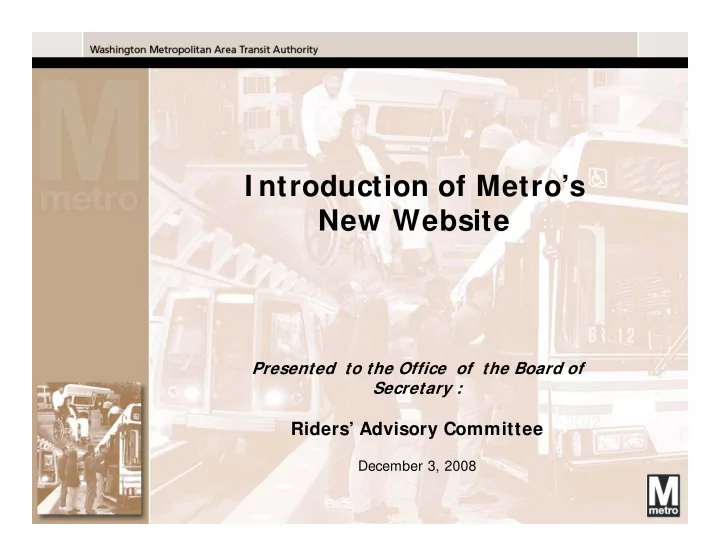
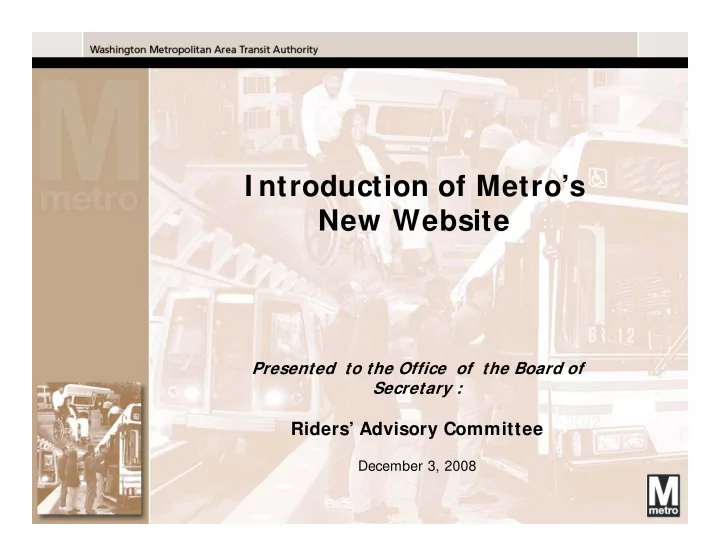
I ntroduction of Metro’s New Website Presented to the Office of the Board of Secretary : Riders’ Advisory Committee December 3, 2008 1
Current Enterprise Web Portal • Site is rich in content & applications, but disorganized • No common look and feel • Small, hard-to-read text; text heavy • Difficult to find, duplicative information • Unbalanced space, content, and graphics • Unpredictable navigation • Monotone color scheme • Inconsistent Search results 2
Newly-Designed Enterprise Web Portal • FY2009 goal as directed by Chairman Zimmerman • Enterprise Web 2.0 design elements • Common design on all pages • Prioritized content on multidimensional pages • Easily-accessible content • Refined information architecture • Improved graphical user interfaces • Aesthetic balance between content and graphics • Added color dimensions • Improved interactivity and eAlerts delivery • Consistent Google search results 3
Portal Benefits Project Description: The Metro enterprise web portal provides a comprehensive Metro website that gives riders, businesses, and visitors an enhanced and robust gateway to the Authority’s online services. • Benefit to Customers: • Easy access to rider services • Clearer, easier-to-use web design • Easier rider navigation and searching • Immediate incident information • Better access for disabled persons • Enhanced search functionality (Google) • I mplications on Service: • More reliable and secure web infrastructure • More efficient web operations • Improved emergency readiness • Consistent look-and-feel, Authority-wide 4
Trip Planner – Advanced • Enhanced user interface and content delivery • Detailed instructions and examples for entering address information • Quick access to interactive maps • Point and click drop-down for popular locations or landmarks 5
Service Status • Delivers customized Metro service and facility status data to rail and bus riders • Delivers eAlerts detailed service disruption information for Rail, Bus and Elevators • Provides users with a single location sign-up for Rail, Bus, and Elevator eAlerts • Offers a quick snapshot of Metro’s entire operations status 6
Interactive Mapping • Pans in and zooms on map locations • Displays station information, alerts and real-time next train arrivals (NTA) • Searches nearby for shops, restaurants, businesses • Prints or downloads Metro rail map to iPod • Searches for the 3 nearest rail stations sorted by distance • Gets driving directions to the stations 7
Rail Station Information • Provides quick snapshot of each station’s information and amenities • Provides quick access to driving directions, Trip Planner, What’s Nearby, and real-time next train arrivals • Allows users to view station entrances and alerts • Displays fares to individual stations or all stations from the selected station 8
Recommend
More recommend