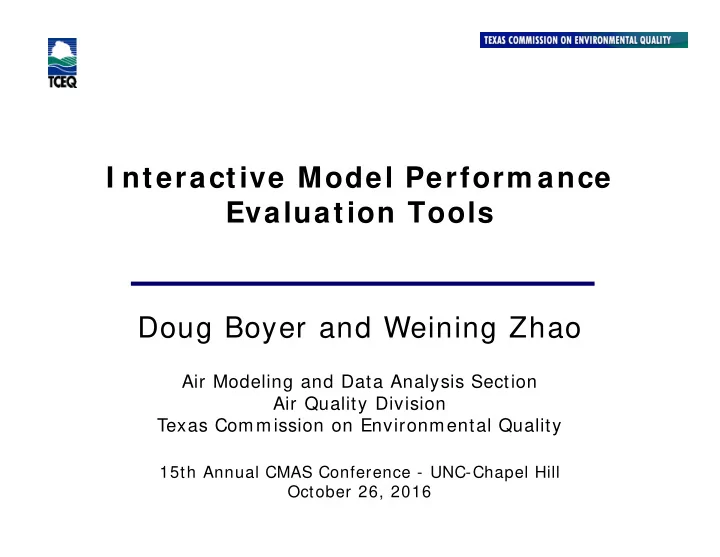
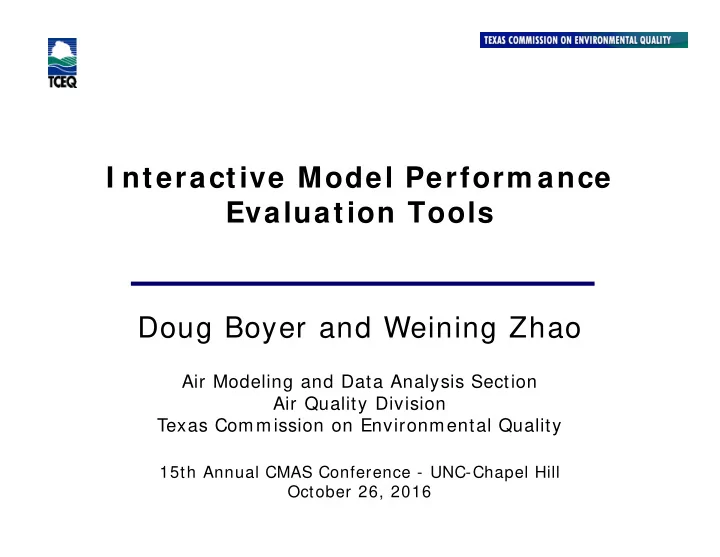
I nteractive Model Perform ance Evaluation Tools Doug Boyer and Weining Zhao Air Modeling and Data Analysis Section Air Quality Division Texas Commission on Environmental Quality 15th Annual CMAS Conference - UNC-Chapel Hill October 26, 2016
Modeling Pow er Air Quality Division • Interactive Model Performance Evaluation Tools • Doug Boyer • October 26, 2016 • Page 2
Model Output Post-processing Minim al m anpow er, tim e, data size … Autom ated let com puter program s do the job Air Quality Division • Interactive Model Performance Evaluation Tools • Doug Boyer • October 26, 2016 • Page 3
Model Output Post-processing • Extract surface tim e series data at m onitoring sites • Extract vertical profile data at ozonesonde launch sites Air Quality Division • Interactive Model Performance Evaluation Tools • Doug Boyer • October 26, 2016 • Page 4
I nteractive MPE Platform • W eb service: HTML, CSS, Javascript, PHP • MySQL database • Python: PsuedoNetCDF • Javascript libraries: HighCharts, Google Maps API Air Quality Division • Interactive Model Performance Evaluation Tools • Doug Boyer • October 26, 2016 • Page 5
I nteractive MPE Tools • Perform ance statistic bar chart and m ap • Site tim e series data-based charts: – hourly concentration line plot – daily maximum concentration bar plot – modeled vs observed scatter plot – … • Vertical profile plot • Concentration m aps • OSAT/ APCA “w avy bacon” plot Air Quality Division • Interactive Model Performance Evaluation Tools • Doug Boyer • October 26, 2016 • Page 6
I nteractive CAMx MPE Platform Let’s take a look at the MPE tools on our web site. Air Quality Division • Interactive Model Performance Evaluation Tools • Doug Boyer • October 26, 2016 • Page 7
Ozone Perform ance Statistic Bar Chart Air Quality Division • Interactive Model Performance Evaluation Tools • Doug Boyer • October 26, 2016 • Page 8
Eight-Hour Ozone Tim e Series Air Quality Division • Interactive Model Performance Evaluation Tools • Doug Boyer • October 26, 2016 • Page 9
Daily Maxim um Eight-Hour Ozone Bar Chart Air Quality Division • Interactive Model Performance Evaluation Tools • Doug Boyer • October 26, 2016 • Page 10
Statistic by Monitor on Google Maps Air Quality Division • Interactive Model Performance Evaluation Tools • Doug Boyer • October 26, 2016 • Page 11
Hourly NO X Scatter Plot Air Quality Division • Interactive Model Performance Evaluation Tools • Doug Boyer • October 26, 2016 • Page 12
Ethylene Cum ulative Distribution Function Plot Air Quality Division • Interactive Model Performance Evaluation Tools • Doug Boyer • October 26, 2016 • Page 13
Concentration Map on Google Maps Air Quality Division • Interactive Model Performance Evaluation Tools • Doug Boyer • October 26, 2016 • Page 14
Source Apportionm ent Air Quality Division • Interactive Model Performance Evaluation Tools • Doug Boyer • October 26, 2016 • Page 15
TCEQ Modeling W eb Sites • Current Eight-Hour Ozone SIP Modeling Details https: / / www.tceq.texas.gov/ airquality/ airmod/ data • Interactive Modeling Map Results https: / / www.tceq.texas.gov/ airquality/ airmod/ data/ results?year= 2012 • Interactive Modeling Time Series https: / / www.tceq.texas.gov/ airquality/ airmod/ data/ ts?eps= 20120501-20120531 • Current Modeling File FTP Site ftp: / / amdaftp.tceq.texas.gov/ pub/ TX/ Air Quality Division • Interactive Model Performance Evaluation Tools • Doug Boyer • October 26, 2016 • Page 16
Questions? Doug Boyer doug.boyer@tceq.texas.gov 512 239-1523 The Air Modeling & Data Analysis Section contributed to these results. Contact: amda@tceq.texas.gov Air Quality Division • Interactive Model Performance Evaluation Tools • Doug Boyer • October 26, 2016 • Page 17
Model Run Log Database Purpose: – record keeping – part of our w eb-based MPE tools Logged inform ation: run nam e run date input description CAMx job control file post-processing check list … Air Quality Division • Interactive Model Performance Evaluation Tools • Doug Boyer • October 26, 2016 • Page 18
Model Run Log Database Purpose: – record keeping – part of our w eb-based MPE tools Logged inform ation: run nam e run date input description CAMx job control file post-processing check list … Air Quality Division • Interactive Model Performance Evaluation Tools • Doug Boyer • October 26, 2016 • Page 19
Model output files and directories File nam ing convention camx62s_cb6r2h . 20120610 . tx . bc12_12jun . r3d2_ss . 2012_wrf361_p2a_i2_d . tx_4km model date case domain EI Met chemistry episode project Directory structure Output : /aq/tx/output/bc12_12jun/r3d2_ss.2012_wrf361_p2a_i2_d/camx62s_cb6r2h/ Analysis : /ftp/pub/CAMx/tx/bc12_12jun/r3d2_ss.2012_wrf361_p2a_i2_d/Time_Series Air Quality Division • Interactive Model Performance Evaluation Tools • Doug Boyer • October 26, 2016 • Page 20
Recommend
More recommend