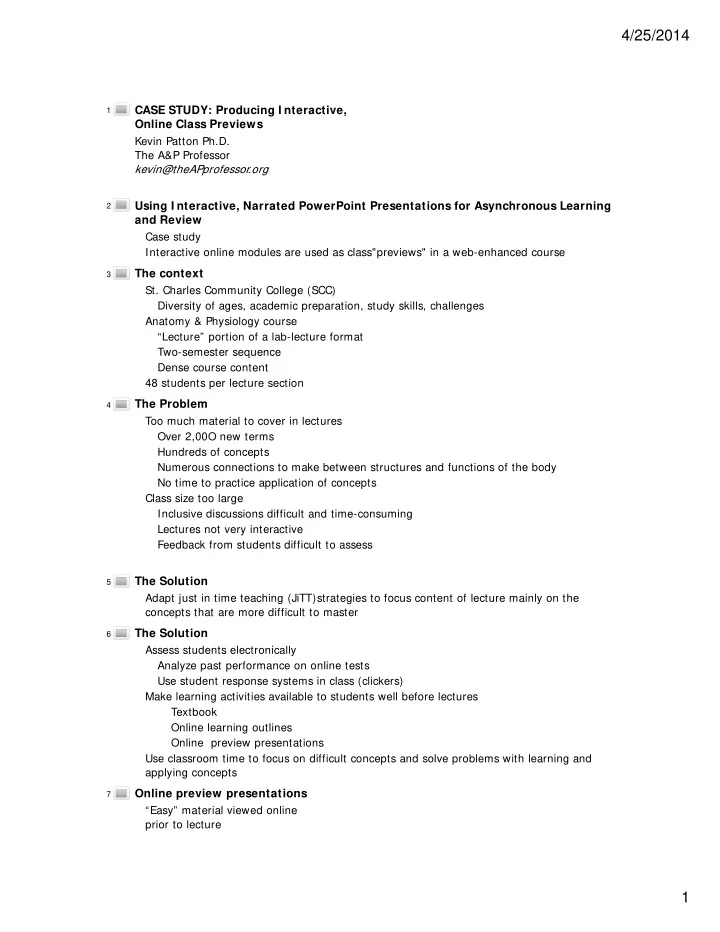
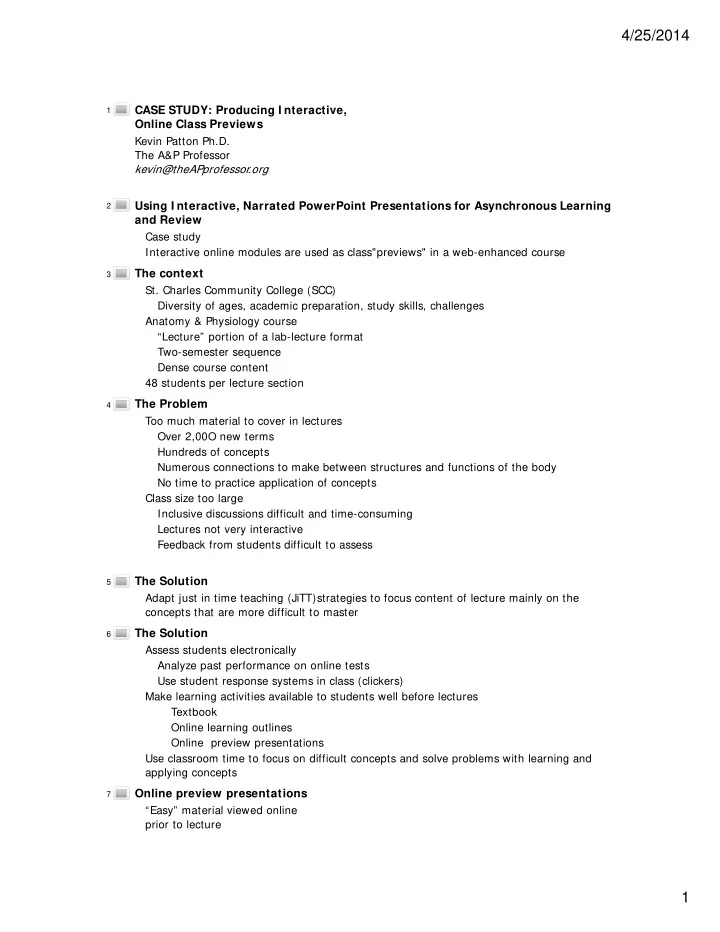
4/25/2014 CASE STUDY: Producing I nteractive, 1 Online Class Previews Kevin Patton Ph.D. The A&P Professor kevin@theAPprofessor.org Using I nteractive, Narrated PowerPoint Presentations for Asynchronous Learning 2 and Review Case study Interactive online modules are used as class"previews" in a web-enhanced course The context 3 St. Charles Community College (SCC) Diversity of ages, academic preparation, study skills, challenges Anatomy & Physiology course “Lecture” portion of a lab-lecture format Two-semester sequence Dense course content 48 students per lecture section The Problem 4 Too much material to cover in lectures Over 2,00O new terms Hundreds of concepts Numerous connections to make between structures and functions of the body No time to practice application of concepts Class size too large Inclusive discussions difficult and time-consuming Lectures not very interactive Feedback from students difficult to assess The Solution 5 Adapt just in time teaching (JiTT)strategies to focus content of lecture mainly on the concepts that are more difficult to master The Solution 6 Assess students electronically Analyze past performance on online tests Use student response systems in class (clickers) Make learning activities available to students well before lectures Textbook Online learning outlines Online preview presentations Use classroom time to focus on difficult concepts and solve problems with learning and applying concepts Online preview presentations 7 “Easy” material viewed online prior to lecture 1
4/25/2014 Stuff they should already know Introductory material Straightforward tours of anatomy Leaves “hard” material for the lecture Preview material is assessed during lectures by using clickers Another option for this course is to provide brief, narrated slide shows of 8 introductory material on the LMS. Do you think this option would work well for you? How to 9 PowerPoint’s built-in audio narration & timing Screencasting Various PowerPoint add-ins iSpring Presenter 10 Third-party software PowerPoint plug-in Located in its own tab Adds narration and timing to presentation Animations, hyperlinks intact Can add quizzes (SCORM compliant) and outlines Publishes finished production as a Flash or HTML5 that automatically plays in its own player Files can be on hard media or online Compact file; starts playing while later slides load How to 11 Create a PowerPoint presentation Give the presentation Use the iSpring plug-in to “record” Use a microphone to narrate (or webcam for video) Use animations, slide transitions as you would in a classroom Publish the presentation iSpring plugin does this You COULD tweak it first Add quizzes Add outline Allow branching Much more! 12 13 14 15 16 17 18 2
4/25/2014 Quizzes 19 Quiz grades CAN be automatically entered into your LMS grade book I don’t do that They are “self review” questions with no fear of penalty I want them to go back over the previous section if they don’t get the quiz The questions can be very sophisticated I just quiz simple comprehension at this point Complex assessment is at a later stage in the course 20 What I like about iSpring 21 Easy to use I can easily edit previous presentations Plays well with others . . . easy integration PowerPoint Any LMS or course website Works on mobile devices Easy to add quizzes, navigation to presentations Easy to provide audio-only podcasts to students What I need to invest 22 Money Cost of software (iSpring, PowerPoint) Time Producing PowerPoints Producing iSpring presentation Narrate Add quizzes Organize Publish (and copy to server) Would you rather read the "preview" material in the textbook instead of watching 23 them online? What I like about using online previews 24 I can focus more time on the specific needs of students I don’t feel as pressured to “get it all in” my classroom time I can use time for active learning instead of all lecture More interaction within class Students are better prepared for class Student attitudes and performance are better theAPprofessor.org 25 3
Recommend
More recommend