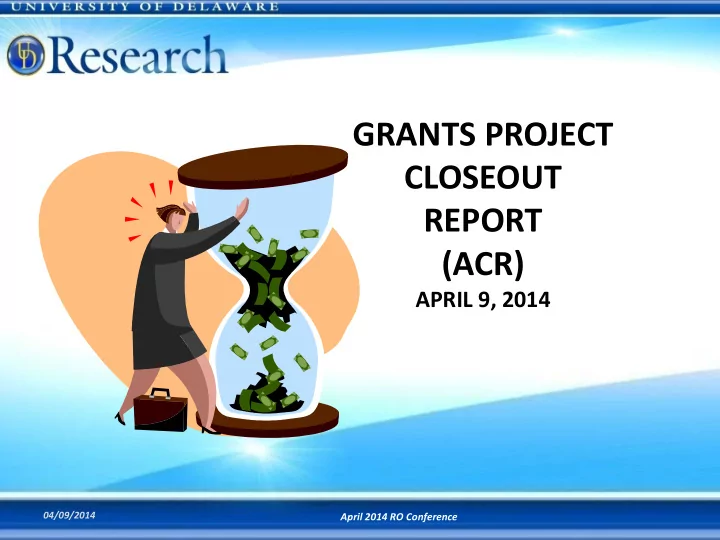
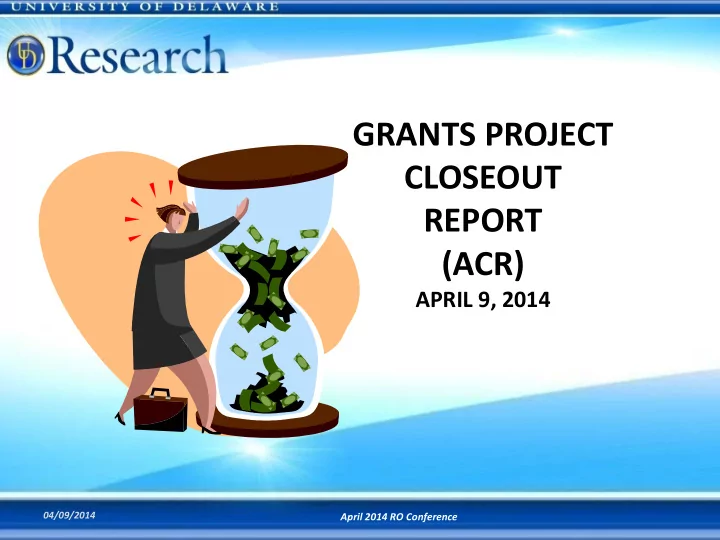
GRANTS PROJECT CLOSEOUT REPORT (ACR) APRIL 9, 2014 04/09/2014 April 2014 RO Conference
Presentation Team • Susan Bledsoe , Sponsored Research Accountant • Susan Tkachick , Sponsored Research Accountant 04/09/2014 April 2014 RO Conference
Agenda • What is the Grants Project Closeout Report (ACR) & Why it is important • How to navigate thru the report • Tips and Tricks for a successful closeout submission • Archives 04/09/2014 April 2014 RO Conference
What is the ACR? • Created to assist the Departments close out their Grants. • Runs multiple queries. • Required to close out each grant project. • Auditable document by both internal and external auditors. 04/09/2014 April 2014 RO Conference
When is it Created? • Generated on the 1 st of each month. • Reports are created based on the Award end date and are scheduled to close in approximately 90 days. • Department Administrator listed as the main contact for the Department will receive the following email within that 90 days. 04/09/2014 April 2014 RO Conference
Closeout Report Email 04/09/2014 April 2014 RO Conference
No Cost Extensions (NCE) • Discuss the possibility of a NCE with PI. • Be aware of what the Award document has to say about NCE and when NCE needs to be submitted by. • If no NCE, please ensure that all transactions are posted in a timely fashion so the Research Office can bill the sponsor and receive full payment. 04/09/2014 April 2014 RO Conference
CANG43212311000 123123123 University Research Bear, Black Bear, Black Department Admin Is there a NCE? YES or NO Must be answered to proceed 04/09/2014 April 2014 RO Conference
CANG43212311000 123123123 University Research Bear, Black Bear, Black Is there a NCE? YES Please answer with one or more of the following three choices Click Submit form after answer is selected 04/09/2014 April 2014 RO Conference
NCE? YES • Involve Contract & Grant Specialist in NCE process. • Please return the ACR indicating ‘ Yes’ if you are requesting a NCE or new increment of funding. • If NCE is not approved, ACR will be returned to begin the closeout. • If NCE has been approved, you will receive the following email. 04/09/2014 April 2014 RO Conference
Complete/Extended Email 04/09/2014 April 2014 RO Conference
Links • Closeout Report – http://www.udel.edu/re search/preparing/grants manual.html – http://www.udel.edu/pr ojectcloseout 04/09/2014 April 2014 RO Conference
Closeout Report Main Menu Users should click either menu item to expand sub-menu selections 04/09/2014 April 2014 RO Conference
At least one search criteria must be entered to activate non- interactive interim report 04/09/2014 April 2014 RO Conference
Define your search criteria by identifying 1 or a combination of up to 8 categories. Each search criteria has a lookup feature. Type in the known Dropdown box to search on characters, then click report status: “next step” to reveal New list of possible In-progress selections. Extension Complete 04/09/2014 April 2014 RO Conference
Research Office 123123123 CANG43212311000 Bear 09/30/12 Bledsoe 09/30/12 New A summarized listing of search results is In-Progress revealed after clicking the “submit” button Extended from the previous menu. Users should click on Complete the Project ID to access the interactive Closeout Report. 04/09/2014 April 2014 RO Conference
CANG43212311000 123123123 University Research Bear, Black Bear, Black Department Admin Is there a NCE? NO The rest of the Closeout Report will appear for completion 04/09/2014 April 2014 RO Conference
NCE? NO • Report data will only appear if you answer NO to the first question. • If NCE has not been requested, you can proceed with completing the ACR. • Normal closeout window is 90 days. – 45 days for the department to complete the ACR and 45 days for the Research Office to complete the Final closeout requirements. – Review your Award terms and conditions to verify closeout window. 04/09/2014 April 2014 RO Conference
CANG43212311000 Must Select Yes or No Use Save Button to lower risk of losing data. 04/09/2014 April 2014 RO Conference
Final Technical Report Attach proof of submission to sponsor (email, letter, or online submission), • not actual report. It should include the submission date. Ensure that the email address clearly identifies the recipient. An email • from the PI to UD staff stating that the report has been submitted is not sufficient! If no report is required as per the agreement, note that in comment • section on ACR. If all is complete on ACR except for the technical report, send ACR to RO, • we will return it—do not hold up ACR waiting for the report. 04/09/2014 April 2014 RO Conference
CANG43212311000 Must Select Yes or No 04/09/2014 April 2014 RO Conference
Cost Share/ Match Review Award terms and conditions to determine cost share requirement. • Expended Amount should be equal to or greater than committed amount. • The Expended Amount shows only transactions that have been tagged • with the project id. Attach spreadsheet(s) for any other required match that can not be tagged • with project id, such as another grant and third party. Indicate in the comments any waived F&A being used, and the grand total • required and met. If you answer “yes” for other cost share, be sure to enter comments and • attach backup as necessary. 04/09/2014 April 2014 RO Conference
CANG43212311000 CANG432123 CANG432123 CANG432123 CANG432123 CANG432123 CANG432123 CANG432123 CANG432123 CANG432123 Must Select an answer from drop down menu 04/09/2014 April 2014 RO Conference
Project CANG43212311000 after end-date charges with account 153300 (Details for Line #10) Accounting Transaction Account Description Purpose Year Period Vendor # Voucher Journal ID Amount date date FOOD BANK OF AP0044002 CANG432123 2014 5 11/26/2013 10/14/2013 153300 Food Bank 12345 $25,844.50 DELAWARE 5 INC E I DUPONT DE AP0044118 CANG432123 2014 6 12/5/2013 11/13/2013 153300 Nemours 12346 $34,170.60 NEMOURS 6 AND CO DELAWARE Del State AP0044136 CANG432123 2014 6 12/6/2013 9/30/2013 153300 STATE 12347 $55,910.40 University 2 UNIVERSITY DELAWARE Del State AP0045114 CANG432123 2014 8 2/19/2014 2/12/2014 153300 STATE 12348 $93,737.94 University 1 UNIVERSITY After End Date View Detail 04/09/2014 April 2014 RO Conference
After End Date Charges After end date charges are transactions that have hit the grant system • after the Project End date, noted at the top of the ACR. If there are ANY transactions listed here, the ACR thinks there are after • end date transactions! The drop box text must match! Enter comments and attach backup for all transactions that occurred after • award end-date. The ONLY exception is when the Transaction Date is prior to the end date It is not necessary to attach JV’s, just reference JV req id in comments. • 04/09/2014 April 2014 RO Conference
After End Date Charges Backup should show original order date, it is helpful if the date and dollar • amount are circled or marked for easy identification. If account code listed has a zero balance, it does not mean that all items • have been removed from list. Please verify. Organizing the backup – it’s helpful to scan, attach and name by account • or type of expense (travel, S&E, phone, etc). Also helpful to scan in date order so that the backup is in approximate order of actual expenses. Match after end date: • Transaction being used as cost share on project must follow same guidelines as sponsor – charges. Transaction being used as cost share on another project must be removed. – Sometimes additional salary match hits before the LAM gets revised – 04/09/2014 April 2014 RO Conference
CANG43212311000 University CANG432123 University Bear, 10/01/11 09/30/12 15.0% $1,200,000 $810,000 $265,680 $124,320 Research Research Black Must Select an answer from drop down menu 04/09/2014 April 2014 RO Conference
Over Expenditures Use the dropdown box to give expenditure status of award. • Add comments, such as a pending JV that has been recently submitted to • clear overexpenditures. Note pending JV req ids If the Sponsor Budget is incorrect, please contact the Research Office so • the data can be corrected. 04/09/2014 April 2014 RO Conference
CANG43212311000 CANG432123 CANG432123 CANG432123 CANG432123 CANG432123 CANG432123 CANG432123 CANG432123 CANG432123 CANG432123 CANG432123 CANG432123 04/09/2014 April 2014 RO Conference
Recommend
More recommend