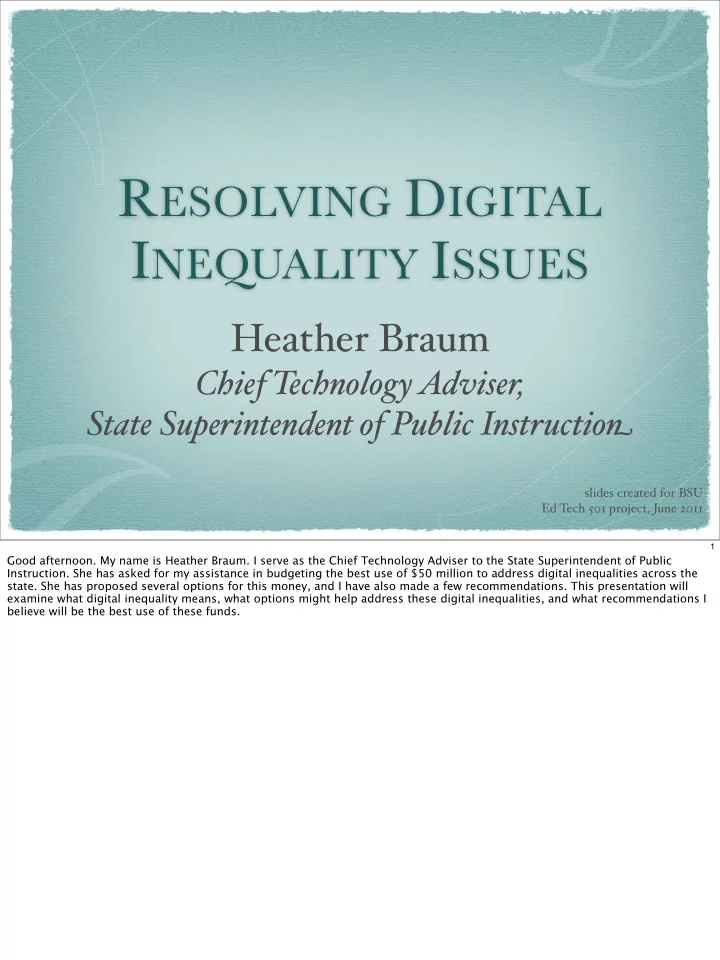
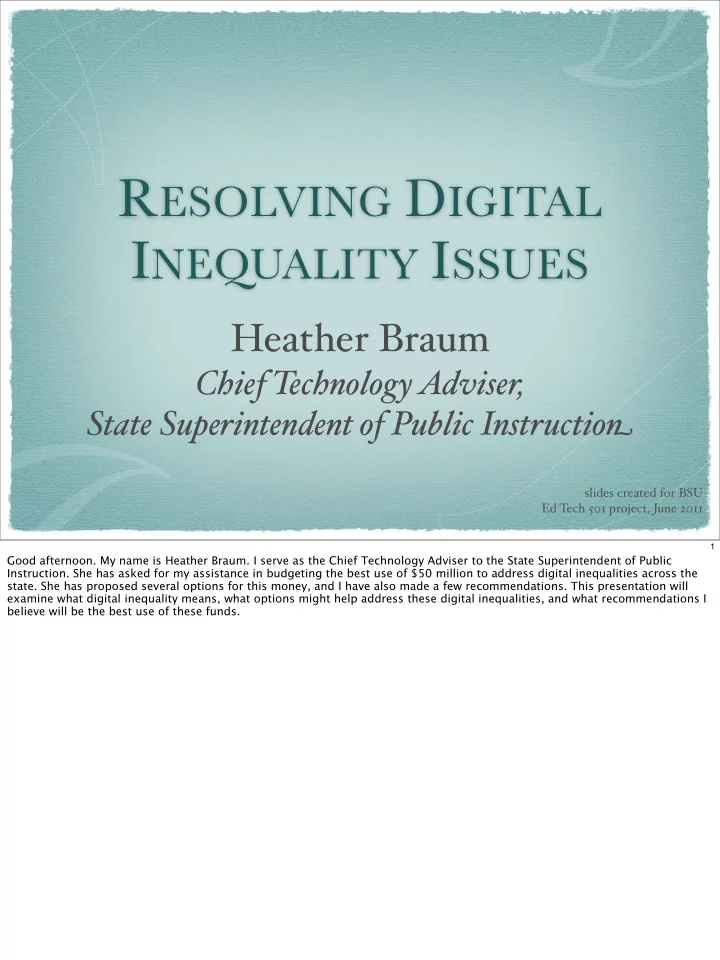
R ESOLVING D IGITAL I NEQUALITY I SSUES Heather Braum Chief Technology Adviser, State Superintendent of Public Instructio n slides created for BSU Ed Tech 501 project, June 2011 1 Good afternoon. My name is Heather Braum. I serve as the Chief Technology Adviser to the State Superintendent of Public Instruction. She has asked for my assistance in budgeting the best use of $50 million to address digital inequalities across the state. She has proposed several options for this money, and I have also made a few recommendations. This presentation will examine what digital inequality means, what options might help address these digital inequalities, and what recommendations I believe will be the best use of these funds.
B ACKGROUND slides created for BSU Ed Tech 501 project, June 2011 2 However, before we get started, let’s look at some background information from the Pew Internet and American Life Project on digital trends in the United States.
Who’s Online? slides created for BSU Ed Tech 501 project, June 2011 Infographic Credit: http://pewinternet.org/Static - Pages/T rend - Data/Whos - Online.aspx 3 Who’s online? The Pew Internet and American Life Project has been doing research for more than a decade into the Internet usage/non-usage of Americans. This infographic shows the demographics of Internet users as of December 2010. Some di fg erences in adoption rates are quite obvious.
Gadget Ownership slides created for BSU Ed Tech 501 project, June 2011 Infographic Credit: http://pewinternet.org/T rend - Data/Device - Ownership.aspx 4 What types of gadgets do Americans own? Surprisingly, 85% of the population owns a cell phone and only 59% and 52% own a desktop or laptop computer. What will the impact of mobile technology be in the future?
Internet Adoption slides created for BSU Ed Tech 501 project, June 2011 Infographic Credit: http://pewinternet.org/T rend - Data/Internet - Adoption.aspx 5 This infographic shows the increase of Internet adoption. What is interesting is that the adoption rate has leveled o fg over the past few years. Why is this?
Home Broadband Adoption slides created for BSU Ed Tech 501 project, June 2011 Infographic Credit: http://pewinternet.org/T rend - Data/Home - Broadband - Adoption.aspx 6 This infographic looks at home broadband adoption rates. This rate, too has leveled o fg and doesn’t quite reach 70% yet. What about the 30 percent without broadband or dial-up access?
D EFINITIONS slides created for BSU Ed Tech 501 project, June 2011 7 That leads us to the issues that bring us here today: Digital divide and digital inequality. Let’s first define these two terms.
Digital Divide slides created for BSU Ed Tech 501 project, June 2011 Photo Credit: http://www.flickr.com/photos/curiouskiwi/502452945/ ( Creative Commons ) 8 The digital divide is a term that has been around for a long time. From this image, you can see separation between the grapes. That’s a simple picture of the digital divide. You either have access to digital technology, to the Internet, or you don’t.
The digital divide is simply... people either have access to computers or they do not. people either have access to broadband Internet or they do not people either have access to mobile Internet or they do not It is the haves vs. the have nots . slides created for BSU Ed Tech 501 project, June 2011 9 Here’s the definition formally spelled out. I have chosen three of the most common parts of the digital divide today to frame it. People either have access to computers, broadband Internet, and the mobile Internet, or they do not. It is seen as the haves vs. the have nots. DiMaggio (2004, 9).
vs. slides created for BSU Ed Tech 501 project, June 2011 10 But the digital divide is much more than access. It’s not as simple as the haves vs the have nots. The situation is quite complex and is influenced by a number of factors. Research by organizations such as the Pew Internet and American Life Project (2010) and DiMaggio, Hargittai, Celeste, and Shafer (2004) point out the various elements of inequality in digital access.
Digital Inequality slides created for BSU Ed Tech 501 project, June 2011 Infographic Credit: http://pewinternet.org/Infographics/2010/Internet - acess - by - age - group - over - time - Update.aspx 11 Digital inequality can be seen through demographics, such as age, as the above graph shows. Digital inequality can also be seen through several forms that include equipment, skill, and social networks.
Digital inequality ... recognizes that there are complex reasons for the digital divide and access varies depending on the demographic, including: age geographic location race socio - economic status education level slides created for BSU Ed Tech 501 project, June 2011 12 Going further, digital inequality recognizes that there are complex reasons for the digital divide and access varies depending on the demographic, including age, geographic location, race, socio-economic status, and education level.
Digital inequality ... also recognizes that the inequality of digital access is influenced through these forms: technical ( equipment to access ) autonomy ( type of access ) skill ( ability level ) social support ( network for help ) purposes ( reasons using ) slides created for BSU Ed Tech 501 project, June 2011 13 Digital inequality also recognizes that the inequality of digital access is influenced through these forms: technical (having the proper and up-to-date equipment and software to access); autonomy (where does the access take place? at home? at work? at school? is the device shared?); skill (how comfortable is the user with technology); social support (does the user have friends or family of whom questions can be asked); and purposes (reasons using [or not using]). Source DiMaggio (2004, 30-31) and Hargittai (2003, 10).
Internet Adoption slides created for BSU Ed Tech 501 project, June 2011 Infographic Credit: http://pewinternet.org/T rend - Data/Internet - Adoption.aspx 14 Before turning to the suggested options to utilize the funding, I want to take another look at some research from the Pew Internet and American Life project. Let’s revisit the Internet adoption graph. Obviously not everyone has adopted the Internet today, yet. The following statistics explain the picture of non-users.
Who is still not online? 21 % of American adults are not online 34 % of non - users have some past or current contact with Internet 10 % of non - users want to use the Internet in the future 61 % of non - users would need assistance getting online slides created for BSU Ed Tech 501 project, June 2011 Source: Rainie ( 2010 ) 15 Who isn’t online? The above statistics give a picture of what is going on.
What does this group look like? 8 % Digital hopefuls : Like idea of being online, but lack resources; Barriers : cost and digital literacy 10 % Near converts : High rate of computer ownership & comfort with ICTs; positive attitudes; Barriers : cost 10 % Digitally distant : Lack of skills, resources, & negative attitude toward Internet; Barriers : cost, digital literacy, relevance 7 % Digitally uncomfortable : have access means, but low comfort level & tepid attitudes toward Internet; Barriers : cost, relevance slides created for BSU Ed Tech 501 project, June 2011 Source: Rainie ( 2010 ) 16 Here’s a further picture of what the group looks like. The numbers don’t fully add up (21% vs 35%), possibly because they’re coming from di fg erent survey. Both come from a presentation given by the Director of the Pew Internet and American life project.
How to resolve the digital divide and digital inequality? slides created for BSU Ed Tech 501 project, June 2011 Photo Credit: http://www.flickr.com/photos/je ff anddayna/3249165942/sizes/o/in/photostream/ ( Creative Commons ) 17 After looking at what Internet adoption in America looks like, the factors surrounding the digital divide and digital inequality, and what non-users look like, how can we resolve the digital inequality? That is where this $50 million in funding will impact our state. The resolution to the situation is possible. What are our options?
P ROVIDED O PTIONS slides created for BSU Ed Tech 501 project, June 2011 18 The State Superintendent for Public Instruction has already suggested several options as possible uses for this funding.
1. Install computers in all public libraries in the state and expand the hours when the computers are available. slides created for BSU Ed Tech 501 project, June 2011 Photo Credit: http://www.flickr.com/photos/njla/3306453159/ ( Creative Commons ) 19 First, install computers in all public libraries in the state and expand the hours when the computers are available.
2. Expand staffing and other resources so that public schools can be open to the public after normal school hours, on weekends, and during the summer months. slides created for BSU Ed Tech 501 project, June 2011 Photo Credit: http://www.flickr.com/photos/kentuckycountrydayschool/4089873152/in/photostream/ ( Creative Commons ) 20 A second option is to expand sta ffj ng and other resources so that public schools can be open to the public after normal school hours, on weekends, and during the summer months.
3. Provide individuals in disadvantaged communities with computers. slides created for BSU Ed Tech 501 project, June 2011 Photo Credit: http://www.flickr.com/photos/pieter - bidia/2926500230/in/photostream/ ( Creative Commons ) 21 The third option is to provide individuals in disadvantaged communities with computers.
Recommend
More recommend