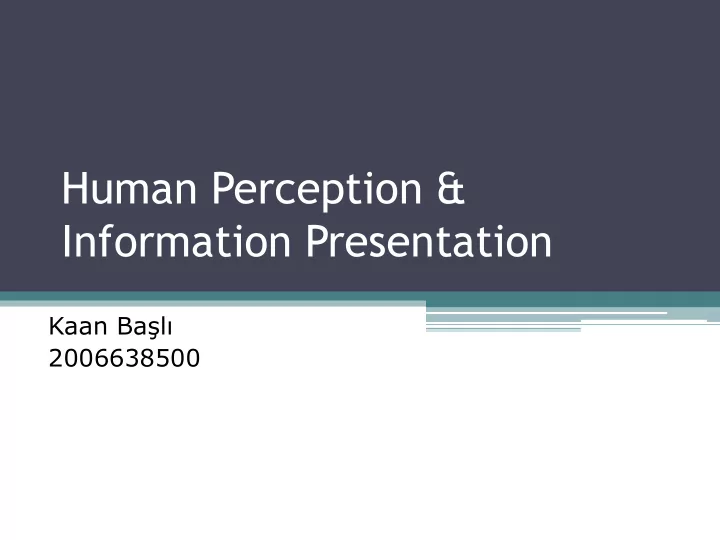
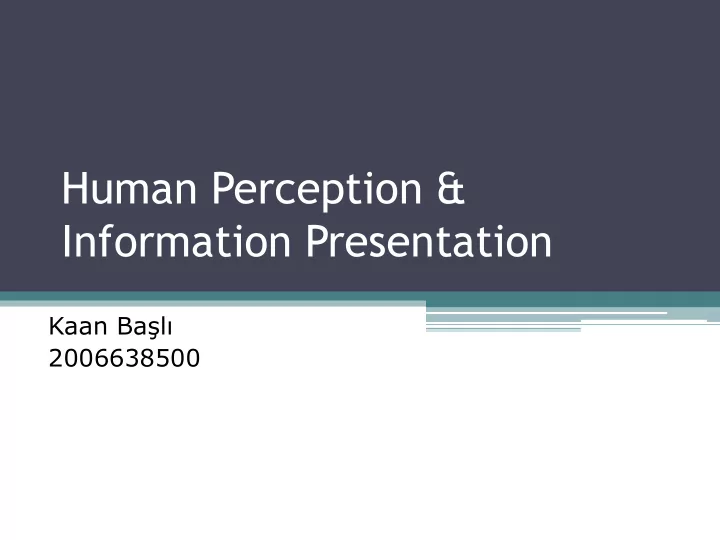
Human Perception & Information Presentation Kaan Başlı 2006638500
”It's not about making computers more human, but about removing the barriers between humans and computers” (B.J. Fogg)
Overview • Motivation for ”perception and cognition” • Design possibilites • Perception ▫ Visual, auditiv, haptic, taste, smell ▫ Multimodal systems • Cognition • Attention • Communication • Emotions
What motivates such knowledge? • Knowledge of perception and cognition (already has and) will affect areas like AI, Ambient Intelligence, HCI, design, architecture and more…
Intelligent products • ”An intelligent product is an everyday artefact, where computation is used to invisibly support or enhance its intended use” (Lars Erik Holmquist)
Ambient Intelligence • Ubiquitous computing (system integration, ad hoc-, wireless networking) • Context awareness (sensors, tracking, position) • Intelligence (learning algorithms, user profiling, recommenders, autonomous intelligence) • Natural user -system interaction , ambient technologies, multimodal interaction, interaction styles… European Symposium on Ambient Intelligence Nov 3-4, 2003
User perspective • ”The users goal is not to interact with an intelligent product but to ▫ create, communicate, explore, plan, draw, design, learn…” (Keyson)
Interaction Design is about: • Defining the behavior of artifacts, environments, and systems (i.e., products) …and therefore concerned with: ▫ Defining the form of products as they relate to their behavior and use ▫ Anticipating how the use of products will mediate human relationships and affect human understanding ▫ Exploring the dialogue between products, people, and contexts (physical, cultural, historical) (R. Reimann)
Cogntion & Perception • Relates to how humans percieve their world, reason and act in it. • Any design of products, intelligent or not, will be percieved and interacted with, based on people’s perception, cognition in a specific situation.
Cognition • Processes that have a ”content” (Lundh, Montgomery, Waern, 2001): ▫ Perception ▫ Memory ▫ Language ▫ Thought
Perception • The acqusition and processing of sensory information in order to see, hear , taste, smell, or feel objects in the world; also guides an organism’s actions with respect to those objects. Sekuler & Blake (1994)
The desktop computer • How are our senses used in the design? • Acting by touch, getting visual feedback, .. ▫ sound feedback… ▫ touch feedback? ▫ taste, smell?
Consider the things we've given up in the physical world which might be nice to have back… but augmented with computation and connectivity. Paintbrush and pencils and musical instruments; a single personal key that lets you into home, car and work and has a distinct feel as you insert it in a lock depending on whether your spouse, a friend or a stranger has been by in your absence; a bank card that feels as heavy as your account balance when you swipe it in the ATM.
Two ”perspectives” of how to use knowledge of human perception • … for systems/artefacts that have attentive and reactive users (HCI) • …for designing attentive and reactive objects/systems (AI or not)
First perspective: Using perception in design • Information visualisation (Tufte, 1990) • General HCI design guidelines, like ▫ Group similar information… ▫ Give proper feedback.. ▫ Minimalistic design…
Using perception in design • Affordances of objects (Norman, 1990) ▫ Constraints that guides use and can be physical , logical, semantic or cultural.
Affordances
Artefacts that ”imitate” perception • Furby, A/Barney, Aibo, Spookies • Sensing capabilites similar to humans • Constrained sensing capabilites vs. capabilites ”beyond” humans
Back to our perception… The acqusition and processing of sensory information in order to see, hear , taste, smell, or feel objects in the world; also guides an organism’s actions with respect to those objects.
Visual perception • Ocularcentrism • ”We live in a visual society”…
(electron micrograph by Scott Mittman)
Visual perception • The brain assume that we live in a three- dimensional world • The brain tries to find depth in everything that it sees. • The brain assume that everything is constant in shape, color and size.
Visual perception example
Visual perception (e.g. Gestalt Principles) • Organisation of objects • Movement perception • Spatial perception • Perception of objects
Gestalt Principles • The principle of ▫ Proximity ▫ Similarity ▫ Good continuity ▫ Closure ▫ Movement
Gestalt Principles • The principle of Proximity ▫ features which are close together are associated
Gestalt Principles • The principle of similarity
Gestalt Principles • The principle of good continuity
Gestalt Principles • The principle of closure ▫ Close unfinished shapes ▫ When the information is diffuse or indistinct, our expectations will create the impression for us.. ▫ Group information
Closure
Perception of objects • How do we recognize something e.g. A chair as a chair? • Figure/ground organization • Learned ”Stereotypes” or ”prototypes” ▫ a A a A a A ▫ Useful when designing icons
Spatial perception • We perceive relative sizes and distance by using ▫ Perspective (e.g. Linear) ▫ Overlap ▫ Known sizes ▫ Texture gradients ▫ Shading • Absolute distance- Relative distance
Movement perception • The principle of Movement ▫ React fast on movement ▫ The eye is drawn towards movement ▫ Movement towards background
Hearing • Recognize identity of soundsource • Give information on the nature of the environment via echoes, reverberation (normal room, cathedral, open field)
Hearing example Multimodal system presented at the Interact Conference’03: • Non-visual exploration of digital pictures (Root, 2003) • Active auditory representation • Passive auditory representation (Verbal summary) • Haptic representation (contour, surface
Smell • Olfactory • Can distinguish different 10.000 smells • A chemical sense (A substance has to be volatile…) • Recognition • influence mood, memory, emotions • We can actually communicate by smell
Smell example • Fire fighting training, remote surgery, entertainment.. • Joseph Kaye (MIT) ▫ The olfactory display of Abstract Information ▫ Remember dinner at five… (smelling curry)
Taste • Also a chemical sense… • Gustatory sensation • Substance must be soluable • Sour, salty sweet, bitter by tastebuds are also located in cheeks, in the throat… • Recognition, Influence memory…
Taste example • Food simulator, Siggraph Conference 2003 • Haptic displays displays with biting force • Auditory, chemical sensations of eating
Tactile perception • Haptics ▫ Thermoreceptors (temperature) ▫ Mechanoreceptors (pressure, vibration) ▫ Painreceptors • Kinesthetics • Vision/audition usually dominate haptic perception • Muscle memory
Haptics example • Tangible interfaces • Brygg Ullmer (MIT and ZIB) ▫ Tangible bits ▫ MetaDESK ▫ MediaBlocks ▫ Tangible Query Interfaces
Why use tactile information? • Clarify ambiquity in dominant modality • Some parameters not availible in dominant modality • Continous control vs Discrete control (Karon Maclean)
Multimodal distinctions • Crossmodal, intermodal. One modality subconsciously influences perception in another modality • Multimodal: an event is perceived and integrated by multiple senses • Supramodal: phenomenon that applies to all senses. • Grounded vs ungrounded interfaces
A multimodal example
Why use multimodal interaction? • Avoid overkill: find most efficient path to desired result • Exploit illusions: work around hardware limitations to clever compensation • Design rules: control net percept in user • Ecological verity: respect perceptual latency thresholds for perceived synchrony
But how many things can we attend to in the same time?
Attention • Selective ability • Our brain compensates…
Change blindness
Attention • Guidance of attention ▫ High level control ▫ Low level salience (movement) ▫ Can send the attention of the user to an appropriate location at an appropriate time. ▫ Change blindness transitions can become effectively invisible if attention is not drawn to them. ▫ Soft warning: User automatically sees what they should see!
Cognition • The world as an external memory ▫ Distributed cogntion (Hollan, Hutchins, Kirsh, 2000) Culture, history & context affects distr cognition ▫ Situated cognition ▫ Embodied cognition
Cognition is also about language…. and thus communication
Recommend
More recommend