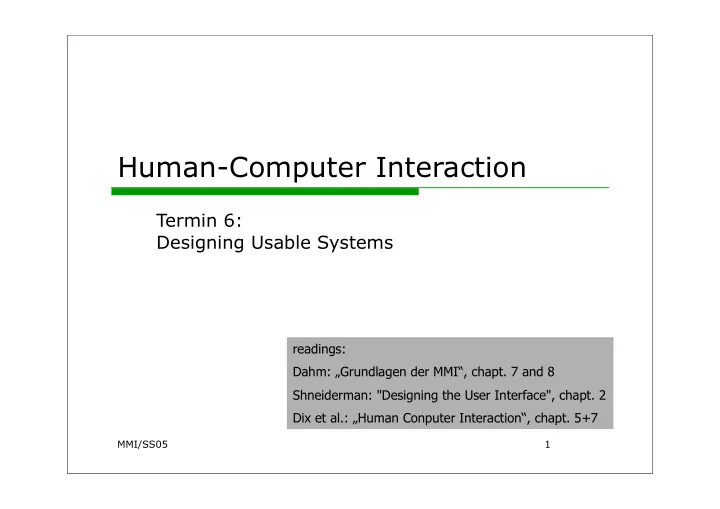
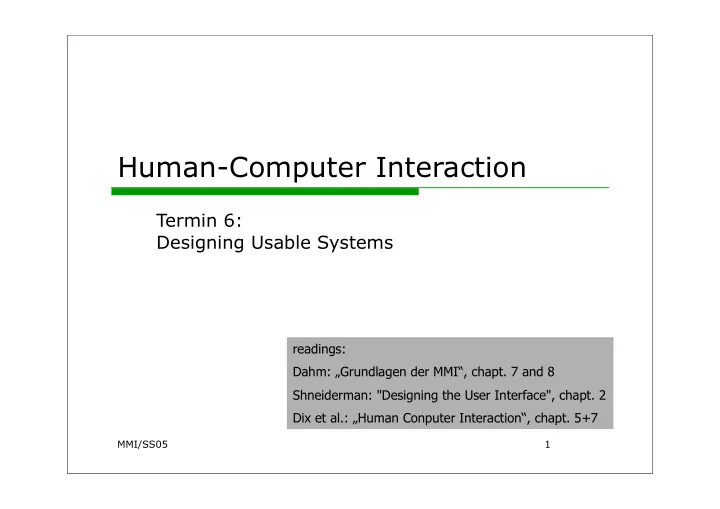
Human-Computer Interaction Termin 6: Designing Usable Systems readings: Dahm: „Grundlagen der MMI“, chapt. 7 and 8 Shneiderman: "Designing the User Interface", chapt. 2 Dix et al.: „Human Conputer Interaction“, chapt. 5+7 MMI/SS05 1
Key questions for today � What is a „good “ system? � How can we build it? MMI / SS05 2
Usability � utility - will the system do what is needed functionally? � usability - will the users actually work it successfully? Deutsch: „ Gebrauchstauglichkeit “ (zentraler Begriff der Software-Ergonomie) � Shackel (1991): „ Usability is the capability to be used easily and effectively by the specified range of users , given specified training and user support, to fulfil the specified ranges of task , within the specified range of scenarios . “ MMI / SS05 3
� Shackel (1990): 4 measures effectiveness - performance in accomplishment � of tasks--the access to potential utility learnability - degree of learning to accomplish � tasks - the effort required to access utility flexibility - adaptation to variation in tasks - the � range of tasks for which there is utility attitude - user satisfaction with system - the � manifestation of potential likeability � Nielsen (1993): 5 measures effective - can do things you want to get done � efficient - can do things with appropriate effort � easy to learn & to remember � safe to operate in all possible contexts � user satisfication � MMI / SS05 4
Ergonomics of Human System Interaction Standard ISO 924 � Overview : General Introduction, Guidance on task requirements � Hardware : � Visual display requirements, Keyboard requirements, Workstation Layout and postural requirements, Environmental requirements, Display requirements with reflections, Requirements for displayed colours, Requirements for non-keyboard input devices Dialogues : � Dialogue Principles, Usability Statements, Presentation of information, User guidance Special dialogues : � Menu dialogue, Command dialogues, Direct manipulation dialogues, Form filling dialogues MMI / SS05 5
Accessibility & acceptability � accessibility ( Barrierefreiheit ) is the system always accessible for � everybody, esp. for handicapped people? physical, conceptual, economical, � cultural, social � acceptability ( Markt-Akzeptanz ) does the system fit into people‘s life? � politically acceptable, convenient, � cultural and social habits, useful (beyond usable, useful in context?), economic MMI / SS05 9
Engagement / Joy of use � When a system is accessible, usable, and acceptable, engagement concerns all qualities that make it memorable, satisfying, enjoyable and rewarding � several key elements (Shedroff, 2001): identity & authenticitiy (are you a „Mac person“?) � adaptivity with change of difficulty, pace, movement � narrative (tells a good story) � immersion (gives feeling of being wholly involved) � flow (gradual change between states, keeps you in) � MMI / SS05 10
The main goal of interaction design designing for maximum usability there can be other secondary goals, just as important engagement and fun, e.g. in computer games � … � MMI / SS05 11
Designing interactive systems Design interactions not just interfaces � How the user should be working with the system � Think not just of the immediate interaction between user and system, e.g. stapler in office – technology changes whole working style � manual: write, print, staple, write, print, staple, … � electric: write, print, write, print, …, staple Designing interventions not just artefacts � not just the system, but also … � documentation, manuals, tutorials � whole experience - what we see, read, say, do, etc. MMI / SS05 12
User - centered design (UCD) � design philosophy in which the needs , wants and limitations of the end user of a computer product or computer interface are given extensive attention at each stage of the design process � a multi-stage problem solving process that not only requires designers to analyze and foresee how users are likely to use an interface, but to test the validity of their assumptions with regards to real user behavior MMI / SS05 13
Various methods in user-centered design Field studies (including contextual inquiry) � User requirement analysis � Iterative design � Usability evaluation � Task analysis � Focus groups � Formal heuristic evaluation � User interviews � Surveys � … � Ranking based on survey among experienced UCD practitioners (103 questionnaires) (Mao et al., 2005) MMI / SS05 14
The design process scenarios what is task analysis guidelines wanted principles precise interviews analysis specification ethnography design what is there dialogue vs. implement notations what is wanted and deploy evaluation prototype heuristics architectures documentation help MMI / SS05 15
� set up requirements � what is there and what is wanted … � analysis � ordering and understanding � task/activity, scenario/context � design � what to do and how to decide � prototyping & testing � iteration � you’ll never get it right the first time � finding what is really needed � implementation and deployment � making it and getting it out there MMI / SS05 16
design rules MMI/SS05 21
Pitfalls of prototyping & testing � moving little by little … but to where � Teutoburger Wald or the Matterhorn? 1. need a good start point � good design rules 2. need to understand what is wrong � good evaluation MMI / SS05 22
why rules? need a good start point! � design for usability relies on maximizing benefit of one good design by � abstracting out properties that directed it requires both creative insight and principled practice � � design rules directions for design � � design patterns reuse design knowledge � capture design practice, not theory � essential common properties of good examples � MMI / SS05 23
Standards and norms � set by national or international bodies to ensure compliance by a large community of designers � standards require sound underlying theory and slowly changing technology � hardware standards more common than software � high authority, specific rules, but low level of detail � Example: ISO 9241, ISO 13407 MMI / SS05 24
Principles and guidelines � “broad brush” design rules � useful check list for good design � better design using these than using nothing! � different collections e.g. � Shneiderman’s 8 Golden Rules � Norman’s 7 Principles � Nielsen‘s 10 Heuristics MMI / SS05 32
Shneiderman’s 8 golden rules of interface design 1. Strive for consistency 2. Enable frequent users to use shortcuts 3. Offer informative feedback 4. Design dialogs to yield closure 5. Offer error prevention and simple error handling 6. Permit easy reversal of actions 7. Support internal locus of control 8. Reduce short-term memory load MMI / SS05 33
Norman’s 7 principles of design 1. Use both knowledge in the world and knowledge in the head. 2. Simplify the structure of tasks. 3. Make things consistent and visible: bridge the gulfs of Execution and Evaluation. 4. Get the mappings right. 5. Exploit the power of constraints, both natural and artificial. 6. Design for error. 7. When all else fails, standardize. MMI / SS05 37
Guidelines for screen design and layout � Principles ask: what is the user doing? � think: what information, comparisons, steps, order � design: form follows function � � Tools grouping of items: logically together � physically � together order of items on screen should follow natural order � decoration: use fonts, boxes etc. to group and order � alignment of items to ease scanning (e.g. align text � on left hand side) white space between items � MMI / SS05 42
example: physical controls � grouping of items defrost settings type of food time to cook MMI / SS05 43
physical controls � grouping of items � order of items 1) type of heating 1 2) temperature 3) time to cook 2 4) start 3 4 MMI / SS05 44
physical controls � grouping of items � order of items � decoration different colors for different functions lines around related buttons (temp up/down) MMI / SS05 45
physical controls � grouping of items � order of items � decoration � alignment centred text in buttons ? easy to scan ? MMI / SS05 46
physical controls � grouping of items � order of items � decoration � alignment � white space gaps to aid grouping MMI / SS05 47
Ok, that‘s for how to create a good(?) first system Next… � How to evaluate and improve ?? MMI / SS05 48
Recommend
More recommend