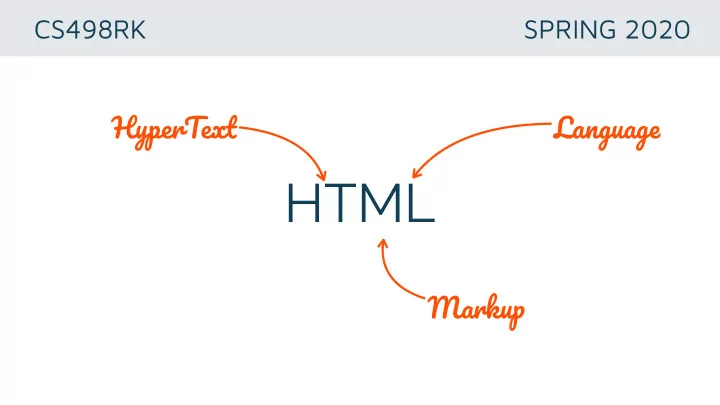
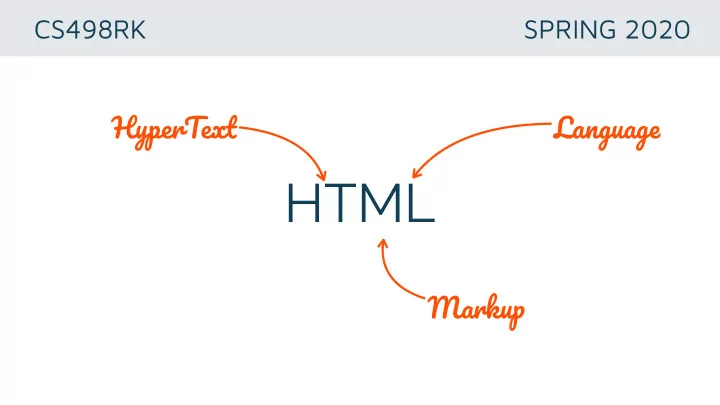
CS498RK SPRING 2020 HyperTex t Languag e HTML Marku p
What is HTML?
HYPERTEXT text which contains links to other texts 1945 : Vannevar Bush proposed the Memex, which could create and follow links between documents on microfiche 1989 : Tim Berners-Lee proposed Internet-based hypertext system to use and share CERN’s information
MARKUP LANGUAGE <!DOCTYPE html> < html > Nested elements < head > that structure < title >Photo Gallery</ title > content </ head > Imag e < body > Tex t < div class="photo"> < h3 >My first photo</ h3 > < img src="picture1.jpg"/> </ div > ... </ body > </ html >
Sta rt En d < h3 >My first photo</ h3 > Nam e < img src="picture1.jpg"/> A tu ribut e
<!DOCTYPE html> hea d < html > < head > < title >Photo Gallery</ title > </ head > < body > < div class="photo"> < h3 >My first photo</ h3 > bod y < img src="picture1.jpg"/> </ div > ... </ body > </ html >
COMMON HTML TAGS group elements spanning multiple < div > lines line break before and after < span > group elements within a single line < p > new paragraph < br > line break
COMMON HTML TAGS headings < h1 > ,…, < h6 > images < img src=‘’> hyperlinks < a href=‘’>
COMMON HTML TAGS < table >< tr >< td > tables < ul >< li > unordered list < ol >< li > ordered list < form >< input > taking user input
COMMON HTML TAGS < title > set title that appears in browser < link > include CSS stylesheets < script > embed javascript
CodePen
BROWSERS
WEB BROWSER HTML Resources cforms.js http://creativecommons.org creativecommons.css //Collapse Functions <a><span id="home- button"> String.prototype.tri </span></a> topbar #home-button{ function() { position: relative; <div id="logo"> return float: left; cc-logo.png <span> display: block; this.replace} Creative Commons height: 40px; </span> width: 150px; </div> } Rendered Page Document Object Model (DOM) #logo span topbar span { float: left; display: block; body img height: 40px; width: 150px; cursor: ul pointer; z-index: 1; top: 0;
DOCUMENT OBJECT MODEL one-to-one correspondence between HTML elements and DOM nodes BODY < body > < div class="photo"> < h3 >My first photo</ h3 > DIV < img src="picture1.jpg"/> </ div > ... H3 IMG </ body > “My first photo”
WEB BROWSER LAYOUT ENGINE Safari WebKit Chrome, Opera Blink (WebKit fork) Gecko Firefox Trident Internet Explorer
Timelin e 1993: 1st HTML spec Tim Berners-Lee 1989 2015 Tim Berners-Lee proposed HTML draft to the IETF Draft referenced Mosaic (Marc Andreessen @ UIUC)
STANDARDS Internet Engineering Task Force (IETF) World Wide Web Consortium (W3C) Web Hypertext Application Technology Working Group (WHATWG)
Timelin e 1993: 1st HTML spec Tim Berners-Lee 1989 2015 1995: HTML 2.0 IETF takes first stab the IETF created HTMLWG, who created HTML 2
Timelin e 1993: 1st HTML spec 1997: HTML 3.2 Tim Berners-Lee W3C takes over 1989 2015 1995: HTML 2.0 1998: HTML 4 IETF takes first stab W3C release Tim Berners-Lee creates the W3C in 1994
Timelin e 1993: 1st HTML spec 2008: HTML5 1997: HTML 3.2 Tim Berners-Lee working draft W3C takes over 1989 2015 1995: HTML 2.0 1998: HTML 4 2014: HTML5 IETF takes first stab W3C release finalized 10 years later — HTML5
Timelin e 2008: HTML5 working draft Te n Yea rs of Solitud e ? 1998: HTML 4 W3C release
A Tal e of Tw o Workin g Grou ps
TOWARDS A CLEANER WEB Web browsers have forgiving parsers 99% of pages have at least one error Move HTML from SGML to stricter XML X for extensibility
XHTML 2000: XHTML 1.0 (HTML 4 as XML and not SGML) 2001: XHTML 1.1 XHTML2: complete departure from HTML 4 Browser vendors were slow to adopt
XHTML SYNTAX < !DOCTYPE HTML PUBLIC "-//W3C//DTD XHTML 1.0 Strict//EN” "http://www.w3.org/TR/xhtml1/DTD/ xhtml1-strict.dtd"> All tags must be closed: < p >…</ p >,< br /> lower case tags quotes around attribute values
XHTML LOOPHOLE Set DOCTYPE to XHTML, MIME type to text/html Upgrade to XHTML syntax Browsers interpret document as HTML Loophole closed in XHTML 1.1
WHATWG “The WHATWG was founded by individuals of Apple, the Mozilla Foundation, and Opera Software in 2004, after a W3C workshop. Apple, Mozilla and Opera were becoming increasingly concerned about the W3C’s direction with XHTML, lack of interest in HTML and apparent disregard for the needs of real-world authors. So, in response, these organizations set out with a mission to address these concerns and the Web Hypertext Application Technology Working Group was born.” wiki.whatwg.org/wiki/FAQ#What_is_the_WHATWG.3F
WORK BACKWARDS TO MOVE FORWARDS understand error-handling done by browsers HTML parsers should be compatible with existing Web content backwards compatibility a must
It is really important to have real developers on the ground involved with the development of HTML. It is also really important to have browser makers intimately involved and committed … It is necessary to evolve HTML incrementally . The attempt to get the world to switch to XML, including quotes around attribute values and slashes in empty tags and namespaces all at once didn't work… Tim Berners-Lee Reinventing HTML, 2006
Missin g Timelin e 2000: 2004: WHATWG 2008: HTML5 XHTML 1.0 formed working draft 1998: HTML 4 2001: 2007: W3C adopts W3C release XHTML 1.1 WHATWG’s HTML5 draft
Browser vendors shape the future of HTML? “The W3C HTML working group actively pursues convergence of the HTML speci fi cation with the WHATWG living standard…” www.w3.org/TR/html5/
HTML 5 : A NEW HOPE All code in this class will be written in HTML5!
HTML 5 successor to HTML 4.01 and XHTML 1.1 not based on SGML; backwards compatible <!DOCTYPE html> S o muc h simple r !
CONTENT MODEL defines how elements can be nested html4 had two categories: inline and block html5 is more fine-grained www.w3.org/TR/html5-diff/#content-model
HTML 5 CONTENT MODEL Metadata: link , script Phrasing: span , img Flow: span , div Embedded: img , iframe Sectioning: aside , section Interactive: a , button Heading: h1 www.w3.org/TR/html5-diff/#content-model
OTHER HTML 5 FEATURES Fewe r Flas h site s support for richer graphics and video structural semantics Semanti c We b ?
< video > and < audio > pages with sound and large video backgrounds
< canvas >
STRUCTURAL SEMANTIC TAGS focus on structure rather than content describe the information architecture of pages step on the road to a semantic “web of data”
STRUCTURAL SEMANTIC TAGS < body > < header > < h1 >How to Get a PhD</ h1 > < nav >...</ nav > </ header > < article > < section > < figure >< img src="benfranklin.jpg"></ figure > < h3 >Bribing your Committee</ h3 > < p >When blackmail fails...</ p > </ section > < aside > < h4 >Useful Links></ h4 > < a href="www.bevmo.com">Research Supplies</ a > </ aside > </ article > </ body >
CodePen
“THERE ARE TWO TYPES OF DEVELOPERS: those who argue about DIVs not being semantic, and those who create epic shit.” Thomas Fuchs @thomasfuchs
STRUCTURAL SEMANTIC APPLICATIONS?
STRUCTURAL SEMANTIC APPLICATIONS Reuse stylesheets < header > < nav > Remix pages and applications < article > Retarget between form factors < article > < article >
class & id ATTRIBUTES Often contain structural semantic clues many elements can share the same class value; id values are unique Use semantic class and id values for readability and maintainability < div class="product" > < img class="product_image" /> < div class="product_description" >…</ div > </ div >
WRITING GOOD HTML IS HARD!
DESIGN FOR DIFFERENT… Browsers: Cross-browser Compatibility Form-Factors: Responsive Design People: Accessibility, Localization
ACCESSIBILITY < img alt="UIUC logo" /> Alternative text for images Use <h*> tags for headings, nested properly Sufficient contrast between text and background www.w3.org/WAI/eval/preliminary.html
VIEW SOURCE inspect a page’s implementation
BROWSER INSPECTOR map code to render-time environment
OTHER RESOURCES HTML5 Validator: html5.validator.nu History of HTML: diveintohtml5.info/past.html
NEXT CLASS: CSS Course Web Page https://uiuc-web-programming.gitlab.io/sp20/ Piazza https://piazza.com/illinois/spring2020/cs498rk
Recommend
More recommend