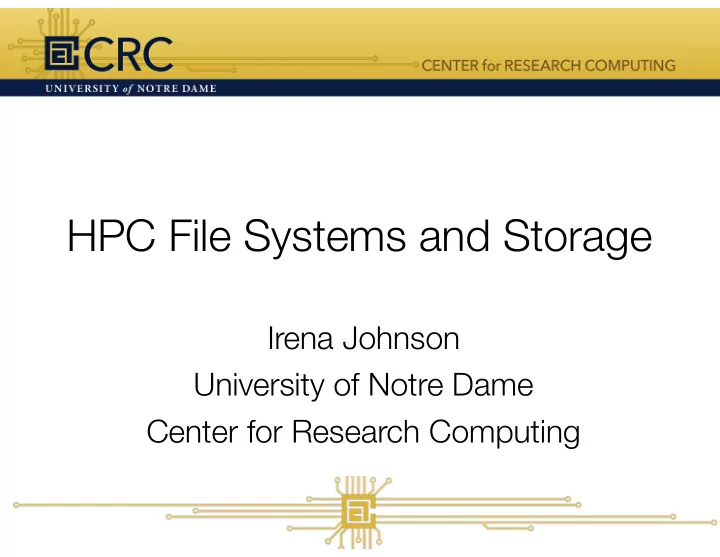
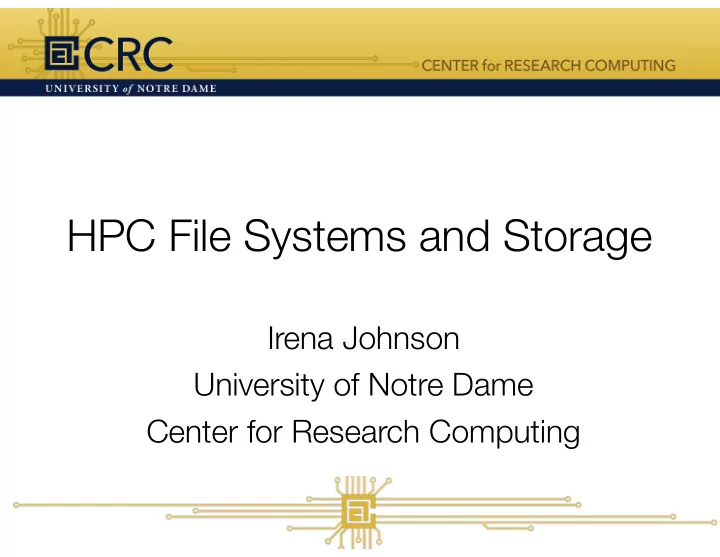
HPC File Systems and Storage Irena Johnson University of Notre Dame Center for Research Computing
HPC (High Performance Computing) • Aggregating computer power for higher performance than that of a typical desktop computer/workstation for solving large problems in science, engineering, business • Large systems perform calculations • Data access is critical HPC: • Compute node • Head node • File System • Storage • Networking
File Collection of data/information: • Document • Picture • Audio or video stream • Application • Other collection of data
Metadata The information that describes the data contained in files: • Size • Date created • Date modified • Location on disk • Permissions (who can view/modify your file)
File System Definition from TLDP (The Linux Documentation Project): "On a UNIX system, everything is a file; if something is not a file, it is a process*.” Many Types of File Systems • Not all file systems are equal • Designed for different uses • Data is organized in different ways • Some are faster than others • Some are more robust/reliable • Some support large storage drives *Process - a task (a process is started when a program is initiated)
UNIX/Linux File System • Hierarchical file structure • Tree-structured file system (upside down tree) • Everything starts from the root directory / and expands into sub-directories and so forth • Unlike Windows which uses ‘drives’
UNIX/Linux File System / /bin/ /boot/ /dev/ /etc/ /home/ /lib/ /media/ /mnt/ /opt/ /proc/ /bea/ /ed/ /jen/
UNIX/Linux File System Serial File System (Traditional) • A single server controls the users and data • Can be faster for one user • No redundancy • Simple
UNIX/Linux File System Distributed / Parallel File System • Data is spread out across many systems on a network • Single shared global namespace • Supports multiple users (can be distributed) • Supports high bandwidth • More storage than on a single system • Fault tolerant • Reliable • Scalable • Complex
Parallel File System Clients Clients Metadata Clients Parallel Read/Write Metadata servers Metadata servers Management Storage Devices
Parallel File System • Breaks up a data set and distributes (stripes), the blocks to multiple storage drives (local and/or remote servers). • Users do not need to know the physical location of the data blocks to retrieve a file. • Data access is done via a global namespace. • A metadata server stores the file name, location, owner, access permissions. • Reads and writes data to distributed storage devices using multiple I/O paths concurrently. • Capacity and bandwidth can be scaled. • Storage - high availability, mirroring, replication, snapshots.
File Systems at CRC AFS (Andrew File System) • Developed in 1982, part of the Andrew project at Carnegie Mellon University. • Named after Andrew Carnegie and Andrew Mellon • Client-server architecture • Federated file sharing • Provides location independence • Scalable • Secure (Kerberos for authentication and ACL - access control lists on directories for users and groups) • Available for a wide range of heterogeneous systems - UNIX/ Linux, MacOS X, and Microsoft Windows
File Systems at CRC Panasas - High Performance Parallel scratch File System /scratch365 • Parallel access to data • Data is striped across multiple storage nodes, providing increased capacity and/or performance • Concurrent reading and writing (scalable performance to individual files) • Global Namespace - all compute nodes accessing the storage see the same namespace (same name and pathname); management is done through one system only
Overview CRC File Systems Purpose File System Type, Full Name File Access Space Available Aggregated bandwidth (approx.) Globally accessible home and project directories User’s Home AFS - crc.nd.edu Directly using OpenAFS 100GB - 2TB up to 70-85 MB/sec per node - Directories /afs/crc.nd.edu/user/first/netid client (open source) volume Approximately 200 MB/sec aggregated $HOME using multiple nodes Group Directories AFS crc.nd.edu Directly using OpenAFS 100GB - 2TB /afs/crc.nd.edu/group/ client volume Pseudo-temporary File System Panasas High /scratch365/netid Directly using Panasas 500GB - 1TB 70-90 MB/sec per node with 1 Gb Performance proprietary pants client network Parallel scratch file system Local File Systems R815 - 500GB Node local Local disks Directly - shared with R815-H700 RAIDctrl -250-300 MB/sec temporary /scratch (link to /tmp) other users on node HP DL160 - scratch file HP DL160 -d6copt 50-60 MB/sec d6copt - 100GB system IBM/Lenovo 90-100 MB/sec IBM/Lenovo nx360M4 -400GB daccssfe - 800-1,000 MB/sec Daccssfe - 5TB
RAID Redundant Array(s) of Inexpensive/Independent Disks • Physical disks bound together with hardware or software • Used to create larger filesystems out of standard drive technology • Configurations optimize cost vs capability RAID Levels : 0, 1, 3, 4, 5, 6, 0+1, 1+0 • RAID 0 - striped (performance and capacity) • RAID 1 - mirrored (read performance, fault tolerance FT) • RAID 5 - striped with distributed parity (performance, capacity, FT N+1) • RAID 6 - striped with distributed parity (performance, capacity, FT N+2) https://searchstorage.techtarget.com/definition/RAID
Data Storage • How information is kept in a digital format that may be retrieved later • Computers/Laptops/Tablets/Smartphones/other devices - all store data • Hard drive/disk/flash drive/SSD (solid state data)/cloud • Is not the same as RAM memory * Hard drive - think long term memory * RAM - think short term memory
Data Storage Types •File-based storage •Block-based storage •Object-based storage
File Storage • Also called file-level or file-based storage • You use file storage when you access documents/pictures saved in files on your computer • Data is stored as a single piece of information inside a file, inside a directory • A single path to data • Hierarchical in nature (called tree-structured system) • Oldest type of storage • Inexpensive • Simple
Block Storage • Breaks a file into individual blocks of data • The blocks are stored as separate pieces of data • No need for file-folder structure because each block of data has a unique address • The smaller blocks of data spread out to where is most efficient • The storage system software pulls all the blocks back together to assemble the file when accessed • The more data you need to store, the better
Block Storage • Used in storage-area network (SAN) environments where data is stored in volumes (blocks) • Data is divided into blocks (can be different sizes) which are stored separately on hard drive(s) • Consistent I/O performance, low latency connectivity • More expensive, complex • Good for data that has to be frequently accessed and updated • Usage examples: database storage; applications like Java
Object Storage • Also called object-based storage • Files are broken into units called objects and spread out among hardware • The objects are kept in a single repository, instead of being kept as files in directories or as blocks on servers • The blocks of data that make up a file, the metadata is kept into a storage pool • Unique identifier assigned to the object • Cost efficient: you only pay for what you use • Usage examples: big data, web applications, backup archives • Good for data that doesn’t need to be modified (just READ)
File/Block/Object Storage Comparison File-based storage Block-based Object-based storage storage Transaction units Files Blocks Objects Protocols CIFS, NFS SCSI, Web services (XML- FiberChannel, SATA based messaging) Metadata File-system File-system Custom metadata attributes attributes Recommended for Shared file data Transactional data, Static file data, frequently cloud storage changing data Strength Simplified access High performance Scalable, and management distributed access of shared files
SAN (Storage Area Network) • dedicated high-speed network that interconnects and shares pools of storage devices to multiple servers • each server accesses the shared storage as if it were directly attached to it • raw storage is treated as a pool of resources which can be centrally managed and allocated • highly scalable - capacity can be added as needed • disadvantages: cost and complexity Network Clients Clients Clients Storage Metadata Network server
NAS (Network Attached Storage) • dedicated file storage device that provides nodes within same network file-based storage via Ethernet connection • storage appliance, connected to a network switch • reliable, flexible • highly scalable network storage • speed Clients Clients Clients NAS Storage Network Network
Panasas - object-based storage cluster • Performance improves with scale - linear scalability • Data protection improves with scale • Scalable storage - easy to access, deploy and manage
Recommend
More recommend