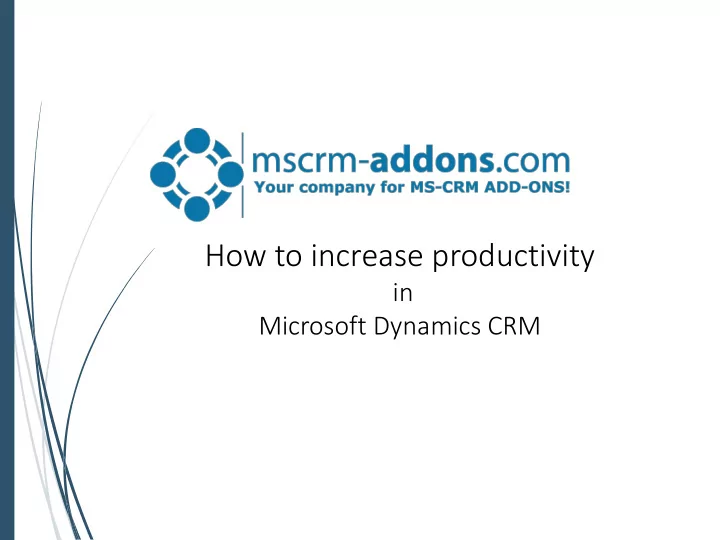
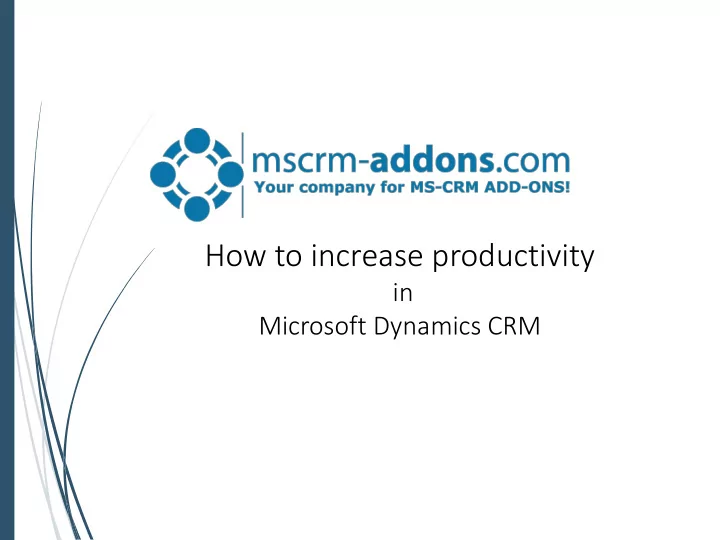
How to increase productivity in Microsoft Dynamics CRM
Ways to Increase Productivity in Dynamics CRM Make it simple! • Define processes for you users • By designing standard operating procedures for you user they will understand what it takes to complete a task. • Using a well defined business process flow can help users complete repeating tasks and up productivity. • Design your CRM system to be user friendly • Don’t over complicate your CRM forms. • Give the users a design that makes sense and doesn’t clutter the form with useless information. • User training • Take the time to implement a solid user training program. • Spring update comes with OOB-tutorials in CRM • Give your users the tools to make tasks as easy as possible!
Time Saving Tools to Increase Productivity What we offer ActivityTools – Outlook like look & feel • Activity and Email Preview • Simply browse through the activity Preview (Right Pane, marked green) • Direct access to attachments and list while getting an instant view on related records (from,to,cc,bcc …) your activity in the preview pane. • Customizable layout • Search & Filter Options • Custom Activities • Add it to any CRM Form or Dashboard • Email Features • Define Signatures • Default Sender and Default Signatures • Full HTML Support Overview (Left Pane, marked red) • List of activities (standard & custom) • Search capabilities
Time Saving Tools to Increase Productivity What we offer SmartBar • Smart and Simple Navigation • Simple navigation within CRM Entities • Counts and Displays Related Records • Buttons show a number count of the related records per entity. • Customizable • Add it to any CRM Form or Dashboard • Add Links, Scroll to Section, Entities/Sitemap entries and Java Script Buttons • Rearrange button order • Choose your own style and color
Live Demo CRM 2016 • Use Case 1: • Using the SmartBar to quickly navigate through CRM. • Use Case 2: • Using ActivityTools vs standard CRM when taking over a case from another user.
Thank You Feel free to join our upcoming Webinars! http://www.mscrm-addons.com/Support/Webinars.aspx Res esources: • You can find us on the web at http://www.mscrm-addons.com • Help-Center (Live-Chat, Support): http://www.mscrm-addons.com/Support.aspx • Don’t forget we have an awesome blog at http://blogs.mscrm-addons.com/, you’ll find it to be a helpful resource! Con Contact: US: +1 404 720 6066 support@mscrm-addons.com Europe: +43 (316) 680 880 office@mscrm-addons.com
Recommend
More recommend