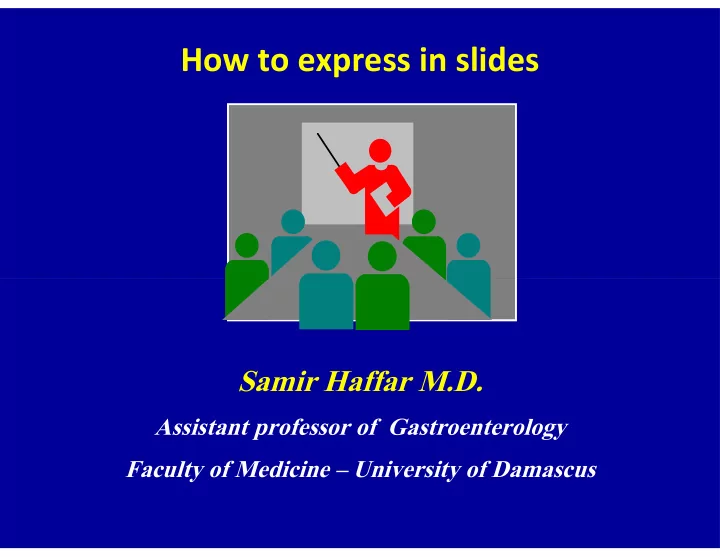
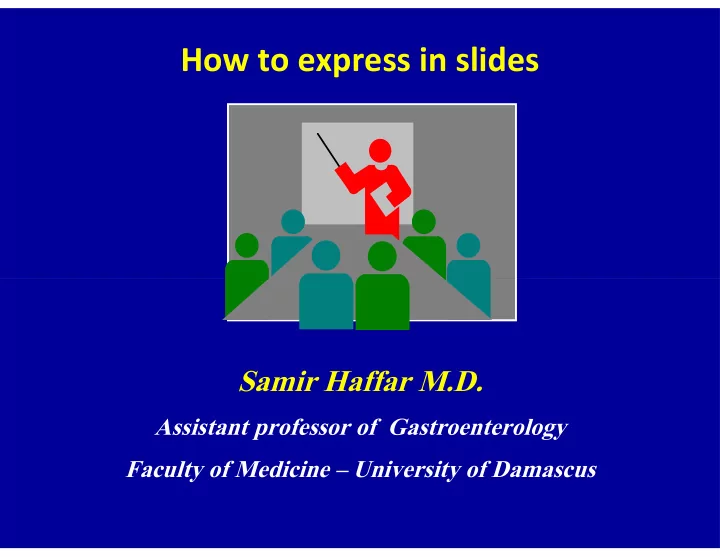
How to express in slides Samir Haffar M.D. Assistant professor of Gastroenterology Faculty of Medicine – University of Damascus
Goals & limits of your presentation Message 2 – 3 important points generally Level of public GP – specialist – researcher No of audience Important: Formal Few: Few: Exchange with the audience Exchange with the audience Number of items Cover essentials points Keep details for questions ( extra-slides ) Place Size of hall – Sound – Projector
General principles The slides should have a clear & simple message • • A slide should have 1 important point without details • • Good slide must be understood by the public in < 4 sec Good slide must be understood by the public in < 4 sec Otherwise, public read slides & don’t listen to the orator • All slides should be read easily by the public even for those who are back-seated
Preparing “For every minute you speak, spend 60 minutes preparing” spend 60 minutes preparing”
Preparing “Fail to prepare, prepare to fail”
Components of a presentation All presentations must have: • Introduction Say what you’re going to say • Body Say it • Conclusion Say what you’ve said
Effective introduction Keep it brief 10 – 15 % of the total presentation
Time for passage of each slide • Some data slides need more time • Image or graphic slides needs only few seconds • Image or graphic slides needs only few seconds • 1 minute maximum for each slide is a good rule • 10 min presentation can be illustrated by 8 - 12 slides
Slides 7 x 7 rule 7 x 7 rule
Five words in the title No More Than Than Seven Lines No more than seven words in each line
Fonts • Choose a plain font easy to read & stick to it • If you need more fonts: no more than 2 - 3 fonts Serif: Times New Romans font Non serif: Non serif: Tahoma or Calibri fonts Tahoma or Calibri fonts • Use italics, bold or variations of font size for emphasis • Lines & rules should be thick or bold
This is the Times New Romans font size 32 This is the Calibri font size 32 This is the Calibri font size 32 This is the Tahoma font size 32
Size of the fonts Cantillon P et all. ABC of learning & teaching in medicine. BMJ Publishing Group, London, 1 st edition, 2003
Size of the fonts Transparencies Slides Handouts Title 36 pt 44 pt 24 pt Subtitles 32 pt 20 pt 28 pt Body 24 pt 28 pt 16 – 18 pt
Examples of font sizes • This is font 48 • This is font 36 • This is font 28 • This is font 24 • This is font 20 • This is font 18 • This is font 16
Use at least a 24-point font so everyone in the room can read so everyone in the room can read your material
Symbols & abbreviations • Helps to save an important place • Should be comprehensible or be explained • Should be comprehensible or be explained during presentation • Could be variable from a country to another
Capital & small letters - Use capital & small letters together - Contrary to what is believed, a text composed only of capitals letters is not very clear
CAPITAL & SMALL LETTERS - USE CAPITAL & SMALL LETTERS TOGETHER - CONTRARY TO WHAT IS BELIEVED, A TEXT COMPOSED ONLY OF CAPITALS LETTERS IS NOT VERY CLEAR
Colors in slides • Add color to be clearer • Don’t put more than 4 colors in your slide • Selection of a color is a matter of personal choice Some rules Some rules Red to deliver essential information Red to deliver essential information Yellow on blue gives good contrast White on blue White on blue is very clear • As a guide Dark color for background Light color for text or graphics
Celiac Disease is more prevalent than it was thought Celiac Disease is more prevalent than it was thought Celiac Disease is more prevalent than it was thought Celiac Disease is more prevalent than it was thought
Acute calculous cholecystitis
Acute calculous cholecystitis
Each slide should give a new point Don’t put a slid to say: “ it’s the same thing as the slide before”
Progressive revelation technique Don’t make a slide with complex material • Begin with a point in your first slide • Add a new point in each of the following slides • Add a new point in each of the following slides • You last slide contains all the points & used as a precise conclusion
Table 6 x 6 rule 6 words or numbers to a line 6 words or numbers to a line six lines to a table
Tables in slides - Limits the number of columns to 4 - Limits the number of rows to 6 - Don’t put more than 1 table per slide - Reduced number of information exposed is easier than too many information
Number of patients/Year ! Bad table Jan Feb Mar Apr May Jun Jul Aug Sept Oct Nov Dec G.I. 555 786 545 987 432 546 699 999 556 224 574 456 C.V. 575 456 898 988 655 557 866 456 666 787 456 545 Surgery 433 545 899 898 699 688 235 776 587 887 797 234 Resp 790 655 780 545 654 321 654 585 456 232 456 576 Kidney 698 234 456 123 766 545 321 545 456 432 654 456 Internal 876 456 765 654 456 543 566 456 788 521 570 899 Medicine
Number of patients/yea r Better table 1 st 2 nd 3 rd Trimester Trimester Trimester Gastroenterology Gastroenterology 1 432 1 432 1 223 1 223 1 345 1 345 Cardiology 2 235 1 023 1 234 Rheumatology 425 333 397
Pictogram Estimated annual incidence of TB in 2006 Global tuberculosis control: surveillance, planning, financing WHO report 2008
Always cite data source & place it at the bottom of your slide & place it at the bottom of your slide
Why use graphs?
Why use graphs? • You need to get your audience’s attention • Many people respond better to visual cues • Many people respond better to visual cues than to straight text or lists of numbers • Effective graph can help drive home your point
Types of graph • Bar/column graph & variants • Box-whisker plot • Pie graph • Line graph • Spider or radar plot • Spider or radar plot • Dot plot • Dot plot • Pictogram • Stem & leaf plot • Venn diagram • Histogram
Recommendations for construction of graph • Tufte’s principle • Clear title with sample size • Labeled axes • Labeled axes • Gridlines kept to a minimum • Categories ordered by size • No three-dimensional graphs
Column chart Marital status for 226 patients in leg ulcer study Columns wider than spaces between them Columns have gray tone which is more pleasing to the eye Only the height of columns presents the data of interest BMJ 1998 ; 316 : 1487 – 91.
Tufte’s golden rule Maximum amount of information for minimum amount of ink Tufte ER. The visual display of quantitative information. Cheshire, Connecticut: Graphics Press; 1983.
Column chart Marital status for 226 patients in leg ulcer study Tufte’s principle BMJ 1998 ; 316 : 1487 – 91.
Column chart Marital status for 226 patients in leg ulcer study Clear title with sample size BMJ 1998 ; 316 : 1487 – 91.
Column chart Marital status for 226 patients in leg ulcer study Labeled axes BMJ 1998 ; 316 : 1487 – 91.
Column chart Marital status for 226 patients in leg ulcer study No gridlines BMJ 1998 ; 316 : 1487 – 91.
Column chart Marital status for 226 patients in leg ulcer study Categories ordered by size BMJ 1998 ; 316 : 1487 – 91.
Column chart Marital status for 226 patients in leg ulcer study No three-dimensional graph BMJ 1998 ; 316 : 1487 – 91.
Photos • Adding photos enhance comprehension & interest • Photos help to put a “human face” on the numbers
Prevention of HBV vertical transmission • Within 1 hour of birth 1 st dose of HBIG (200 IU) IM 1 st dose of vaccine IM At different sites • 1 month of age 2 nd dose of vaccine IM • 6 months of age 3 rd dose of HBV vaccine IM
Prevention of HBV vertical transmission Birth 1 month old Hepatitis B Hepatitis B + HBIG vaccine vaccine vaccine 6 months old Hepatitis B vaccine
Non-verbal Speaker elements Verbal Message Message Visual Aids Use visual aids to enhance Listeners the message
Retention of information 100 90 80 65 70 60 60 50 35 40 30 20 10 10 0 Oral Visual alone Oral & Visual
What I hear I forget What I see I remember What I do I know What I discover I use
Organize the material conclusion • Give a summary • Emphasize the most important points
Final preparation • Prepare your visuals in advance • Always make back-up copies • Rehearse a lot (up to 10 times) • Rehearse a lot (up to 10 times) • Know how to use the technical equipment • Preview the room, & select the layout that is best for your presentation
Dressing up for a presentation Some may not care Event is important to him Some may be offended Expresses respect to the audience Anholt R. The art of oral scientific presentation, 2 nd ed, Boston, Elsevier, 2006.
Body language • Eye contact • Facial expressions • Posture • Movements • Gestures
Recommend
More recommend