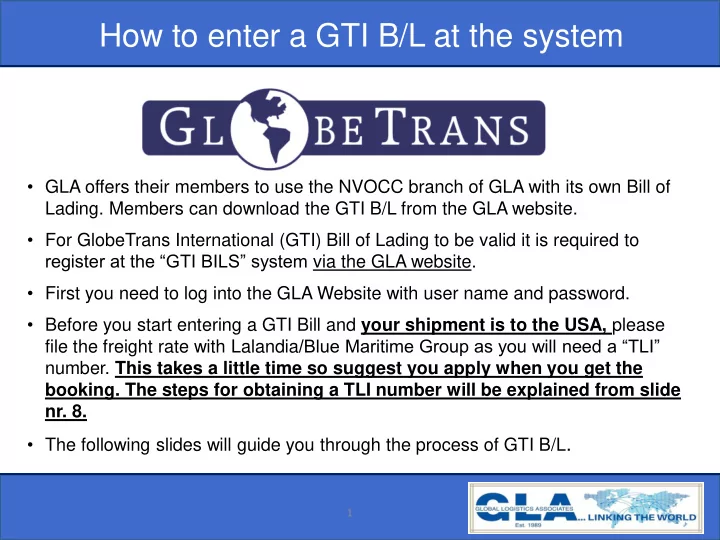
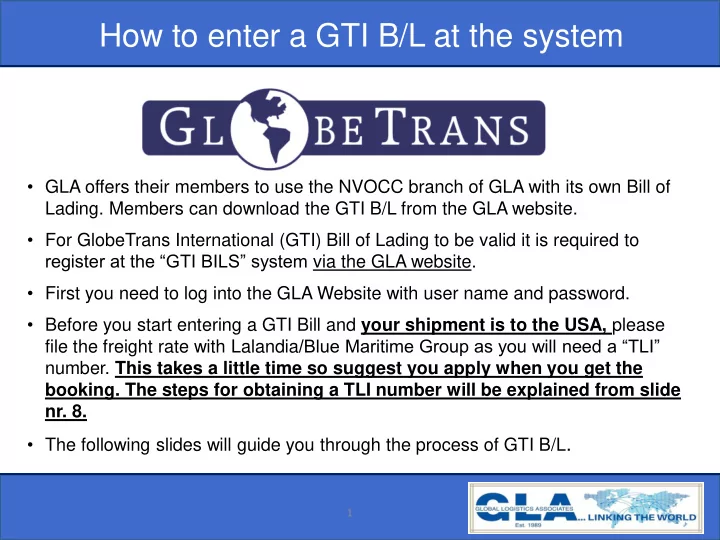
How to enter a GTI B/L at the system • GLA offers their members to use the NVOCC branch of GLA with its own Bill of Lading. Members can download the GTI B/L from the GLA website. • For GlobeTrans International (GTI) Bill of Lading to be valid it is required to register at the “GTI BILS” system via the GLA website. • First you need to log into the GLA Website with user name and password. • Before you start entering a GTI Bill and your shipment is to the USA, please file the freight rate with Lalandia /Blue Maritime Group as you will need a “TLI” number. This takes a little time so suggest you apply when you get the booking. The steps for obtaining a TLI number will be explained from slide nr. 8. • The following slides will guide you through the process of GTI B/L . 1 GLA… Your First Class Network
Member LogIn Usernames & Passwords for members are issued by GLA Headquarters 2 GLA… Your First Class Network
Links And Downloads Links and Downloads will allow you to access various tools and resources 3 GLA… Your First Class Network
Members Links & Downloads You have access to more items when you are logged into the system as a member 4 GLA… Your First Class Network
GTI Policy & Procedures Manual 5 GLA… Your First Class Network
GTI Bill of Lading 6 GLA… Your First Class Network
Bill of Lading Formats • Only MINOR changes may be made to the downloaded document. • Do not remove the GTI Logo • Do not change any legal clauses • GTI member logo can be added to the “Issuing Agent” box • Must display GTI’s OTI number (018279) on all documents & correspondence. 7 GLA… Your First Class Network
U.S.A. Shipments • All carriers moving cargo into or out of the United States must have a Tariff published and available for review on the Internet in accordance to the rules established by the U.S. Federal Maritime Commission (FMC). • GlobeTrans International has filed its Tariff with the FMC. • It is the responsibility of each individual Agent or partner to file rates. • Important: noncompliance with the FMC rules can lead to substantial penalties. 8 GLA… Your First Class Network
Lalandia Rate Filing System • Items in red are required fields for completion • Drop down boxes are available for convenience • Click the Submit button once all applicable information has been completed • You will obtain a TLI Number • Blue Maritime Group will email an automated acknowledgment. The rate filing confirmation will follow within 24 hours. 9 GLA… Your First Class Network
Example Filing Ocean Freight Rates 10 GLA… Your First Class Network
Example E-mail from Blue Maritime GROUP 9900-00-1000 Freight All Kinds, N.O.S. TLI#: 9900-00-1000-0020 Best Regards, Georgiana Sorensen, Compliance Manager BLUE MARITIME GROUP Phone: +1-561-270-4324 x 102 Direct: +1-561-829-5082 11 GLA… Your First Class Network
BILS Once you Log In you will have access on the main page to the BILS program 12 GLA… Your First Class Network
Add GTI Bill The only Bills of Lading that are considered valid by GTI are those that are registered through the BILS system (where a unique B/L number is assigned ). 13 GLA… Your First Class Network
GTI B/L Number 14 GLA… Your First Class Network
TLI Number When you input the United States as a Load or Discharge Country, the box for TLI Number will appear on the screen. When entering the Port/Country, please be patient. It sometimes take s time to populate. You can enter part of the location and it will snap to that are. The TLI Number is the one you would have obtained from the rate filing system. 15 GLA… Your First Class Network
Complete the form by pressing “Save” 16 GLA… Your First Class Network
BILL Number 17 GLA… Your First Class Network
BILS Overview 18 GLA… Your First Class Network
Previous Shipments Also on this page you can find historical data Either use the “previous” button” Or the “Search” button 19 GLA… Your First Class Network
GTI BILL FORMATS If you do not already have the GTI bill format this is again available in the members download area. Don’t forget the terms and conditions must be printed on the reverse of all originals bills. The terms and conditions MUST NOT be amended. 20 GLA… Your First Class Network
Fee Structure 2019 LCL Bill of Lading/FCL Euro (€) Container LCL Bill of Lading 4,00 FCL per container 6,00 FMC Tariff filing via GLA Free of charge website This fee covers GTI’s NVO Legal Liability Insurance through Roanoke, rate filing and tarrif maintenance costs, U.S. Government US$ 150,000 OTI bond requirement and administrative costs. 21 GLA… Your First Class Network
Refund FCL Shipments The Board agreed in May 2012 to a system that rewarded the frequent users of GTI with the highest FCL totals. Euro 1,00 per FCL refund if the total used FCL per company is 250 FCL or more. 22 GLA… Your First Class Network
Important Points of Interest • All shipments under a GTI B/L must be logged in the BILS program. • The BILS generated B/L# must be used on the GTI B/L. • Rates must be on file for all shipments in/out of the United States. • The GTI B/L should not be issued for shipments out of China since we are not currently a registered NVOCC in China. 23 GLA… Your First Class Network
Questions…Who do you contact ? • Maureen at GLA Headquarters • Ocean Committee Members • Liaison Team Leader • Members who are frequent users of GTI GLA… Your First Class Network
Recommend
More recommend