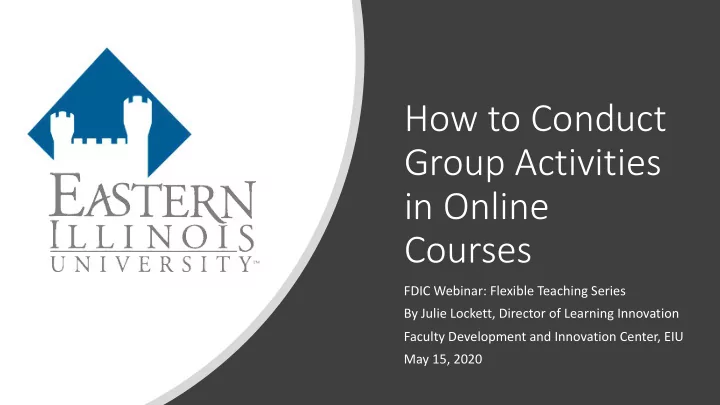
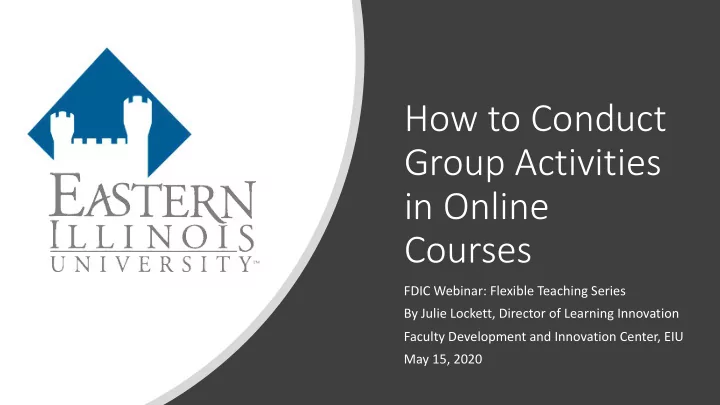
How to Conduct Group Activities in Online Courses FDIC Webinar: Flexible Teaching Series By Julie Lockett, Director of Learning Innovation Faculty Development and Innovation Center, EIU May 15, 2020
Design of group activities Agenda Synchronous group activities in Collaborate Ultra Asynchronous group activities in D2L
Why Group Projects? • Collaboration helps to develop many of the key skills that will be required of students for their future success. • Collaboration can lead to • Greater retention • Improved student achievement • Increased self-esteem and metacognition • Facilitate active learning • Promote inclusion by increasing contact among diverse groups • Research has shown that online courses with high levels of student- to-student interaction have a positive impact on learning. • Student-to-student interaction is vital to building community in an online environment.
Designing Effective Team Projects in Online Courses • Align group activities with learning objectives. This Photo by Unknown Author is licensed under CC BY-SA
Designing Effective Team Projects in Online Courses • Intentionally create teams. • The best teams are formed when each member can bring something different to the group. • Get to know your online students and their preferences. This can come from a survey or preference inventory or through online discussion boards or other interactive course features. • Are there certain people who always respond to each other’s discussion board responses? • Get to know your students as much as possible within the online course and be very intentional in creating groups.
Designing Effective Team Projects in Online Courses • Keep groups small and odd. • Students are busy and scheduling time to meet as a team can be difficult. • The larger the teams, the more complicated scheduling can be. • Consider capping Teams at approximately three students. • Having an odd number also eliminates the potential of groups being split when forced to make a decision. This Photo by Unknown Author is licensed under CC BY-SA
Designing Effective Team Projects in Online Courses • Set clear expectations for individual contributions. • Most assignments have general directions with a rubric explaining how the final product will be assessed. • For team projects, it is imperative to go beyond this and identify individual contributions and expectations for each team member. • If the instructor wants each team member to contribute something to the entire project, those expectations should be laid out with a framework to help facilitate that dissemination process. This Photo by Unknown Author is licensed under CC BY-SA-NC
Designing Effective Team Projects in Online Courses • Create a virtual group space. • Instructors should create a private virtual space for each team where they can connect with one another and share ideas. • At a minimum, the shared virtual team space should include a discussion board, a file sharing area, and a space for live, real-time sessions or chat. • Be sure that all students know how to access and use the virtual team space to support the team’s work.
Designing Effective Team Projects in Online Courses • Monitor online group space. • Do not wait for students to email you when issues arise. • Make it known that you will be “present” within the virtual space and offer advice and feedback as the team progresses through the project. • Monitoring of the online group space also builds faculty presence within the online course and presents another opportunity to engage with students virtually.
Designing Effective Team Projects in Online Courses • Develop a peer feedback system. • Develop a template for peer feedback and share it with students prior to the project. • Peer evaluations benefit students who make contributions and can help address students who do not fully participate in the collaborative experience. • The knowledge that they will be evaluated by peers can motivate students to work more collaboratively with their team members. This Photo by Unknown Author is licensed under CC BY-NC-ND
Designing Effective Team Projects in Online Courses • Assign Individual and team grades • It is important to assign both individual and team grades for the team assignments. • Assigning individual grades increases individual accountability and can make for a more positive collaborative experience.. This Photo by Unknown Author is licensed under CC BY
To Maximize Success a group assignment later in the semester will If you interweave seem much less small collaborative daunting to activities into the Start slow and students. class, start early in the semester.
Multiple Forms Asynchronous Large Groups Synchronous Small groups Pairs
Synchronous Group Activites in Collaborate
Breakout Groups in Collaborate • To facilitate small group collaboration, moderators can create breakout groups that are separate from the main room. • Breakout groups have their own private audio, video, whiteboard, application sharing, and chat. Any collaboration that takes place in a group is independent of the Main room (and other groups). • The moderator can move between groups.
The Moderator can choose to have Collaborate create and randomly assign breakout groups.
Or the Moderator can manually assign the groups.
Breakout Groups in Collaborate • Every attendee enters the group is a presenter. This means that all attendees can share the whiteboard, files, and applications with the rest of their group. • What is said or viewed in a breakout room isn't captured in recordings. • Content shared in a breakout group is not available when breakout groups end.
Collaborate Breakout Groups This Photo by Unknown Author is licensed under CC BY-SA-NC
Synchronous Group Activites in Collaborate • Create Collaborate group meeting rooms in D2L • Can be used to create a group video project.
Collaborate Group Meeting Rooms and Asynchronous Group Activities in D2L This Photo by Unknown Author is licensed under CC BY-SA-NC
Tutorials & Support • Collaborate Ultra, https://www.eiu.edu/collaborate/ • D2L Brightspace, Create Group Work Areas for Learners • For Technical Support, contact your ISS at support@eiu.edu. • For Design Support, contact the FDIC at fdic@eiu.edu.
Resources 8 New Ideas for Engaging Online Students. (n.d.). Retrieved May 15, 2020, from https://www.wbtsystems.com/learning-hub/blogs/8-new-ideas-engaging-online-students Designing Effective Team Projects in Online Courses. (2016, January 29). Retrieved from https://www.facultyfocus.com/articles/online-education/designing-effective-team-projects-in-online-courses/ Four Types of Group Work Activities to Engage Students. (2017, September 08). Retrieved May 12, 2020, from https://www.facultyfocus.com/articles/course-design-ideas/group-work-collaborative-activities/ Inside Higher Ed. (n.d.). Retrieved May 13, 2020, from https://www.insidehighered.com/digital- learning/article/2018/04/25/group-projects-online-classes-create-connections-and-challenge Online Learning Tips: Five Rules for Online Group Work. (n.d.). Retrieved May 12, 2020, from https://www.geteducated.com/elearning-education-blog/online-learning-tips-5-rules-for-online-group-work/
Recommend
More recommend