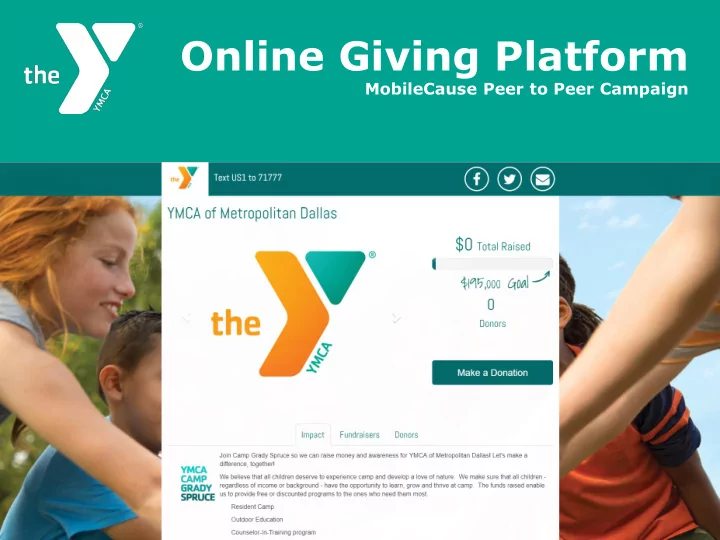
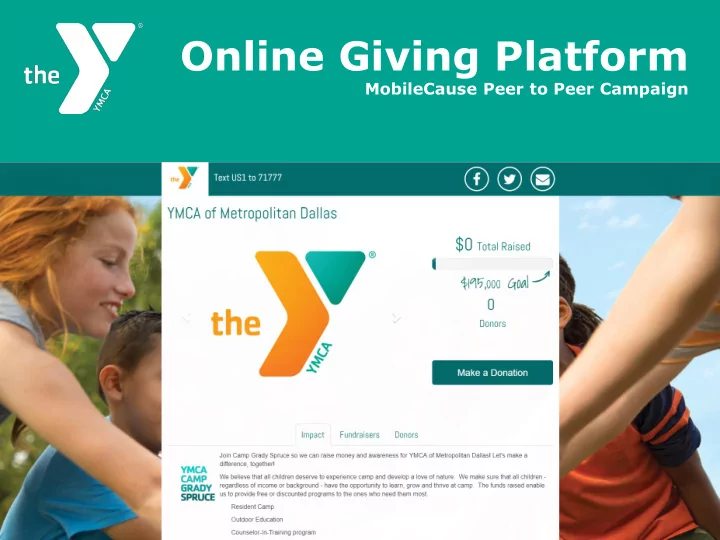
Online Giving Platform MobileCause Peer to Peer Campaign
Online Giving Platform Online Campaigning Best Practices FIRST – Conduct personal visits with your top prospects first. SECOND – Carefully select your list of prospects for electronic solicitation. THIRD – Keep your message short (Link or direct them to more information – (Website/Campaigner Page or Facebook). FOURTH – If possible, send personal messages to each prospect (Don’t mass email). FIFTH – Conduct a follow up email a couple of weeks after the original message (Highlight progress and/or denote urgency) SIXTH – Thank those that contribute with personal notes. SEVENTH – Prioritize donors for future cultivation. (If they donate $100+, call or visit in the future)
Online Giving Platform GETTING STARTED - WWW.YMCACAMPAIGNER.ORG www.ymcacampaigner.org On the Campaign Resource Site, click on the “Become An E- On the Campaigner” Campaign tab to start Resource the Site, you can registration pull down process PDF instructions under “E - Campaigner Resources” on the menu
Online Giving Platform Selecting Your Branch Scroll to your Branch, then click on “View” Branch
Online Giving Platform Joining the Branch Team Click on the “Join Branch Team” button
Online Giving Platform Registering for Campaign Page Type Name, Email Address & Phone Number, Then Click On “Become a Fundraiser ” Button
Online Giving Platform Save Your Email from MobileCause Email with eCampaigner Information Will Arrive in Email Inbox PLEASE SAVE!
Online Giving Platform Personalize Your Campaign Page Click on “Personalize Page ”
Online Giving Platform Personalize Your Campaign Page Add Profile Picture Change Goal Personalize Message & Add Video Links
Online Giving Platform Personalize Your Campaign Page Add Profile Picture Personalize Message & Add Video Links
Online Giving Platform Sending Your Campaign Page to Donors NOTE: As long as you login using Campaigner same device, Clicks on it will recognize Email Icon to you as the Send a owner of the Request to campaign Donors page
Online Giving Platform Sending an Email to Your Donor Prospects NOTE: Email will be coming directly from Email from your own campaigner with email link to site! provider, not You can change and MobileCause customize this or YMCA email.
Online Giving Platform Sending a Text Message to Your Donor Prospects Campaigner Click’s on Text Icon to Send to Contacts NOTE: Text will come from your phone number directly
Online Giving Platform Texting Your Donor Prospects Text from Link to Campaigner’s Campaigner’s Phone # Page
Online Giving Platform Share Your Personal “Keyword” for Connecting Donors Share Your Personal “Keyword” with Donors Simply tell donors to type your “Keyword” and send to “71777”
Online Giving Platform Notice of New Donors to Your Site Donor gets Thank You Email and Receipt NOTE: Check your Campaigner email SPAM to gets make sure notification notifications are email of gift getting through made to their page.
Online Giving Platform View Your Page for Donor & Goal Updates Goal Tally Donor Tab to see donor names & Volunteer will receive email after each donation
Online Giving Platform Features of Campaigner Pages Features: Mobile Formatted • Text To Give Keywords • Donation Notification • No Service Fees • Exception CC Fees (2.5%) – Donor Can Opt To Pay CC – Donor Receipt • Donor Acknowledgement • Personalized • Message – Goal – Picture – Inputted by Dev. Office •
Online Giving Platform Questions?
Recommend
More recommend