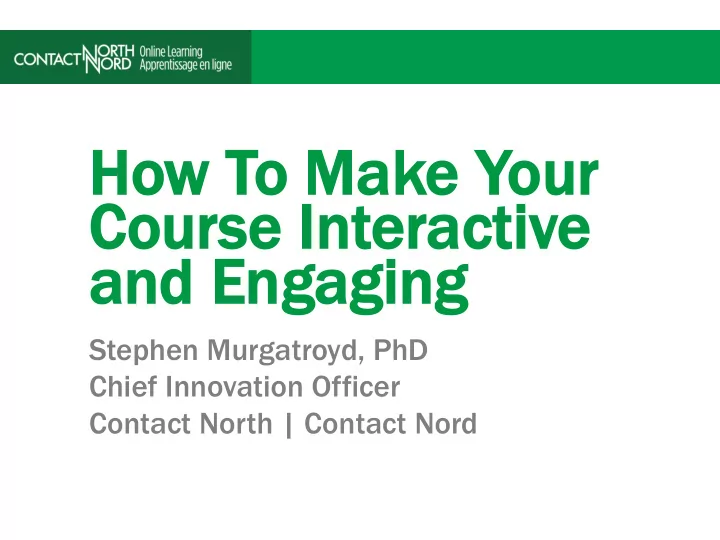
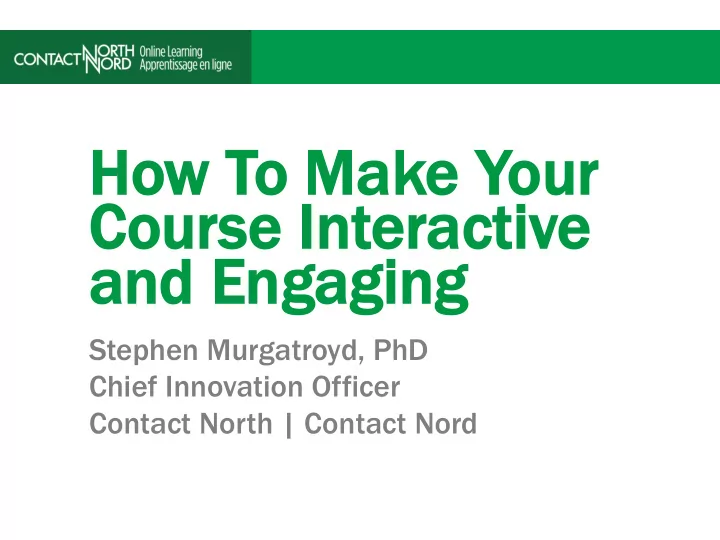
How T To M Make Y Your Course I Interactive and E Engaging Stephen Murgatroyd, PhD Chief Innovation Officer Contact North | Contact Nord www.contactnord.ca
Who ho Am Am I I • Teaching at the university level since 1973 Psychologist by training but have taught in • both statistics programs and in business schools Now act as Chief Innovation Officer for • Contact North | Contact Nord Now working on strategic foresight as a • teacher at the University of Toronto (OISE) and University of Alberta and Athabasca University (MBA) Created the world’s first fully online MBA in • 1993-4 and have been building and working with technology enabled learning experiences ever since Worked for 15 years at the Open University • (UK) and for 14 years at Athabasca University
Why Ar Are w we D Doing T Thi his • The he b best p predictor o of s student nt s success i is t the he extent nt o of s student nt e eng ngageme ment nt. . • Student nt e eng ngageme ment nt i is li link nked t to t the he ne need to c cha halle lleng nge s student nts t to b be a active i in t n the heir le learni ning ng. . • Thi his r requires i is t to lo look f k for le learni ning ng d designs ns whi hich a h are e eng ngaging ng, i , involv lving ng a and nd participatory. .
The he C Community o of Inquiry M Model Developed by Randy Garrison and Terry Anderson, Walter Archer and others. Widely used as a design framework. Significant focus for research. See more https://coi.athabascau.ca/coi- model/ at:
Here i is w wha hat I I w want t to d do.. • Look at 20 different ways you can engage students in active, authentic learning • Explore the ways in which you can use these activities to promote both key skills and “soft skills”. • Explore the implications of engaged designs for assessment and learning.
But First – Some Related Issues
Wha hat a are t the he 7 7 S Soft S Skills E Every L Learner N Needs t to Mast Master? r? • Communication Skills. • Problem Solving Skills. • Leadership Skills. • Teamwork. • Emotional Intelligence. • Adaptability. • Work ethic. See https://www.lifehackpal.com/what-are-the-7-soft-skills/
Language a and L Literacy • HEQCO looked at literacy in colleges and universities in Ontario in 2018: – 25% of students have literacy levels at Levels 1 and 2 on the 5-point scale used by the OECD to assess adult literacy. – Since 2000, 95% of all jobs advertised in Canada require literacy levels at Levels 3 or higher. – Reading and writing are not enough. Critical understanding and ability to apply knowledge and to discriminate between evidence-based statements and conspiracy theories are increasingly essential. – Student work (individual, group, global) helps build literacy skills and enables literacy coaching.
Student E Engagement a and Techn hnology • Engaging students to create, partner and co-create pushes their technology skills • It also pushes their boundaries in terms of collaborative uses of technology – a key soft skill. • Life-long learning is increasingly about self-study and mastery.
Before w we L Look a at S Specifics • Get to know your students – Their situation, access / skills with technology – What do you know about the past learning activities / performance? • Develop a code of conduct for working online and peer to peer work. • Understand different cultural approaches to learning • Understand the technological barriers some students face – especially remote, rural and indigenous students or students studying internationally.
and n now… 20 T Tools There are many more…these are just the ones I see most often..
Tool 1 1: D Dialogue & & Inspired C Conversations Discussion boards are commonplace and generally very dull. Liven them up with really challenging question that push the learners to find and leverage content. Participation grades relate not just to a post but to how they engaged and actively enabled a conversation and how they display empathy and yet critical ability.
Tool 2 2: K Knowledge C Centre B Building • Require students each week to fine one or more resources which they found helpful, capture the url and provide 100 words as to why this is valuable. • Share it in a structured place within the LMS so that all can see under key headings related to the structure of your course. • 25 students x 10 weeks = 250 key resources / over 5 years it is 1,250 assets.
Tool 3 3: G Group P Projects / / As Assignments • Identify the project, set a deadline, explain the rubric and format. • Establish a team charter – who does what, when and what the co-dependencies are (I can’t edit, until..). • Monitor the work but let them manage – don’t in the way but do respond to “help requests!” • Students present their work and receive peer (industry) and your feedback. • Add the work to the students e-portfolios. • Use a peer assessment tool (how well and how much did each contribute) to help determine weighted grades.
Tool 4 4: C Cartoons • Ask students to find or draw a cartoon which makes a key point from your course and share it in a closed group. • Find humorous materials to keep your students smiling! • Make learning fun ..
Tool 5 5: J Jig S Saws o of Readings / M / Materials Allocate different parts of a reading / collection of readings to different students and ask them to put the ”story” together. Assign each student a different resource (text, video, blog, animation, image) and ask them to create the story that connects them all.
Tool 6 6: C Collective Mind M Mapping Challenge the student or the group to mind-map their learning and share that learning with others. Teach mind-mapping as a tool but also use it to see how much of the learning they connect to and how they connect constructs, skills and capabilities. It shows what they are learning and what connections they are making with practice
Tool 7 7: P Peer As Assessment Significant growth in peer to peer learning and peer-peer assessment. New tools, like Classkick and Kritik automate a lot of processes – anonymous assignment feedback, faculty dashboards (who is feeding what back to who). Many LMS systems have their own peer to peer engines, most emerging software can be “hooked in” to an LMS.
Tool 8 8: B Brainstorming a and P Prioritizing Students co-crate a brainstorm (or do a brainstorm individually) using a tool like iBrainstorm which permits them to share with others the creation process. Once they have completed their brainstorm, get them to weight their ideas and then present the three key ones. For example: “What are the three primary legal arguments in R v 9147-0732 Quebec Inc”” Brainstorm ten options and then rank them in order of likely importance. What are the top three?
Tool 9 9: C Case S Study C Cha hallenges
Tool 1 10: S Simulations Simulations require actions, decisions in real time. Students can lead and showcase their ability to apply key learning to a real problem Harvard has a range of business related simulations. Lots of STEM simulations available. Significant and growing number of health sector simulations.
Tool 1 11: C Cha hallenge Based P Problem S Solving – I Individual o or T Teams Set the students a challenge that is insight but just out of reach and then coach, guide and mentor. Require them to share, document, reflect at every stage. Know that learning from failure / mistakes is part of this journey. Use ideas from The Challenge Institute to kickstart your thinking.
Tool 1 12: S Scamper • SCAMPER is a check list that promotes ways to think about an existing product/issue/problem to create a new way to think about it. The method uses action verbs to stimulate ideas and creative thinking. – Substitute: What can you substitute? – Combine: What can you combine or bring together somehow? – Adapt: What can you adapt for use as a solution? – Modify/minify/magnify: Can you change the item in some way? What can you remove? What can you add? – Put to other uses: How can you put the thing to different or other uses? – Eliminate: What can you eliminate? – Rearrange: What can be rearranged in some way? • Ho How: By providing a list of active verbs that may be associated with your problem and hence will create ideas. The verbs are about doing to get students to think about the action.
Tool 1 13: V Virtual L Labs • They are helpful when you don’t have access to the real materials. They are helpful with visualization of invisible phenomena, • especially if movement or change is important and hard to see with still images. They are helpful as supporting material in synchronous sessions • or for self-study and project work. They can be helpful as prelab preparation for “real” lab work. • They can help students see the difference between theory and • reality. They can be helpful for replacing experiments that take too long to • complete in real time.
Tool 1 14: B Blogs a and S Social M Media • Blogs (free to create but can be a part of the LMS) encourage reflection on learning and provide a basis for sharing. • Using free video creation software (e.g. Animoto ) students can have videoblogs (vlog) to do this or text based. • Closed to the class or open to the public.
Recommend
More recommend