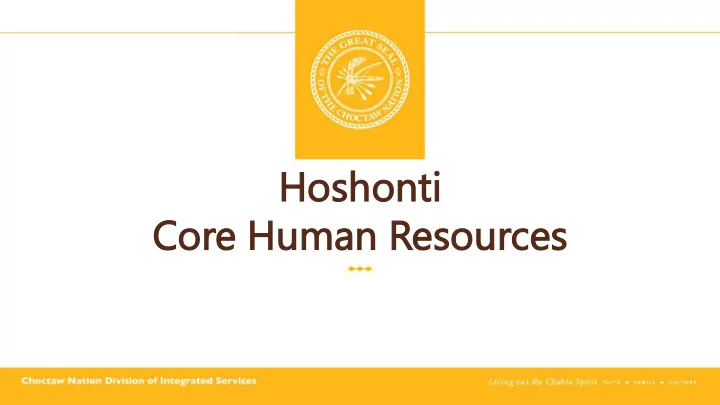
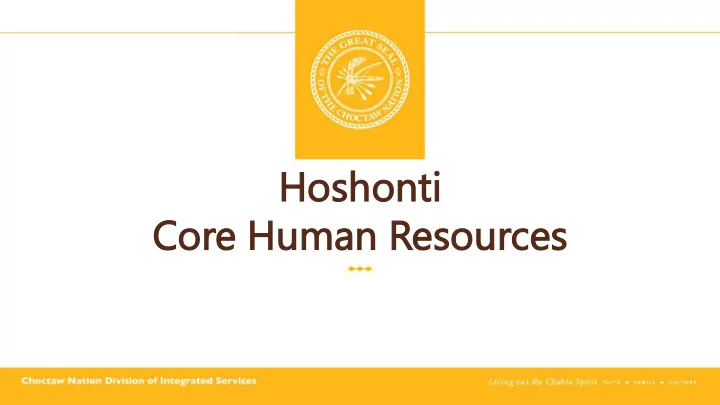
Ho Hoshonti onti Cor Core H Huma uman R Resour sources
Welcom ome and nd Int Introduc uction ons Halito! Introductions • Course Length • Logistics • Classroom Etiquette • Welcome to the Hoshonti Core HR course! These materials are intended to introduce HR Generalists, HR Business Partners, HR Managers, and HR Assistants to the Human Resource Manager and Human Resource Specialist system roles within Oracle. The system is referred to as Hoshonti.
Co Course se Ob Objectives s Upon completing this course, you will be able to: Hire and rehire associates • Manage associate records • Perform promotions and transfers • Process terminations •
Wha hat i is Hos oshon honti? Hoshonti is Choctaw Nation of Oklahoma’s term for Oracle’s human capital management (HCM) • cloud-based offering. The platform combines core HR and talent management modules to provide a complete HCM suite in the cloud. Core HR includes Human Resources, Benefits, Payroll, and Kronos. • Talent management includes: Recruiting, Career Development, Learning, Talent Reviews, and • Succession Planning.
Tool ools and nd M Metho hodol ology Training Ma Materi rials Presen enta tati tion Exerci cises es Job ob Aid Aids Support rt Ma Mater erials
Wh What at will th this c s course se do do? This course will: Introduce you to Hoshonti • Show you how to complete your tasks in the new system • Provide a safe practice within the system • Provide training on the solution • Introduce additional support resources •
Cour ourse A Agend nda Lesson 1 – Hire Associates Lesson 2 – Manage Associate Records Lesson 3 – Process Associate Separations Lesson 4 – Perform Inquiries and Run Reports
Getti etting S Star tarted ed
New T New Term erms Busin siness ss U Unit it Depar artme ment nt OTA TAC Posit sition on A Department in Stands for Oracle A Business Unit in A position is the Hoshonti is Talent Acquisition. Hoshonti is similar role an associate equivalent to a to a Company in This was previously has within the Business Unit in JDE. known as Taleo. organization. It is a JDE. combination of a job, business unit, and department and has a fixed place in the organization.
New New Terms (co (contin inued) Jo Job Per Person Typ ypes Assignme nment nt Worke ker Relations nshi hips You use Person An assignment is the A job describes the A work relationship Types to identify set of information duties an associate is the relationship different groups of specific to an associate performs. between an people in the that defines an associate and the organization. For associate’s employment organization. All example, for within the organization. work relationships purposes of It includes the job, must contain at reporting, the position, pay, least one Associate person compensation, assignment. type or the Elected manager, working Official person type hours, and work may be used. location.
Si Sign In n In To access Hoshonti for the first time: Use the computer’s Internet browser • to navigate to: www.choctawnation.com/Hoshonti. Click the SEL SELF-SE SERVICE tab. • Select the applicable option. • Follow the provided instructions. • To access Hoshonti in the future: Use the computer’s Internet browser • to navigate to: myapps.microsoft.com. For the purpose of training, you will not be using your Choctaw Click on the Hoshonti cloud icon to • e-mail address and password. The instructor will provide you access Hoshonti. with your login credentials.
Less sson on 1 1 Hire Assoc Associates
Lesso sson 1 1 - Obje ject ctives Upon completion of this lesson, you will be able to: Hire an associate • Navigate the Person Management page • Complete new hire records from OTAC • Attach documentation to an associate’s record • View and manage new hire checklists and tasks • Add a payment method on behalf of an associate •
Hire an an Asso ssociat ate You have the capability to hire new associates directly within Hoshonti. Click the My My C Clien ent Gr Groups tab, • followed by the New P w Pers erson icon and the Hire a e an Emp mployee ee icon. Enter the applicable associate • information and click the Next button. Repeat for all forms that display. Click the Review ew button. • Click the Submi mit button. • Rehiring associates will be discussed in Lesson 3.
Navi avigate th the Man anag age P Perso son P Page age You can mange your associate’s within the Person Management section of Hoshonti. This functionality allows you to view an associate’s work relationship, job history, and assignment details. Click the My My Clien ent Gr Groups tab, followed • by the Pers erson Ma Managem ement icon. Enter the associate’s information in the • Searc rch area and click the Searc rch button. Click on the associate’s name to go to • their Ma Manage e Employme ment nt page. Click the Acti ction drop-down button to • perform an action on an associate’s work assignment. Examples include: absences, payroll, and compensation.
Complete New H New Hire R e Rec ecords fr from O OTAC Offers are extended and candidates are hired through Oracle Talent Acquisition (OTAC). An interface runs at regular intervals bringing the new associate information into Hoshonti. The OTAC record for a new associate must be completed with the following information by an HR associate in Hoshonti. Pers ersonal a and Emp mployment > Ma Manage ge Work rk Relati tionship > p > Update te • o Service Dates o Accrual Dates Pers ersonal and E Emp mployment > Ma Manage ge Emp mploymen ent > E Edit > U Update e • o Address – Update address information as of the hire date +1 o Biographical Information Tribal Affiliation • CDIB other •
Compl plet ete e New H New Hire R e Rec ecords fr from OTAC (co (contin inued) Pers ersonal and E Emp mployment > Ma Manage ge Employme ment nt > > Edi dit > t > Upda pdate (continued) • o Assignment Details OTAC Working at Home (If yes, also enter Work Tax Address) • ACA Full Time • Legislative Information, Gender, Marital Variable Pay Plan Status, Veteran status, and Ethnicity will • People Group CNO Credential Accrual be entered by the associate. • o Correct the manager Payroll > > Ma Manage ge Payr yroll oll Relation ionsh ships s > Edi dit > t > Upda pdate te • Overtime – must be entered twice • Time Card – must be entered twice • Comp mpensation > > Ma Manage C Comp mpensation > > Awa ward Comp mpen ensation •
Attach Doc Docume uments – Past vs ast vs Prese sent S Stat tate The location of where you can attach documents to a person’s record is changing, along with how the attachments are categorized. In your current state, attachments are located in WebDocs. However, moving forward they’ll be located in Hoshonti. Below is an example of some of the document changes. However, a list of all document changes can be found on the training aids website. Fut uture Stat State Cur urrent Stat State Docume ment nt Types In Catego gory WebD bDocs cs Sect ction Docume ment nt Types In HCM WebD bDocs cs Achievements - non- performance based Awards and recognition Section 7 Training/Certs/Awards Adoption Legal Document Section 1 Employee Profile Alliance Payments Audit Section 4 Master files Audit Report Application Employment Section 1 Application/Resume http://choctawnation.com/hoshonti-training-aids
Attach Doc Docume uments t to o an n Assoc ociate’s P Personn nnel R Recor ord Documents may need to be attached to an associate’s personnel records. Examples of documentation include proof of a life event, certification required for job, or a resume. Click the My My Clien ent Gr Groups tab, followed • by the Pers erson Ma Managem ement icon. Enter the associate’s information in the • Searc rch area and click the Searc rch button. Next to the applicable associate, from • the Action ions s drop-down menu, select Pers ersonal a and Emp mployment, followed by Manage Docu Ma cument R Reco cords ds. Select the Docu cument T Type pe and upload • the documentation. If the associate should not be able to view document, select the Restricted HR option.
View an and d Man anage N New H Hire Ch Checklist sts an and d Task asks You can use the Alloc ocated Checklist lists s feature to create, view, and edit tasks that associates need to complete. New hire onboarding checklist items are automatically assigned. Click the My My Clien ent Gr Groups tab, followed • by the Pers erson Ma Managem ement icon. Enter the associate’s information in the • Searc rch area and click the Searc rch button. Next to the applicable associate, from • the Action ions s drop-down menu, select Pers ersonal a and Emp mployment, followed by Alloc ocated Checklist list. Click the Add dd icon to add checklist items • or click on the hyperlink for a checklist task to view details.
Recommend
More recommend