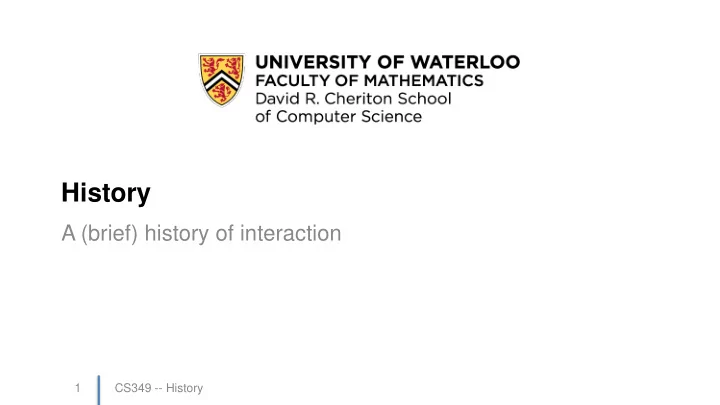
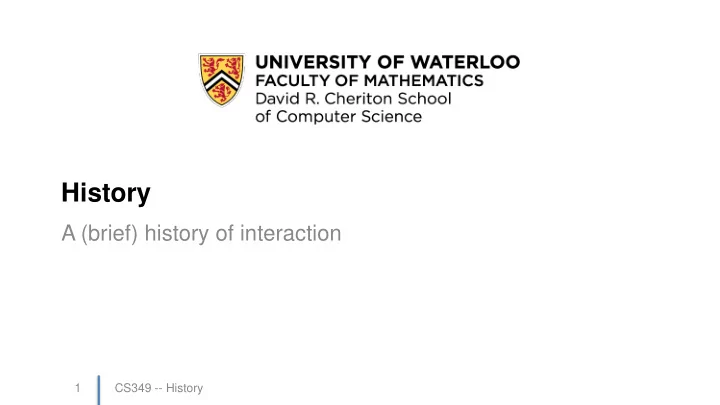
History A (brief) history of interaction 1 CS349 -- History
Outline • Major paradigms of interaction – Batch interfaces – Conversational interfaces – Graphical interfaces • Visionaries who inspired advances – Vannevar Bush – Ivan Sutherland – Douglas Engelbart – Alan Kay • The future of interaction CS349 -- History 2
Interface vs. Interaction • Interface refers to what the system presents to the user – it’s what you can manipulate and what the system uses to present feedback • Interaction refers to the sequence of actions a person expresses and the corresponding system responses – it unfolds over time “interaction requires an interface to occur” “to use an interface, there must be interaction ” (why does “up” mean “on”?) CS349 -- History 3
The History of Interaction… • History of interaction is the history of making the input and output languages of the machine closer to the input and output language of the user and their tasks • Interaction has evolved from forms that favoured the machine (when its time was more valuable) to those that favor the user (when hardware is cheap, and user time is valuable) CS349 -- History 4
Earliest “Computers” • Human computers (up to 1940s) (what about an abacus?) • Babbage’s Analytical Engine (~ 1837) CS349 -- History 5
Dials, Knobs, and Lights (1940s) Howard Aiken, IBM ASCC / Harvard Mark I 6 CS349 -- History
2015 2015 2010 2010 iPad iPad 2005 2005 iPhone iPhone 2000 2000 iPod iPod 1995 1995 WWW WWW CS349 Students CS349 Students 1990 1990 Conversational Interfaces Born Born 1985 1985 Macintosh 1980 Macintosh 1980 IBM PC IBM PC 1975 1975 Apple II Apple II 1970 1970 Intel 4004 Microprocessor Intel 4004 Microprocessor ARPANET ARPANET Batch Interfaces Batch Interfaces 1965 1965 Parents of CS349 Parents of CS349 Students Born 1960 Students Born 1960 1955 1955 1950 1950 1945 1945 ENIAC ENIAC CS349 -- History 7
Batch Interface (1945-1965) • Interaction style – Set of instructions prepared a priori, fed to computer via punch cards, paper tape, magnetic tape – Response typically received via paper printout – No real interaction possible as system executes instructions – Responses received in hours, days • Users – Only used by highly trained individuals CS349 -- History 8
UWaterloo's "Red Room" CS349 -- History 9
• Interaction style Conversational Interface (1965 – 1985+) – User types command, waits for response – Programs usually run to completion before response, but… – Feedback can be given during execution – User can be prompted for information during execution – User is guided through heavily scripted / structured interaction – Examples: Zork, Bash shell • Users – Highly trained experts CS349 -- History 10
Command-Line Interface • Advantages – Highly flexible: Can combine commands to create sophisticated sets of operations • Disadvantages – Users need to understand the computer – I/O is in system language, not task language – Requires recall rather than recognition • Consequences – System in control during execution: User cannot refine execution / make modifications during program execution CS349 -- History 11
Recognizing User Needs • Batch and command line interfaces require interaction language closer to the system than task – Onus on user to conform to system • These interfaces were common at a time when the computer’s time was more expensive than a person’s time • Several visionaries imagined a different form of human- computer interaction – Goal: align with a person’s tasks CS349 -- History 12
13 CS349 -- History
Vannevar Bush • Headed Office of Scientific Research and Development – Manhattan project, other WWII science efforts • 1945 article, “As We May Think”, published in The Atlantic, inspires computer scientists to present day (http://www.theatlantic.com/doc/194507/bush) • Goal was to augment human intellect CS349 -- History 14
Bush’s “ Memex ” • “A memex is a device in which an individual stores all his books, records, and communications… It is an enlarged intimate supplement to his memory.” • Proposes associative links between content (hyperlinks) • Dual display setup! • Direct annotation of stored content • Proposes direct connection to nervous system … • But hardware a long way off CS349 -- History 15
Ivan Sutherland • Sketchpad (~1963) – Light pen – Direct manipulation – Early graphical interface • Interested in making computers, usable by non-experts • Expanded computer domain to include artists, draftsmen, … • Language of interface moved substantially closer to task domains CS349 -- History 16
Ivan Sutherland's Sketchpad (~1963) • http://www.youtube.com/watc h?v=0oonXT-gYjU (Alan Kay on Sutherland and Englebart) • http://www.youtube.com/watc h?v=57wj8diYpgY (Demo of Sutherland's Sketchpad) • http://www.youtube.com/watc h?v=USyoT_Ha_bA (News report of Sketchpad) • https://www.youtube.com/wat ch?v=495nCzxM9PI (With commentary by Alan Kay) CS349 -- History 17
18 CS349 -- History
Douglas Engelbart • Led team at Stanford Research Institute (SRI) created On-Line System (NLS) (~1968) – invented the mouse – implemented hypertext – introduced copy/paste – vision of computer- supported collaborative work 19 CS349 -- History
• See the Resources Page The NLS “Mother of all Demos” • https://www.youtube.com/ watch?v=yJDv-zdhzMY – 4:20 Text-editing; copy & paste – 4:59 View of chording keyboard & mouse – 31:10 Hardware (mouse, keyboard, chord) – 48:40 Hypertext documentation – 1:13:03 Collaboration – 1:34:10 Arpanet is coming 20 CS349 -- History
Alan Kay • Pioneering work on – Object-oriented programming (Smalltalk) – Xerox Star: graphical user interface – Dynabook: conceptual basis for laptops and tablet computers – Concerned with education (One Laptop per Child, software, etc) • Quote: “The best way to predict the future is to invent it.” Dynabook (~1971) CS349 -- History 21
Xerox Star Information System (~1981) • First commercial computer with GUI – windows, icons, folders, mouse, (and Ethernet, file/print servers, email) – $75,000 for a basic system (~$200,000 in today's dollars); $16,000 for each additional workstation – based on Xerox Alto research ~1974 CS349 -- History 22
CS349 -- History 24
Graphical User Interfaces (1984+) Apple Macintosh (1984) 25 CS349 -- History
Graphical User Interfaces (1984+) Microsoft Windows 1.0 (1985) Commodore Amiga 1000 (1986) Microsoft Windows 2.0 (1987) 26 CS349 -- History
Graphical User Interface (GUI) • Hardware interface – High resolution, high refresh graphics display – “Standard” Keyboard – Pointing device (e.g., mouse) • Typical instantiation: WIMP interface – Windows, Icons, Menus, and Pointer – Desktop metaphor common CS349 -- History 27
• Benefits of a Graphical User Interface (GUI) GUI Interaction Style – Keeps the user in control • user-driven (or event-driven) systems • system waits for input, then responds – Emphasizes recognition over recall • enables discovery of options and experimentation • Reduced need to memorize commands – Uses metaphor • make Interaction language closer to users’ own language, closer to task domain • e.g. “desktop”, “folder”, “drag -and- drop”,… • GUI interaction is designed to be more “approachable”; opens interface up to broader audience CS349 -- History 28
Future Interaction • GUI + WIMP is the prevalent interaction paradigm – Desktop metaphor has been universally adopted – Not necessarily the only way, but a familiar way • As new technologies emerge, we have an opportunity to revisit our approach, and find appropriate forms of interaction – e.g. gesture-based interaction, speech ? CS349 -- History 29
Future Interaction • Gesture-based interaction CS349 -- History 30
Future Interaction • There is a current trend of returning to conversational interfaces, but using natural language and speech – e.g. chatbots, Siri, … CS349 -- History 31
Recommend
More recommend