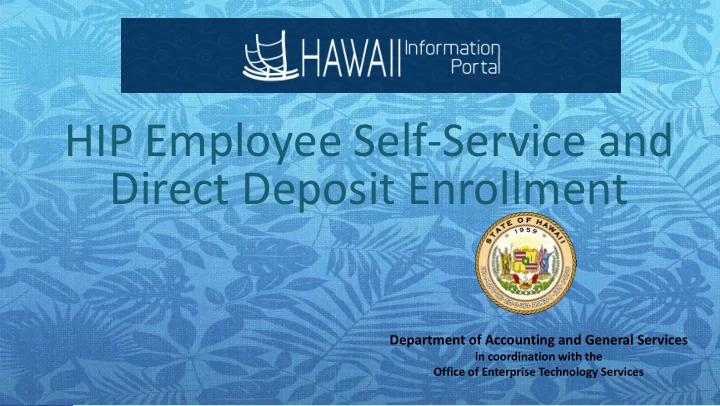
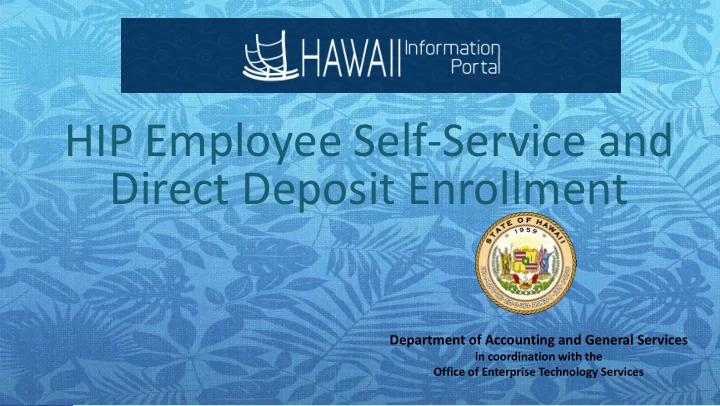
HIP Employee Self-Service and Direct Deposit Enrollment Department of Accounting and General Services in coordination with the Office of Enterprise Technology Services
Agenda • Background • Direct Deposit Enrollment • Pay Statements • Tips for Running Enrollment Drives State of Hawaii Internal Use Only – Not for Public Distribution Fall 2018 2
Why change the payroll system? • The State of Hawaii is replacing its 50 year old mainframe payroll system. • Replacing a manual paper process with a faster way to do direct deposit. State of Hawaii Internal Use Only – Not for Public Distribution Fall 2018 3
The New Payroll System will give EMPLOYEES: More control to manage their own payroll information • Add, Change, and Remove Direct Deposit Accounts • No more inconvenient carbon D-60 forms 24-HR Access to your pay statements • Mobile device (Smart phone) • Personal Home Computer • Kiosk or work computer State of Hawaii Internal Use Only – Not for Public Distribution Fall 2018 4
Direct Deposit Information • Due to the limitations of our legacy payroll system, State employees’ current direct deposit information is not stored in a format that can be imported into the new payroll system • All other deductions are not affected and will be carried over into the new payroll system such as: deferred compensation, union dues, etc. State of Hawaii Internal Use Only – Not for Public Distribution Fall 2018 5
Direct Deposit Enrollment Window • If they are currently enjoying the convenience of direct deposit, they must set-up a direct deposit account into the new payroll system. • DOE will be providing you a list of employees who currently have direct deposit. Please ensure these employee act. • If they act during the enrollment window and enter their information correctly, the experience will be seamless for them. State of Hawaii Internal Use Only – Not for Public Distribution Fall 2018 6
Direct Deposit Enrollment Window Enrollment window for DOE employees will be: Monday, December 3 rd at 7:45am to Friday, December 14 th by 5:00pm • Important Failure to act during this window will result in the employee receiving a paper pay check. • Daily reminders from DAGS with employees who haven’t enrolled. • Outside of the window, it takes approximately one pay period for LAG employees to “pre-note” and it takes two pay periods for ATF employees to. All depends on when the employee acts. State of Hawaii Internal Use Only – Not for Public Distribution Fall 2018 7
Get Ready to Set Up Direct Deposit 1. Find a computer on the DOE computer network 2. Contact their financial institution(s) to: - Get bank/credit union’s 9-digit routing number - Get their account number (please ask and don’t assume) - Verify if account type is “checking” or “savings” State of Hawaii Internal Use Only – Not for Public Distribution Fall 2018 8
Employee Self-Service (ESS) Features • A web-based application that provides access to their payroll details online • Manage their banking information and view their pay statement(s) online State of Hawaii Internal Use Only – Not for Public Distribution Fall 2018 9
How to Access the Hawaii Information Portal • Through the internet, type hip.hawaii.gov into the search bar on the top of your computer screen. State of Hawaii Internal Use Only – Not for Public Distribution Fall 2018 10
User ID and Temporary Password Letters • Distribute letters using the W-2 process. Having each employee sign off that they have received their letter. • Optional : Some other state departments chose not to distribute until the enrollment drive. By having employees sign for their HIP letters, it makes the employee responsible for the protection of their personal information. Thereafter, employees should always keep their logon information safe! State of Hawaii Internal Use Only – Not for Public Distribution Fall 2018 11
Logon to the Hawaii Information Portal • The Hawaii Information Portal - Logon Screen: • Employees enter their USER ID and your TEMPORARY PASSWORD found in the User ID and Password letter State of Hawaii Internal Use Only – Not for Public Distribution Fall 2018 12
Change Your Password • Enter your assigned temporary password. Then, create a new password • Password must be at least 10 characters , must include one upper case AND one lower case letter, one number and a special character such as: an exclamation point, the @symbol, or a $ dollar sign • For your security, your password is valid for a 90-day period • If they forget their password, have them contact the Hawaii Information Portal (HIP) Service Center to reset their password . HIP Service Center agents will verify the person’s identity before proceeding. State of Hawaii Internal Use Only – Not for Public Distribution Fall 2018 13
How to Add a Direct Deposit Account • Click on the “Direct Deposit” tile as displayed below State of Hawaii Internal Use Only – Not for Public Distribution Fall 2018 14
Create A Direct Deposit Account • Add Account: They may create a direct deposit account with their specified bank or credit union information to have payroll electronically deposited. State of Hawaii Internal Use Only – Not for Public Distribution Fall 2018 15
Set-up a Primary Direct Deposit Account • First, every employee must set-up a primary direct deposit account • This is a “Balance of Net Pay” deposit type; ensures all of their net pay is deposited into their specified account • Simply means – their take home pay; after all taxes and other deductions are taken out of their gross wages • If they have only one account to set-up, the Balance of Net Pay deposit type is all they will need to do State of Hawaii Internal Use Only – Not for Public Distribution Fall 2018 16
Optional - Additional Direct Deposit Account(s) AMOUNT or PERCENT deposit types are used to set-up additional direct deposits ONLY. Follow the add an account step-by-step instructions and choose amount or percent to add an additional direct deposit. DEFINITIONS: • Amount deposit type – a flat amount to be deducted every pay day • A percent deposit type – a percentage to be deducted every pay day State of Hawaii Internal Use Only – Not for Public Distribution Fall 2018 17
Understanding Deposit Type and Order For each additional account added, they MUST indicate the deposit type (amount or percent) and the deposit order. Let’s see how: Kimo’s T hr e e (3) De posits De posit T ype De posit Or de r Prima ry Dire c t De po sit Ac c o unt BAL ANCE OF NE T PAY De fa ulte d to 999 1 st Additio na l Dire c t De po sit Ac c o unt PE RCE NT 1 2 nd Additio na l Dire c t De po sit Ac c o unt AMOUNT 2 State of Hawaii Internal Use Only – Not for Public Distribution Fall 2018 18
Sample Direct Deposit Detail Screen When they have entered all their direct deposit accounts, the Direct Deposit Details will be listed for their review. State of Hawaii Internal Use Only – Not for Public Distribution Fall 2018 19
How to Delete a Direct Deposit Account Deleting a Direct Deposit Entry To “Delete” a Direct Deposit entry, click on the icon you wish to remove. This will remove the direct deposit information for that account. NOTE: Employees may delete any Direct Deposit account, at any time. However, if they choose to delete the balance of net pay, they must designate an existing account or create a new account and assign this account as their balance of net pay to avoid receiving a paper check for their balance of net pay. State of Hawaii Internal Use Only – Not for Public Distribution Fall 2018 20
Bank Routing Information Error • FYI - An error message for an incorrect routing number simply means the routing number does not currently exist in the HIP system • Not to worry - contact the Hawaii Information Portal (HIP) Service Center and a HIP Service Center representative will be able to assist Fall 2018 21 State of Hawaii Internal Use Only – Not for Public Distribution
Logoff the Hawaii Information Portal • To log off click on the Actions menu bar • Click on box from the action list shown above State of Hawaii Internal Use Only – Not for Public Distribution Fall 2018 22
Hawaii Information Portal - Employee Self-Service • An employee may manage their direct deposit information using the Employee Self Service feature. They can make changes, additions, or deletions using a DOE networked computer. • Changes that employees make will result in a “pre-note” to their bank during the next pay cycle and they will receive a paper paycheck until the account has been validated. • They will only be allowed to make changes once per day. • View your pay statement(s) at your convenience – 24 HRS a day – they do not need to be connected to the State Network to access. State of Hawaii Internal Use Only – Not for Public Distribution Fall 2018 23
How to Access A Pay Statement • Click on the “Pay Statement” tile as displayed below State of Hawaii Internal Use Only – Not for Public Distribution Fall 2018 24
Recommend
More recommend