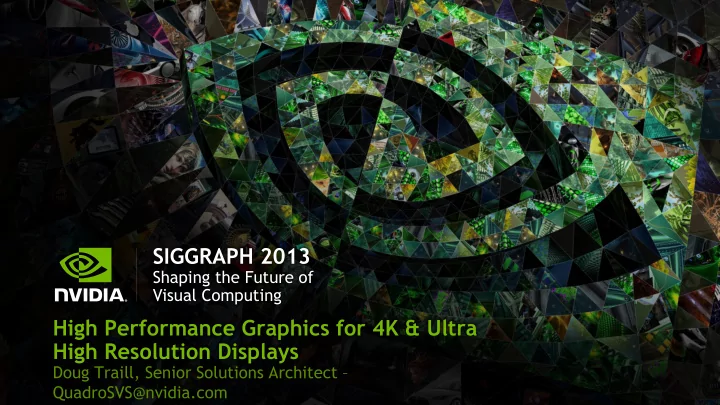
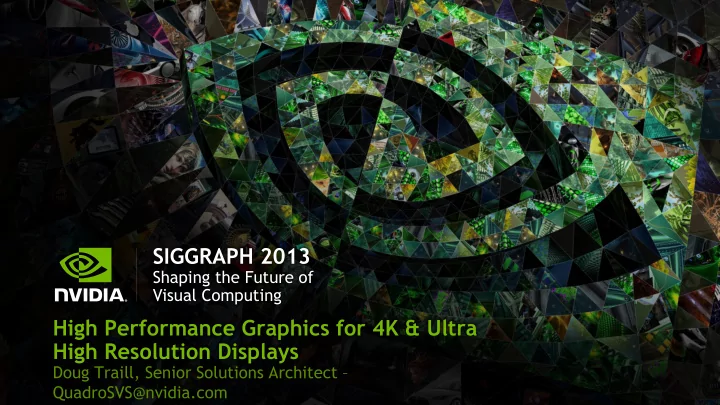
SIGGRAPH 2013 Shaping the Future of Visual Computing High Performance Graphics for 4K & Ultra High Resolution Displays Doug Traill, Senior Solutions Architect – QuadroSVS@nvidia.com
Things I want you to learn NVIDIA Quadro K5000/K6000 new + MOSAIC to create a unified Quadro Sync Desktop 10 years of experience of Sync NVIDIA’s 1 st Sync card was launched at SIGGRAPH03
Quadro Features for Display Walls MOSAIC Stereo 10bit Color ManageEDID Custom Resolutions • Seamless Desktop across • Active Stereo support • Support for High Dynamic • Capture + Read EDID from file • GTF, DMT, CVT, CVT-RB + multiple GPUs range displays Custom Timings • OpenGL/DirectX • Passive or Dual Pipe Stereo Premium MOSAIC Ultra High resolution HDMI 1.4a 3D Vision Pro GPU Direct for Video Desktop • Overlap Support to match • 4K resolution support • Active stereo glasses • Picture in Picture projector edge-blending • Stereo support • 16K by 16K • Stereo support • Warp + Blend External or Internal Warp + Intensity API NVAPI + NV-WMI Vertical Sync Sync • NV-WARP • Programmatic Interface to • Syncs graphics swap-buffer to Projector refresh NVIDIA driver • Auto-calibration • Quadro Sync supports: • Genlock • TTL sync • Internal sync
Windows on its own – Independent Desktops
Windows on its own – Independent Desktops
Windows on its own – Independent Desktops
With MOSAIC – One large Desktop
With MOSAIC – One large Desktop
Mosaic Features Scale with Quadro and NVS Solutions Key Features Easy Configuration Unified Desktop (up to 8 display devices*) Application Spanning Taskbar Spanning Bezel Correction Windows 7/8 + Linux Support * All displays require matching timings and resolution
MOSAIC with Sync (Premium Mosaic) Features Additional Premium Features Unified Desktop (Up to 16 Displays*) Seamless Display Projector Overlap Stereo Support Quadro K5000 with Quadro Sync Quadro Sync Support Linux and Windows Vista, XP and 7/8 Support API Support for Warp + Intensity Correction Single or SLI: Quadro K6000 new /K5000, 5000, 6000
Mosaic with Sync - Compatible cards Number of Synchronized displays/projectors from a single system with MOSAIC GPU Options Up to 2 Up to 4 Up to 8 Up to 12 Up to 16 K6000 new /K5000 1 GPU 1 GPU SLI (2GPUs) or 3GPUs + Quadro 4GPUs + Quadro Sync 2GPUs + Sync Quadro Sync Q5000 1 GPU SLI (2GPUs) Q6000 1 GPU SLI (2GPUs) Quadro Plex 7000 1 System 1 System 2 Systems + DHIC Windows 7 & Linux Seamless, Tear-Free Displays XP support limited to 2 displays per GPU Projector Overlap Warp & Blend Engine Active and Passive Stereo Support
Certified Platforms for Dual QUADRO K5000/5000/6000 Premium MOSAIC Z800 T7500 D20/C20 Fujitsu R670/R570 Dual Quadro5000/6000 Dual Quadro5000/6000 Dual Quadro5000/6000 Dual Quadro5000/6000 Z820 / Z620 D30/C30 T7600/T5600/T3600 R920 Dual Quadro K5000 Dual Quadro K5000 Dual Quadro K5000 Dual Quadro K5000 http://www.nvidia.com/object/quadro_sli_compatible_systems.html
Quadro Sync • Synchronize up to 4 Quadro K6000s or K5000s GPUs and up to 16 displays or projectors per system • Enable Advanced Quadro Mosaic on up to 16 displays or projectors in any system • Windows Management Instrumentation (WMI) configuration and management for Windows based visualization clusters* *R319 Display Driver required
Systems that Support 4 K5000s + Sync Cubix Expander Elite Four Quadro K5000 + Spectrum TXR410-512R Sync in Expansion 7047GR-TPRF Workstartion ProViz W60 chassis Four Quadro K5000 + Sync Four Quadro K5000 + 3DBoxx - 8950 Four Quadro K5000 + Sync Sync Four Quadro K5000 + Sync
Synchronization - Focus on the image and not the artifacts
Why Sync is important Bezel’s hide sync issues !!! Image from gizmodo.com
Differences between Premium Mosaic + Mosaic Frame Synchronization Vertical Sync – to a common timing - without a physical connection between cards there is no method for having a common sync Effect is tearing Stereo Without frame sync there is no method for sync left/right eye between GPUS Overlap Without frame sync tearing would be most noticeable in a blend region. We disable this feature so tearing is not shown.
No Frame Sync t0 t0+t1 t0+t1 t0 GPU 0 - Display 0 GPU 0 - Display 1 GPU 1 - Display 0 GPU1 - Display 1 t0 + t1 t0 • Vertical Sync is the pulse that indicates the start of the display refresh. • To avoid tearing on a single screen the application swap buffers are synced to vertical sync . • Although all four displays may have the same refresh rate – vertical sync start between 2 GPUs will be different. • This can result in tearing between displays.
Frame Sync – on Mosaic with Sync t0 t0 t0 t0 GPU 1 - Display 0 GPU 1 - Display 1 GPU 0 - Display 0 GPU 0 - Display 1 t0 t0 • Framelock provides a common sync signal between graphics cards to insure the vertical sync pulse starts at a common start. This is commonly referred to as Frame Synchronization • • On SLI workstation - Framelock signal is provided across the SLI Bridge. Between Dual Quadro Plex’s framelock signal is provided over the CAT5 cable • • On K5000/K6000 with Quadro Sync – framelock signal is provided by the Quadro Sync card
Frame Sync – on Mosaic with Sync t0 t0 t0 t0 All 3 examples there is a physical connection between the GPUs. GPU 0 - Display 0 GPU - Display 1 GPU 0 - Display 0 GPU - Display 1 t0 t0 • Framelock provides a common sync signal between graphics cards to insure the vertical sync pulse starts at a common start. This is commonly referred to as Frame Synchronization • • On SLI workstation - Framelock signal is provided across the SLI Bridge. Between Dual Quadro Plex’s framelock signal is provided over the CAT5 cable • • On K5000/K6000 with Quadro Sync – framelock signal is provided by the Quadro Sync card
Let the OS manage multiple displays GPU GPU GPU GPU 1 0 2 3 App
Let the OS manage multiple displays GPU GPU GPU GPU 1 0 2 3 App All rendering occurs on one GPU 0
Let the OS manage multiple displays GPU GPU GPU GPU 1 0 2 3 Pixels are copied across PCIe bus App All rendering occurs on one GPU 0
Application with GPU Affinity Displays Quadro Quadro Sync needed for framelock Sync GPU GPU Needs be programmed using GPU Affinity (nvidia GPU GPU Affinity extensions) for Max performance Affinity App Application should use NV swap groups to sync swap buffer between GPUs Application needs to be multi-threaded (4 Draw threads)
MOSAIC hides the complexity Logical GPU App
What does Sync do Co-ordinate Buffer Swaps Synchronize Multiple Displays • HW based swap synchronization • Align the scan out of multiple within a node or between displays, GPU’s, and systems clusters • Maintain Stereo alignment • Prevent tearing and image mis- between multiple systems alignment • Synchronize to an internal or external timing source
MOSAIC - Setup and configuration
Setting up MOSAIC Control Panel Configuremosaic NVWMI NVAPI Best for up to 4 displays Large display walls Setup from a remote machine Incorporate MOSAIC Powershell scripts setup into your own Program directly application Driver Install Download from NVIDIA Install with Driver – Registered driver section under advanced Developer for NDA options access NVAPI
4K Displays + MOSAIC Prosumer Professional LG 4K 84” TV Christie 4K 84” panel Sony 4K SXRD VPL GT-100 (Single HDMI input) (four HDMI input) (Dual DP inputs) 24Hz/30Hz 60Hz
What is 4K ? 4096 3840 4K Ultra High Def 2160 2160 (UHD) Video Bandwidth Video Bandwidth ~567MHz @ 60Hz ~533MHz @ 60Hz Video Connection Bandwidth SL-DVI = 165MHz DL-DVI = 330MHz DP1.1 ~330MHz HDMI* ~340 MHz DP1.2** K5000 ~540MHz DP1.2** K6000 ~592 MHz * HDMI 1.4 supports 4k/UHDTV at 24 & 30 Hz for single cable ** DP1.2 can drive 4K but implementation will vary per Graphics card.
Driving 4K – single connection Scale Resolution Single input at 1920x1080 @60Hz Scaled to 3840x2160@60Hz Scale Refresh rate HDMI 1.4a – 3840x2160@30Hz Display will scale to 60Hz or 120 Hz refresh Each image is repeated 4 times Disadvantage for Computer graphics is latency/lag There are no DP1.2 capable 4K displays yet!!
Driving 4K – multiple connections Quadrants Stripes Side by side 4 DVI or HDMI/DP 4 DVI or HDMI/DP 2 DL-DVI/DP Each input is Each input is Each input is 4K – 2048 x 1080@60Hz 4k – 2048x2160@60Hz 4k - 1024x2160@60Hz UHD – 1920x1080@60Hz UHD – 960x2160@60Hz UHD -1920x2160@60Hz Display Port can support higher color depth desktop
Quadro K5000 Display Out 4 Display Connectors 4 Displays* 2 DVI-DL, 2 DP 1.2 Only one VGA output on DVI DP 1.2 support High Bit Rate 2 (HBR2) and Multi- Stream Total of 4 independent heads High Bit Rate 2 -> 3840x2160 30bit @ 60Hz on a single connector Stereo through an optional Stereo Bracket – same as Quadro 4000 * Win XP limited to 2 displays
Recommend
More recommend