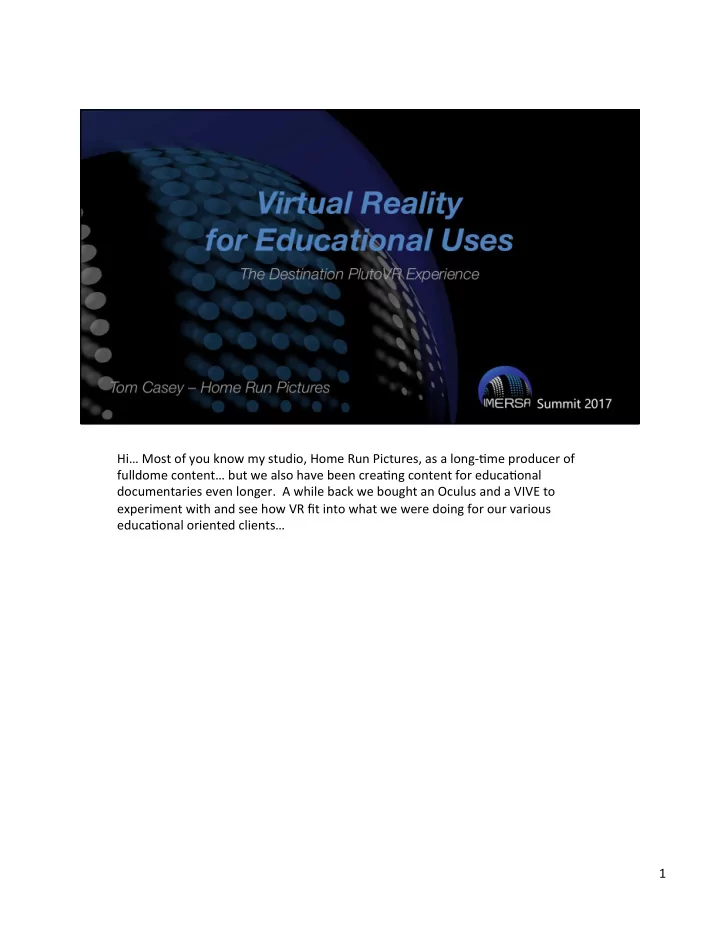
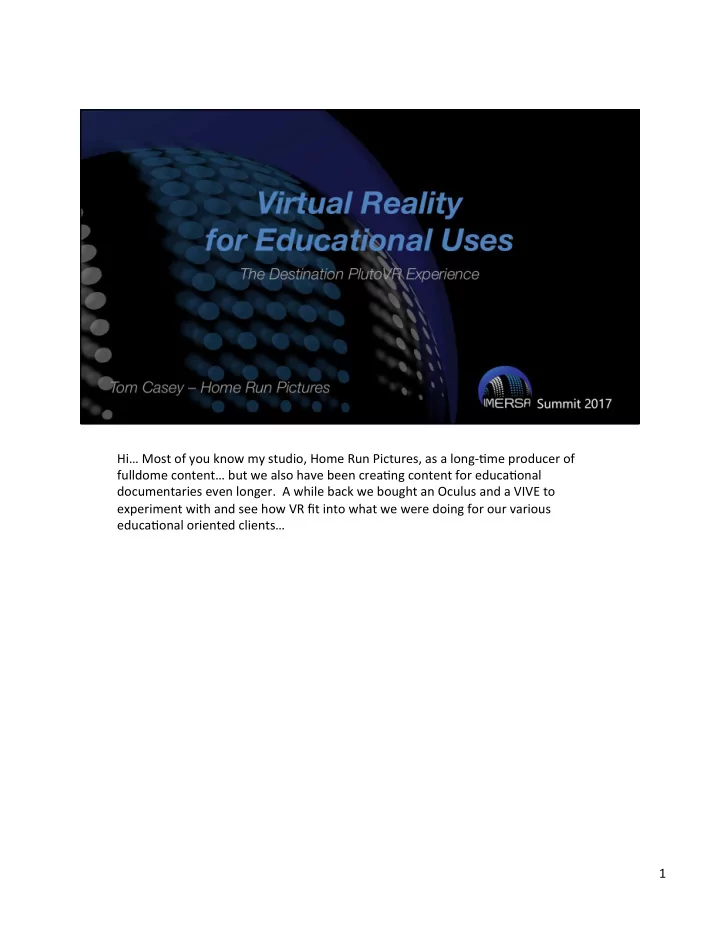
Hi… Most of you know my studio, Home Run Pictures, as a long-;me producer of fulldome content… but we also have been crea;ng content for educa;onal documentaries even longer. A while back we bought an Oculus and a VIVE to experiment with and see how VR fit into what we were doing for our various educa;onal oriented clients… 1
One of our clients, CuriosityStream… is an online streaming site created by the founder of The Discovery Channel… basically a Hulu/NeOlix style site for members who, when paying a small monthly fee, can stream lots of science documentaries…. They also hold science conferences where speakers are invited to talk about their various scien;fic disciplines.. 2
Last Spring, we were working with LA Producer, Dana Berry at Sky Works Digital on a series of mini documentaries about the NASA New Horizon mission to Pluto… we were providing various anima;ons… things like a ;meline showing the events that occurred during the spacecraU’s nine year trip to Pluto… how scien;sts theorize the Pluto/Charon system was created by a massive collision similar to how our own Moon was formed… and flyovers of what the Pluto surface terrain might look like… 3
Now the last documentary in the series occurred about the ;me the spacecraU flew past Pluto and imagery was just beginning to be sent back… we were asked to create a few “look around VR” scenes of different geological areas using Goggle cardboard viewers... They were very impressed with the result… so, just in jest, we suggested they might want to take it one step further and develop a six axis VR experience using the HTC VIVE… 4
They realized that it would be a great idea to use as an a_rac;on at their upcoming Curiosity Science Conference where NASA New Horizon director, Alan Stern would be one of the speakers… so the Des;na;on: Pluto, The VR Experience was born… 5
At the conference , the VR simula;on was a huge success with lots of posi;ve response… pictured here we have NASA’s Alan Stern checking out the Pluto VR Experience… and a very nice ar;cle describing the VR at the Huffington Post site… I like the headline... 6
So let me talk a li_le about the produc;on pipeline we developed to create the simula;on… we were asked by the client if we could use a mosaic of images that a NASA scien;st had assembled as our base… these are the best resolu;on images because of the spacecraU’s flyby path… and it’s nicknamed “the noodle”… it was a challenging request since we were expec;ng to just create a few smaller areas to visit in the simula;on… 7
Of course you always say yes to the client, but we immediately saw a problem… since there was no eleva;on data available, all that we had was this long image… first, in reality, was made from images of various resolu;on and detail due to the different distances they were taken from… and second, if you look at the li_le diagram on the leU, you will see that since the strip’s imagery actually curves around Pluto’s rim, the perspec;ve in the photo is not flat on… and the sunlight striking the terrain along the strip is coming from an ever changing angle… this creates shadows of differing lengths depending on where you are… so what do you use to determine how high the features are… 8
The terrain would require some tricky decisions for our modelers to get the fairly accurate meshes we needed… more imagery to reference from was coming in daily that would help… but to get the process started, we came up with an approach to subdivide the noodle into smaller patches and apply some geometric concepts individually based on shadow length… also the texturing of the surface required some special scrip;ng to develop specific, shall we say, brushes, that our ar;sts would use to create the geological features and colora;on that NASA was discovering… 9
There were three main areas that were created that represent different geological forma;ons… we used Mudbox to ini;ally sculpt the meshes, then imported those into 3DCoat for con;nued reworking and texturing, and then finally Maya to assemble all the patches as one long mesh to import into Unity… 10
The mesh was huge… much larger than what even the high-end graphic cards we were using with the VIVE are designed to handle all at once… Using the Unity game engine, we came up with several “load on demand” scripts that used lower resolu;on patches off in the distance which then only loaded the higher resolu;on informa;on when you got closer… as we con;nue development, we are trying various other compression and op;miza;on schemes to improve the performance… 11
The “home” posi;on in the VR is inside the NASA Space Explora;on Vehicle or SEV… the VR loads placing the explorer in the spacecraU and the computer screens in the craU are used to navigate to the various areas in the simula;on… the VIVE wands are used to select various op;ons and fly the craU… 12
Here we are inside the SEV looking out the front windows at one of the the terrain loca;ons… 13
At startup you are near the New Horizon spacecraU as it flies past Pluto… here we are looking out a window of the SEV… 14
A pop-up panel is used to select op;ons… there is a selec;on for the scale of the terrain, from real-human-scale to where the terrain is scaled down… obviously real- human-scale requires more effort from the graphics card… by touching the docking port door and squeezing the wand, you can go outside… 15
Once outside you maneuver and fly around using the wands… 16
Keeping with the educa;onal purpose of the simula;on, there are label tags that pop up describing various things you encounter… 17
When you select to be transported to the three different surface areas, you can fly around in the SEV… or you can get out and walk around…since the volume of the VIVE is only about a 5 meter cube, you can point a wand and “teleport” to loca;ons further away… or also fly around like you have a jet pack on… 18
The blue beacons sca_ered around the terrain turn into museum style placards and explain points of interest when you get near… 19
And of course in some area, like here in the twilight canyon of Krun Macula, there are rocks you can pick up and throw quite long distances as the low gravity on Pluto is properly simulated… 20
As I said the three areas you can visit are different types of geological forma;ons… here we are above a frozen nitrogen glacier called Sputnik Planum… a reference image is on the right… the pits are caused by ice sublima;ng and range in size from small cars to large houses…it’s the heart shaped area you see in the full hemisphere images of Pluto… 21
This is a mountainous region I can’t pronounce… something like Al Ee-DREE-see MON-tez… it’s the north shore of the heart-shaped glacier I men;oned… 22
This is an area called Krun Macula… filled with canyons made up of different colored ice forma;ons… red is methane ice, white is either water or nitrogen ice… 23
And here’s a short demo video… If you have a VIVE… Des;na;on: Pluto, The VR Experience, in its current version is available for download at the online Steam site… and it’s free… you can also find more informa;on at the Home Run Pictures VR site… Ques;ons? 24
Recommend
More recommend