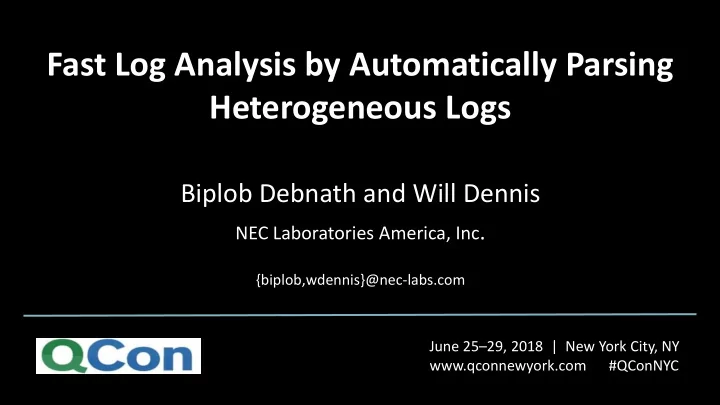
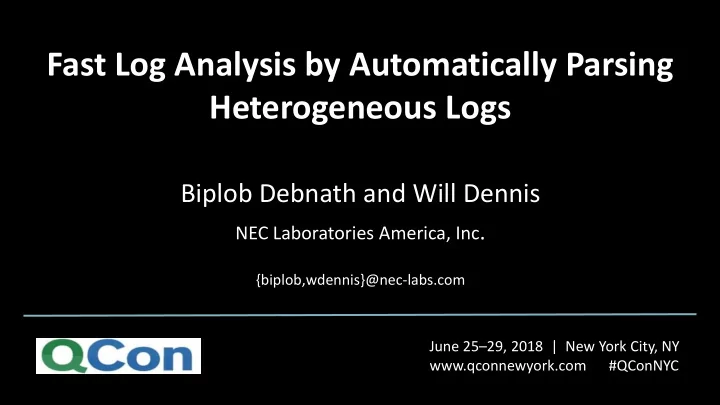
Fast Log Analysis by Automatically Parsing Heterogeneous Logs Biplob Debnath and Will Dennis NEC Laboratories America, Inc . {biplob,wdennis}@nec-labs.com June 25 – 29, 2018 | New York City, NY www.qconnewyork.com #QConNYC
Log Analysis Logs ubiquitously exist in Internet of Things (IoT) Software Systems many complex systems Most of the logs include a massive amount of Smart Cities Computer Systems transaction or status data Tons of logs are Nuclear Power Plant Auto Production Line generated, but difficult to investigate manually
Log Analysis: Example Sample Alert New Log Pattern rn Raw Log Streams Alert Alert L1 L2 Rare re Log Event L3 Alert Alert L4 Log Analyzer . Log Rate Change . Analyzes logs Alert Alert . using various Ln features and Log Relati tion on Violati tion on reports alerts Alert Alert 3
Log Parsing is the Core Step to any type of Log Analysis 4
Log Parsing: Example Mar 3 16:30:04 envctl APC_PDU_LEGAMPS: [INFO] PDU=pdu2z04-am-rack4f Leg=3 Amps=2.5 Parsing Pattern ??? %{DATETIME:timestamp} envctl APC_PDU_LEGAMPS: [INFO] PDU=%{NOTSPACE:PDU} Leg=%{NUMBER:Leg} Amps=%{NUMBER:Amps} { “message”: “ Mar 3 16:30:04 envctl APC_PDU_LEGAMPS: [INFO] PDU=pdu-2z04-am-rack4f Leg=3 Amps=2.5 ”, "timestamp" : 2017-03-03T21:30:04.000Z, "PDU" : "pdu-2z04-am-rack4f", "Leg" : "3", "Amps" : "2.5“ } 5
Heterogeneous Log Formats Oct 23 13:53:39 am12-09 kernel: [448260.543317] sd 6:0:0:0: [sdc] tag#0 FAILED Result: hostbyte=DID_ERROR driverbyte=DRIVER_SENSE Syslog Oct 23 13:53:39 am12-09 kernel: [448260.543324] sd 6:0:0:0: [sdc] tag#0 Sense Key : Hardware Error [current] [descriptor] Oct 23 13:53:39 am12-09 kernel: [448260.543335] sd 6:0:0:0: [sdc] tag#0 Add. Sense: No additional sense information Oct 23 13:54:09 am12-09 ntpd[1603]: Soliciting pool server 2001:67c:1560:8003::c8 2017-10-04T12:39:44.269-0400 I NETWORK [HostnameCanonicalizationWorker] Starting hostname canonicalization worker MongoDB 2017-10-04T12:39:44.269-0400 I FTDC [initandlisten] Initializing full-time diagnostic data capture with directory '/data/db/mongodb/diagnostic.data' 2017-10-04T12:39:44.270-0400 I NETWORK [initandlisten] waiting for connections on port 27017 2017-10-04T16:47:33.264-0400 I INDEX [conn6] build index on: testdb.testcol properties: { v: 1, key: { timestamp: -1 }, name: "timestamp_-1", ns: "testdb.testcol" } 2014-11-12 16:43:33.061 13625 INFO nova.virt.libvirt.driver [-] [instance: 9d9ffa30-b827-4330-8d8a-4bff5a782475] Instance destroyed successfully. 172.16.4.121 /var/log/nova/nova-compute.log 2014-11-12 16:43:33.681 13625 INFO nova.compute.manager [-] [instance: 9d9ffa30-b827-4330-8d8a-4bff5a782475] During sync_power_state the instance has a pending task. Skip. 172.16.4.121 /var/log/nova/nova-compute.log OpenStack 2014-11-12 16:44:02.446 13625 AUDIT nova.compute.resource_tracker [-] Auditing locally available compute resources 172.16.4.121 /var/log/nova/nova-compute.log Custom (0):TimerRoutine():(w3wp.exe,0x1bd8,74):0[25 21:39:21] --------------- Process Director Timer Routine COMPLETE --------------- 457016, seconds=0.0781404 (0):GetUserBySID():2[25 21:39:21] SQL SELECT TABLE: tblUser WHERE: tblUser.guidSessionID=N'0b8b6ff1-5e87-48e4-9221-e5fe61a92cae' Application (0):GetObject():2[25 21:39:21] SQL SELECT TABLE: tblContent WHERE: tblContent.oID='3b676138-0fe6-4dbd-a20b-49fe5b07725d' (0):GetColumns():2[25 21:39:21] SQL SELECT TABLE: tblKViewColumn WHERE: tblKViewColumn.oKVID='3b676138-0fe6-4dbd-a20b-49fe5b07725d' ORDER BY tblKViewColumn.nColumnNum ASC 6
Pattern Generation: Challenges • Various log formats that can change over time • Extremely huge amount of system logs • Limited domain knowledge Goal: Generate patterns with no (or minimal ) human involvement. 7
Outline • Pattern Generation Algorithm • Demo Use-cases 8
Outline • Pattern Generation Algorithm • Demo Use-cases 9
Pattern Generation: Problem Statement • Input A set of logs • Output A set of GROK patterns to parse all logs 11
Sample Input Logs 1. 2017/02/24 09:01:00 login 127.0.0.1 user=bear12 2. 2017/02/24 09:02:00 DB Connect 127.0.0.1 user=bear12 3. 2017/02/24 09:02:00 DB Disconnect 127.0.0.1 user=bear12 4. 2017/02/24 09:04:00 logout 127.0.0.1 user=bear12 Pattern Count? 5. 2017/02/24 09:05:00 login 127.0.0.1 user=bear34 6. 2017/02/24 09:06:00 DB Connect 127.0.0.1 user=bear34 7. 2017/02/24 09:07:00 DB Disconnect 127.0.0.1 user=bear34 Is it possible to give options to 8. 2017/02/24 09:08:00 logout 127.0.0.1 user=bear34 a user to cherry-pick his/her pattern-set of interest? 9. 2017/02/24 09:09:00 login 127.0.0.1 user=bear#1 10. 2017/02/24 09:10:00 DB Connect 127.0.0.1 user=bear#1 11. 2017/02/24 09:11:00 DB Disconnect 127.0.0.1 user=bear#1 12. 2017/02/24 09:12:00 logout 127.0.0.1 user=bear#1 12
Pattern-Tree: Providing Cherry-Picking Options 1. DATETIME login IPV4 user = WORD 2. DATETIME DB Connect IPV4 user = WORD 3. DATETIME DB Disconnect IPV4 user = WORD 4. DATETIME logout IPV4 user = WORD 5. DATETIME login IPV4 user = NOTSPACE 15 2017/02/24 09:01:00 login 127.0.0.1 user=bear12 2017/02/24 09:02:00 DB Connect 127.0.0.1 user=bear12 6. DATETIME DB Connect user = NOTSPACE 2017/02/24 09:02:00 DB Disconnect 127.0.0.1 user=bear12 7. DATETIME DB Disconnect IPV4 user = NOTSPACE 2017/02/24 09:04:00 logout 127.0.0.1 user=bear12 13 14 8. DATETIME logout IPV4 user = NOTSPACE 2017/02/24 09:05:00 login 127.0.0.1 user=bear34 2017/02/24 09:06:00 DB Connect 127.0.0.1 user=bear34 2017/02/24 09:07:00 DB Disconnect 127.0.0.1 user=bear34 10 11 9 12 9. DATETIME login IPV4 user = NOTSPACE 2017/02/24 09:08:00 logout 127.0.0.1 user=bear34 10. DATETIME DB Connect IPV4 user = NOTSPACE 2017/02/24 09:09:00 login 127.0.0.1 user=bear#1 11. DATETIME DB Disconnect IPV4 user = NOTSPACE 2017/02/24 09:10:00 DB Connect 127.0.0.1 user=bear#1 1 5 4 8 2 6 3 7 12. DATETIME logout IPV4 user = NOTSPACE 2017/02/24 09:11:00 DB Disconnect 127.0.0.1 user=bear#1 2017/02/24 09:12:00 logout 127.0.0.1 user=bear#1 Pattern Tree Input Logs 13. DATETIME WORD IPV4 user = NOTSPACE 14. DATETIME DB WORD IPV4 user = NOTSPACE 15. DATETIME * WORD IPV4 user = NOTSPACE 14
Solution Sketch • Step 1: Group similar logs into clusters How to find clusters? k-means: deciding k needs effort OPTICS: deciding MinPts and Epsilon is problematic and space complexity O(n 2 ) • Step 2: Generate one pattern for each cluster Merge logs together Challenge How to decide merging order? Time complexity to decide the right ordering takes O(m 2 ), where m is the average cluster size 17
LogMine: An Automatic Pattern Generator • LogMine: Fast Pattern Recognition for Log Analytics [CIKM 16] • LogMine generates a pattern-tree from a set of input log Can work without any human involvement Scalable Scans logs only once • Time complexity O(# of logs) • Memory complexity O(# of clusters) • Merging time complexity is O(# logs in a cluster ) • LogMine leverages the following fact • Logs are not randomly generated, rather generated by computing devices • Thus, logs having same formats are very similar 18
LogMine: Workflow MaxDistance Log1 Log2 Set of Pattern Preprocessor Clustering Log3 Patterns Recognition …. LogN Set of N logs Add one level Increase MaxDistance to the (Relax Clustering Conditions) Pattern-Tree Note: MaxDistance is an internal parameter, and its initial value is set to 0.0000001 19
LogMine: 3-Step Process 1. Preprocessing a) Tokenization b) Timestamp unification c) Datatype identification 2. Generating Pattern-Tree (Iterative Process) a) Starts with a very small (e.g., 0.0000001) similarity distance threshold b) Form clusters based similarity among logs c) If any cluster has multiple logs, merge them together to form one log d) Add clusters in the pattern-tree e) If more than one clusters formed • Increase similarity distance threshold • Repeat Step a, b, c, d, e 3. Selecting Final Patterns from the Pattern-Tree If user inputs a max pattern limit, then outputs the first level closer to Level- 0 satisfying user’s limit a) b) Otherwise, outputs the tree level having minimum patterns with no wildcards (i.e., cost = 0) 20
Recommend
More recommend