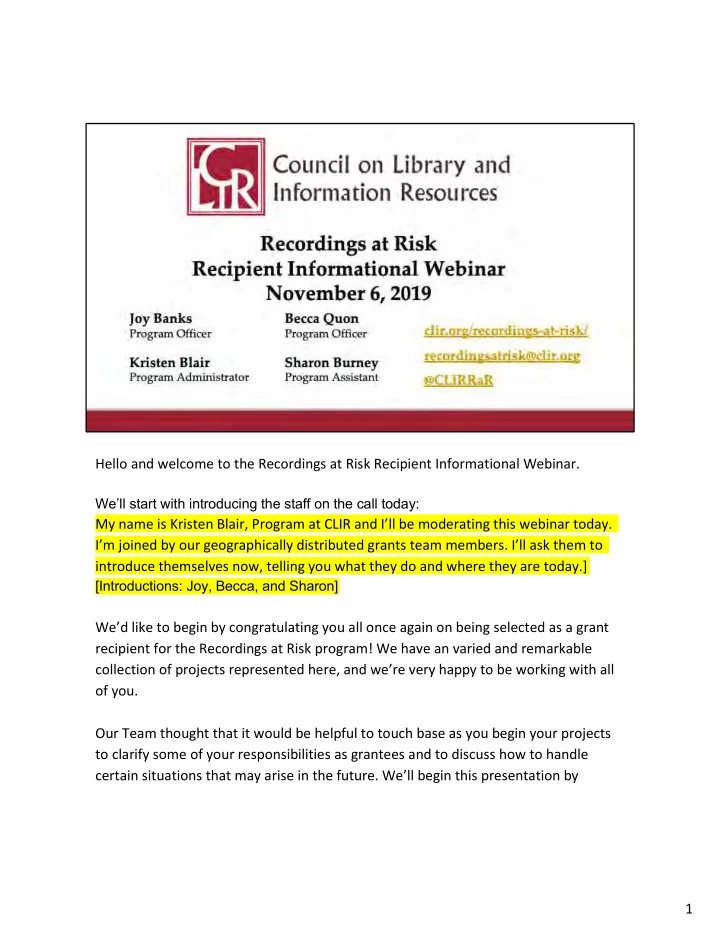
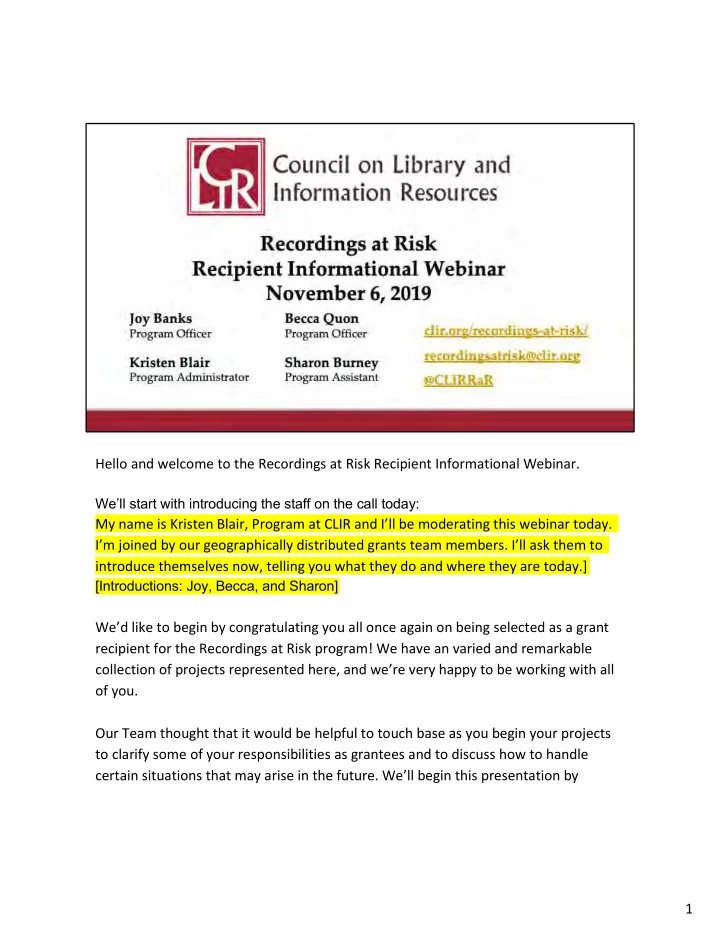
Hello and welcome to the Recordings at Risk Recipient Informational Webinar. We’ll start with introducing the staff on the call today: My name is Kristen Blair, Program at CLIR and I’ll be moderating this webinar today. I’m joined by our geographically distributed grants team members. I’ll ask them to introduce themselves now, telling you what they do and where they are today.] [Introductions: Joy, Becca, and Sharon] We’d like to begin by congratulating you all once again on being selected as a grant recipient for the Recordings at Risk program! We have an varied and remarkable collection of projects represented here, and we’re very happy to be working with all of you. Our Team thought that it would be helpful to touch base as you begin your projects to clarify some of your responsibilities as grantees and to discuss how to handle certain situations that may arise in the future. We’ll begin this presentation by 1
covering aspects of the Reporting Requirements, then we’ll move on to information regarding Grant Modifications, the Exit Interview, and some additional notes on helping us promote your projects. Some logistics on using the Zoom platform today. If you haven’t already, you can hover your mouse at the bottom of the screen to find the buttons that open the chat and Q&A boxes. Feel free to add any comments in the chat box at any time, changing the setting to “Everyone” if you’d like your message to be seen by the entire group. We’ll be taking questions in the Q&A box which allows participants to up-vote a question if several people have the same one. We’ll answer questions submitted through the Q&A box at the end of the webinar. We’ll also be recording this session so that you can revisit it in the future or share it with colleagues. I’ll now turn the floor over to Joy, who will be starting the presentation…
We always like to start by reminding everyone of CLIR’s mission: The Council on Library and Information Resources (or “CLIR”) is an independent, nonprofit organization that forges strategies to enhance research, teaching, and learning environments in collaboration with libraries, cultural institutions, and communities of higher learning. Recordings at Risk is just one of many programs administered by CLIR and is generously supported by The Andrew W. Mellon Foundation. We have continued support for this program though the spring of 2021, so be sure to tell your friends and colleagues. We just opened cycle 7’s call for proposals, and our next deadline for submissions is January 31, 2020.
Before we dive into our presentation, I wanted to point you towards the Recordings at Risk recipient resources webpage. In much the same way as the Applicant Resources page helped guide your proposal writing, the Recipient Resources page is a one-stop-shop for grant recipients, with information on the administrative components of holding a CLIR grant. Most of the information we’ll be covering today can be found there if you ever need a refresher on our policies. The recording of this webinar will also be posted on this page.
We’ll begin by going over CLIR’s reporting requirements for grantees. Since most of you are just starting your projects or may not have yet begun, it may seem odd to start with reporting. But seeing what will be required at the end may help you decide how to document progress and keep metrics which may, hopefully, make the reporting easier when your projects are complete.
You were all awarded grants this fall in the sixth Recordings at Risk competition. For that reason, you will hear us refer to you as a group as our “Cycle 6 recipients.” To keep things easy for everyone, we start by setting everyone on the same year-long project timeline with the same deadlines, regardless of the project length you originally proposed. We have found that this is easiest for everyone. As you may recall, for this program you could propose a project term that would last between 3 and 12 months. So all of your projects have been designed to be completed rapidly. However, for the purposes of setting reporting deadlines, our program will assume you had proposed a 12-month project beginning on October 1, 2019 . Activities for all Cycle 6 projects must be completed no later than September 30, 2020. This includes all approved project activities including digitization, metadata creation, and providing whatever access you’re providing. Grant funds may only be expended during this 12-month period. To change this timeline, you’ll need to get approval from us, which we will cover shortly.
With very few exceptions, there is only one report required for this program. Your final report form and financial assessment are due within 30-90 days of project completion. So this would mean that the latest possible reporting deadline would be December 31, 2020 . You may find that your project ends earlier than September 30, 2020, or that you’re ready to submit your report earlier than December 31, 2020. You are always welcome to submit your final report early. If that is the case, you’ll need to contact the CLIR Grants Team at recordingsatrisk@clir.org so we can start the reporting process.
Grant reports are submitted through the same portal you used to submit your application, called SM Apply. You can also find a link to this on the Recipient Resources page on the Recordings At Risk website. All communication and reminders for reporting will be sent to the primary principal investigator (or PI), but there’s no limit to the number of other project staff that can be kept in the loop. If there are any others involved in project work who need such notifications, you will need to send to our program email address the names and contact information for those people. Please share this information as soon as possible so we can keep our records up to date. If you can, you should login to SM Apply using the same email address and password you used to create your application . If you use these same credentials, you should automatically see the reporting form for your project when you log in. If you forget these credentials or lose access to them for any reason (for example, if the person who created your application leaves your organization), you will need to contact us through the program email (recordingsatrisk@clir.org) so that we can link your report to the correct credentials.
An additional way to future-proof your team’s access to the report is to log in using the application credentials, hit “start” to pretend like you’re starting your report, then add other team members’ email addresses as “collaborators” on your report. Collaborators will then receive an automatic invitation to verify their email addresses and create their own passwords to access the system. Once they do this, they will also be able to log in to view the report and enter data. One of the system’s safety measures insures that only the primary principal investigator is able submit a report, so if one of the collaborators eventually needs to submit, that person will still need to contact us to make sure this can happen. We’re now going to take you on a tour of the reporting form itself.
The first section of the report is the quantitative assessment. Here you’ll be entering information related to the numbers and types of recordings nominated for digitization, the number of archival master files produced, and variances between the estimated and actual digitization numbers. To complete this part, it will be helpful to have access to your original proposal for your project. Taking the time now to put a copy of your proposal in a place where all team members can access it is a good idea. You can download a copy of your proposal by logging in to the system using the same credentials you used to create your application. If you don’t know where to find a copy of your proposal, you can also email us to ask for one.
The next reporting section includes space to document project developments, both internal and public. Internal developments may include things like: • digitization metrics such as tracking time data for steps in the project workflow (preparing materials for shipping to the vendor, metadata creation, ingest, etc.), • the implementation of new workflows, standards, protocols, and/or procedures for digitization and description, • the implementation of new tools or systems, • and new donations and/or grant applications CLIR pulls together data about the impact of its program for its own annual reporting to The Andrew W. Mellon Foundation, so providing as many details as you can about the ways that this opportunity affected your organization, collections, staff, and ways of working will be very helpful to us. Taking notes somewhere about the impact of this grant will help you easily complete this section.
We also want to hear about Public developments, such as: • The creation of new blogs, social media accounts, websites or even content created for existing ones; • Research guides, online or physical exhibitions, or news articles; • The incorporation of digitized materials into curricula at any educational level, • Or publications or presentations about the project or arising from research using the digitized materials. Again, keeping a file with copies of these kinds of documentation will make the reporting process easy for you. You will also have a chance to append copies of these documents to your report, demonstrating the varied and creative ways you will use your project to educate and serve others.
Recommend
More recommend