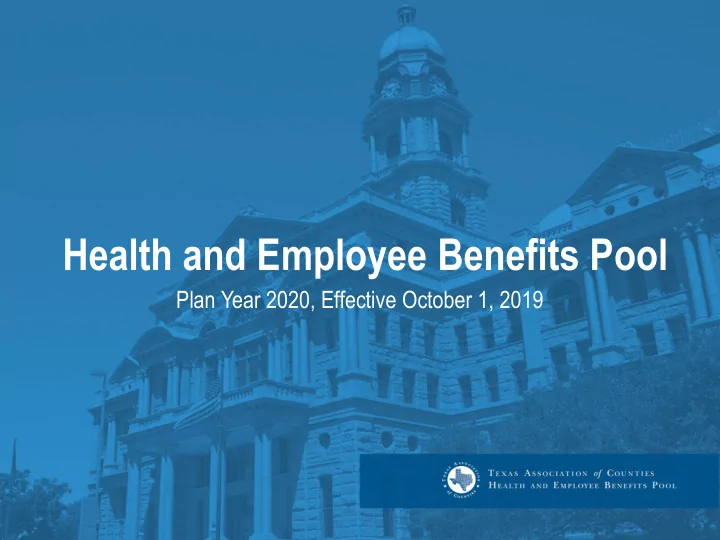
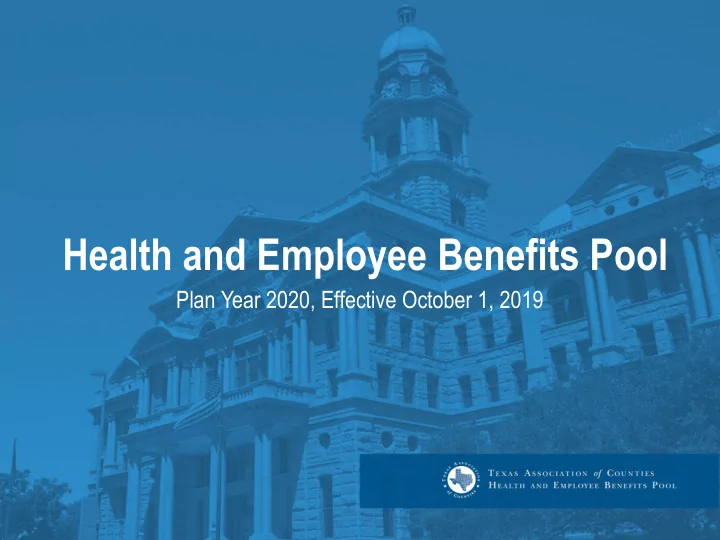
Health and Employee Benefits Pool Plan Year 2020, Effective October 1, 2019
Agenda Introduction and TAC HEBP Overview Plan Year Review Plan Year 2020 Outlook Renewal Timelines OASys Updates RNBC Process Review and Updates Employee Self-Service Portal Updates Other News Questions
TAC HEBP OVERVIEW
Health and Employee Benefits Pool Ø County-owned and county-governed Ø Not for profit (no stockholders to satisfy) Ø No state premium tax Ø Stable membership – 221 county entities 212 Pool (fully insured) and 9 ASO (self funded) § 48,000+ members § Ø Stabilize rates for TAC supported counties and districts
TAC HEBP Product Suite Medical & Prescription with TeleHealth Dental [With or Without Orthodontia] Retiree Medical [County Choice Silver Medicare Supplement] Life Insurance [Basic and Supplemental] Disability Insurance [Short & Long-term] Vision Insurance
TAC HEBP Healthy County HEBP Healthy County Employee Wellness Employee Wellness Ø County consultation and targeted Ø County consultation and targeted incentive incentive programs programs Ø Healthy County wellness challenges Ø Healthy County wellness challenges (powered (powered by Sonic Boom) by Sonic Boom) Ø Employee empowerment trainings Ø Employee empowerment trainings Ø Annual conference (no charge to group Ø Annual conference (no charge to group Wellness Wellness Coordinator and Wellness Sponsor) Coordinator and Wellness Sponsor)
TAC HEBP Renewal Ø Renewal Process Overview Ø Prior Year Review Ø Current Loss Ratio Ø Projected Trend Ø Pool Needed Amount
Renewal Process Renewal processed Board for release approves to groups Recommended renewal based on rate scenarios Actuary rates Plan prepared by reviews TAC Anniversary TAC staff for TAC Team rate dates Board review Management recommend- Actuary Team reviews* ations determines each individual Actuary Pool Pool group determines contribution Medical and requirements Rx trend for for coming year current and * Individual Review: coming year Ø Credibility / Predictability Ø Loss Ratio: Claims vs. Contributions Ø High Cost Claims Ø Shock Claims / Pooling Point Ø Demographic and Area Medical Cost factors
Plan Year Review
TAC HEBP Renewal Plan Year (PY2019) Membership Change in Membership Ø TAC HEBP added 4 groups in PY19 (10/1/18 – 9/30/19): Carson, Crane, Starr, and Zavala Counties Ø 221 Members (212 Pooled & 9 Self-Insured) Ø Average Pool membership is 36,553 an increase of 8% year over year Ø Subscribers: + 5.34% Ø Spouses: + 3.01% Ø Dependents: + 3.68% Ø Average member age remained stable at 38.8 years
TAC HEBP Renewal Medical Trend CY2018 Top 3 Conditions: Circulatory ($26M), Cancer ($25M), and Musculoskeletal ($24M)
TAC HEBP Renewal Plan Year (PY2018) High Cost Claimants
TAC HEBP Renewal Rx Trend (Jan – Sept 2018) Prior PBM Ø 11% Rx Trend Ø 29.2% Specialty Trend Ø 4.4% Non-Specialty Trend
TAC HEBP Renewal Rx Trend (Oct’18–March’19) Current PBM Ø -2.1% Rx Trend Ø 0.6% Specialty Trend Ø -3.2% Non-Specialty Trend
TAC HEBP Renewal Impact of PBM Change
Current Loss Ratio
TAC HEBP Renewal – Medical Loss Ratio
Plan Year 2020 Projected Trend
Plan Year 2020 Projected Trend Ø PY 2020 Trend (10/1/2019-12/31/2020) Ø TAC Blended Trend 7.5% Ø 8% Medical Ø 6% Rx
Plan Year 2020 Pool Needed Amount
Plan Year 2020 Pool Needed Amount Ø PY 2020 Pool Needed, eff. 10/1/2019 - 12/31/2020 Ø Overall 2.79%
Renewal Timelines
Key Renewal Dates: October 1 Anniversary Date
Key Renewal Dates: November 1 Anniversary Date
Key Renewal Dates: December 1 Anniversary Date
Key Renewal Dates: January 1 Anniversary Date
OASys Updates
OASys - Multi-factor Authentication (MFA) login NEW!! Upgrades to OASys require TAC to OASys login adapt a multi-factor authentication ( MFA) login. Using MFA require users to provide more than one method of authentication to login.
OASys - Multi-factor Authentication (MFA) login New homepage. Enter your current OASys email.
OASys - Multi-factor Authentication (MFA) login Enter current password, or create a new password Check this box only if you are using a private or work computer, and if allowed per your IT policy.
OASys - multi-factor Authentication (MFA) login Verification code – enter email or phone number
OASys - Multi-factor Authentication (MFA) login An email with the verification code will be send to you. Note: The email will come from Willis Towers and Watson. Please have your IT Department “Whitelist” this email address.
OASys - Multi-factor Authentication (MFA) login You can choose for the Verification Code to be sent via text or a phone call.
OASys - Multi-factor Authentication (MFA) login Enter code to login
OASys - Multi-factor Authentication (MFA) login Once validated, you will be taken to the Web Admin screen.
OASys – Data Entry Changes En Entry fields in OA OASys that are now required for new hires: Ø Valid email address Ø Employee Classification Code (same as Workers Comp code from payroll) Ø New Optional Field: Ø Mobile Phone Number
RNBC Process Review and Updates
Electronic Renewal: Completing your Renewal Notice and Benefit Confirmation (RNBC) Click on the ‘RNBC’ tab
Electronic Renewal: Alternate RNBC Available NEW!! ALT RNBC!! Within the RNBC tab click the Alternate Renewal Information tab to select an alternate medical and RX plan.
Electronic Renewal: Completing your Renewal Notice and Benefit Confirmation (RNBC) Enter Employer and Employee contribution amounts
Electronic Renewal: Completing your Renewal Notice and Benefit Confirmation (RNBC) First of 3 screens - Review and Update each Contact Type: Contracting Authority, Primary Contact, and Billing Contact
Electronic Renewal: Completing your Renewal Notice and Benefit Confirmation (RNBC) Waiting Periods Retiree coverage designation
Electronic Renewal: Completing your Renewal Notice and Benefit Confirmation (RNBC) Confirm how your entity handles COBRA. Click submit.
Electronic Renewal: Completing your Renewal Notice and Benefit Confirmation (RNBC) Print RNBC.
Electronic Renewal: Completing your Renewal Notice and Benefit Confirmation (RNBC) Have your Contracting Authority initial each page of completed RNBC form and sign on last page. Then fax or email to your Employee Benefits Specialist.
Employee Self-Service Portal Updates
Employee self-service (ESS) portal is getting an upgrade. NEW!! ESS Effective July 1, 2019, TAC will rollout an upgraded Employee Self-Service portal.
Employee self-service portal (ESS) capabilities Navigate to your benefits, change beneficiaries, obtain forms, and view other TAC programs. Can also add links to vendor websites for other non-TAC benefits. Similar to the current ESS, just better!
Employee self-service portal (ESS) capabilities Starting this year, the ESS will be used during the Open Enrollment periods. Employees can enroll in benefits themselves!
Employee self-service portal (ESS) capabilities View your elected benefits and total costs.
ESS OASys Reports In OASys, you can access Reports at any time on changes made by employees in ESS.
Employee Self-Service (ESS) - Multi-factor Authentication (MFA) login ESS login will also use MFA.
Enhanced Registration First time users will need to confirm their identity by entering either their UID or SSN.
Enhanced Registration DOB and date of hire must match user’s record on file. If the date of hire is unknown, the exact year is acceptable.
Establish/Verify User An authentication code will be sent to the user’s email. Note: The email will come from Willis Towers and Watson. Please have your IT Department “Whitelist” this email address.
Phone Call or Text Authentication Users will have the option to have the verification code sent via text or to receive a phone call .
Successful Log-in Once the verification code is entered, accept the Online Authorization terms. Access is granted.
Other News
Dental Open Enrollment Ø Beginning this year, TAC HEBP will have annual Dental Open Enrollment. Ø Here's who can enroll: Ø Any full-time benefits-eligible employee Ø Eligible Spouses and Dependents Ø Please contact your Employee Benefit Specialist with any enrollment questions
Renewal Process New ID Cards Concierge Customer Service One toll-free phone number for: BCBS Customer Service Pre-Authorizations Condition Management Blue Care Connections is being replaced by BCBS Wellbeing Management
Ordering Replacement ID Cards – One Request, Four Ways Renewal Process Use Blue Access for Call BCBS Customer Service Members mobile app If your employee is in a pinch, Log in to Blue Access for call a TAC Employee Benefit Members Specialist
Recommend
More recommend