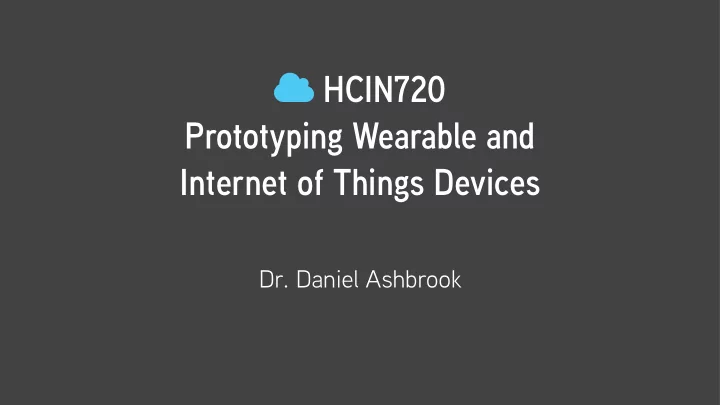
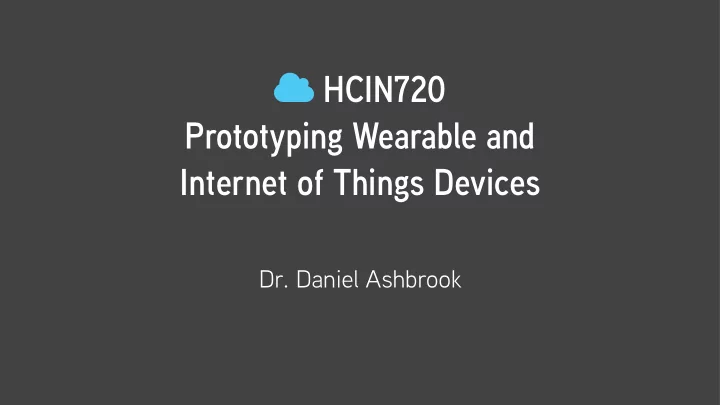
� HCIN720 Prototyping Wearable and Internet of Things Devices Dr. Daniel Ashbrook
Today • Who are you? • Overview of the course (what are we going to learn?) • Course logistics • Why are we going to learn these things?
About me
PhD Computer Science 2009 MS Computer Science 2005 BS Computer Science 2001 who I am
who I am 2009–2013 2013–2014
2014–
Course overview
About this course We can't any longer think only about designing for screen- hardware based devices. There is a whole new world of linked hardware/software/data out there. These are physical objects that also have digital software data representations or linkages; alternately, it’s digital information that has a physical instantiation.
About this course The focus of this class is on prototyping user experiences for physical artifacts that are connected to the Internet: devices that allow things sensed about the physical world to be acted on in the cloud, devices that allow things happening on the Internet to be re fl ected in the physical world, devices that we carry on our bodies every day.
Questions for the course • What's out there? • Where did it come from? • How does information fl ow amongst the Internet and these devices? • What are the di ff erent kinds of user experiences possible with these devices? • How do we design these experiences?
Logistics
Communication • I will not use MyCourses in this class • Because it is horrible • Assignments and everything else will be on the course website: http://fetlab.rit.edu/720 • (this link is on MyCourses) • We will use Slack for communication, discussions, help, etc; you will sign up via instructions on the course web site.
Skills • 3D printing • Arduinos and • Basic electronics interaction theory • Laser cutting • Bluetooth/BLE • Motors, servos • Sewing • Wi fj • Connecting • 2D modeling for sensors and • Processing laser cutting actuators via IO • 3D modeling for • Machine learning pins, I2C, SPI 3D printing • Signal processing • Capacitive sensing • Generative design • Audio generation • Sketching • Soft circuits • node.js • Data visualization • Foam core • Event-driven • Web APIs (REST) • Arduino programming
Examples
Demo
Hardware Particle.io Photon • Arduino-like WiFi-based cloud-magic microcontroller • $19 • Supported path from prototype → product
Hardware • $89 (+tax) fee for materials • You get to keep them! • Includes Photon and a bunch of stu ff
Example: control an LED over the Internet int led1 = D0; int led2 = D7; void setup() { pinMode(led1, OUTPUT); Spark.function("led", ledToggle); } void loop() {} int ledToggle(String command) { if(command == “on”) { digitalWrite(led1, HIGH); return 1; } https://api.particle.io/v1/devices/ https://api.particle.io/v1/devices/ https://api.particle.io/v1/devices/ else if(command == “off”) { 0123456789abcdef/led? 0123456789abcdef/led? 0123456789abcdef/led? digitalWrite(led1, LOW); return 0; access_token=123412341234& access_token=123412341234& access_token=123412341234& } args=on args=o ff args=on else return -1; }
Grading Individual assignments (3) 30% Group assignment 30% Final project 30% Class participation 10% Extra credit (maybe) 5% Total 105%
Individual assignments • Relatively straightforward—re fl ect the skills you’ve learned in class • Each worth 10% of fj nal grade (30% total)
Group assigment • Teams of 2 students • More complex: requires independent learning and research • 30% of the fj nal grade
Final project • Teams of 2 students (could be the same or di ff erent) • Integrate everything you’ve learned • 30% of fj nal grade
Class participation • Show up to every class • Be prepared for class • Be on time • Help your classmates • Participate in your team • Engage in class discussion • Various smaller tasks (e.g. fj ll out survey) • Worth 10% of fj nal grade!
Policies
Late assignment policy • Late assignments are not accepted • Unless you get my prior permission ; then 50% penalty
Attribution • Lots of coding and making in this course • You will fj nd help on the Internet. This is ok! • Give proper credit for what helped you • Comments in code • Mentions in documentation or on slides • See syllabus • Don’t plagiarize!
Plagiarism Plagiarism is the representation of others’ ideas as one’s own without giving proper attribution to the original author or authors. Plagiarism occurs when a student copies direct phrases or code from a source (e.g. books, journals, and internet) and does not provide quotation marks, paraphrases, or attribution; or summarizes those ideas without giving credit to the author or authors.
Plagiarism In other words: if you use something someone else did, you must acknowledge that other person’s work.
Attribution • Lots of coding and making in this course • You will fj nd help on the Internet. This is ok! • Give proper credit for what helped you • Comments in code • Mentions in documentation or on slides • See syllabus • Don’t plagiarize!
RIT gender-based discrimination policy RIT is committed to providing a safe learning environment, free of harassment and discrimination as articulated in our university policies located on our governance website. RIT’s policies require faculty to share information about incidents of gender based discrimination and harassment with RIT’s Title IX coordinator or deputy coordinators, regardless whether the incidents are stated to them in person or shared by students as part of their coursework. If you have a concern related to gender-based discrimination and/or harassment and prefer to have a con fj dential discussion, assistance is available from one of RIT’s con fj dential resources on campus (listed in syllabus).
RIT gender-based discrimination policy In other words: be kind.
Failure • Failure is how we learn! • This is my second time teaching this course. My lectures, projects, etc might probably will fail. • We’ll all fail & learn collaboratively! • Key: try!
Questions?
What is the point of this course?
Why do we care? • Old paradigms: • one user per computer • several users per computer • software ↔ software • New paradigms: • many computers per user • many computer for many users • hardware ↔ software ↔ cloud
The Parts • User experience • input (e.g. sensors) • actuators (e.g. displays) • microcontrollers ( abbrev: µC) • Internet (you know what this is)
Skill #1: git
What’s git? • A Version Control System (VCS) —a way to manage changes in fj les • Keeps track of changes • Go back to a previous change • Work on code in teams
Why do you care? • With github, a great way to share and back up code • Experimenting is easy without losing changes • Current industry standard: employers will like that you know it
What’s github? • Social coding website • It uses git, but it git is separate from github • Supports documentation, wikis, websites too
git walkthrough
some code
“commit”
commit commit commit commit
Branch
Branch
Branch
Merge Branch
Merge Branch
Branch 😧
git terminology 1 • Repository: a collection of related code—usually a single project • Stage: a temporary list of all of the things that will be put into a single commit • Commit: a group of related changes; often entire fi les, but can consist of parts of fi les as well • Branch: a line of history in a repository • Merge: an operation to bring all of the historical changes from one branch into another one • Con fl ict: a problem when a merge would result in incompatible changes
git terminology 2 • Remote: a repository not on your computer; e.g. one on github • Clone: to make a copy of a (remote) repository, including all of its history and branches • Pull: get all of the new changes from another repository and put them into your current branch • Push: send all of your changes to a remote repository • Fork: on github, make a clone in your account of another repository so you can make changes
Using git • git is for managing changes , not making changes • Create your own directories, use your favorite editors, just as always; but use git to make sure your work is backed up and shared • now: github desktop demo
Questions?
Recommend
More recommend