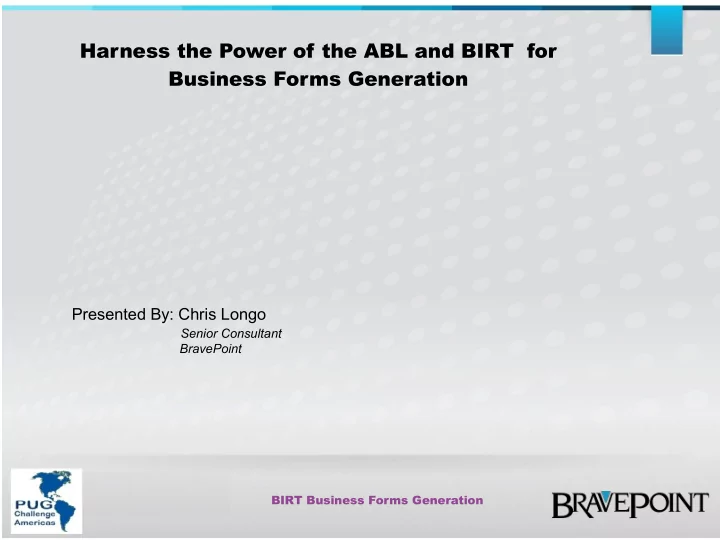
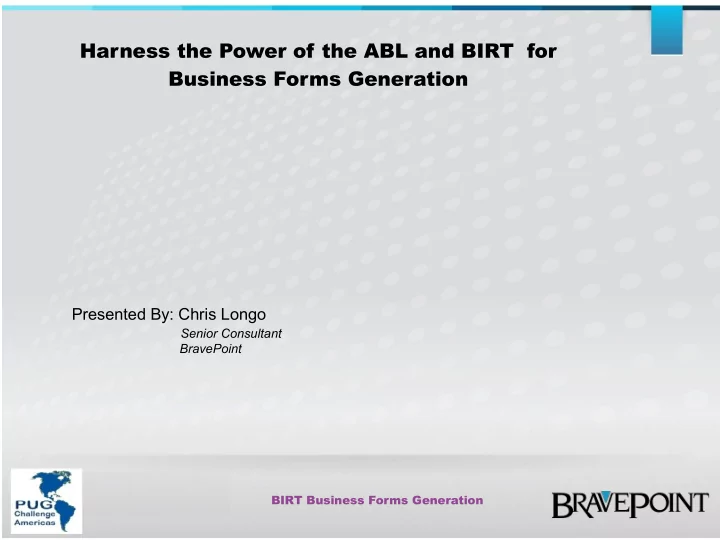
Harness the Power of the ABL and BIRT for Business Forms Generation Presented By: Chris Longo Senior Consultant BravePoint BIRT Business Forms Generation
Agenda ● BIRT Overview ● BIRT Report Designer ● Integrating BIRT into an OpenEdge Application BIRT Business Forms Generation
What is BIRT? ● J2EE Based Reporting System ● Open Source ● http://www.eclipse.org/birt/phoenix/ ● Actuate ● http://www.actuate.com/ BIRT Business Forms Generation
What is BIRT? ● Allows for the Generation of: ● Lists ● CrossTab Reports ● Charting ● Multi Column Reports ● Letters ● Graphics BIRT Business Forms Generation
Components ● Report Designer ● Report Engine ● Charting Engine ● Report Viewer BIRT Business Forms Generation
Components ● Report Designer ● The BIRT Report Designer is an Eclipse perspective that is used to create BIRT report designs. ● Designs are stored in an open XML format. ● Configured as: – Plug into current Eclipse environment – Download as a stand alone Eclipse environment – RPC Windows Desktop Application BIRT Business Forms Generation
Report Designer BIRT Business Forms Generation
Components ● Report Engine ● Uses report design files and a specified data-source to generate and render reports. ● An API is provided allow the Report Engine to be embedded into any Java/Java EE application. ● The BIRT Report Viewer uses this API to execute and render reports. BIRT Business Forms Generation
Components ● Charting Engine ● The Charting Engine is used to design and generate Charts. ● The Charting Engine API allows Java/Java EE developers to add charting capabilities to their applications. ● The Report Design and Report Engines make use of the API to deliver Charts. BIRT Business Forms Generation
Components ● BIRT Viewer ● Servlet based tool for executing, rendering and interacting with a report. ● Part of the Report Designer ● Requires a servlet engine like Tomcat. ● Can be deployed by itself as a Tomcat Application. BIRT Business Forms Generation
Components ● BIRT Viewer ● Provides web output as a single HTML document, paginated HTML, PDF, XLS, DOC, PPT, and Postscript. ● Additionally the viewer allows exporting the data to CSV ● Supports local and remote printing. BIRT Business Forms Generation
Viewer BIRT Business Forms Generation
Report Designer BIRT Business Forms Generation
BIRT Report Designer ● Templates provide a quick start to report generation ● Data Sources ● Direct DB Connection via JDBC/SQL ● XML as a Data Source ● Combination of XML and Direct DB Connection ● Support Calculated Columns ● Filter ● Joined BIRT Business Forms Generation
BIRT Report Designer ● Data Set ● Derived from your DataSource ● Typically Identifies a table from your DataSource ● DataSet columns are placed onto a Report Canvas – Report Object on the canvas are automatically bound to a DataSet Column. BIRT Business Forms Generation
BIRT Report Designer ● Report Components ● Data bound Columns ● Tables ● Grids ● Images ● Crosstab ● Calculated Fields ● Labels BIRT Business Forms Generation
BIRT Report Designer ● Supports ● Filtering ● Sorting ● Aggregation ● Calculated Columns BIRT Business Forms Generation
Demo I Report Designer BIRT Business Forms Generation
OpenEdge Integration ● ABL Provides: ● DB Query ● Business Logic ● Data Transformation ● Generate XML Datasource – DataSet – TempTable BIRT ● Renders the Report UI BIRT Business Forms Generation
OpenEdge Integration (Option 1) ● Report Engine Command Line ● Renders the Report as PDF or HTML output file BIRT Business Forms Generation
OpenEdge Integration (Option 2) ● Viewer via a URL ● URL References the Report and DataSource as parameters ● BIRT Report Viewer – Executes Report – Renders Report ● Requires Tomcat BIRT Business Forms Generation
Command Line “C:\Program Files\birt-runtime-2_6_2\ReportEngine\genReport" -f PDF -p "DataFileLocation=C:\Data\Customer.xml" -o "C:\Data\Customer.pdf" "C:\Reports\customer.rptdesign" BIRT Business Forms Generation
Command Line ● Command Line Options ● -f Format (HTML or PDF) ● -o Target File ● -p Parameter ● -t HTML Type ● -F Parameter File ● -e Encoding BIRT Business Forms Generation
OpenEdge Integration ● DataSet Passed as a Report Parameter BIRT Business Forms Generation
BIRT Viewer ● The BIRT Viewer Servlet handles three mappings: ● The /frameset mapping renders the report in the full AJAX viewer complete with toolbar, navigation bar and table of contents features. ● The /run mapping runs and renders the report but does not support AJAX Features. ● The /preview mapping runs and renders the report but does does not support AJAX feature. The output from the run and render operation is sent directly to the browser. BIRT Business Forms Generation
Servlet URL http://localhost:8080/birt/run__report=burt\packslip1.rptdesign &DataFileLocation=C:\PrecisionStrip\ZombieLab1\Reports\Data\12624 56.xml&__parameterpage=false BIRT Business Forms Generation
Servlet URL http://localhost:8080/birt/frameset__report=burt \packslip1.rptdesign &DataFileLocation=C:\PrecisionStrip\ZombieLab1\Reports\Data\12 62456.xml&__parameterpage=false BIRT Business Forms Generation
Servlet Parameters ● __format PDF,HTML,DOC,PPT,XLS ● __title Report ● __parameterpage ● __page ● __pagerange BIRT Business Forms Generation
Servlet Parameters http://localhost:8080/birt/frameset? __report=burt\packslip1.rptdesign&DataFileLocation=C:\Precision Strip\ZombieLab1\Reports\Data\1262456.xml&__parameterpage=false &__format=PDF BIRT Business Forms Generation
Demo II Integration BIRT Business Forms Generation
Questions BIRT Business Forms Generation
Recommend
More recommend