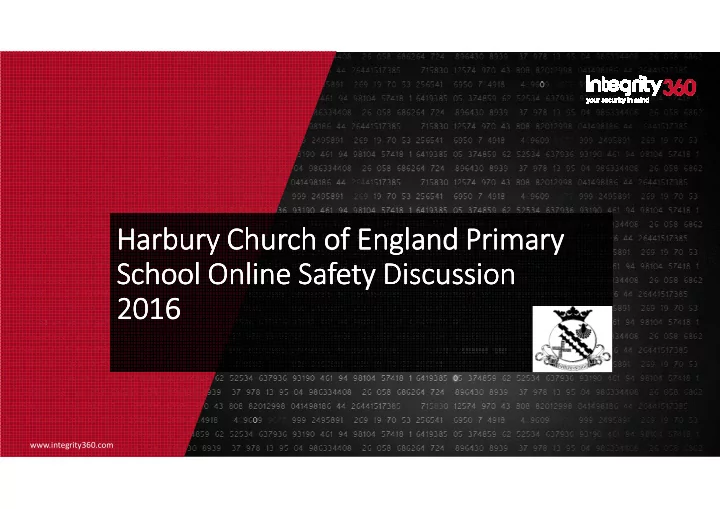
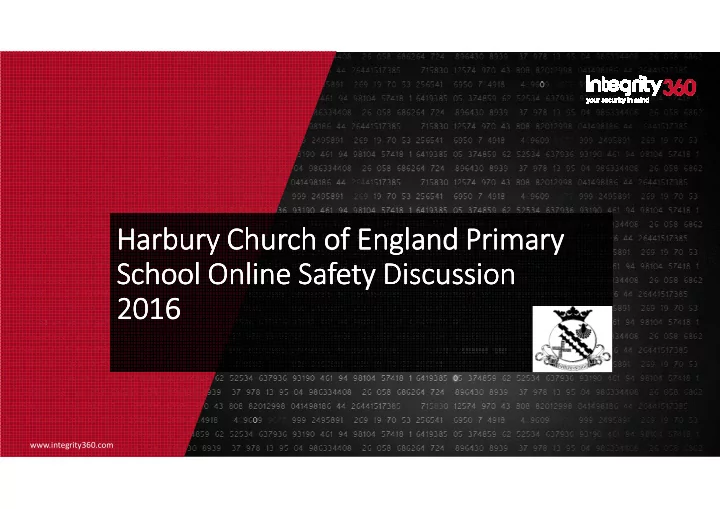
Harbury Church of England Primary Harbury Church of England Primary Harbury Harbury Church of England Primary Harbury Harbury Harbury Harbury Church of England Primary Church of England Primary Church of England Primary Church of England Primary Church of England Primary School Online Safety Discussion School Online Safety Discussion School Online Safety Discussion School Online Safety Discussion School Online Safety Discussion School Online Safety Discussion School Online Safety Discussion School Online Safety Discussion 2016 2016 2016 2016 www.integrity360.com
About Me About Me About Me About Me • Director of a leading Cyber Security Company • Over 15 years experience promoting Cyber Security Solutions and Services to Government and Private companies. • Worked on resolving numerous cyber incidents on both companies and individuals • Father of two Harbury School students • Father of two Harbury School students • Genuine passion for promoting cyber security awareness www.integrity360.com
DO YOUR KIDS KNOW MORE ABOUT THE INTERNET DO YOUR KIDS KNOW MORE ABOUT THE INTERNET DO YOUR KIDS KNOW MORE ABOUT THE INTERNET DO YOUR KIDS KNOW MORE ABOUT THE INTERNET AND TECHNOLOGY THAN YOU DO? AND TECHNOLOGY THAN YOU DO? AND TECHNOLOGY THAN YOU DO? AND TECHNOLOGY THAN YOU DO? • What is Cyber Security / Cyber Crime? Cyber video: Companies like yours | Deloitte | Risk Services | ERS, Technology, Security | Insights • Do your kids have their own computers? Do they have their own cell phones? What about a music player, video game system, or tablet? • Do you set rules for Internet use? If so, what are they? • Do you set rules for Internet use? If so, what are they? • What are your main concerns about kids using the Internet? • What are your main concerns when you are using the Internet? • Did you know in the UK alone, there were over 2.5Million individual cyber crime incidents reported in 2015!!!!!!! www.integrity360.com
Bringing up a child in the 21 st century
Addressing Specific Issues Addressing Specific Issues Addressing Specific Issues Addressing Specific Issues – – – – Privacy and Parental Privacy and Parental Privacy and Parental Privacy and Parental Controls Controls Controls Controls • The good news is there are many ways to protect your children • Every device has some form of security control and restriction settings • The same also applies for software, social media and online gaming • Controls and common sense need to be used in equal measures, this video explains why both are important video explains why both are important • http://www.bbc.co.uk/webwise/0/21259413 • There are services from all the main providers such as sky, BT, Talk Talk and Virgin http://www.internetmatters.org/parental-controls/interactive-guide/ www.integrity360.com
Addressing Specific Issues Addressing Specific Issues Addressing Specific Issues Addressing Specific Issues – – – – Social Media Social Media Social Media Social Media www.integrity360.com
Addressing Specific Issues Addressing Specific Issues Addressing Specific Issues Addressing Specific Issues – – – – Social Media Social Media Social Media Social Media • Privacy and security settings exist for a reason: Learn about and use the privacy and security settings on social networks. They are there to help you control who sees what you post and manage your online experience in a positive way. • Once posted, always posted: Protect your reputation on social networks. What you post online stays online. Think twice before posting pictures you wouldn’t want your parents or future employers to see. Recent research found that 70% of job recruiters rejected candidates based on information they found online. • Your online reputation can be a good thing: Recent research also found that recruiters respond to a strong, positive personal brand online. So show your smarts, thoughtfulness, and mastery of the environment. • Keep personal info personal: Be cautious about how much personal information you provide on social networking sites. The more information you post, the easier it may be for a hacker or someone else to use that information to steal your identity, access your data, or commit other crimes such as stalking. commit other crimes such as stalking. Know and manage your friends: Social networks can be used for a variety of purposes. Some of the fun is creating a large pool of friends • from many aspects of your life. That doesn’t mean all friends are created equal. Use tools to manage the information you share with friends in different groups or even have multiple online pages. If you’re trying to create a public persona as a blogger or expert, create an open profile or a “fan” page that encourages broad participation and limits personal information. Use your personal profile to keep your real friends (the ones you know trust) more synched up with your daily life. • Be honest if you’re uncomfortable: If a friend posts something about you that makes you uncomfortable or you think is inappropriate, let them know. Likewise, stay open-minded if a friend approaches you because something you’ve posted makes him or her uncomfortable. People have different tolerances for how much the world knows about them respect those differences. • Know what action to take: If someone is harassing or threatening you, remove them from your friends list, block them, and report them to the site administrator Invest in third party software or services such as Norton Family or McAfee Home • www.integrity360.com
Addressing Specific Issues Addressing Specific Issues Addressing Specific Issues Addressing Specific Issues – – – – Password Protection Password Protection Password Protection Password Protection www.integrity360.com
Addressing Specific Issues Addressing Specific Issues Addressing Specific Issues Addressing Specific Issues – – – – Password Protection Password Protection Password Protection Password Protection Never give out your password to anyone.* Never give it to friends, even if they’re really good friends. A friend can – maybe even accidentally – pass your password along to others or even become an ex-friend and abuse it. Don’t just use one password . It’s possible that someone working at a site where you use that password could pass it on or use it to break into your accounts at other sites. Make the password at least 10 characters long . The longer the better. Longer passwords are harder for thieves to crack. Include numbers, capital letters and symbols . Consider using a $ instead of an S or a 1 instead of an L, or including an & or % – Don’t use dictionary words : If it’s in the dictionary, there is a chance someone will guess it. There’s even software that criminals Don’t use dictionary words : If it’s in the dictionary, there is a chance someone will guess it. There’s even software that criminals use that can guess words used in dictionaries. Don’t post it in plain sight : This might seem obvious but studies have found that a lot of people post their password on their monitor with a sticky note. Bad idea. Consider using a password manager . Programs or Web services like RoboForm (Windows only) or Lastpass (Windows and Mac) let you create a different very strong password for each of your sites. Consider using multi-factor authentication . Many services offer an option to verify your identity if someone logs on to your account from an unrecognised device. The typical method is to send a text or other type of message to a mobile device www.integrity360.com
Addressing Specific Issues Addressing Specific Issues Addressing Specific Issues Addressing Specific Issues - - - - Cyber Bullying Cyber Bullying Cyber Bullying Cyber Bullying • Nearly 43% of kids have been bullied online. 1 in 4 has had it happen more than once. • 70% of students report seeing frequent bullying online. Filling up your friends' Facebook feeds with positive posts instead of negative ones can boost school-wide morale. Start a Facebook page for students to submit positive acts they see in school to promote a culture of positivity on and offline. • Over 80% of teens use a cell phone regularly, making it the most common medium for cyber bullying. • 68% of teens agree that cyber bullying is a serious problem. • 81% of young people think bullying online is easier to get away with than bullying in person. • 90% of teens who have seen social-media bullying say they have ignored it. 84% have seen others tell cyber bullies to stop. bullies to stop. • Only 1 in 10 victims will inform a parent or trusted adult of their abuse. • Girls are about twice as likely as boys to be victims and perpetrators of cyber bullying. • About 58% of kids admit someone has said mean or hurtful things to them online. More than 4 out 10 say it has happened more than once. • Bullying victims are 2 to 9 times more likely to consider committing suicide. • About 75% of students admit they have visited a website bashing another student. Source www.dosomething.org www.integrity360.com
Recommend
More recommend