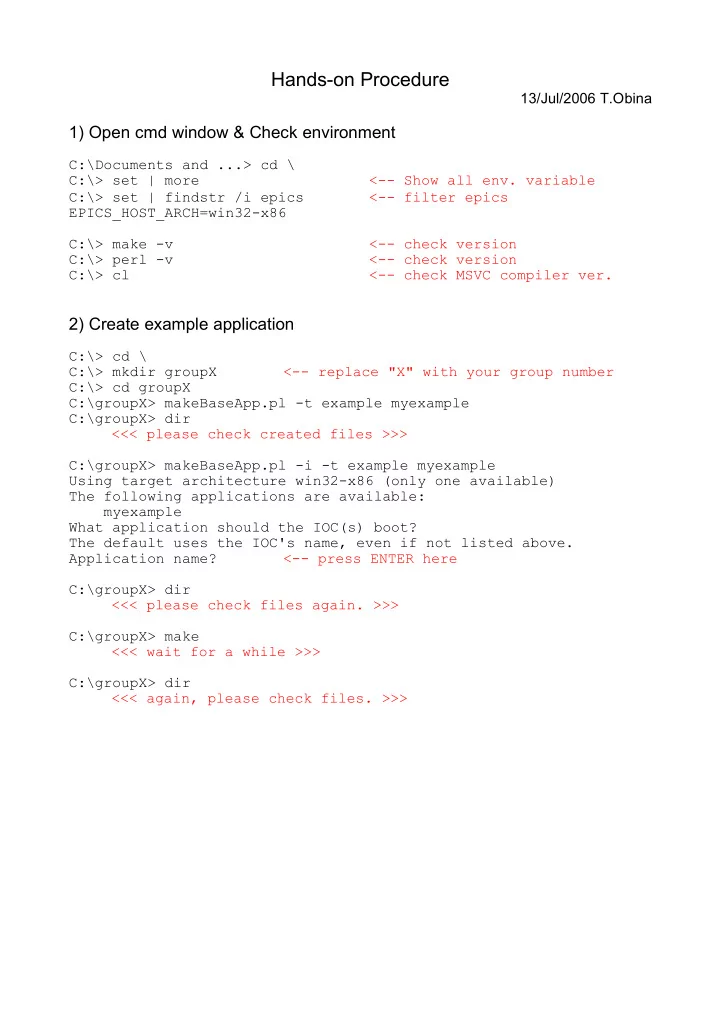
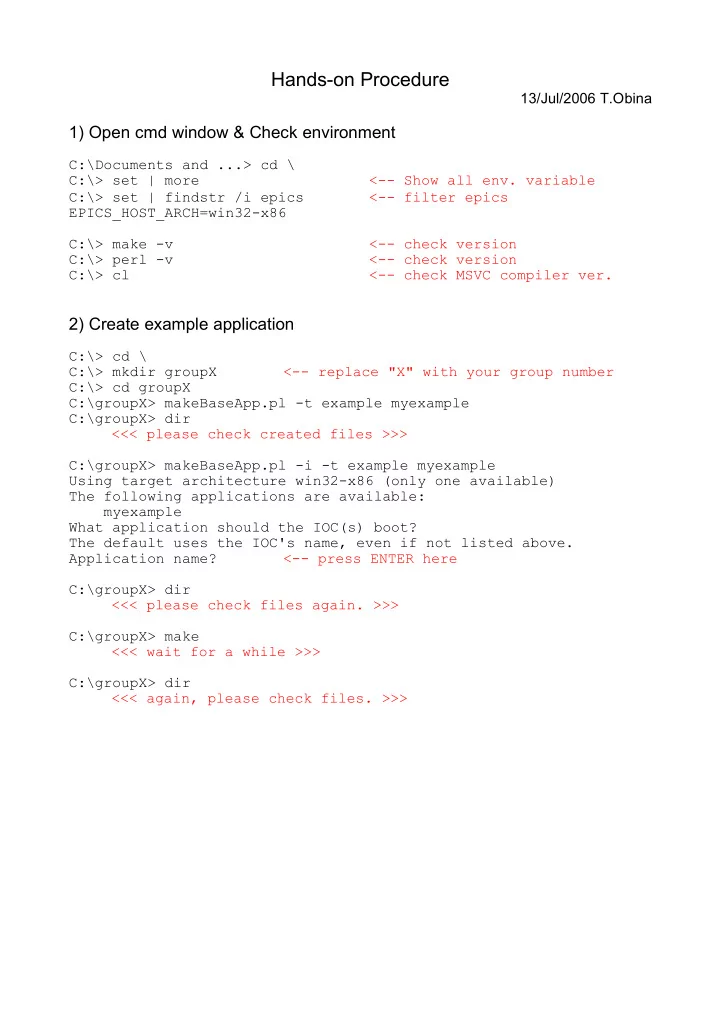
Hands-on Procedure 13/Jul/2006 T.Obina 1) Open cmd window & Check environment C:\Documents and ...> cd \ C:\> set | more <-- Show all env. variable C:\> set | findstr /i epics <-- filter epics EPICS_HOST_ARCH=win32-x86 C:\> make -v <-- check version C:\> perl -v <-- check version C:\> cl <-- check MSVC compiler ver. 2) Create example application C:\> cd \ C:\> mkdir groupX <-- replace "X" with your group number C:\> cd groupX C:\groupX> makeBaseApp.pl -t example myexample C:\groupX> dir <<< please check created files >>> C:\groupX> makeBaseApp.pl -i -t example myexample Using target architecture win32-x86 (only one available) The following applications are available: myexample What application should the IOC(s) boot? The default uses the IOC's name, even if not listed above. Application name? <-- press ENTER here C:\groupX> dir <<< please check files again. >>> C:\groupX> make <<< wait for a while >>> C:\groupX> dir <<< again, please check files. >>>
3) Execute example application C:\groupX> cd iocBoot\iocmyexample C:\groupX###ple> notepad st.cmd <<< open st.cmd file with notepad >>> dbLoadRecords("db/dbExample1.db","user=OwnerHost") dbLoadRecords("db/dbExample2.db","user=OwnerHost,no=1,scan=1 second") dbLoadRecords("db/dbExample2.db","user=OwnerHost,no=2,scan=2 second") dbLoadRecords("db/dbExample2.db","user=OwnerHost,no=3,scan=5 second") dbLoadRecords("db/dbSubExample.db","user=OwnerHost") dbLoadRecords("db/dbExample1.db","user=groupX") dbLoadRecords("db/dbExample2.db","user=groupX,no=1,scan=1 second") dbLoadRecords("db/dbExample2.db","user=groupX,no=2,scan=2 second") dbLoadRecords("db/dbExample2.db","user=groupX,no=3,scan=5 second") dbLoadRecords("db/dbSubExample.db","user=groupXHost") C:\groupX###ple> ..\..\bin\win32-x86\myexample.exe st.cmd #### #### #### iocInit() Starting iocInit ################################################################## ### EPICS IOC CORE built on Jul 4 2006 ### EPICS R3.14.8.2-CVS $R3-14-2_branch$ $2006/01/06 16:00:21$ ################################################################## iocInit: All initialization complete ## Start any sequence programs #seq sncExample,"user=OwnerHost" epics> 3) Try several commands on IOC shell epics> help epics> dbl epics> dbpr "record name" epics> thread epics> dbpr "record name" "interest level" <-- level=0,1,2,... epics> 4) Open another cmd window, and try caget, camonitor, caput, etc C:\> caget groupX:aiExample C:\> camonitor groupX:aiExample
4) Useful (?) command ( for detail, please refter ... command /?) C:\> set C:\> set | findstr EPICS C:\> set | findstr /i epics C:\> findstr /s "sting" "filename" C:\> tasklist C:\> taskkill C:\> taskkill /f /pid xxxx C:\> netstat C:\> netstat -a C:\> netstat -o C:\> netstat -ao C:\> netstat -b C:\> notepad C:\> explorer Command line history : Up/Down cursor Command line history : type several character and press <F8> Command line history : <F7> Command line auto-complete : <tab>
Recommend
More recommend