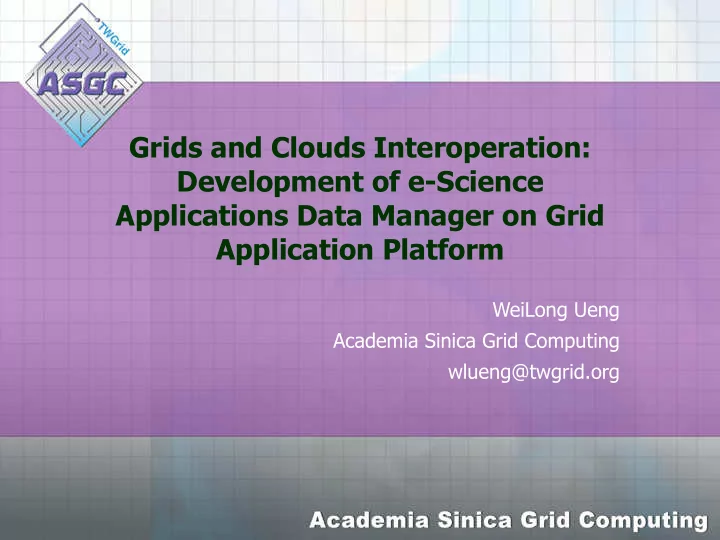
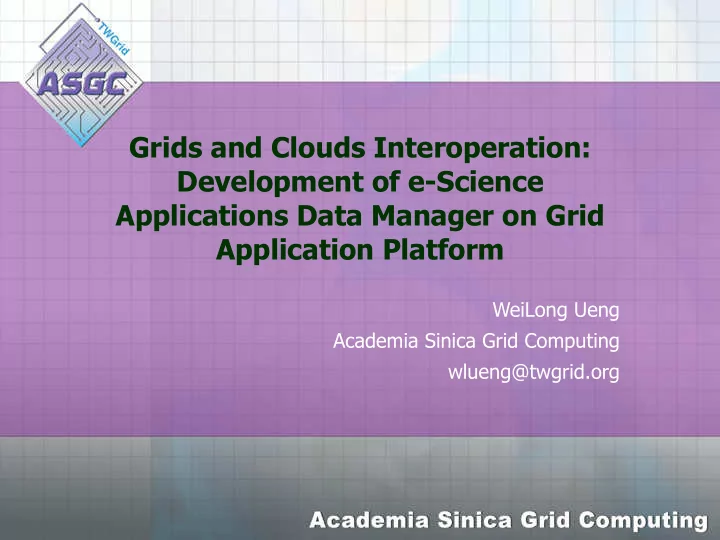
Grids and Clouds Interoperation: Development of e-Science Applications Data Manager on Grid Application Platform WeiLong Ueng Academia Sinica Grid Computing wlueng@twgrid.org
Outline • Introduction to GAP (Grid Application Platform). • Principles of e-Science Distributed Data Management • Putting it to Practice • GAP Data Manager Design • Summary
Grid Application Platform (V3.1.0) • Grid Application Platform (GAP) is a grid application framework developed by ASGC. It provides a vertical integration for developers and end-users – In our aspects, GAP should be • Easy to use for both end-users and developers. • Easy to extend for adopting new IT technologies, the adoption should be transparent to developers and users. • Light-weight in terms of the deployment effort and the system overhead .
The layered GAP architecture Reduce the effort of developing application services Reduce the effort of adapting new technologies Concentrate efforts on applications Re-usable interface components High-level application logic Interfacing computing resources
Advantages of GAP • Through GAP , you can be a • Developer – Reduce the effort of developing application services. – Reduce the effort of adopting new distributed computing technologies. – Concentrate efforts on implementing application in their domain. – Client can be developed by any Java-based technologies. • End-user – Portable and light-weight client. – User can run their grid-enabled application as simple as using a desktop utility. 5
Features • Application-oriented approach focuses developers effort on domain-specific implementations. • Layered and modularized architecture reduces the effort of adopting new technology. • Object-oriented (OO) design prevents repeating tedious but common works inbuilding application services. • Service-oriented architecture (SOA) makes the whole system scalable. • Portable thin client gives the possibility to access the grid from end-users desktop. 6
The GAP (Before V3.1.0) • Can’s • simplify User and Job management as well as the access to the Utility Applications with a set of well-defined APIs • interface different computing environments with customizable plug-ins • Cannot’s • simplify Data management
Why? • Distributed data management is a hard problem • There is no one-size-fits-all solution (otherwise Condor/Globus/gLite/ yourfavoritegrid would´ve done it!) • Solutions exist for most individual problems (learn from RDBMS or P2P community) • Integrating everything into an end-to-end solution for a specific domain is hard and ongoing work • Many open problems!! • ..and not enough people.. 8
Data Intensive Sciences Data Intensive Sciences depend on Grid Infrastructures Characteristics: any one of the following • Data is inherently distributed • Data is produced in large quantities • Data is produced at a very high rate • Data has complex interrelations • Data has many free parameters • Data is needed by many people A single person / computer alone cannot do all the work Several Groups Collaborating in Data Analysis 9
The Data Flood • Instrument data • Imaging Data • Satellites • Medical imaging • Microscopes • Visualizations • Telescopes • Animations • Accelerators • .. • .. • Generic Metadata • Simulation data • Description data • Climate • Libraries • Material science • Publications • Physics, Chemistry • Knowledge base • .. • .. 10
High-Level Data Processing Scenario Distributed Data Management Distribution Preprocessing • Transfer Data Storage • Formatting Source • Replication • Security • Data descriptors • Caching Analysis Science • Computation Data • Workflows Interpretation • Publications Science Library • Knowledge • Indexing • New ideas 11
High-Level Data Processing Scenario Distributed Data Management Distribution Preprocessing • Transfer Data Storage • Formatting Source • Replication • Security • Data descriptors • Caching Analysis COMPLEXITY Science • Computation Data • Workflows Interpretation • Publications Science Library • Knowledge • Indexing • New ideas 12
Principles of Distributed Data Management • Data and computation co-scheduling • Streaming • Caching • Replication 13
Co-Scheduling: Moving computation to the data • Desirable for very large input data sets • Conscious manual data placement based on application access patterns • Beware: Automatic data placement is domain specific! 14
Complexities • It is a good idea to keep the large amounts of data local to the computation • Some data cannot be distributed • Metadata stores are usually central Combination of all of the above 15
Accessing Remote Data: Streaming data across the wide area • Avoid intermediary storage issues • Process data as it comes • Allow multiple consumers and producers • Allow for computational steering and visualization Data Consumer 16
Accessing Remote Data: Caching Caching data in local data caches • Improve access rate for repeated access • Avoid multiple wide area downloads Local Data Store Client Cache 17
Distributing Data: Replication Data is replicated across many sites in a Grid • Keeping Data close to Computation • Improving throughput and efficiency • Reduce latencies 18
File Transfer • Most Grid projects use GridFTP to transfer data over the wide area • Managed transfer services on top: • Reliable GridFTP • gLite File Transfer Service • CERN CMS experiment’s Phedex service • SRM copy • Management achieved by • Transfer Queues • Retry on failure • Other Transfer Mechanisms (and example services): • http(s) (slashgrid, SRM) • UDP (SECTOR) 19
Putting it to Practice • Trust • Distributed file management • Distributed Cluster File Systems • The Storage Resource Manager interface • dCache, SRB, NeST, SECTOR • Clouds File System • HDFS • Distributed database management 20
Client File System Managed, Distributed Distributed Reliable Caching and File Systems Transfer P2P Systems Services Transfer Protocols: FTP, http, GridFTP, scp, etc.. Storage Peter Kunszt, CSCS 21
Trust Trust goes both ways • Site policies: • Trace what users accesses what data • Trace who belongs to what group • Trace where requests for access come from • Ability to block and ban users • VO policies: • Store sensitive data in encrypted format • Managing user and group mappings at VO level Peter Kunszt, CSCS 22
File Data Management • Distributed Cluster File Systems • Andrew File System AFS, Distributed GPFS, Lustre • Storage Resource Manager SRM interface to File Storage • Several implementations exist: dCache, BeStMan, CASTOR, DPM, StoRM, Jasmine, Storage Resource Broker SRB, Condor NeST.. • Other File Storage Systems • iRODS, SECTOR, .. (many many more) Peter Kunszt, CSCS 23
Managed Storage Systems • Basics • Stores data in the order of Petabytes • Total-throughput scales with the size of the installation • Supports several hundreds to thousands of clients • Adding / removing storage nodes w/o system interruption • Supports posix-like access protocols • Supports wide area data transfer protocols • Advanced • Supports quotas or space reservation, data lifetime • Drives back-end tape systems (generates tape copies, retrieves non cached files) • Supports various storage semantics (temporary, 24
Storage Resource Manager Interface • SRM is an OGF interface standard • One of the few interfaces where several implementations exist (>5) Main features • Prepares for data transfer (not transfer itself) Transparent management of hierarchical storage backends Make sure data is accessible when needed: Initiate restore from nearline storage (tape) to online storage (disk) • Transfer between SRMs as managed transfer ( SRM copy ) • Space reservation functionality (implicit and explicit via space tokens) 25
Storage Resource Manager Interface SRM v2.2 interface supports • Asynchronous interaction • Temporary, permanent and durable file and space semantics • Temporary: no guarantees are taken for the data (scratch space or / tmp) • Permanent: strong guarantees are taken for the data (tape backup, several copies) • Durable: guarantee until used: permanent for a limited time • Directory functions including file listings. • Negotiation of the actual data transfer protocol . 26
Hadoop File System (HDFS) • Highly fault-tolerant • High throughput • Suitable for applications with large data sets • Streaming access to file system data • Can be built out of commodity hardware
HDFS Architecture 28
File system Namespace • Hierarchical file system with directories and files • Create, remove, move, rename etc. • Namenode maintains the file system • Any meta information changes to the file system recorded by the Namenode. • An application can specify the number of replicas of the file needed: replication factor of the file. This information is stored in the Namenode. 29 03/11/10
Recommend
More recommend