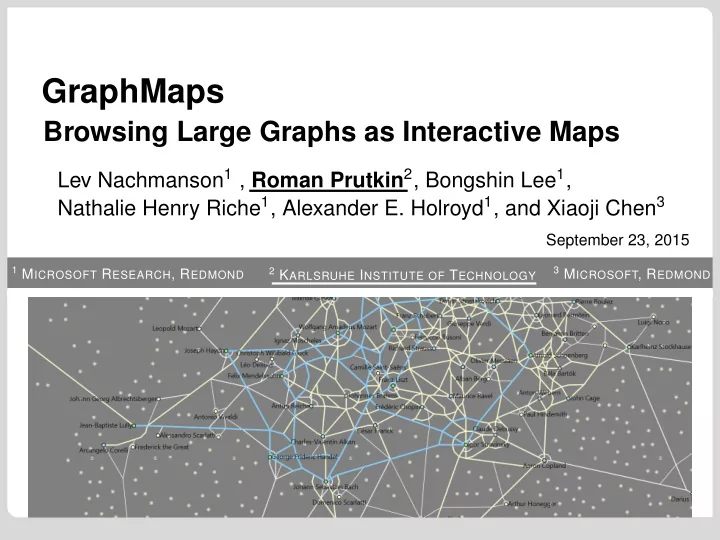
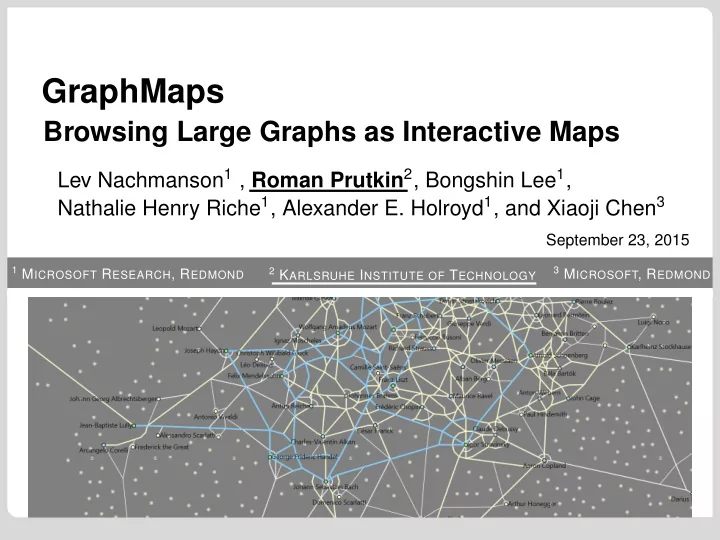
GraphMaps Browsing Large Graphs as Interactive Maps Lev Nachmanson 1 , Roman Prutkin 2 , Bongshin Lee 1 , Nathalie Henry Riche 1 , Alexander E. Holroyd 1 , and Xiaoji Chen 3 September 23, 2015 1 M ICROSOFT R ESEARCH , R EDMOND 3 M ICROSOFT , R EDMOND 2 K ARLSRUHE I NSTITUTE OF T ECHNOLOGY R. Prutkin: Browsing large graphs as interactive maps
Why consider exploration of large graphs? readable drawings of large graphs still a challenge good and fast vertex placement algorithms are known displaying readable connectivity information is challenging View of a graph b100 : files in a C++ project. R. Prutkin: Browsing large graphs as interactive maps
Related approaches : aggregation and multiscale techniques partition and group nodes/edges, draw resulting smaller graph drawing : use hierarchy; coarsen, lay out, uncoarsen browsing : display a ”graph of graphs” example from [Eades and Feng, 1997] R. Prutkin: Browsing large graphs as interactive maps
Related approaches : aggregation and multiscale techniques partition and group nodes/edges, draw resulting smaller graph drawing : use hierarchy; coarsen, lay out, uncoarsen browsing : display a ”graph of graphs” example from [Eades and Feng, 1997] R. Prutkin: Browsing large graphs as interactive maps
Related approaches : aggregation and multiscale techniques partition and group nodes/edges, draw resulting smaller graph drawing : use hierarchy; coarsen, lay out, uncoarsen browsing : display a ”graph of graphs” example from example from [Eades and Feng, 1997] [Auber et al., 2003] R. Prutkin: Browsing large graphs as interactive maps
Related approaches : aggregation and multiscale techniques partition and group nodes/edges, draw resulting smaller graph drawing : use hierarchy; coarsen, lay out, uncoarsen browsing : display a ”graph of graphs” [van den Elzen and example from example from [Eades and Feng, 1997] [Auber et al., 2003] van Wijk, 2014] R. Prutkin: Browsing large graphs as interactive maps
Related approaches : aggregation and multiscale techniques scale up to millions of nodes/edges; drawbacks : misleading information on inter- and intra-connectivity spatial instability confuses the user [van den Elzen and example from example from [Eades and Feng, 1997] [Auber et al., 2003] van Wijk, 2014] R. Prutkin: Browsing large graphs as interactive maps
Related approaches : filtering techniques rank nodes/edges by importance show important nodes first A complete and filtered view of a network. [ SocialAction . Perer and Shneiderman] R. Prutkin: Browsing large graphs as interactive maps
Related approaches : political map metaphor Gmap [Gansner, Hu, Kobourov 2010]. Focus on showing clusters : as countries with map-like borders and coloring; graph on top collaboration graph, GD 1994-2004 R. Prutkin: Browsing large graphs as interactive maps
Related approaches : political map metaphor Gmap [Gansner, Hu, Kobourov 2010]. Focus on showing clusters : as countries with map-like borders and coloring; graph on top collaboration graph, GD 1994-2004 R. Prutkin: Browsing large graphs as interactive maps
Our inspiration: online street maps showing everything at all times unnecessary high-level graph structure should be visible show important nodes and edges between them ability to zoom in: nodes/edges appear gradually with increasing zoom level Bing maps R. Prutkin: Browsing large graphs as interactive maps
Our inspiration: online street maps showing everything at all times unnecessary high-level graph structure should be visible show important nodes and edges between them ability to zoom in: nodes/edges appear gradually with increasing zoom level Bing maps R. Prutkin: Browsing large graphs as interactive maps
Our inspiration: online street maps showing everything at all times unnecessary high-level graph structure should be visible show important nodes and edges between them ability to zoom in: nodes/edges appear gradually with increasing zoom level Bing maps R. Prutkin: Browsing large graphs as interactive maps
Our inspiration: online street maps showing everything at all times unnecessary high-level graph structure should be visible show important nodes and edges between them ability to zoom in: nodes/edges appear gradually with increasing zoom level Bing maps R. Prutkin: Browsing large graphs as interactive maps
Our inspiration: online street maps help navigate by highlighting edges Bing maps R. Prutkin: Browsing large graphs as interactive maps
Design goals no restriction on input graphs 1 reveal key structure through zoom in/out and pan 2 B A C D vertices and edges of level 1 R. Prutkin: Browsing large graphs as interactive maps
Design goals no restriction on input graphs 1 reveal key structure through zoom in/out and pan 2 B A E G F C D H vertices and edges of level 1 and 2 R. Prutkin: Browsing large graphs as interactive maps
Design goals no restriction on input graphs 1 reveal key structure through zoom in/out and pan 2 preserve mental map of the user 3 edge trajectories don’t change on zoom A B R. Prutkin: Browsing large graphs as interactive maps
Design goals no restriction on input graphs 1 reveal key structure through zoom in/out and pan 2 preserve mental map of the user 3 edge trajectories don’t change on zoom A E B R. Prutkin: Browsing large graphs as interactive maps
Design goals no restriction on input graphs 1 reveal key structure through zoom in/out and pan 2 preserve mental map of the user 3 limit clutter and complexity 4 bound the number of displayed geometric objects B A showing: ≤ c 1 vertices E ≤ c 2 segments G F C D current view R. Prutkin: Browsing large graphs as interactive maps
Design decisions : what to do with the edges ? no restriction on input graphs overview through zoom and pan 1 2 preserve mental map of the user limit clutter and complexity 3 4 Decision : use edge bundling using polygonal mesh Problems : low-level connectivity lost inside bundles no guarantees (unlike, e.g., for confluent drawings) edge between A , B A C no edge between C , D some edges between B D { A , B } and { C , D } should suffice for an overview for more details: highlight incident edges R. Prutkin: Browsing large graphs as interactive maps
Design decisions : what to do with the edges ? no restriction on input graphs overview through zoom and pan 1 2 preserve mental map of the user limit clutter and complexity 3 4 Decision : use edge bundling using polygonal mesh Problems : low-level connectivity lost inside bundles no guarantees (unlike, e.g., for confluent drawings) edge between A , B A C no edge between C , D some edges between B D { A , B } and { C , D } should suffice for an overview for more details: highlight incident edges R. Prutkin: Browsing large graphs as interactive maps
Design decisions : what to do with the edges ? no restriction on input graphs overview through zoom and pan 1 2 preserve mental map of the user limit clutter and complexity 3 4 Decision : use edge bundling using polygonal mesh Problems : low-level connectivity lost inside bundles no guarantees (unlike, e.g., for confluent drawings) edge between A , B A C no edge between C , D some edges between B D { A , B } and { C , D } should suffice for an overview for more details: highlight incident edges R. Prutkin: Browsing large graphs as interactive maps
Design decisions : what to do with the edges ? no restriction on input graphs overview through zoom and pan 1 2 preserve mental map of the user limit clutter and complexity 3 4 Decision : use edge bundling using polygonal mesh Problems : low-level connectivity lost inside bundles no guarantees (unlike, e.g., for confluent drawings) compute set of rails A C assignment: edge e �→ set of rails forming e B D should suffice for an overview for more details: highlight incident edges R. Prutkin: Browsing large graphs as interactive maps
Design decisions : what to do with the edges ? no restriction on input graphs overview through zoom and pan 1 2 preserve mental map of the user limit clutter and complexity 3 4 Decision : use edge bundling using polygonal mesh Problems : low-level connectivity lost inside bundles no guarantees (unlike, e.g., for confluent drawings) compute set of rails A C assignment: edge e �→ set of rails forming e B D should suffice for an overview for more details: highlight incident edges R. Prutkin: Browsing large graphs as interactive maps
Design decisions : what to do with the edges ? no restriction on input graphs overview through zoom and pan 1 2 preserve mental map of the user limit clutter and complexity 3 4 Decision : use edge bundling using polygonal mesh Problems : low-level connectivity lost inside bundles no guarantees (unlike, e.g., for confluent drawings) compute set of rails A C assignment: edge e �→ set of rails forming e B D should suffice for an overview for more details: highlight incident edges R. Prutkin: Browsing large graphs as interactive maps
Recommend
More recommend